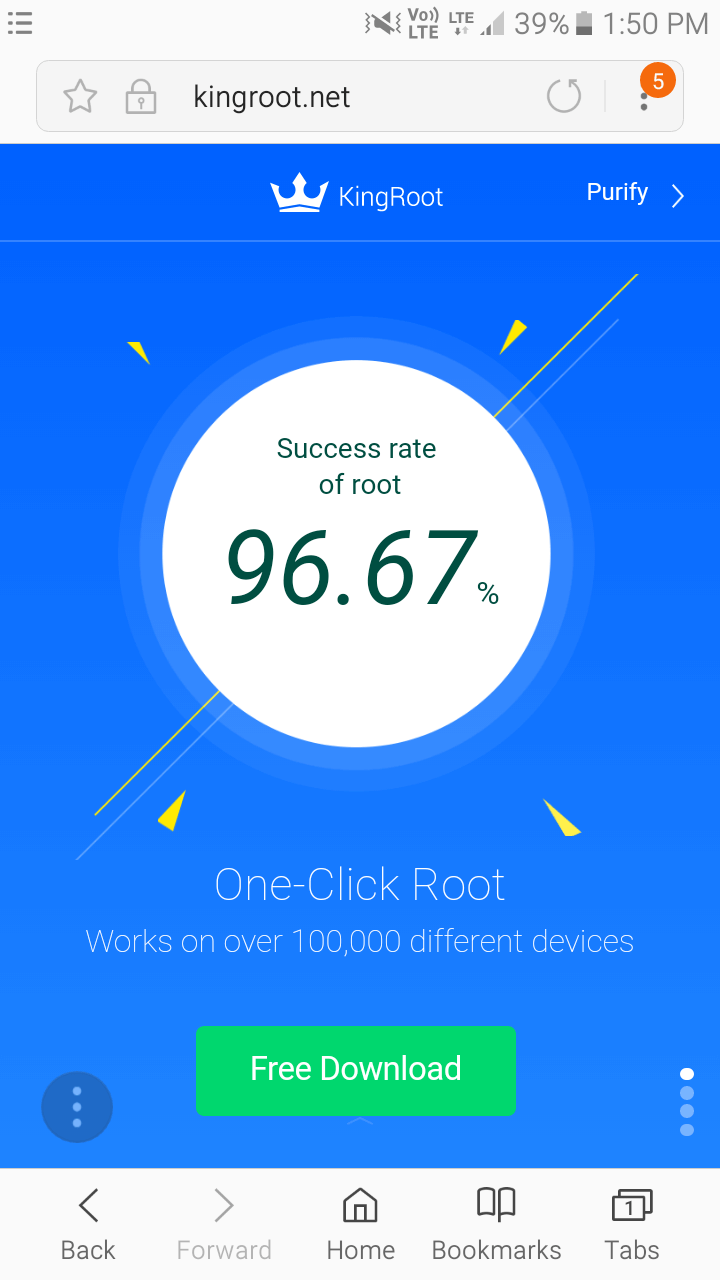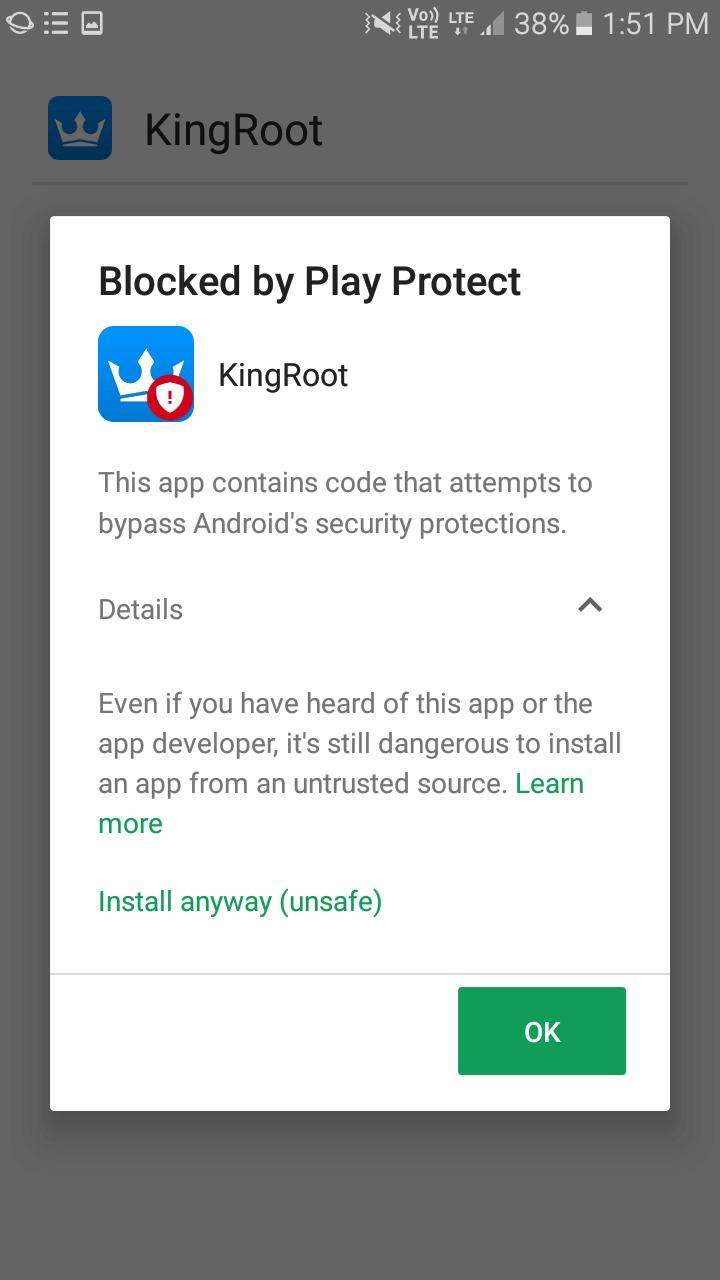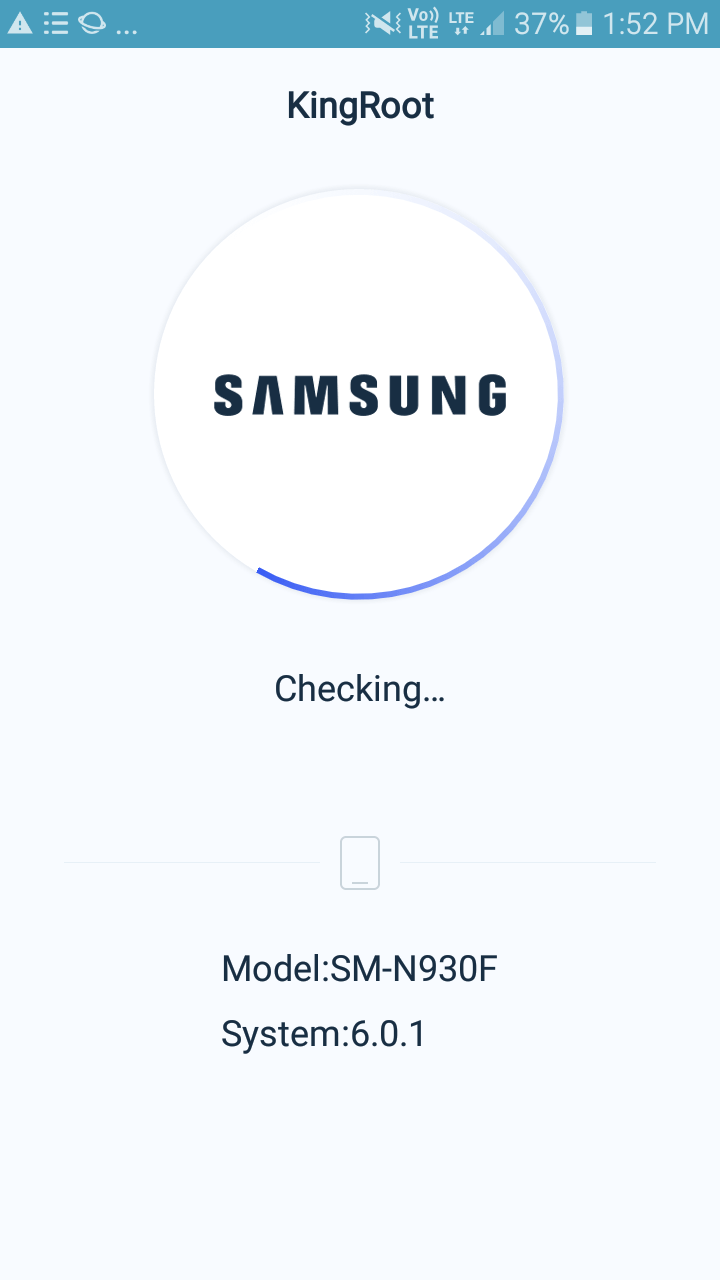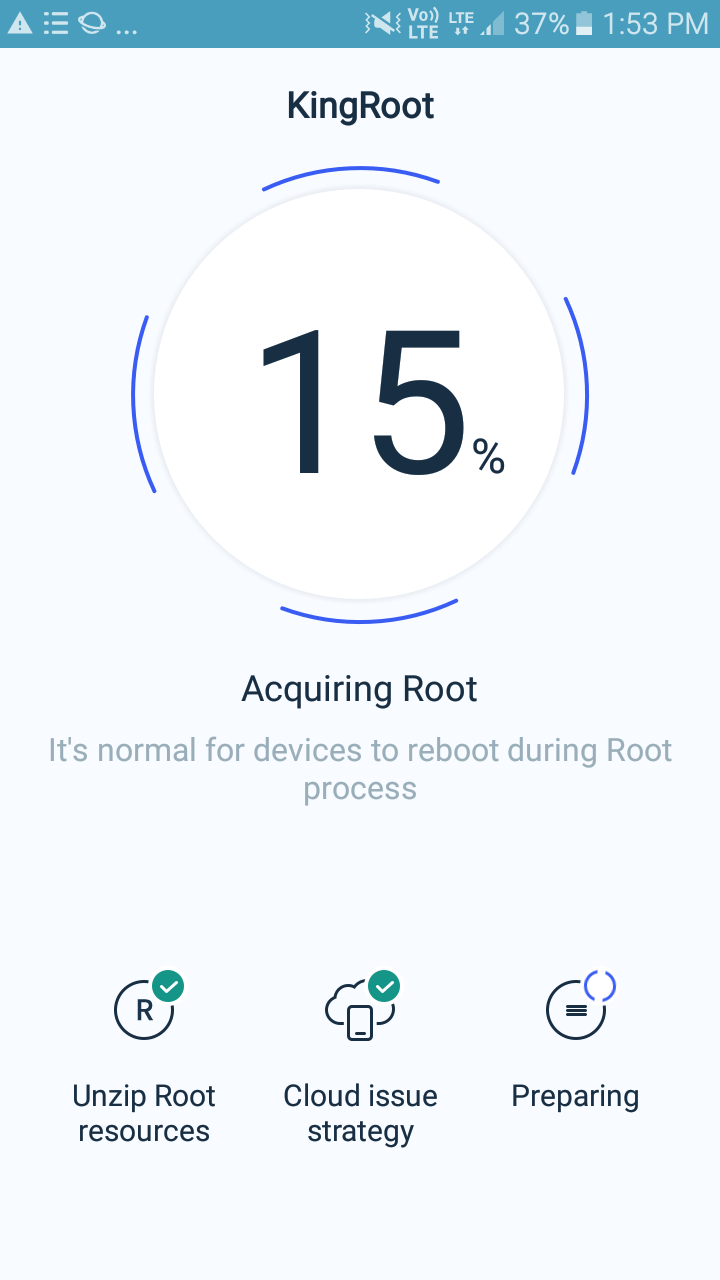Have you tried to Root your Android phone safely and failed many times or Are you just thinking? Worry not! We are going to Root Android phone together with safety and without any damages. Rooting basically empowers Android phones. By rooting Any Android Phone, the performance increases, Battery life becomes better and in short, phones reaches its peak performance. But in order to achieve these benefits, you have to perform a complex process. Because over a million Android phones can’t be Rooted! But still, I suggest you should give a try. So, continue your reading to learn “How to Root any phone safely with no PC or Laptop”.
If you are going to the procedure of rooting an Android phone, you have to know some basic information, which I have mentioned below. Make sure you read them before Rooting Android phones.
Well, if you already know everything about “Rooting” then congrats! Just walk through the steps that I have written below.
Contents:
What is Rooting a Phone means?

Rooting a phone means Unlocking the full power of an Android. Root allows users to access advanced permissions to do extraordinary tasks.
Which customize the Android Operating system (OS) and improve the android performances overall.
Well, it is the process were Android real power unleashes. In other words, Rooting a phone means overclocking its performances include GHz.
Rooted phones have usually better performance than non-rooted phones because the power of rooted Android increases when rooting done.
Read Also: How to Root/Unroot Any Android Phone With Dr. Fone
Advantages of Rooting an Android Phone
Here are the advantages that you get after rooting your phone:
1. Performance Improvement
Performance improvement means to say, the process of doing anything in Android increases drastically.
Some research proved that Rooted devices have performance improved as compare to non-rooted (same devices).
Well, I’m not saying to mark only my words, Try it your own and take the experience from Rooted phone.
Trust me or not but you will also feel the same as I felt, includes surfing Speed increases, Game performance increases, and more.
Your Android also becomes able to run heavy applications after rooting it, which you can’t run in a Non-rooted Android phone.
Read it too: How to Instantly Boost the Android Performance Without Using Any App
2. Battery Life Increases
After rooting your android phone, battery life also increases drastically.
A rooted phone has a better Battery life, the only advantage everybody wants on their phone is more battery life.
And so, After rooting the phone, Battery dramatically improves and it also runs longer and takes less charging time. This happens because all the background taking care of by the Root Authority.
You can take advantage of it during your long trip, busy time and in such a situation where no Charging is available.
Well, the situation will not happen in this electronic world. The electricity is everywhere!
Read it Also: 5 Ways to Save Battery Power In Laptop and Other Devices
3. Advanced Access
Advance access means to say you will get permission that allows doing tasks beyond normal.
Those who have rooted their Android phones have Super permissions to do the advanced task.
Includes cracking app, modifying the app, Self ROM installation, Advance System tweaks, Application support, etc.
Even more, like getting (WPS) WiFi password and something which normal phones cannot do.
Well, you should not do the things which are against the law, don’t thief anyone’s passwords.
Also Read: 25 Best Android Browsers for Fast and Secure Internet Surfing 2018
Disadvantages of Rooting an Android Phone
Here are the disadvantages of Rooting an Android phone:
1. Phone Get Unstable
Most of the time Rooted Android phones get unstable. This means the phone starts hanging or sometimes it gets stuck.
Normally due to the overload of the new administrator (Root) with New functions.
Well, this is normal and don’t cry or throw it because you can fix it easily by restarting or rebooting your Android device.
The phone usually has some limit of loads and if it gets overloaded, hanging or stuck types will happen. These things are normal don’t throw it away, have some patience.
It will automatically come back in its normal state. And if not then you should remove the battery but once! Not again and again.
Note: If the Rebooting option doesn’t come while pressing the button then remove the battery (if your battery is removable).
Read More: How to Quickly Solve “Storage Space Running Out” on Android without deleting anything
2. May the Phone get Die
Actually not! Most people scared about that and they don’t even try to Root their phone due to that fake statement.
According to Root guidance may the phone get die but according to my experience of 2 years.
It will not! But yes, sometimes it takes restart or reboots itself but will not get die.
If a phone won’t accept the “Root” even after trying the 100th times. You shouldn’t try 101st times because may your phone get die forever.
Note: This statement is only based on my own experiences about “Phone Rooting” and if your phone gets to die, then I will be not responsible for that.
Read Also: How to Make Android Phone Live Longer: 5 Pro Tips
3. Warranty Card Becomes Waste
Yes! Once you Rooted your Android phone, the warranty paper becomes useless or a waste paper.
Rooted phones have no license of warranty. Be aware of that if you are about to root your Android phone.
And this is a big disadvantage of Rooting an Android so, for guidance, Root your phone when your phone warranty gets over.
Don’t Root Android phone if your phone is under the warranty period. Also, there is no mercy if your phone dies in the Rooting procedure.
Well, You can get your warranty back by flashing your phone or installing ROM. It works in some Android phones like LYF.
Note: You may get back your phone warranty by Flashing your phone or reinstalling the software.
Also Read: How to Enable VoLTE in Android Phone
Should you Root your Android phone?
Yes! Your should Root Android phone but if only when you want to be an advance User.
And when you like doing Advanced things like getting WiFi password-free, Patching game, Editing or Modifying apps, etc.
But if you are a general or a normal user and you use your phone for normal things like calling, surfing, Chatting, etc.
Then you shouldn’t Root Android phone because why gonna take unnecessary risk.
So, if you want to Root Android phone then follow the step by step process from below to successfully Rooting your Android phone.
Also Read: How to Remotely Access Computer Using Android Phone 2018
How to Root Android Phone Safely Without using PC in 2019
Here is the step by step process to Root Android phone without taking the help from a PC or Laptop in 2019:
- Firstly, download the famous Android Rooting app called KingRoot (Download the latest version only, use the mentioned link for that).

- After downloading, Install it strictly (Allow Restrict Installation).

- Close all the background running apps and open your cellular data or WiFi.
- Run the KingRoot app and scroll down to the main interface and wait for checking.

- After checking, click the “Try to Root” button and wait for completing to 100%.

- And done. Congrats.
Steps In Brief:
- In the first step, you have to download the application by which you can root your phone. A famous application named KingRoot allows to Root most of the phones even old one. You can Try “Root Genius”, “iRoot”, etc. When King Root fails to root your android device then try other rooting applications. Download anyone from them but it should be the latest.
- After downloading, Install it on your Android phone. It may normally not install but allow it for advanced installation. Try again and again if it fails. Usually Android doesn’t allow them to install and run because of its system changing software or kind of harming app. It actually plays with the entire system of Android.
- After strict installation, close all the running background applications and open mobile Cellular data or WiFi connection. Background cleaning is very important because, for Rooting, Android should give full priority to Root application.
- Now, run the Kingroot application and scroll down for passing the Root checking. Root application first checks the permission it already has or not. And If your Phone is already has rooted then there no need to Rooting again. Well, the bad news is a rare phone comes with Pre-rooted.
- After the checking gets done, the try to Root button will appear. Just click and make sure the Internet DATA is On. Wait for the percentage goes up to 100. It may take 15 minutes and sometimes it fails at 15-20%. Don’t remove the application just try again at least 3 times. And If it’s still not Roots even after 3 times of try then restart your device and try again with respective steps.
- Rooting done.
Watch the Video for Instantly Rooting your Android
Don’t Forget to Subscribe.
Conclusion
Rooting your Android phone gives your Android some useful benefits as well as disadvantages.
Phones with Root permission have performance improvements, Battery life increases, Advanced permissions, etc. Rooted phone avoids current warranty but flashing makes back the warranty.
Phone with Root access is more capable than Non-rooted. Rooted one has advance accessibility, heavy application supported.
My Opinion
You should Root your phone for pro benefits of Android phones. Don’t Root Android phone if your Android phone is under warranty. Rooting your device will destroy the warranty.
Root Android phone when your phone is old when its warranty gets completely over. It will be the safest decision because in case the process of rooting goes wrong, you will not regret it because you have already squeezed every penny from your phone.
Hope It helped? If so, then please share this article with your friends and family to help them Root their Android phones safely.