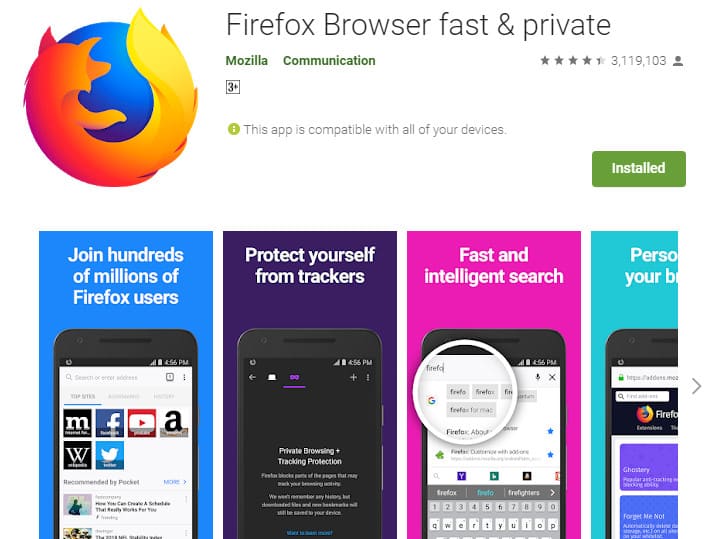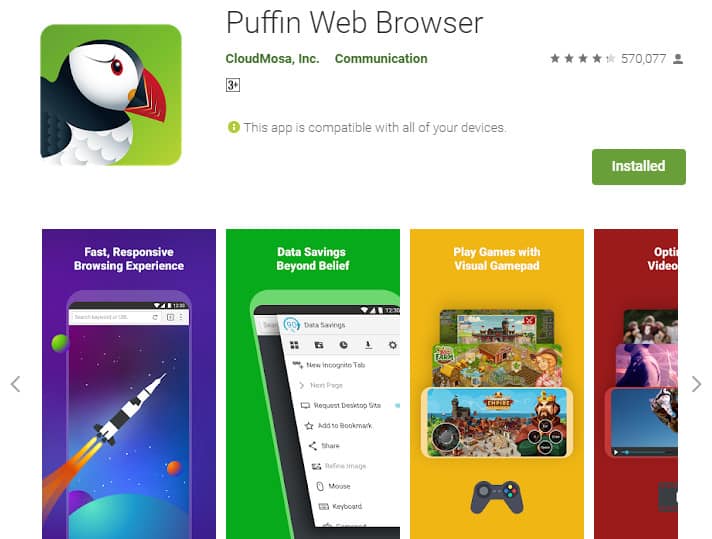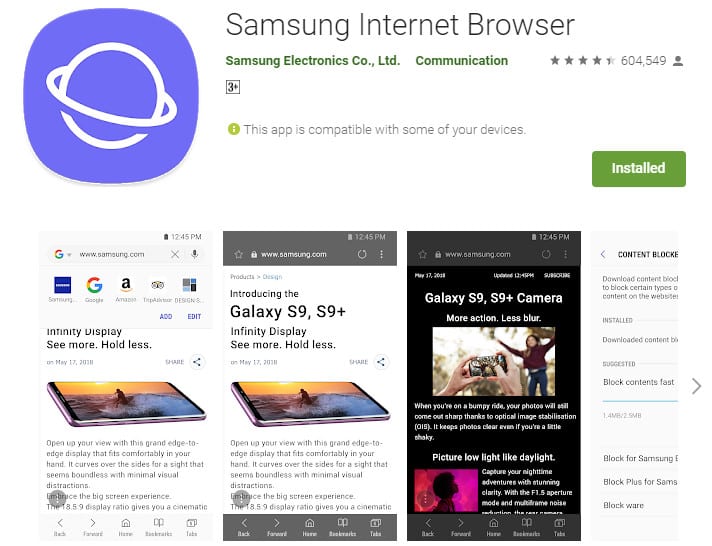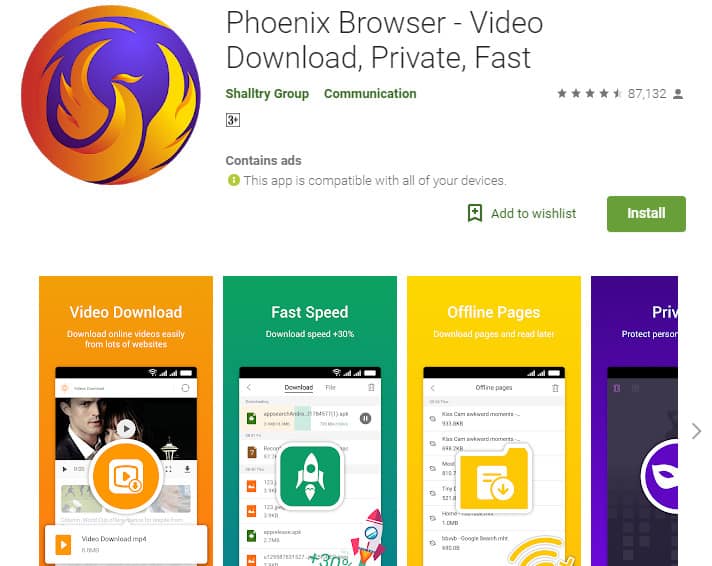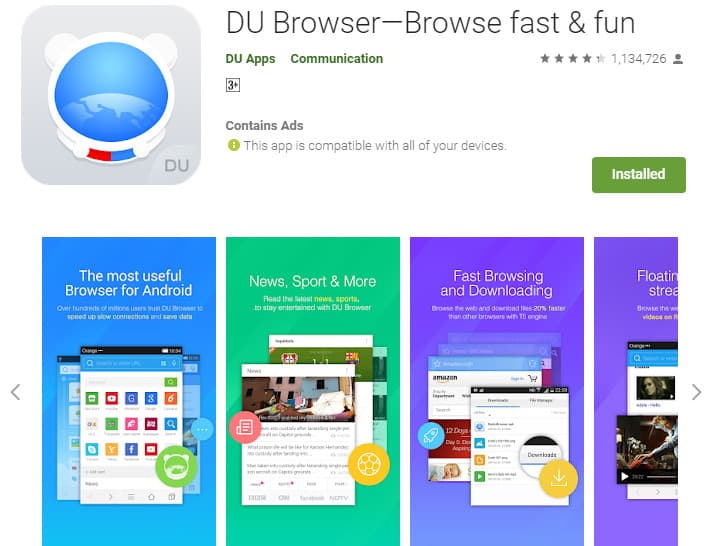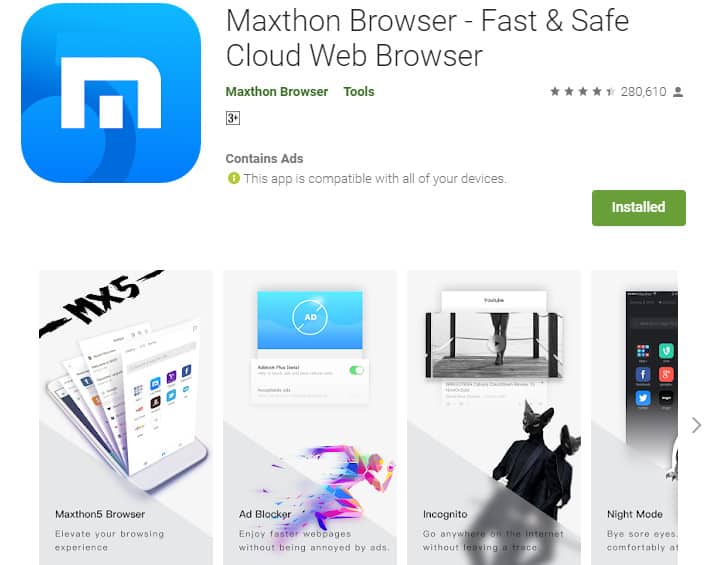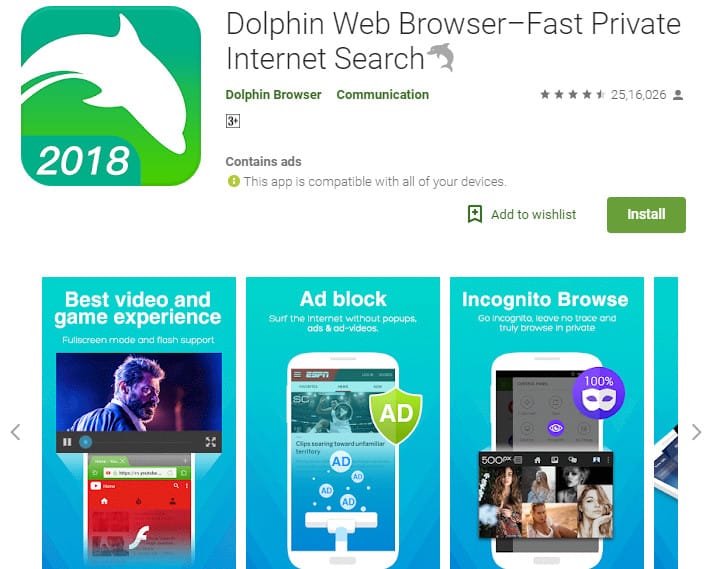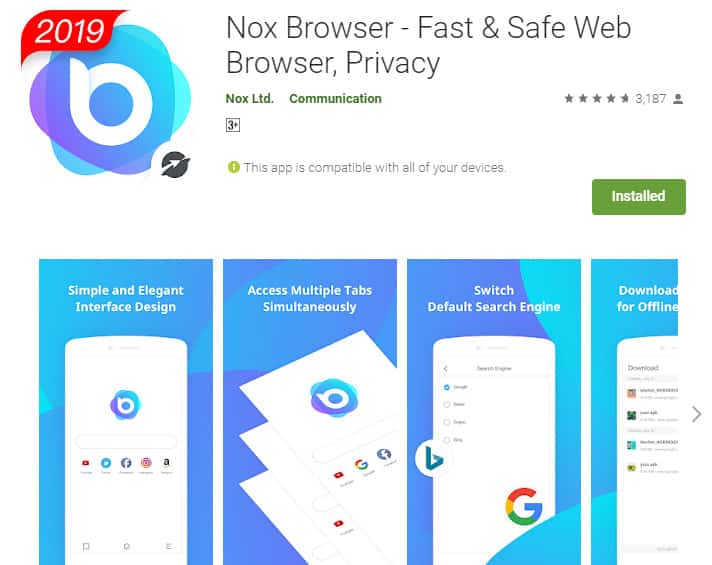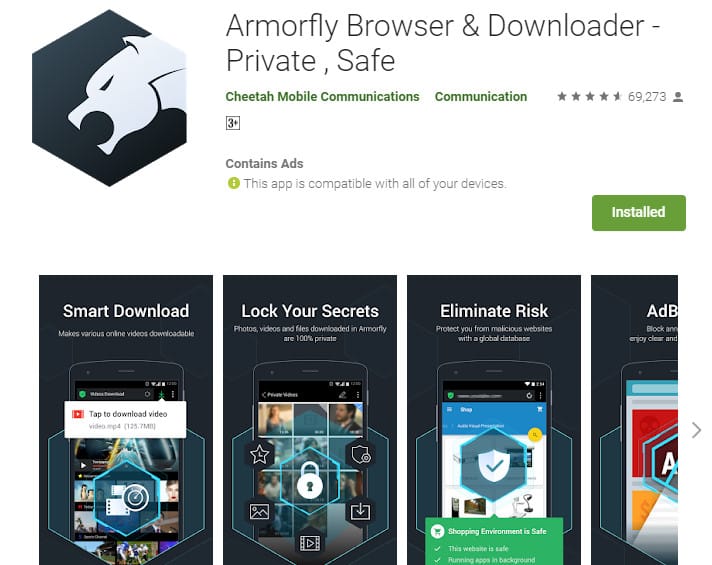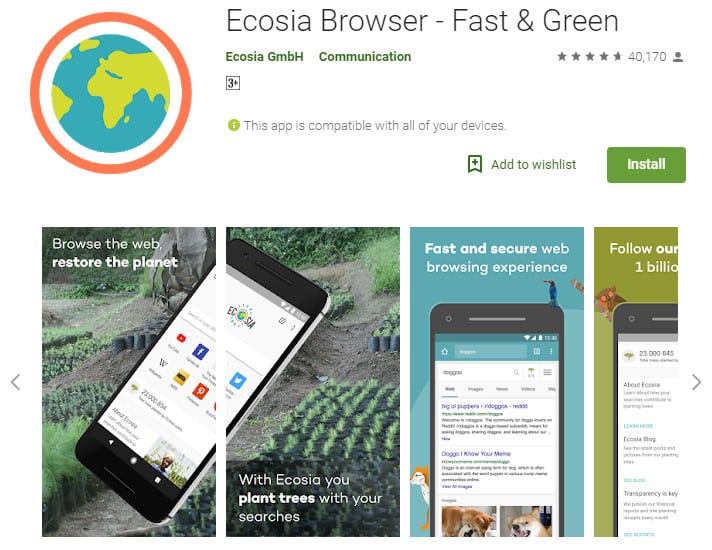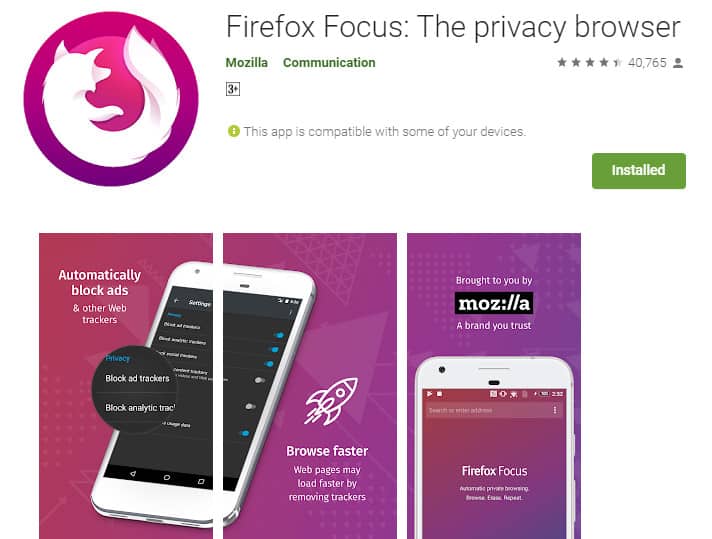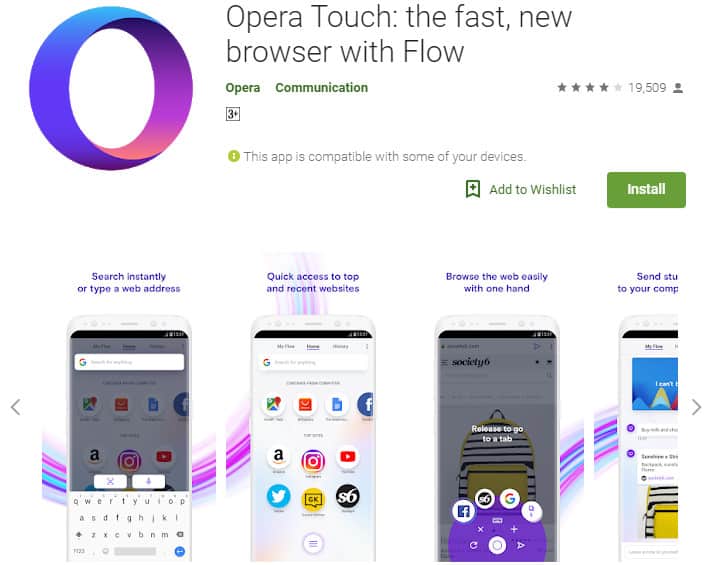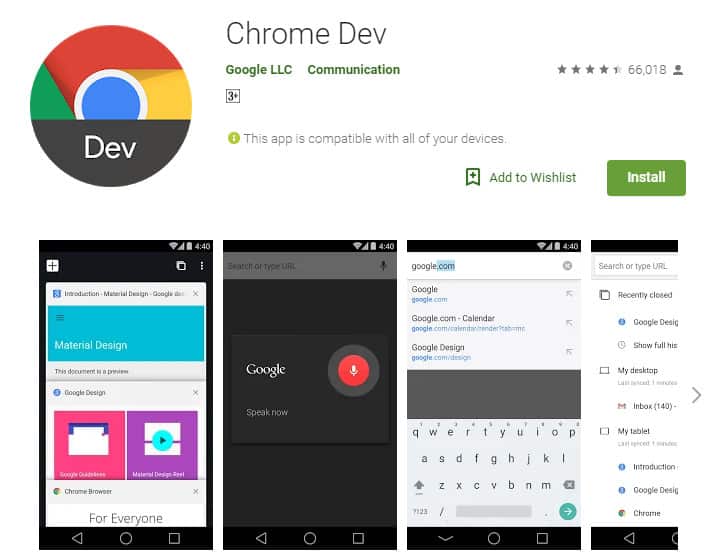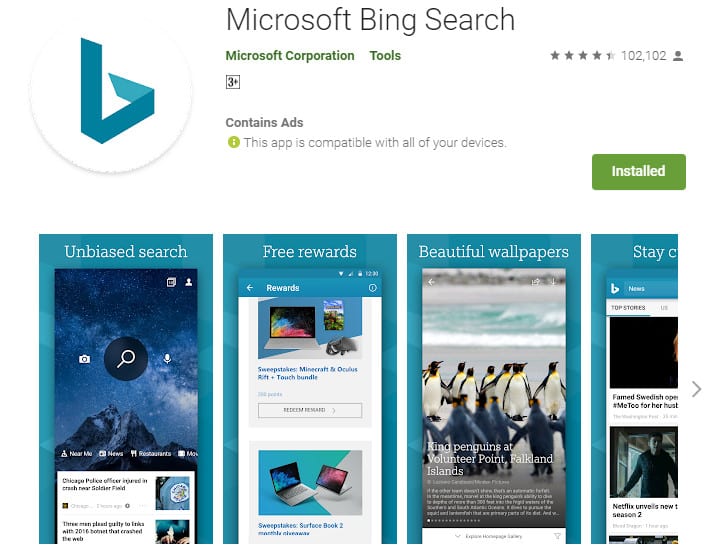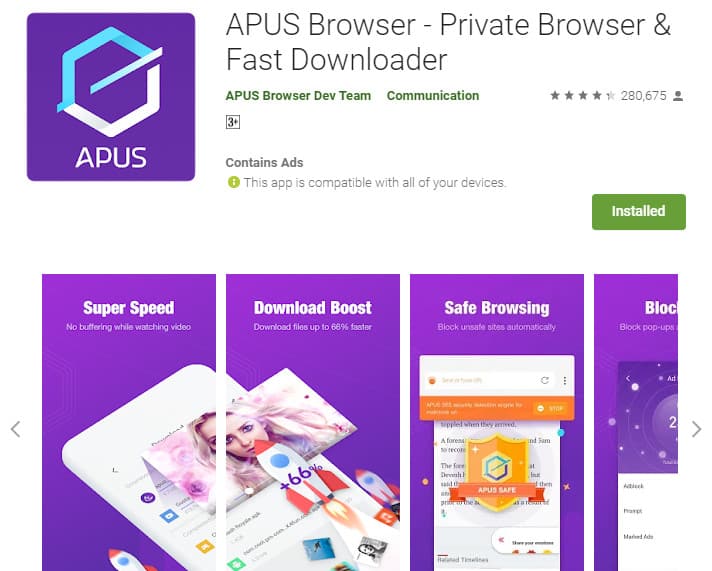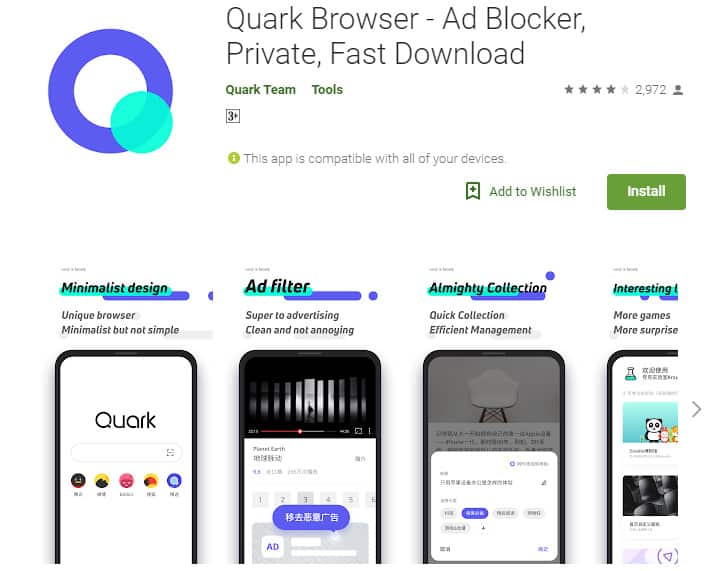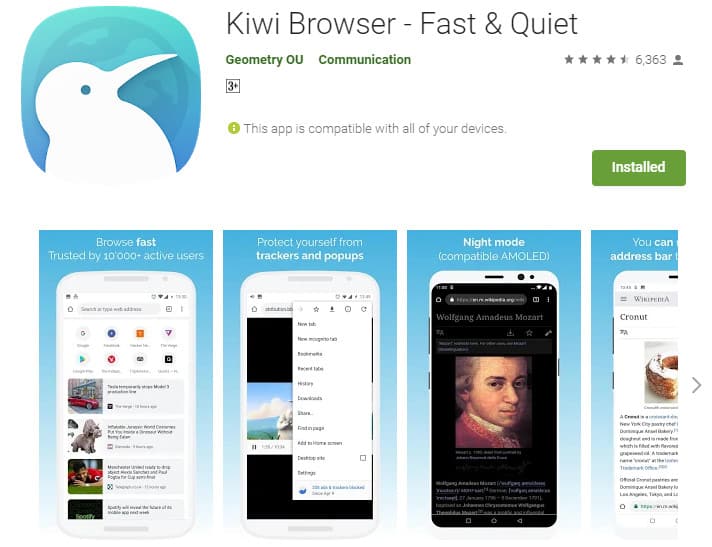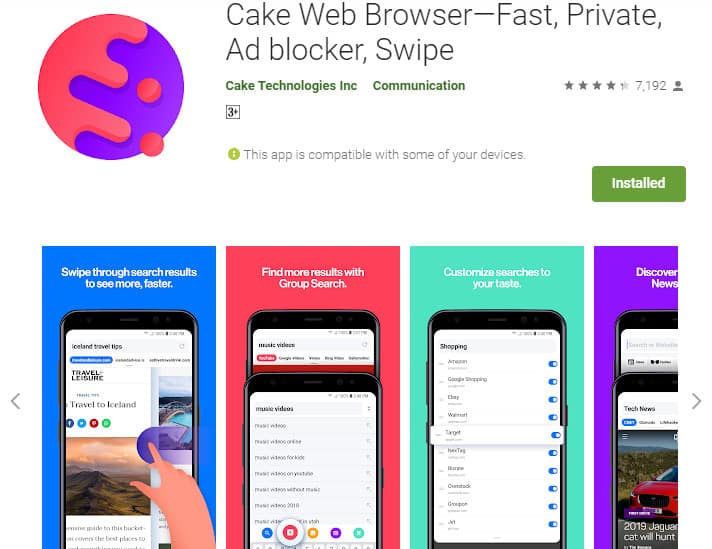Looking for the best Android browsers for fast and secure internet surfing? Great! You should be searching for Best Android browsers because there is no guarantee that your default Android browser is safe to share and save personal information. The world of the Internet has become fragile, there will be no clue when your data got leaked. To protect yourself from being exposed and prevent the chances of your personal information leak, you need to use the best web browsers for Android.
The good news is there are some fantastic Android browsers that offer protection feature and their security gets patched every month for combating with different kinds of new viruses. Today, we have made the list of Top 25 best Android browsers that provide security and 10x faster performance.
But, before I tell you those best Android browsers, I want you to know the importance of using the best Android browser in today’s Internet world. So, you feeling excited? Let’s get started.
Contents:
- 1 Why You Need Best Android Browsers Nowadays?
- 2 25 Best Android Browsers 2020
- 2.1 1. Google Chrome
- 2.2 2. Firefox
- 2.3 3. Opera Browser
- 2.4 4. Microsoft Edge
- 2.5 5. Puffin Browser
- 2.6 6. Brave Browser
- 2.7 7. Samsung Internet Browser
- 2.8 8. Phoenix Browser
- 2.9 9. Du Browser
- 2.10 10. DuckDuckGo Browser
- 2.11 11. Maxthon Browser
- 2.12 12. Dolphin browser
- 2.13 13. Opera Mini
- 2.14 14. Nox Browser
- 2.15 15. Armorfly Browser
- 2.16 16. Ecosia Browser
- 2.17 17. Firefox Focus
- 2.18 18. Opera Touch
- 2.19 19. Chrome Dev
- 2.20 20. Microsoft Bing Search
- 2.21 21. Apus Browser
- 2.22 22. UC Browser
- 2.23 23. Quark Browser
- 2.24 24. Kiwi Browser
- 2.25 25. Cake Web Browser
- 3 Conclusion
Why You Need Best Android Browsers Nowadays?
No, you would have not needed the best browsers for surfing, if the world of the internet were safe to surf. But what if the whole Internet world is fragile, Like what it is now? I think you probably know that your personal valuable information sold by websites, browser and even social media apps.
And there will be a time when the Internet tricker will take advantage of your personal information to gain some private data that you can’t imagine. It may be your bank account details, ATM PIN code, etc.
And to prevent those situations from coming in your life, you need to opt for the best Android browsers right now. Because the internet is just 20 years old and the security is still not so strong. And it will never be so strong in the future even after releasing many security updates. There will be always something dangerous that will break the security layer and thief your data.
So, the masterpiece advice that I can give you is, use the best Android browsers to stay protected. So, now you know why you need Best Android browsers nowadays. Let me show you the list of browsers that are very much safe & secure to use.
25 Best Android Browsers 2020
Here are the top 25 best Android browsers of 2020, these are fast and secure for internet surfing and file downloading.
1. Google Chrome
Chrome is the best Android browser since Internet has arrived in the real world. And it never destroyed its user trust since then. Google Chome is a Google product that ensures fast surfing, and the security for personal information. There is nothing complex in this browser because all the elements are customized in a Proper way. The best thing about Google Chome is it provides fantastic user experience and that’s what the best android browser should be doing.
In the entire browser, you will only find useful features. Like search bar, site suggestion, related latest articles, tabs option to manage, and more.
Google Chrome also save data while searching because it has an inbuilt data saving function. It also gives very good downloading speed (Except while downloading Large files). But in all situations like online video streaming, Audio listening, uploading, accessing high size web pages, it works perfectly.
The ultimate benefit you will get by using Google Chrome Android browser is its warn you whenever you will visit a bad and unsecured page. And there is no such browser that provides security like Google Chrome. So, Google Chrome is the best browser for Android that you can trust.
Read it too: 10 Best Chrome Extensions for Google Chrome Users
2. Firefox
Firefox is literally built for users, not for profit. Have you ever seen a browser that is not offering any product or service while you use the browser? None (except Firefox)! This best Android browser provides pure security, fast surfing and its not selfish like other browsers. And if you are aware of your personal information, then let me tell you one thing, Firefox is greater than any Android browser in protecting data. You know why?
It has a Tracking Protection feature that is super powerful and trustable. With this, you can prevent any spammer or dangerous website to track you. Even it prevent some popular tools like Google Analytics from tracking your behavior on web pages. To activate the tracking protection, click on the tab option and then move on to Private Browsing, click on Add button and you’re in the secure browsing mode. It is that simple. Now you can do any searches without fearing the personal data leak.
Another best feature I like about Firefox is it allows guest browsing. Means, you can allow any unknown person to browse with installed Firefox browser on your Android without sharing your saved data, pages, cache, etc. Guest browsing mode enables a new fresh Firefox tab for your new friend or an unknown person. Means, anything saved like password, Gmail Id will not be available for him.
Well, to enable guest browsing, Go to tools section by clicking on the three-dot at top right>select the tools>click on the new guest session and you are done. When you did this process, a new browser will be open with all fresh content. Now, I have been pretty much talked about its tools and features. It’s time to actually unfold its Interface and user-experience quality.
The interface of the Firefox Browser is a little similar to Google Chrome. It has an optimized Search bar at the top, in middle it contains three tabs, top sites, bookmarks, and history. And at the bottom, you will find article recommendations and highlights. In the end, Firefox is the best Android browser and you should definitely give it a try for fast and secure internet surfing.
3. Opera Browser
The opera browser has been trustable since its first birth. It is a feature-rich browser because it has a good amount of tools for Internet users. And it is also a popular browser for fast and secure surfing. Opera is the 3rd best Android browser according to our experience. There are some best tools that you should know if you are about to use it.
Opera Browser comes with many tools like Ads blocking, Private browsing, Data saving, Sync opera devices, Smart news feed, etc.
Ads Blocking is a very important feature for those who want to access web pages without waiting longer. Actually, Ads blocking blocks the Javascript of Ads from loading that enable pages to load instantly. Moreover, it also denies external requests like notification, pop-ups, etc, from loading and that helps you to load the pages you will visit faster.
The Syncing feature of Opera is also a good feature that most browsers don’t have. I’m assuming you are not aware of the Syncing opera device. Well, it caches all the saved data from your used device that has opera installed and it syncs to your new device automatically. This helps you to easily get your saved data transferred in your new device. And by chance, if you forget your password & ID of any online platform then opera cache the previous device data that you used to log in into a particular site and you will get going there.
That’s a good Feature! Right?
Apart from its feature, the interface of the Opera browser is lighter than any Android Browser available in the market. Its front interface is also similar to the previous two Android browsers that I listed (Chrome, Firefox). The only difference is it has well-customized elements than Google Chrome and Firefox. In opera, you can activate any feature in two taps. But in Firefox and Chrome, you need to go deep settings to activate any feature.
Also, switching tabs is a lot easier and comfortable than chrome And Firefox. And I must say that the Opera browser is one of the best Android browsers.
Read it too: Opera Browser Tips and Tricks Guide
4. Microsoft Edge
This Android browser is literally underestimated! Microsoft Edge is a very powerful browser that most users ignore to use. And there is a limited reason why they ignore this amazing Android browser. First, it’s too large in size, and second, it has bing Search engine by default. But the key I’m talking about is it’s super fast and secure and has the ability to give the best user experience. However, it has given us access to change its default search engine. And you can customize every little thing that other browser offers.
Microsoft has a good amount of features like data sync, hub view (unique feature), reading view, QR-code reader, voice search, and private search.
Microsoft will be very suitable for those who do lots of reading on the Internet. And it has some best features for Readers like hub view, Reading View, QR-code reader, etc. Now, let me explain a little about these features.
Hub View is your content managing tool. You can save your useful reading stuff in one place with it. Like history, bookmarks and saved pages. Most browsers forget about these unique concepts that people do reading a lot using their Android browser. And for that, browsers should implement tools to make reading easy.
Apart from its tools and feature, Microsoft has also maintained its interface and that’s why it’s so beautiful and customized. It has a blue and white combination in their whole browser. And the surfing security is literally strong so, you don’t need to care about any personal data leak. Overall, Microsoft Edge is the best Android browser and it has a place in 4th in our list.
5. Puffin Browser
The fastest Android browser that still making an enhancement to provide super-fast surfing. Puffin Browser uses wicked fast technology to boost the loading speed. It speeds up Android browsing by shifting the device workload to the Cloud server. And this helps pages to load instantly on Android.
And the Puffin Browser has amazing security. It provides Cloud-protection means, every web page you will open are specifically served from Puffin server that will be encrypted. This will give you ultimate protection from internet Spammers. You can also use Public WiFi with Puffin Browser and that will be too encrypted. These types of security only Puffin Browse have. And there is no doubt that this one is the best Android browser for Android.
Puffin has a lot more to provide than any other Android browser. Its speed benchmark is high compared to any competitive browser like Chrome and Firefox. So, if you really need a fast and secure Android browser then Puffin Browser will be a golden choice for you. Because its all in one browser that provides everything that the best Android browser should have.
6. Brave Browser
Brave Browser is perfect for privacy protection and fast surfing. The name of this Android Browser is super correct. It’s brave, save data, works fast, best ad blocker, and more. The bravery of this Browser will enhance your surfing. With this, you can watch online videos without caring of pop-ups and ads, you can read your articles without ads distraction, you can save your battery because it’s optimized for low Battery consumption and more.
Brave Browser has the ultimate protection feature. It’s HTTPS everywhere! With this you can you will be always landed on a Safe page even the page has bad motives. Brave Browser will be a good choice for those who want secure and fast surfing. The downloading ability of this Android browser is also super amazing. It gives me 3x more downloading speed than Chrome and Firefox. In the end, Brave Browser is the best browser for Android and you should absolutely give it a try.
7. Samsung Internet Browser
Samsung is trustable and almost all people know this thing. But there are numerous amount of people that don’t know about the Samsung Internet Browser that is it’s the super secure and fast browser. This one is actually a phone default Browser but now it expanded for every Android phone. Now it supports Android 5.0 and above that was not supported in some back years.
Its UI has improved now. It offers reader mode, customized URL bar, Download manager, tab swipe, high contrast mode and more.
Samsung Internet Browser is now more secure and it’s providing too many features under security. Now you can do any payment, Amazon shopping assistant, 360 video streaming, etc. This internet browser has recently enrolled in the Chromium 59 engine. Also, you can take too many advantages if you have a Samsung Device. There will be more awesome features available for Samsung devices. But overall its the best Android browser for All kinds of Android phones.
8. Phoenix Browser
Most people look for the best downloading browser on the internet. And the thing I want to say is, Phoenix Browser is the best Android browser for downloading Videos and files. With this, you can download any files better than any other Browser. This browser is very well in Video downloading, Privacy, and fast surfing, Ads blocking, etc.
If you really looking for a great privacy browser then the Pheonix browser is a good browser for you. Because it’s built especially for Privacy using.
9. Du Browser
It is a super convenient Browser that is ever made of Android. Du Browser is very well known for its optimizing quality. It has also some good quality apps like Du battery saver, Du Speed Booster. Du Browser has amazing things to provide to its users. Like Brightness controller, Wallpaper access to select, Text only, Instant screenshot, Incognito and more.
The Brightness and Instant Screenshot feature is quite unique in this awesome Android Browser. And the security level of Du Browser is similar to Chrome And Opera Browser. It is a trustable and convenient browser for Android and you should Give it a Try.
10. DuckDuckGo Browser
DuckDuckGo is a specific Privacy Browser that built for delivering user experience and security. Moreover, it has its own search engine DuckDuckGo that shows URL at the bottom on SERP. If you are looking for a good encrypted browser then DuckDuckGo Browser will be a perfect choice. For an instant, it is fast, Security Rich, best tracking protection, private Searching, etc.
11. Maxthon Browser
Another Android browser that has powerful tools to provide security, fast surfing, and updates. But one thing is super awesome in this Android browser and its useful links suggestion. Maxthon browser suggests useful links to grab useful knowledge at one tap. And this is turning me to put this browser in my best Android browsers Lists. For real instant, Inbuilt note-taking tool, Built-in password manager like chrome, Adblocker, Night Mode, Incognito mode, Sync across devices, Customization allowed in looks and themes, smart image display, and easy multi-tab manager.
12. Dolphin browser
Never underestimate this Browser-based on its name “Dolphin”. Because of its one of the most powerful browser for Android that ever built in history. Not Joking, really! Dolphin Browser has a huge audience than most of the available Browser and its because it provides real value with its features and tools. The number of download times of this browser is almost 150,000,000. That’s huge, right? Well, it has some good features like flash player, Adblocker, Multi Tabs Bar, fast downloading, Incognito mode, gestures, sonar and more. These awesome features show that Dolphin Browser is a rewardable Android browser.
13. Opera Mini
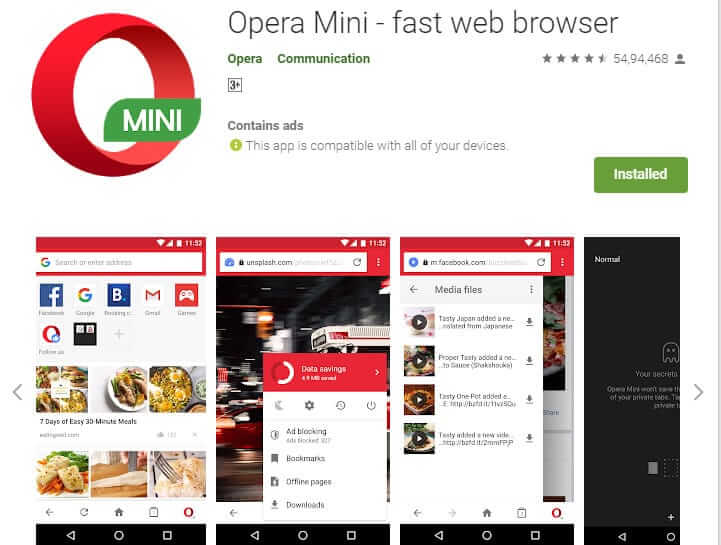 Opera mini is a Browser that needs no Words to Explain. I mean, every Android Users has probably used this amazing Browser. But if you still need some information to make the most out of it then continue reading the description of this browser.
Opera mini is a Browser that needs no Words to Explain. I mean, every Android Users has probably used this amazing Browser. But if you still need some information to make the most out of it then continue reading the description of this browser.
Opera mini is popular for its fast browsing feature. It works 3x faster than 75% of the Android browser. You know why? Because it’s built to provide fast surfing. The size of Opera min is almost the same as a lite browser. And the best thing about opera mini is it has a good amount of tools even its small in size.
Opera Mini comes with AdBlocker, data saving, Private browsing, Video download, and even a lot more features have added officially. If you really want a good trustable browser for your Android device then Opera mini will be a very suitable choice.
14. Nox Browser
This one is next level browser and its logo says everything about this Android browser. The logo has a 2020 years icon that indicates that Nox Browser is going to very popular and in the upcoming years. And why not? It deserves to be at the top. In Nox Browser, there is a very beautiful lite interface that drives users to search for something with this browser. Another best part of this browser is it allows us to change the default Search engine that literally indicates that it built for user-experience. Most Android browsers didn’t allow these changes to be done by any user. But here the Nox browser has taken the very good steps.
Apart from its interface and kindness, It allows users to play games in the Browser. Those games are basically casual so you will not get boring with this. Well, that’s the fun side of this browser. It has also some cool features like 100% to use and Secure, simple and elegant design, protection mode in private browsing, Download manager, Good multi-tab features and more. You should definitely give it a try.
15. Armorfly Browser
An antivirus engine Android browser that protects from every bad thing online. The security level of the Armorfly Browser is really high. It’s the first Android browser I found that has antivirus in its search engine. Kind of super level feature! And not only I’m saying that Armorfly Browser has good Antivirus security in its search engine. But AV-test also has reported that its the best in protecting online. It’s not only Best in Security, but it also has a good interface and delivers a good user experience.
Apart from its looks and awesomeness, Armorfly is also good at downloading, privacy, Ad blocking, Browsing speed acceleration, Page translation, search engine switch and more.
16. Ecosia Browser
Ecosia is Very popular and it has users around 7 million users across the world but in that, I found several issues that set my mind to put this browser in the down of my best Android Browser lists. Well, Ecosia is awesome in Security terms and download but it has some Slow loading issue that really offended me. I think My phone has some issues with it. Yes, 100%. I tried this browser on my second phone and it just great. So, in the end, Ecosia has some problems with some hardware like the old generation or the middle generation. But it works flawlessly in new hardware.
If we talk about its features and user interface then its all the necessary features that a good browser should have. It has Ad-blocking, Private mode, Good download speed, etc.
Ecosia is actually more than just an Android browser. It uses the cycle of a tree to remove CO2 from the atmosphere. It happens every second when anyone do searches using Ecosia Browser. It’s a great browser to adapt to make our world clean and fresh. You should use this browser because sometimes features and comfortability don’t matter. Ecosian’s really working in making our world clean and fresh and we should give our little effort by just using it.
17. Firefox Focus
Another Firefox Android browser built for real people. Firefox Focus has amazing utilities and features that provide a unique experience to users. It is actually a Privacy Browser that Protects from every tracker and spammer. And the best part is its default privacy Browser. This means you don’t switch in Privacy mode, it opens automatically by default in privacy mode.
Its Privacy mode is also so strong than I taught. It blocks every tracker and User behavior analyzer to make you separate from other internet users.
18. Opera Touch
Another Opera browser that is fast, New features loaded, Faster and works flawlessly in any device. Opera touch enables us to search for anything instantly in seconds. And the best and positive part is its design to use on the Go. Means, you can use it with one hand. It also ensures security and safety.
19. Chrome Dev
Another Chrome Android browser that provides amazing search experience in any Android phone. Currently, it has a good amount of medium level features that are good for low-end devices. Chrome Dev will a great choice for secure searching. It’s actually huge in size than Google Chrome and it purely means that it has new or more features than Chrome.
20. Microsoft Bing Search
Microsoft is fully trustable and that thing you know, right? Well, the thing you don’t know is Microsoft Bing Search is an amazing security and fast Android browser. It does unbiased searches, gives free rewards, provides good feeds, and has a ton of features like reading mode, money-saving feature, Intelligent camera search, voice search, etc. I think its good to say that you should give it a chance because may you will find some useful kinds of stuff.
21. Apus Browser
It is an app leading company that already has produced a great number of Apps for Android users. And Apus Browser is one of them. It provides fast surfing, privacy while browsing, fast downloading, Automatic protection, Incognito mode and have little size. This means you can download and install it in seconds. Pretty good, right? Moreover, you can do many customizations in this browser to reflect your personality. Apus Browser is also customized for low-end Android Users. So, I recommend giving it a try.
22. UC Browser
UC browser is a very known Android browser for its downloading capability. Almost all the Android users use for downloading any complex files in their Android. And this browser has amazing features like live cricket score, Data-saving, Ad-blocking, Facebook mode, Unlimited speed at downloading, Nigh mode, Customization, Newsfeeds, and many more.
UC Browser is all in Browser that suggested to everyone who is looking for fast and Secure surfing, speed downloading, etc.
23. Quark Browser
Quark Browser has a minimalistic design in the entire Browser but everything is Pretty latest. Don’t judge this browser with its design and them. Quark Browser has some limited tools and features. Like Adblocker, fast downloading speed, combo toolbar and more. It developed by great UC that also developed UC Browsers. Means, the trust and experience you will get from this Browser will be super amazing. So, try it and you will get a good experience from it.
24. Kiwi Browser
Kiwi Browser is one of the underestimated Browser that still trying to make its name in the browsers crowd. It is really a good browser to suggest because it is rich in features, design, speed, and comfortability. Kiwi Browser works fast as similar to opera and firefox. Its downloading speed is good as UC Browser. Apart from the compared features, it has super strong pop-ups blocker, crypto-jacking protector, unlocked Facebook web messenger, and more.
25. Cake Web Browser
It has an amazing cool search function that enables us to only focus on data and through one swipe you can change your article state to another. This amazing feature separates Cake Web browser from the rest of the same copied Browsers that are available in the vast majority at Play Store. It is a unique Cake Piece because it lets us to directly swipe through search results. And these features save our time to personally select an article and then go inside it to read. It also highlights the exact searched to term to make it easy to find the search result. Overall, the Cake Web browser is a good fast surfing Android browser and I highly recommend to try it.
Read it too: 9 Best Lightweight Web Browsers for Android 2020
Conclusion
You cannot judge any of these best Android browsers without trying it. I literally tried every browser that is listed above and found something new in every Browser.
So, I think every browser is built for a specific reason and has some unique features. So, you should try them all to find out your browser for your specific requirements.
Hopefully, you loved this Super detailed article on the best Android browsers? If so, please share this with your friends and family and let them know about the best Android browsers list.