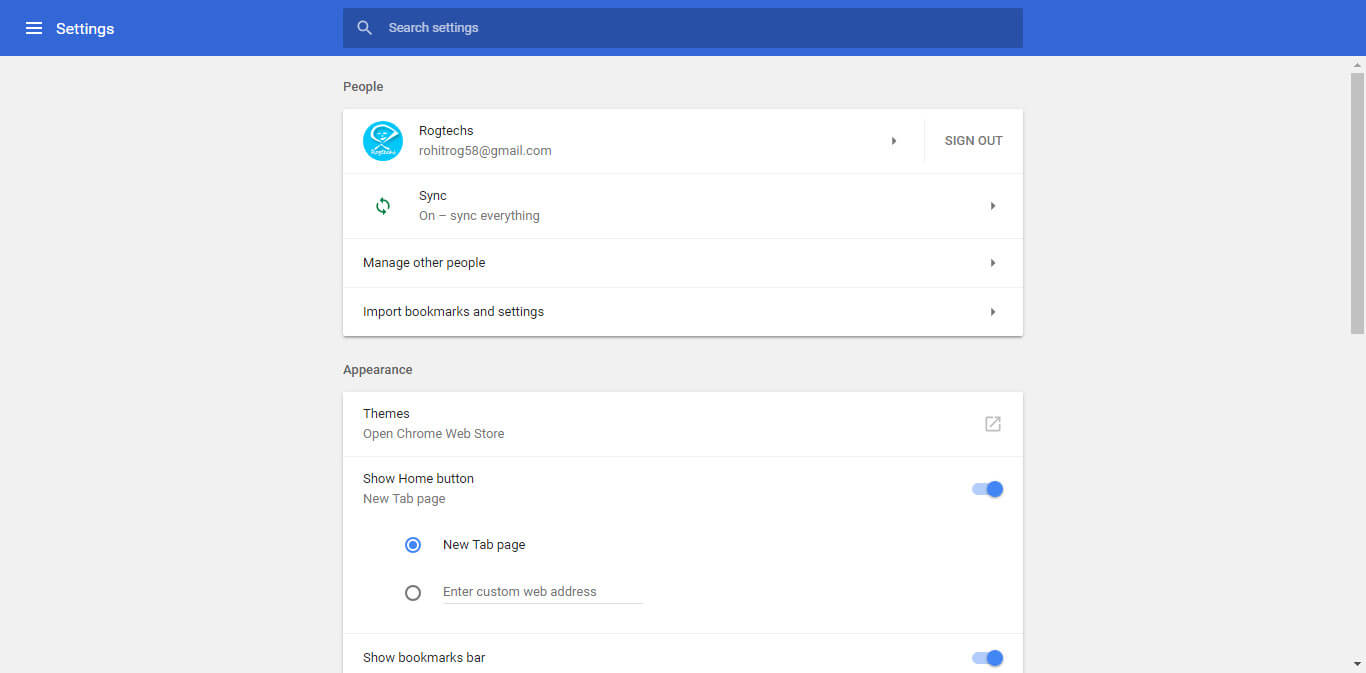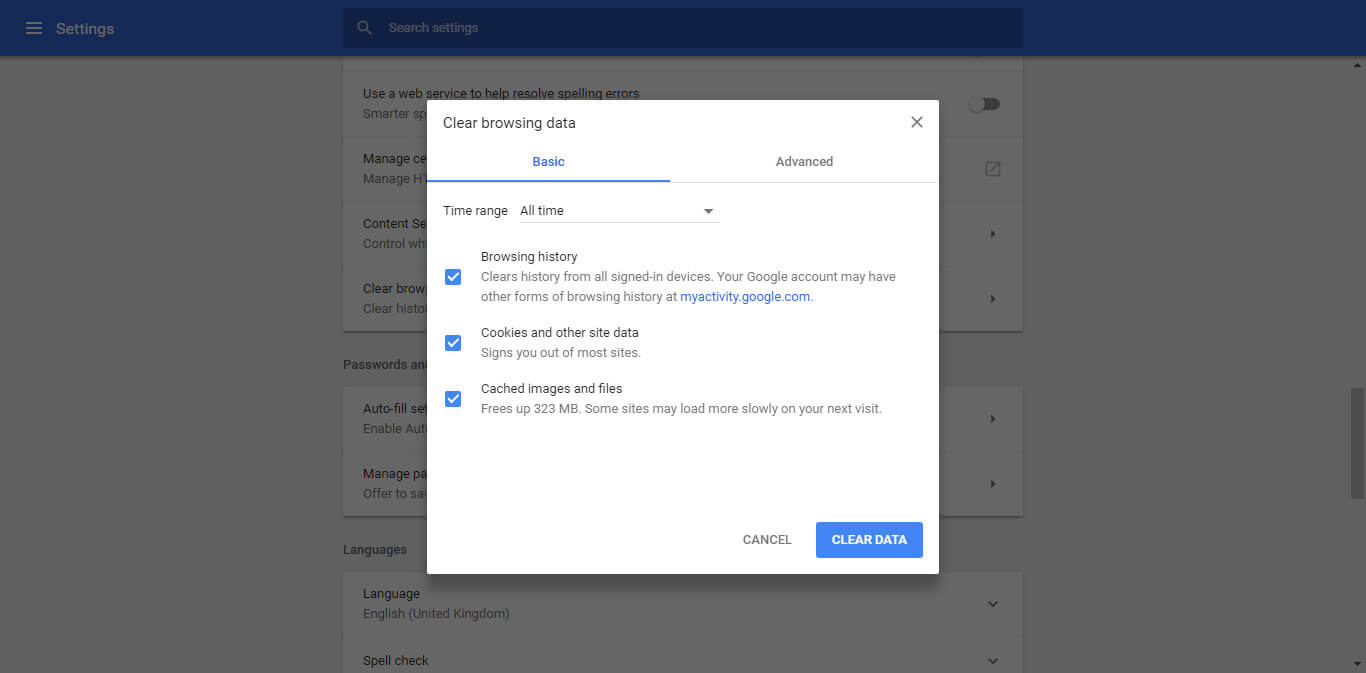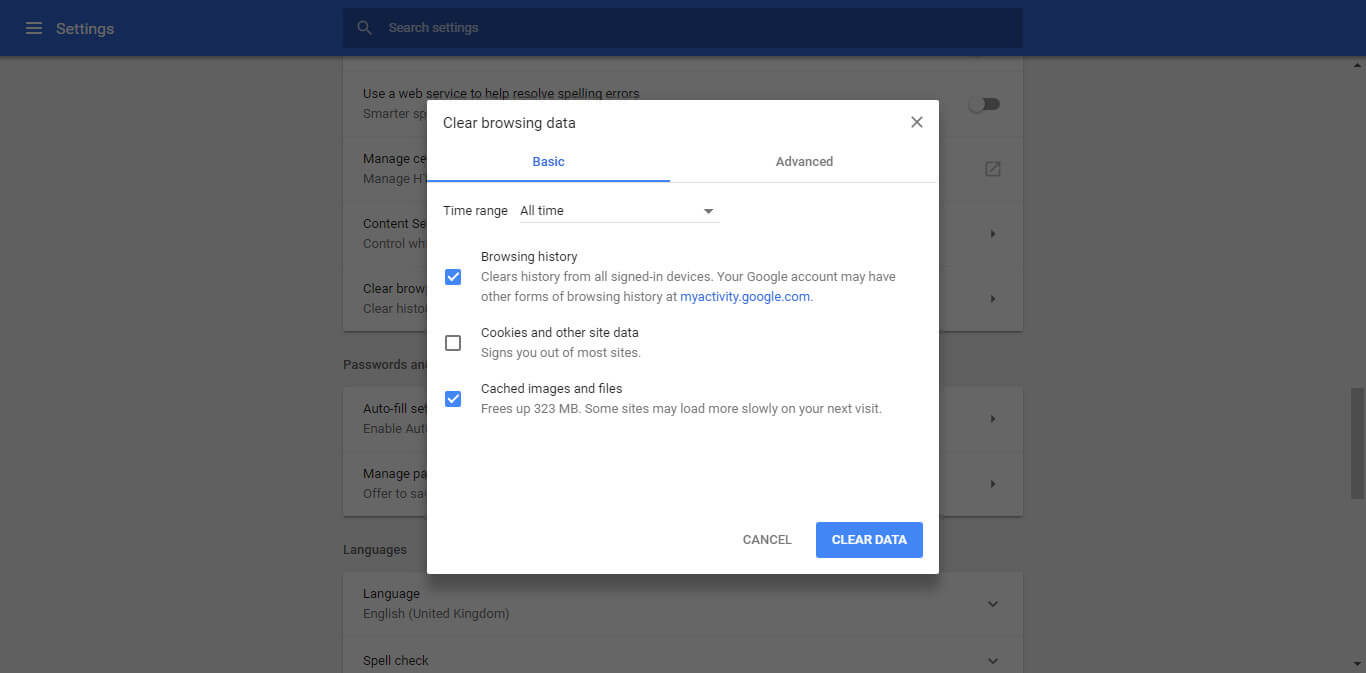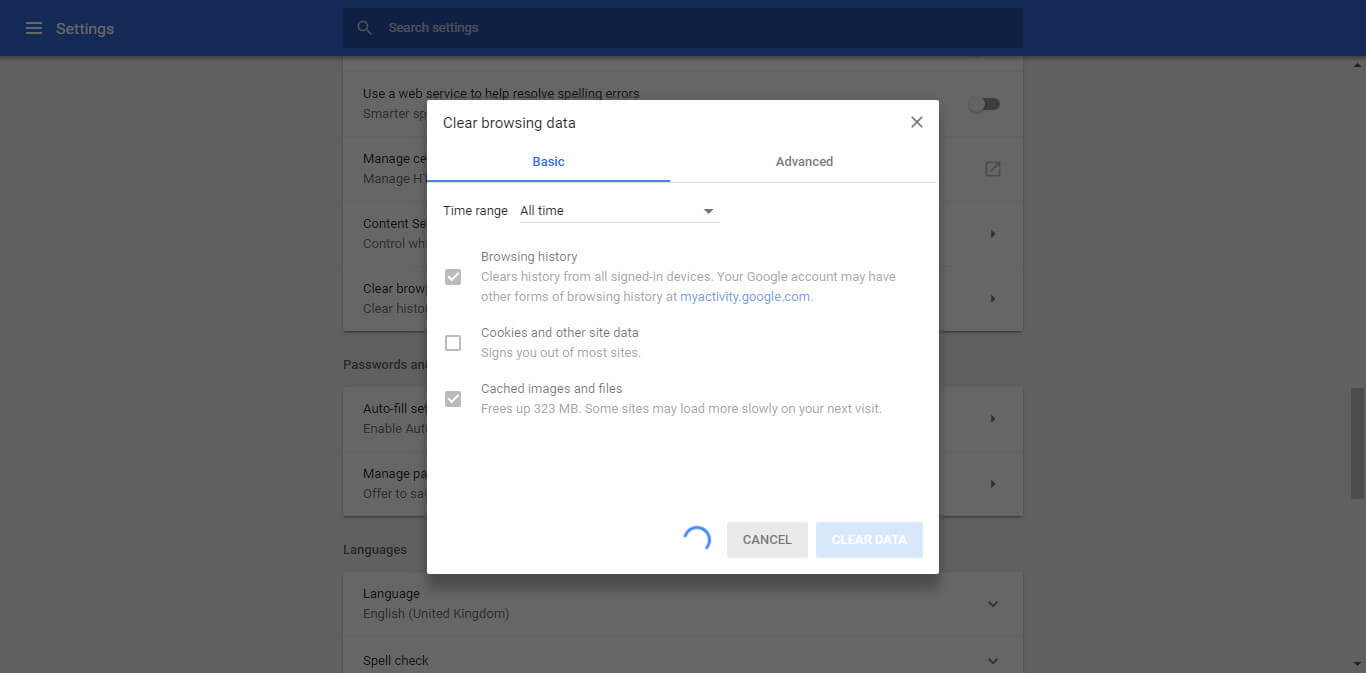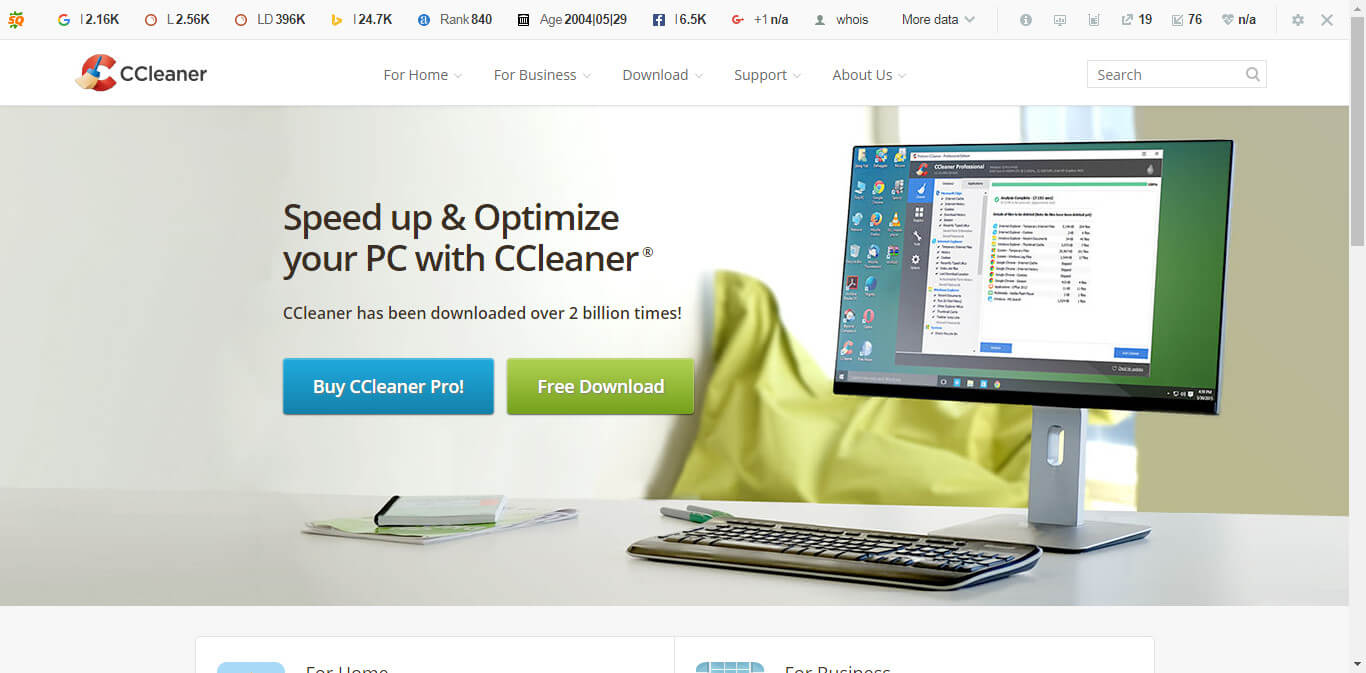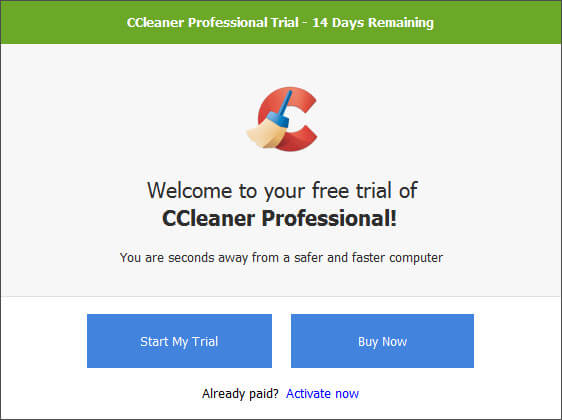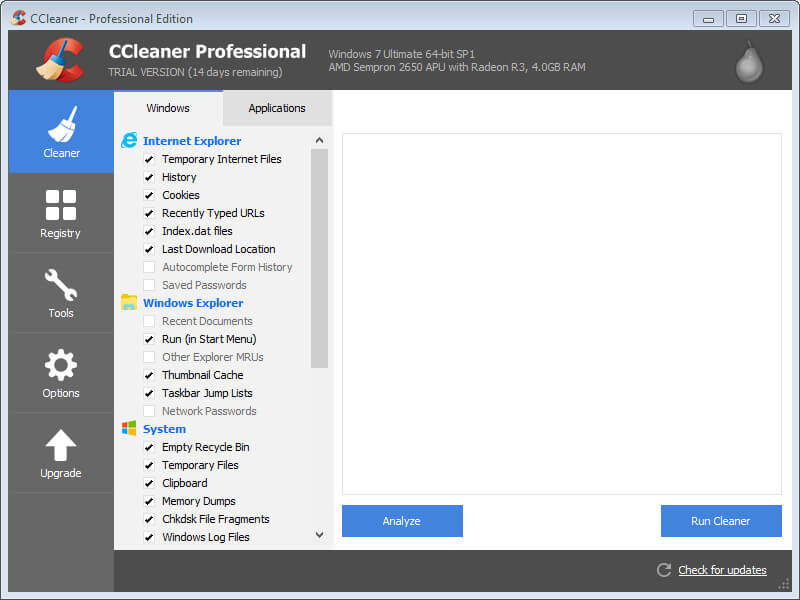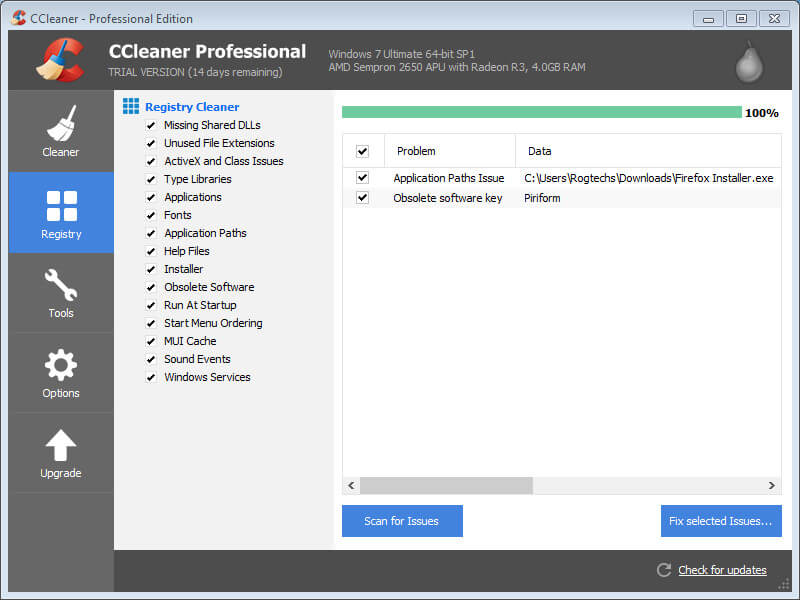Fast surfing really depends on the browser you are using. Well, there are ton Browsers available in the internet world and all of them have something different to offer. Some browsers built for downloading and some for just surfing. So are you one who suffering while browsing? If yes, then today’s blog post is only for you! Because in this article you will going to learn “how to Speedup Web Browsers for both Mobile and PC”.
Now I really don’t know what browser you selected your Primary or main Browser. If it is disappointing you through running slow then there is something wrong happen with your primary browser.
In most cases, Web Browser gets slow when the huge amount of data will be stored. Data like Cache, Huge History searches, old bookmarks, and even extensions.
Reducing the amount of data stored in the browser will help in increasing the speed. Well, this is not the only reason for slow surfing.
There are a lot of factors that decide the speed of surfing through the browser. If you are not a technical person then it ruins the system performance too.
Worry not, we already found an easy solution for most users who even don’t know ABC about the computer. Firstly, let’s caught the problem.
Why Web Browsers Gives slow Surfing?
Web Browser does not get slow itself, Basically, Web browsers get slow due to 3 reasons:
Slow Internet Connection
This is the first common problem noticed by us. And this problem is not the browser glitch, it’s your carries or internet service problem.
Most web Browser users blame the Browser they are running and they never Willing themselves to figure out what’s the actual problem.
And Due to the Slow internet connection browser won’t work fast as they do on a fast internet connection.
A slow internet connection simply means the status of the network is low. Or sometimes the internet service you are using is not giving its best.
There are such reasons for slow internet connection:
Ethernet Cable is bad
If you are still using the 10 years old Ethernet cable replace it immediately! Over time Cable’s loss it the capacity to transfer data.
And if you lack money then clean the cable and repair the damaged areas. It will little help the cable to take its capacity back to normal.
If you confirmed to buy a new cable then Purchase only branded and trusted cables. Because they have something better than rest.
You are using Worst internet service
Internet service is what really matters at all in terms of fast internet connection. Because “If the food is infected, you can’t get real proteins!”
Internet speed actually depends on the service you are using. In the market, there are many options but you have to select a decent one. One which roughly handles your required tasks.
If you want a good internet connection, you should spend most of the money on it. Don’t think too much about the money I know you can get the money back by working.
It doesn’t make you regret it in the future while you using that service.
Network status is low
Are you spent most of your money on purchasing a good internet service? And still not satisfying due to low network status?
There is a simple solution for that. You know what its? Just talk to the customer care of the service provider.
Ask them questions like:
- Why I’m getting low network status.
- How can I fix the low-status problem?
They will probably help in fixing the low network status. And if this not fixes your problem then place the router or WiFi near your workplace.
That will give a strong network!
Outdated Web Browser
The outdated browser also a reason for slow surfing. The Browser which is not latest has less service perfection of communication with the user.
This means the services browser actually providing will not work well in outdated browsers. Services which get bad like “Secure Connection”, “Bad Security Level”, “Virus Attacks”, and many harmful things happen.
In Google Chrome Web Browser it gets auto-updated but there is still some popular browser which not get auto-updated.
Too much data get Stored
When you search using any Web Browser it stores data in the form of history, cache, cookies, etc. And over time it increased in size that should be cleaned to free the load of a browser.
If you use toolbars in your web browser included plugins, extensions, add-ons. Then the amount of storage taken by your web browser will increase.
However, more function means more space required and that’s the fact you should know to speed up the Web Browsers.
Now let’s make the Web Browsers run faster while surfing in a simple manner.
Must Read: 9 Best Lightweight Web Browsers for Android
How to Speed up Web Browsers?
We can Speed up any Web Browsers by simply reducing the amount of load taken by the browser. However, every browser contains some space if searches happen through the browser.
So, by cleaning the useless data taken by Browser we can improve the Speed of Web Browsers. But there are also too many factors which decide the speed of Web Browsers.
I’m going to unleash them all here So, make sure have tea for mind refreshment:)
Here are the ways to Speed up Web Browsers:
1. By Cleaning Browsing Data
By clearing the data of a Browser you can speed up web Browsers. However,
- Just to go to the settings of any web browser.

- Search for Clear Browser Data.

- Click on it and select the things you want to clear.

- Clear things Like Browser history, cached image, files, cookies, and other site data.
- then hit “Clear Data”.

- Done!
You successfully cleared the useless data cached by your browser. Now test the speed of your web browser if you are clearly able to see the variation, then enjoy! If you still facing any issue, then you can check this article; How to Clear Chrome Browser Data and Speed it Up
If you didn’t find Clearing browsing data function in your browser, then you can use a popular software that does clean every useless data browser. Here’s how…
2. Using Ccleaner software
Here is the step by step process to clean Web Browsers data with Ccleaner software:
- First, download and install the trial version of Ccleaner from here.

- Open it up and Click on start my trial version.

- After opening click on Analyze.

- then click on “Run Cleaner”.
- go to the registry tab and click on “Scan for Issues”.

- Wait for complete scanning then click on “fix selected issues”.
- Done!
If you do this process every time after surfing, I guarantee you Web Browser never gets slow! Basically, this Ccleaner cleans every material cached by installed Web Browser in Computer.
So, now we cleared the useless data in our Web Browsers. If the slow-downs still there in your browser then please continue your reading.
3. Buy Strong Internet Service
In a manner, its simplicity can be fixed by buying a strong internet Service provider. However, in most cases of the slow internet, the service is the real cause.
But how do you know the service is bad? Let me suggest to you, visite to the Provider website read its news or announcement. If they are working on it then you soon get fixed by default.
But If you don’t find anything there, directly call to the customer of the service provider. They will suggest you some trick or tactics to improve the connection. If still, your problem doesn’t solve out by doing these things. Jump to other Internet service providers.
There are a lot of expensive services is available on the market. Select the one who is popular and trusted. Moreover, watch its review on the internet.
You can also ask questions to Geeks to buy it or not.
4. Replace Ethernet Cable
In most cases of slow surfing through the browser, there a secret faulty cable. I know it not get recognized itself unless you put yourself to find it.
Yes, it is easy to repair any cable by binding the broken area with the plastic raper. But you never get the real result you want to improve the speed of your browser.
You can find any faulty cable in your area easily. However, there a simple process to find a faulty cable. Just take the same cable from your friend or neighborhood to test.
If the friends or neighbor’s cable working fine means you have a faulty cable. Ask for a different cable from your other friend and test it. If you got the fix, Congrats! you successfully found the faulty cable.
It is that simple! Now go to the near the store and buy the new one. Check the cable after purchasing it from a store. Because most of the time they give a bad product for the money.
5. Reduce the distance of your Internet connection
If you placed your router or WiFi far distance from your works station then you obviously get the low signal. And without a strong network strength, you won’t get speed on your browser.
Due to the far distance of your Router or WiFi, the data transfer from your router to your system taking time which causing low speed in surfing.
For example, your router or WiFi whatever you are using, it should be in the room where you work. It not should be outdoor.
By doing this your Network Strenght will be increased and you start getting the good result from the Web Browser you are using.
6. Expand your Device RAM
Web Browsers need a huge amount of Free RAM to Run their multiple tasks. If your device RAM gets utilized after just running the Web Browser, how you can expect the Speed?
Web Browsers need at least 2GB of RAM to run with speed. And needed more if you do hard tasking in your Web Browser!
Like running 30+ Tabs or even beyond. So, the more Random Access Memory (RAM) you have in your system, the more speed you will get.
For proving it…. below is a screenshot of my system CPU Usage. It cleans describing the RAM is the most important factor of Speed Browsing!

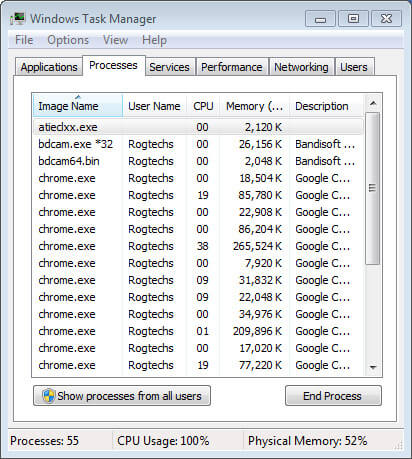
You can see how RAM really matters for Speed Surfing through Web Browsers.
These images also describing you also need a strong CPU for Handling multiple tasks. What do you think? I need your comment at the end of this post!
So, Now let’s clear this post with a beautiful conclusion.
Read More: 25 Best Android Browsers for Fast and Secure Internet Surfing
Conclusion
Speeding up your Browser, you need to find the root cause of the slow-downs of your Web browser. Give some time on searching because without doing the search you never fix the problem.
By replacing the slow internet services you can easily enhance the speed of Web Browsers. But if this slow-downs caused from other reason then spending money on purchasing new internet service will not worth.
Cleaning the data acquired or cached by your web browser will improve the performance of the web browser overall.
Not be always ready to spend money on things without researching. If you do spend, may the money is not worth spending. So, I hope you enjoyed this post. If so then I want you to share it!