The best lightweight web browsers for Android are way better than any normal browser for surfing. Because they are fast, eat less battery, are lightweight in size, and perform better. You probably have faced lags while using robust browsers like Google Chrome, Firefox, Opera browser, Microsoft Edge, etc. And the worse thing is some of the browsers that I just mentioned come pre-installed on most Android phones. This means you can hardly remove them.
You are not alone here, almost all Android users are frustrated by this and that’s why today I’m here to suggest the best lightweight web browsers. Some old Android users have also reported that they are unable to access the Browser after updating to the latest version. The reason is the browser for Android is becoming more advanced which requires next-level hardware. So, whenever you update your Android browser its hardware requirement also increases.
Well, worry not, there are many lightweight Android browsers available in the app marketplace. We’ve done the hard work for you by creating a list of the best lightweight web browsers for Android 2023. You can pick any and start surfing the internet without any hassle. But before going to the list, let me explain lightweight web browsers in brief.
Contents:
What are Lightweight Web Browsers?
These types of browsers are less in size, consume less battery, run fast, save storage, and more. Basically, lightweight web browsers are built for low-specification phones to deliver the fastest experience.
They only render the required pieces of code and elements like Search results without Ads. Their main aim is to deliver a fast user experience without any barriers. They too also come with a few features that are required the most for any user to make a minimum impact on the user’s phone performance.
Lite web browsers are different than normal web browsers. Let me explain it too.
Lite Web Browsers VS. Normal Web Browsers
Lite web browsers have fewer disadvantages than normal web browsers when performance is a priority. However, if you look at the factors seriously you will find some huge differences that really impact performance.
Factors like Surfing Speed, RAM usage, Storage usage, Battery Drainage, etc. Let me clarify it in the first place.
Surfing Speed: In Lite browsers, it is significant as compared to normal web browsers. Because the lite browsers are made to render only necessary requests (Results without anything extra). In other words, it only shows what users want which ultimately improves the surfing speed. With normal browsers, there are ads and trackers that slow down the surfing experience.
RAM Usage: Lite Browsers have usually low RAM usage because they are lite, and have fewer functions. On the other hand, normal web browsers contain too many features that consume a high amount of RAM around 500-1000Mb alone. That’s huge! Isn’t it?
Storage Consumption: Normal Android browsers usually take more storage than lightweight web browsers because they are packed up with more features compared to lite browsers. The more features a browser offers, the more storage it will take on your Android as more files are packed with the browser package.
Battery Drainage: Because of fewer features or functions in lightweight web browsers, it consumes less battery than normal web browsers. Lite browsers never run in the background unless you are using them. On the other hand, normal web browsers run 24/7 in the background once it gets installed on Android. So, more battery drainage happens with normal browsers.
Now, I think I have pretty much explained to you about the lightweight web browser and the difference between normal and lite browsers.
Now, we have found the 9 best lightweight web browser suggestions for your Android. Opting for these browsers will increase your surfing speed and user experience drastically. Also, the battery will last longer.
9 Best Lightweight Web Browsers For Android 2023
Here are the hand-picked 9 Best lightweight web browsers for Android phones to enhance surfing speed & user experience in 2023:
1. Google Go
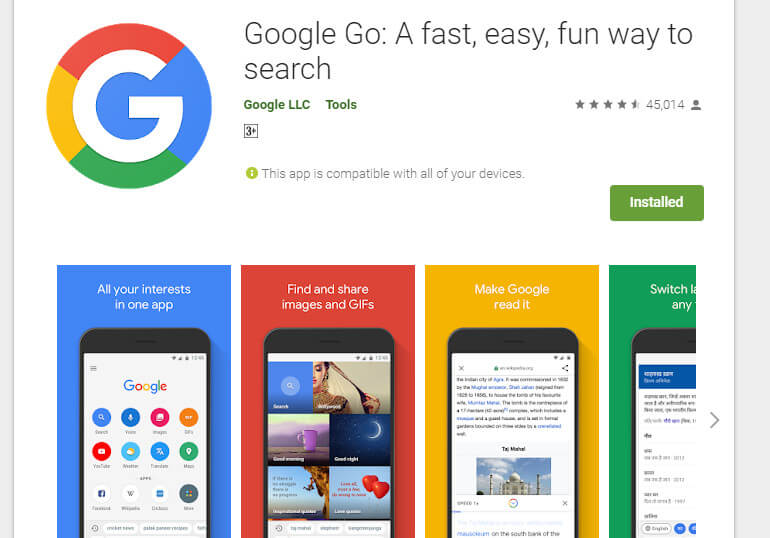
If you really want a great lightweight web browser for your Android then nothing is better than Google Go. It shows search results instantly while you type in the search bar and no other browser provides it in the market. Also, it is properly customized to deliver the best user experience. All the popular sites are pre-listed on the home page and can load quickly upon clicking.
Meanwhile, you don’t have to waste time searching for those popular sites and then visiting. Moreover, with the help of Google Go settings, you can do more data savings by just enabling a setting called “use light web pages”. You can also customize some elements in the browser like app background, wallpaper, etc. I highly recommend this browser for anybody who wants to surf faster.
Key Features
- 6.75MB File size
- Saves 40% of Data
- Search & translate with a camera
- Get Quick search results even with a slow connection
2. Via Browser
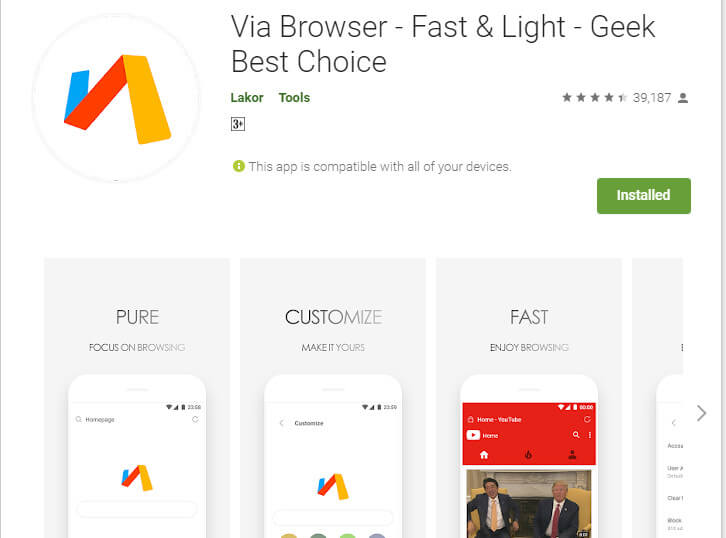
Looking for a simple or basic web browser for your Android? Via browser may end your research because it’s the one; simple lightweight web browser. In Via Browser, you will only see the search bar to search on the home page, no useless stuff. Most web browsers make their home section filled with stuff that doesn’t make sense for users most of the time. Basically, they make their home page filled with sites and news suggestions to promote them and make money.
But Via Browser put its audience first. And that’s why I loved it and recommend it in second place. Well, Via Browser has plenty of options to give a better user experience. Like it has a downloading feature, desktop site option, tools, incognito mode, night mode, and more. And the best part of this browser is it offers an add-on feature. Meaning, you can enable plugins or extensions, it has two inbuilt add-ons, the first is a download manager and the second is a QR Code scanner. You should try this if you want a lite browser with tons of features.
Key Features
- 553 KB File size
- Built-in Ad Blocker
- Add-on features
- Night mode
- Data Saver
- Quiet Browser (It won’t push notifications of news and other things)
Read More: How to Customize Via Browser for Android
3. Pure Browser
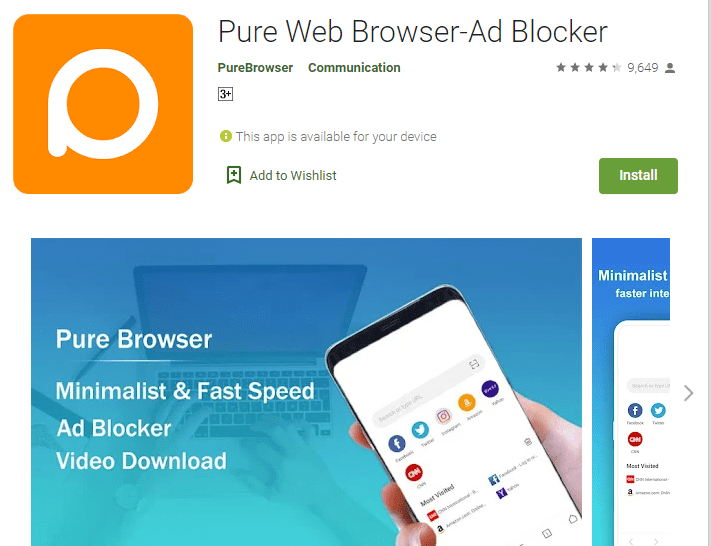
It is a newly launched minimalist browser that comes packed with useful features that are everyone’s needs these days. From speed to privacy features, it has taken care of all of them without compromising the file size. Also, the extra edge that it has is a greatly designed interface that offers a brilliant experience for surfing as well as downloading videos. With night mode on, watching videos online becomes more pleasant with Pure Browser.
Moreover, the browser is tough on privacy and blocking unwanted ads. It doesn’t collect user data at all and also protects your privacy, and data online. All in all, it has Adblocker, Night Mode, Powerful video downloading capacity, and a great interface.
Key Features
- 3MB File size
- Powerful Video Downloader
- Night Mode
- Ad Blocker
- Fast Browsing experience
4. Opera Mini

If you have been surfing the Internet then you probably know Opera Mini Browser. It’s the fastest & lightest browser we all come across, at least for once. In Opera Mini, you get speed surfing, less battery drainage, helpful tools, and more. It is also famous for data saving and adblocking. Both of these features have become part of our life and we often use these two features in all our device’s browsers, either through add-on or built-in features. Luckily, these are in-built features in Opera Mini.
That’s awesome! Isn’t it? Coming to the downside, it has one disadvantage that you should be aware of. Its downloading feature is a little slower compared to other lite browsers. Recently, Opera Mini has also started getting into the business by introducing the news tab, funny videos, breaking headlines news, etc. With the addition of these features, the browser has become a little slower. But hey, the options are there to toggle off them if you don’t need them.
All in all, Opera Mini is no question a well-improved lightweight browser that can become even faster when we disable certain features inside it. We recommend this browser to those who want the feel of a lite browser but at the same time don’t want to miss out on news, entertainment, etc.
Key Features
- 11 MB File size
- Advanced-Data Saver
- Smart Downloading
- High-Speed file sharing, up to 300MB/s
- Built-in Ad Blocker
- Night Mode
- Custom Browser with Themes & Layout
Read also: Opera Browser Tips and Tricks Guide for PC
5. Hermit Lite Browser
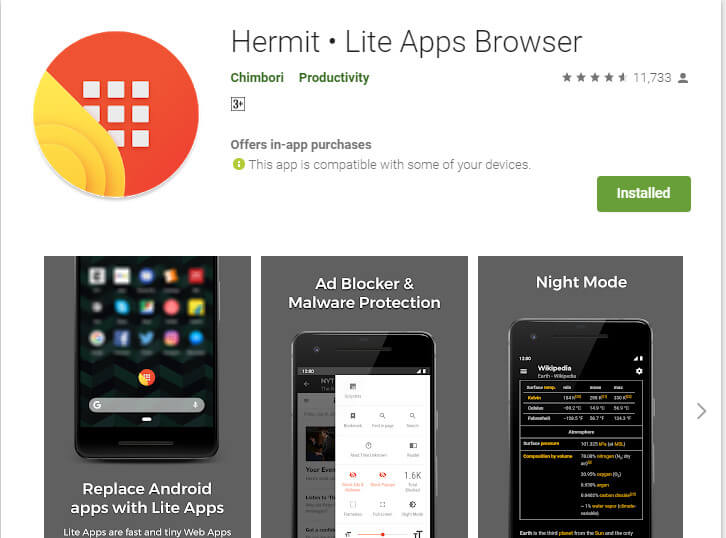
Hermit is totally different compared to any other lite web browser. However, it creates an app version of the web pages that loads super fast. It’s superb! With the Hermit lite browser, you can open any complex web page by creating the app version of it. To create the app version of any web page you have to open the app and click on the create button.
After that, go to Create your own then type the URL, and finally, click on Create to create the app version of it. And after that, you can access that web page from home. The app version of a web page will load 10x faster. Apart from this, you can also normally use this lite browser without creating the app version. In the normal version, it also works fantastic.
Key Features
- 3.4 MB File size
- Advanced Ad Blocker
- Web-based Lite Apps (No limit)
- Phishing and Malware Protection
- Night Mode
- Reader App
- Unlimited Customization
6. Phoenix Browser
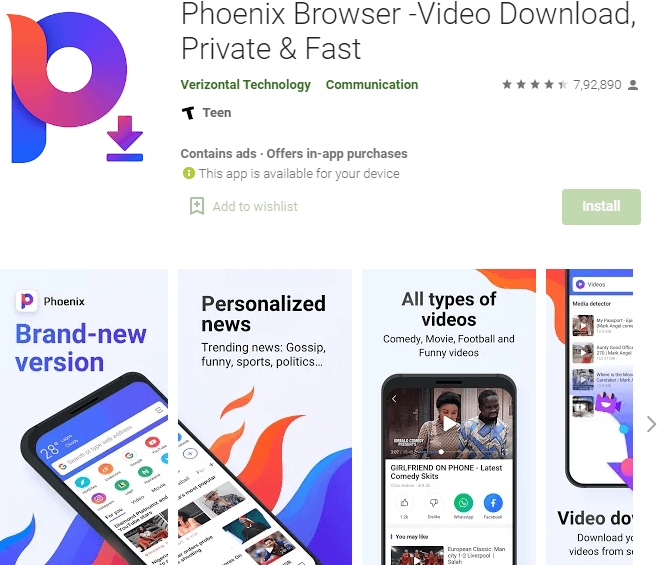
Phoenix Browser is known for its incredible ability to detect videos online and help them download on a phone. It is a free Android browser that comes with all the features we mostly need like Incognito mode, Data Saver, AdBlocker, Night mode, etc. The specialty of this browser is it can help quickly download videos. And even after having this many features, its size is only 8MB.
If you want a lightweight android browser that can help you download videos from any website then you must try this one. Phoenix Browser’s built-in video detection function can detect videos on any webpage and help you download them with a single click. It has a smart video downloader as well as a video player. This means, after downloading any video, you can directly play it without relying on any third-party video player.
Key Features
- 8 MB File size
- Fast Browsing & Downloading
- Smart Video downloader
- No Image Mode
- Ad Blocker
- Built-in Video Player
- Night Mode
7. Lightning Web Browser

The name of this lite browser describes itself. Yes, it’s really lightweight, user-friendly, and fast. The reader-friendly feature is unique in this lite browser. And this feature works great all the time. To enable it, just visit any web by searching through the app, click on the three dots then click on reader mode. And that’s it.
The screen light will become a little yellow which will make you read the page easily. Apart from this unique feature, it has all the necessary features which we get on normal web browsers. So, if you read a lot on the Internet then I suggest checking out the Lightning web browser.
Key Features
- 2.5 MB File size
- Ad Blocking
- Beautiful Design & Layout
- Night Mode
- Lightweight Browsing experience
- Reading Mode
- Open-source & Free to use
8. Firefox Lite
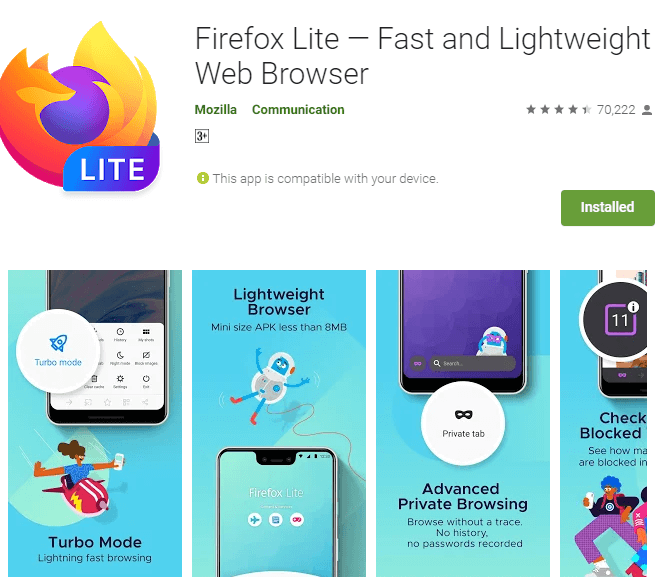
Firefox Lite is a robust lite browser and it is a good example of the best lightweight web browser. Because it’s very lite, fast, and comes up with advanced features. It has a turbo Mode feature that blocks all the unnecessary requests on web pages and renders which is useful to users. And when the turbo mode is ON, the internet data consumption also gets reduced. Meanwhile, it saves 3x data in turbo mode. Pretty unique! Isn’t it?
Firefox Lite also has a unique feature that no browser provides nowadays. Even some popular web browsers didn’t have this feature.
Firefox Lite has added a screenshot feature in its main menu. With this feature, you can take a screenshot of the entire web page with a single tap. Another feature I liked in Firefox Lite is an instant clear cache.
Almost all lightweight web browser generates cache data when it runs. And those cache data get stored and start consuming most of the space on the phone. Yes, you can instantly fix storage space problems by clearing Cache but to do that, you have to go to settings and that may feel tiresome to do.
Key Features
- 5 MB File size
- Advanced Private Browsing
- Turbo Mode for fast surfing
- Data Saver
- Night Mode
- Built-in clear cache to free up space
9. Aloha Browser Lite
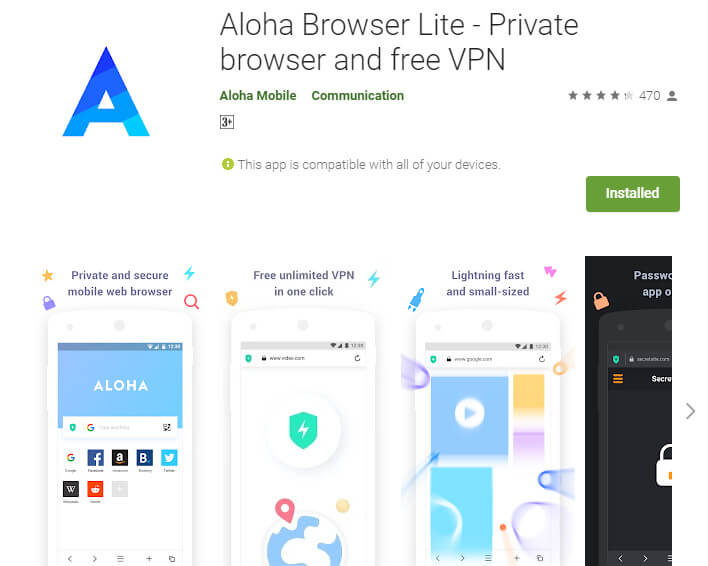
It is the best lightweight, simple browser with an auto-data-saving system. Aloha Browser lite has an attractive lite interface on Home which contained useful elements like the search bar, site suggestions, trends, etc. Aloha Browser lite has a QR-code scanner feature that scans QR-code and shows the data instantly. This is the best and most unique feature I liked on the Aloha browser lite.
From its settings, you can customize every element that appears on the starting page like feeds, Background themes, etc.
Apart from its looks and uniqueness, it also has a night mode feature which works fantastic. It is really well-optimized for the night session. The brightness is also optimized for the eyes. Give it a try and hopefully, you will like it.
Key Features
- 11 MB File size
- Ultimate Privacy and security
- Ad-free browsing
- Free Unlimited VPN
- Lock app or private tabs
- Best for Android Go phones
Read it too: Top 25 Best Android Browsers for Fast and Secure Internet Surfing
Lightweight Web Browsers for Android – FAQs
Below, you will find answers to the most frequently asked questions about the best lightweight web browsers for Android. The answers will precisely help you choose a suitable browser for your Android phone. If you don’t find an answer to your own question then you can ask through the comments below.
Which is the lightest browser for Android?
There are a lot of lightweight Android browsers in the App market but Google Go and Via Browser are the lightest. Their size ranges from 500KB to 1MB. Also, they require fewer hardware resources as well as they provide the same speed & features in all Android versions. In these two, you can choose Via Browser because it offers significant features over Google Go and also comes with less file size.
Which lightweight browser consumes less RAM in Android?
All the lightweight browsers that are available for Android are built to run efficiently and consume fewer resources. For a more direct answer, we have figured out that Via Browser for Android is the only lightweight browser that consumes the least RAM over other lightweight browsers. And even if you use the browser at the most, it will hardly consume 40-50 MB RAM. You can use Via Browser at default settings to save even more RAM and Storage on Android.
Are lightweight browsers safe to use on Android?
As lightweight browsers come with minimum features, it doesn’t mean they don’t have any security protection. They do have sufficient safety that will protect you online no matter what website or link you access through the browser. For example, Google Go offers the same protection features that it offers in the Google Chrome Browser for Android.
Via Browser and other suggested lite browsers have a good number of security features. If you are really afraid of privacy then just use Incognito mode. It is a built-in private browser mode that prevents trackers, pop-ups, and other non-sense things online. Incognito mode is available in most of the lightweight browsers that we have mentioned above.
Read More: 30 Best lightweight Android Apps that can Save Your Battery and Storage
Conclusion
All the lightweight web browsers that I listed above offer something new and unique. So, if you really want to get a good browser for your old/new phone then try all lite browsers one by one.
Because you will get the experience of these browsers by trying them, not by just reading. If you still need my authentic suggestion then let me tell you one thing.
These listed lightweight web browsers are placed above after measuring their performance, feature, privacy, and security. This means from top to bottom you will find the best lightweight browsers. Again, try all of them and choose one that standouts on your Android.
So, I hope you liked this post on lightweight web browsers for Android. If so, share it with all your friends and let them know about it. Also, if you have any suggestions then comment below.

I just installed Via browser. The app info shows about 10 Mb storage used. The best part was that I could move it to my SD card.
opera mini isnt an option.
actually opera mini has a lot of bloatware, in result, high ram consumption in slow phones, firefox or chrome works faster than opera mini
Not a lite browser but I can recommend Brave for low-end phones.
It runs almost as fast on the £80 phone I use now as on my old full-power device, while Chrome and Firefox lag horribly.
That is right. Brave Browser uses less Android resources as compared to Chrome and Firefox. Thanks for your feedback!
Via Browser is way better than any of the rest. Super small, fast, and with lots of useful features
Correct!
information shared is valuable, all the browser are very well known.
Thanks for sharing.