Lia Informant is a type of tool that works as an informant for LG Smart Widget in LG smartphones. It informs the widget about various details related to the smartphone such as network connections, contacts, messages, and more. To make sure the smart widget functions properly, Lia Informant is the one that the widget relies on for getting updated every second with critical phone details and stats.
As it collects personal data from your phone, it may share the details with other third-party apps on your phone. Although the tool is restricted to work only for the LG Smart Widget, other apps can take the help of this informant to gather your personal details to give you a personalized experience. But without the user’s consent, the Lia Informant most likely won’t sync up with other apps because it is a system app. So, it is not a big deal but you can safely remove it if want to.
Contents:
What is Lia Informant?
It is a system app or service that updates the Smart Widget on LG smartphones with all the details that help the widget serve users in a better way. If you have used one of LG’s previous smartphones then you are probably familiar with the Smart Widget. It is kind of an all-in-one tool that performs various prominent tasks such as battery saving, storage cleaning, notifying about important messages & calls, etc.
Lia Informant is the one that makes the Smart Widget updated with critical details and helps it serve its purpose. Without it, the smart widget might not work as most of the data is being collected with the help of Lia Informant.
How Does Lia Informant Work?
Lia Informant’s working mechanism isn’t different from any other system app. As soon as the smartphone boot up, it starts running in the background. There is basically no app icon for this that you can use to open, it runs as a background service and performs its task of collecting numerous data. It is fast and constantly gathers details and syncs the information with the LG official apps and services that comes with the stock ROM to help serve users better.
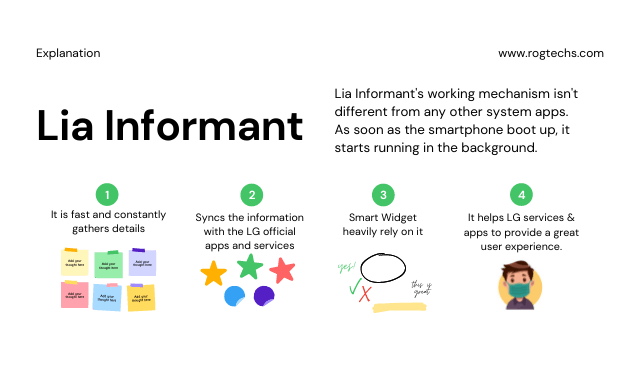
For example, when your LG smartphone with a Smart Widget active faces a fast battery drainage issue, the Lia informant first sends the data to the smart widget, and then you get notified through it to fix that. That is basically how the Lia Informant works and performs its task that helps the widget and other LG services & apps to provide you with a great user experience.
Read Also: What is CIDManager? Fix New Service Provider Notification
Lia Informant Permissions and Access
If you are curious how Lia Informant tracks and shares the data with the smart widget then let me say it clearly, it has access to every permission on your phone. Yes, from messages to your network connection, it has permission to read everything. For a more detailed answer, we have listed every permission that Lia Informant has access to on your LG smartphone.
Text Messages
Regardless of what type of SMS or MMS is available on your phone, Lia Informant can read it and share it with apps and services. It catches private messages received from regular numbers as well as professional and customer-based numbers.
Phone Call Logs
Whether there is an incoming call or an outgoing call, it gets saved in the call history. And that can be read by Lia’s informant. Not only that, but it can also know which number you call frequently or on daily basis. It does differentiate that by looking at how many times the call has been made or received from a number.
Contacts
Your contacts that are available on your phone regardless of whether it is saved on your phone or SIM, blocked or unblocked, the Lia Informant can read that as well. Also, it can read linked contacts and other contact details such as email, address, etc. Moreover, it can see if contacts are available on WhatsApp.
Mobile Network
The network that currently your phone is accessing can also be read including all the details that come under it. Data roaming, Network mode, Access Point Names, and Network operators are all readable.
Calendar Events
The calendar app on your phone can help you mark events on any date. It doesn’t matter if the event in the calendar is marked by you or someone, it will be readable for the informant. Even the ones that are marked secretly i.e Birthday surprise events.
Phone Stats
The current and permanent details under the phone stats are also readable. From your LG phone’s model to the present battery percentage, it is all accessible. Even the IMEI number and IP address are no exception.
SD Card Contents
Contents available on your SD card including documents, videos, and apps are all can be seen. Having this permission to the Lia Informant is actually quite useful because it also reads unwanted and junk files that it later notifies about the Smart Widget tool. Hence, it helps clear some waste files from your phone.
So, these are all the permissions that Lia Informant has access to and the sad part is you can’t audit its access and permission. If you want to get rid of this on your LG smartphone, you will need to remove the package completely.
How to Remove Lia Informant
Lia Informant is also identified as “com.lge.ia.task.informant“, which is the name of its package that we can target to remove from our LG smartphone. Since it is a system-based application, we can’t remove it normally using the uninstall feature. We will need advance permission like root access. Nowadays, you can root any device safely within a couple of minutes.
After rooting your phone, you can use applications like System app remover to remove system apps and packages from your Android. Moreover, if you prefer not to root your phone in order to remove Lia Informant, you can still uninstall it using your PC with the help of PowerShell or Command Prompt. Let us provide you guide for both scenarios.
Uninstall Lia Informant Using System App Remover
1st Step: Install the System app remover from Play Store.
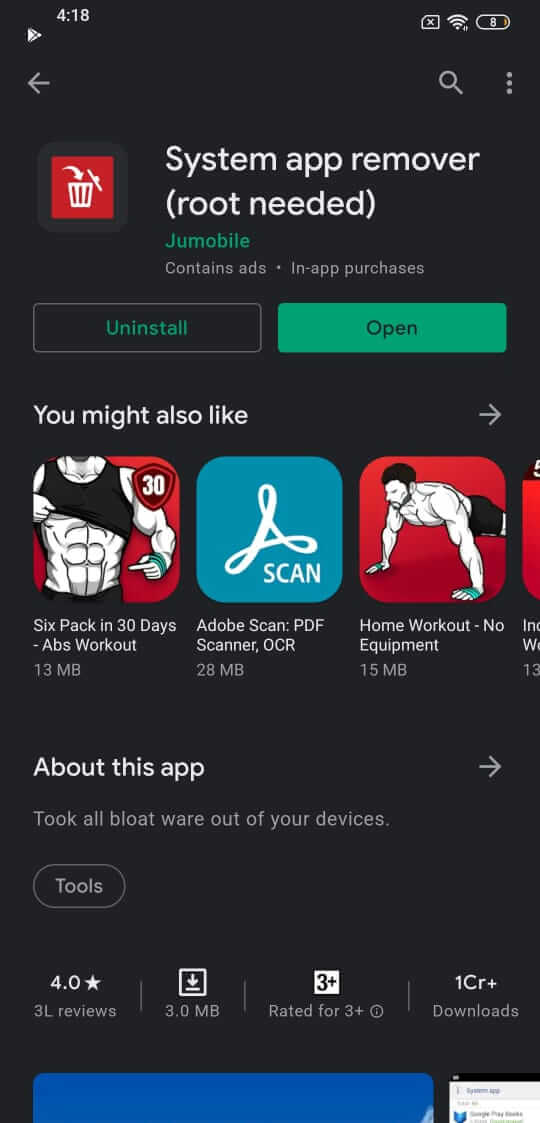
2nd Step: Once installed, open it from the app drawer on your phone.
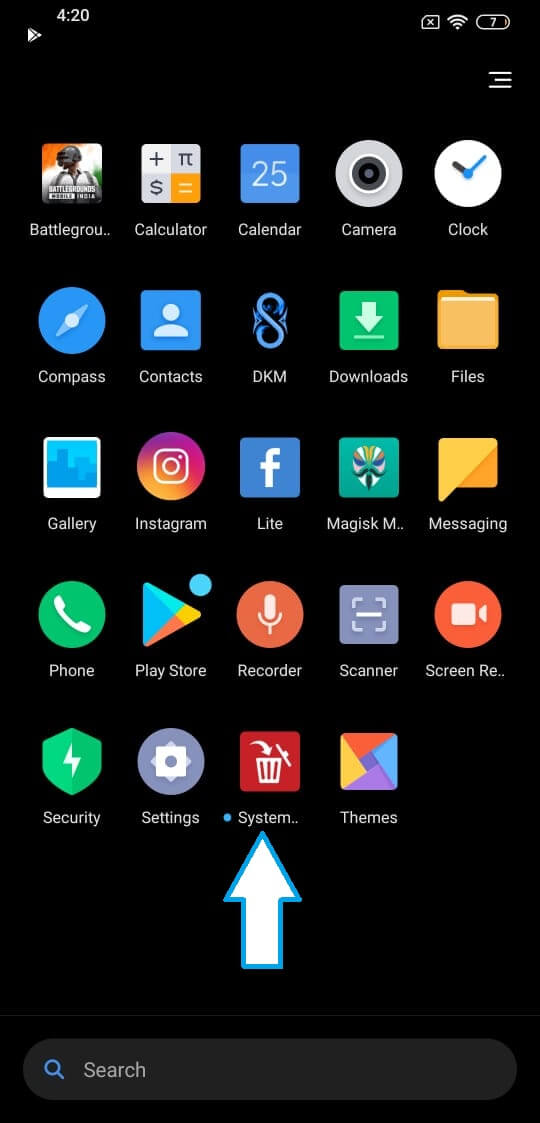
3rd Step: It will ask you to grant root permission, make sure you grant it.
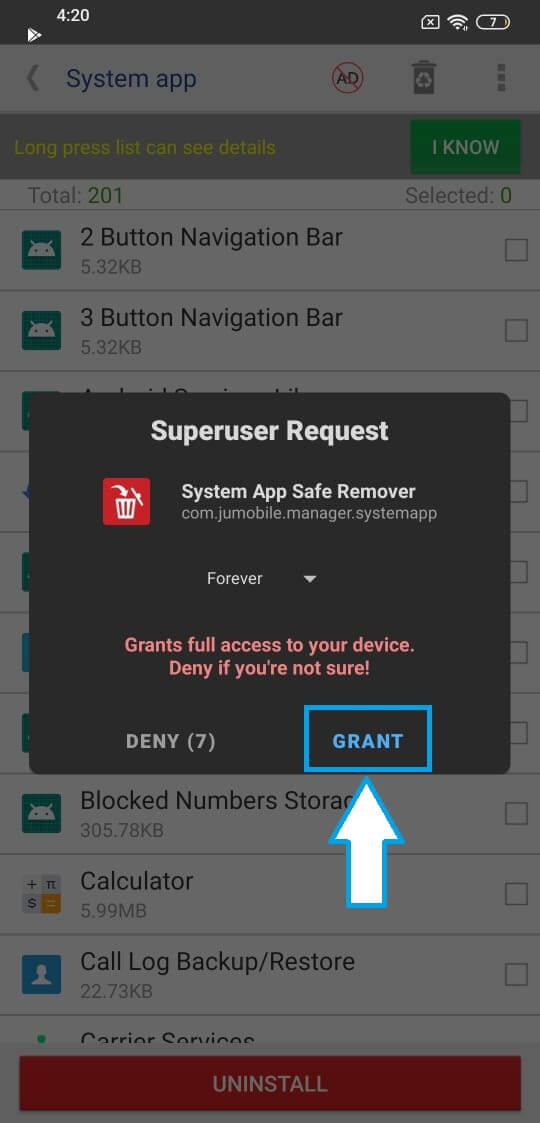
4th Step: Locate the system app with the “com.lge.ia.task.informant” package name. If only app names appear in the list, make sure you enable the “show package name” option from the menu.
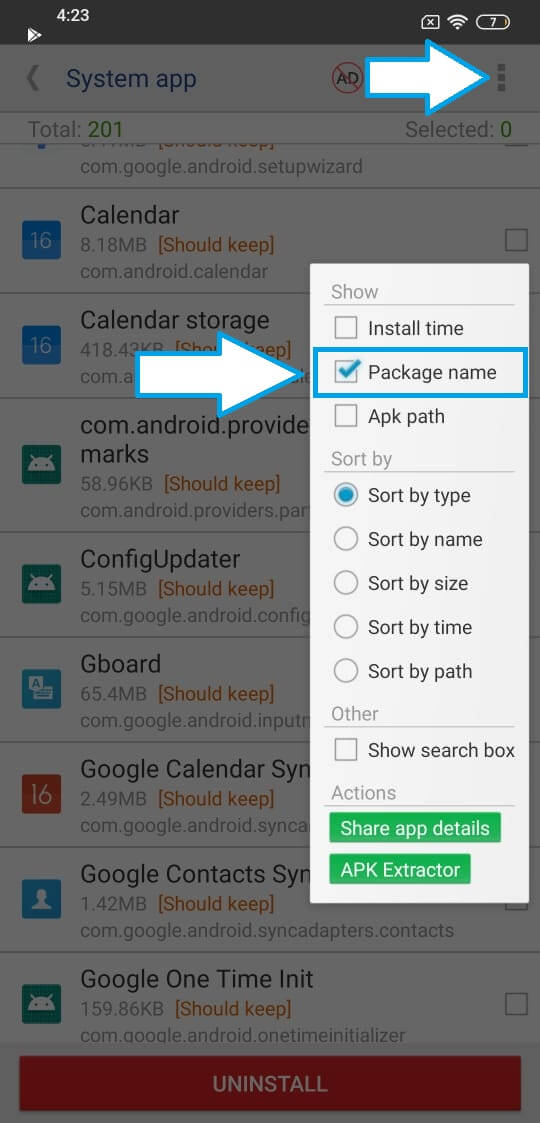
5th Step: After you found the Lia Informant, click on it to select and then hit Uninstall.
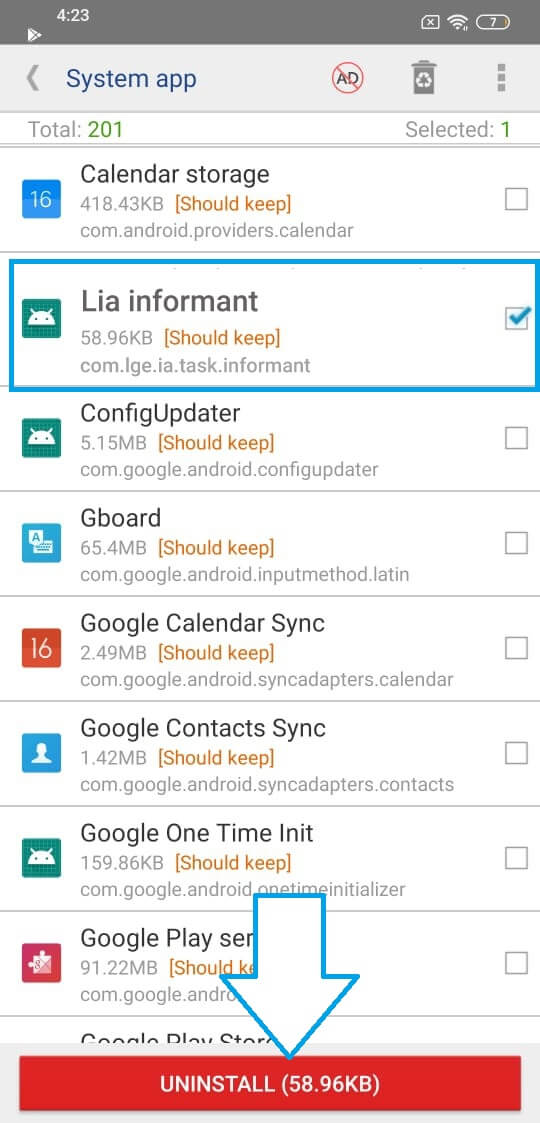
6th Step: Confirm Uninstall by clicking Yes.
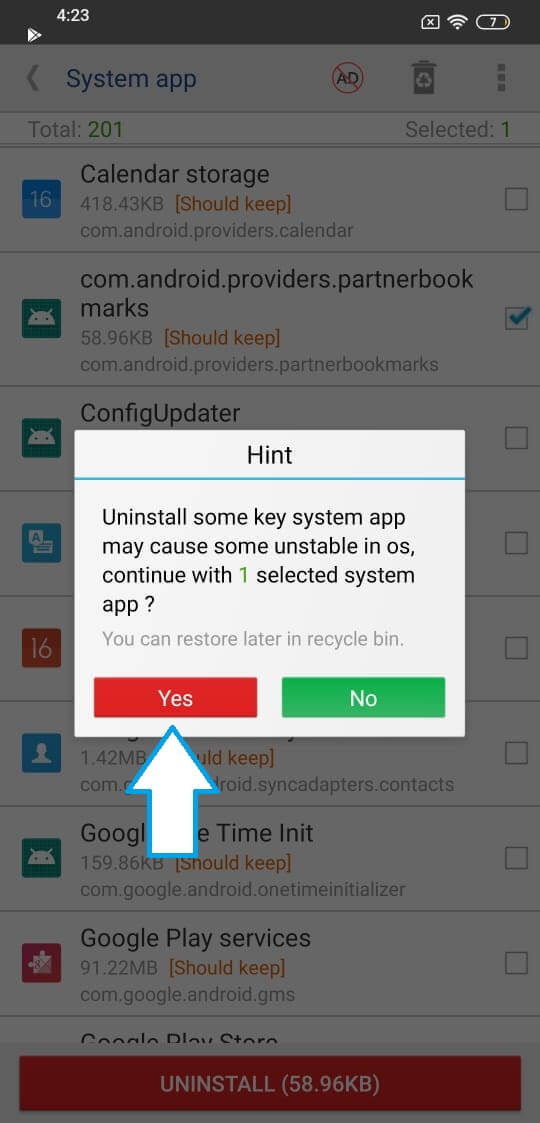
7th Step: You will be notified of successful uninstallation. You’re done.
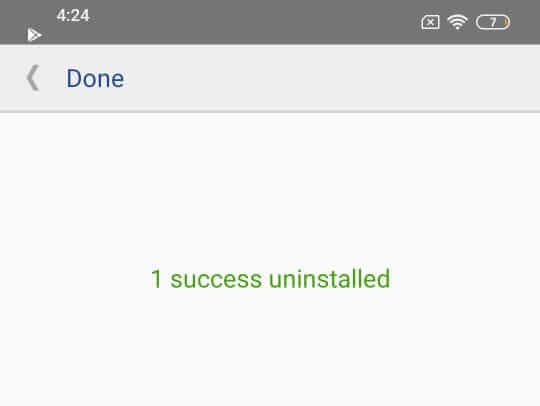
So, that’s how you can remove Lia Informant using the System app remover. This method is considered safe because you can always restore removed system apps from the Recycle bin. If in case your LG phone becomes abnormal or not functioning properly after uninstalling Lia Informant, you can restore it to fix that.
Uninstall Lia Informant Using Command Prompt on PC
1st Step: Go to your phone settings>Developers Option>Enable USB Debugging.
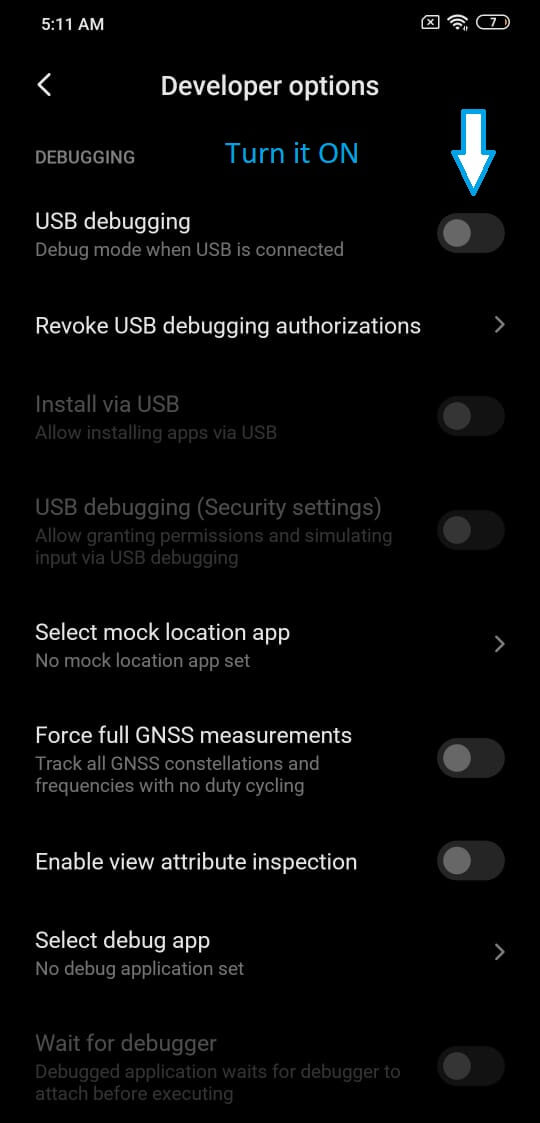
2nd Step: Download ADB on your Windows PC. Android Debug Bridge (ADB) will allow you to perform commands on your Android using the PC.

3rd Step: Once downloaded, extract the ZIP file in a separate folder.
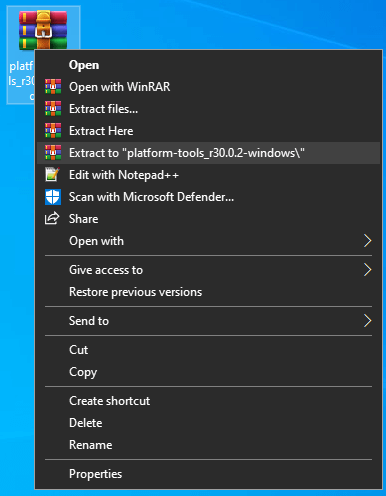
4th Step: Open extracted folder and launch Command Prompt or PowerShell in it. To do that, hold the Shift key + right-click on an empty area in the folder. You will see the “Open PowerShell window here” option.
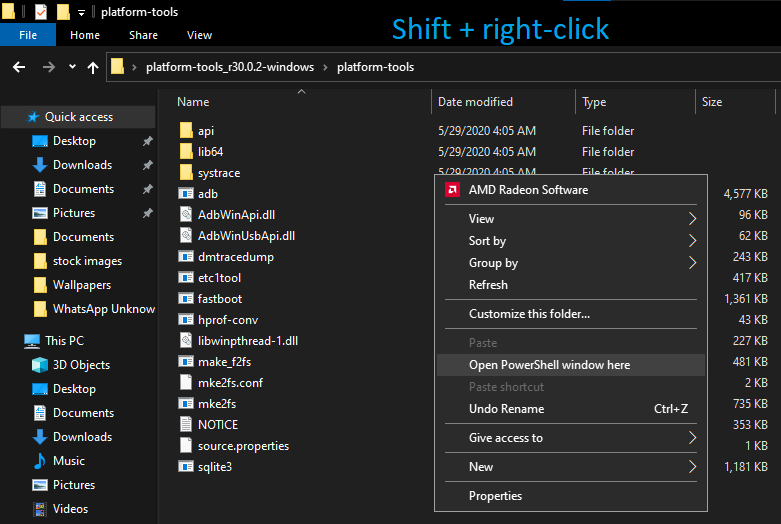
5th Step: Connect your LG phone to your PC using a data cable.
6th Step: Now, In PowerShell, type “adb devices” to make the daemon run. It will show your device serial key upon successful connection. Now you are ready to perform commands to make changes on your phone.
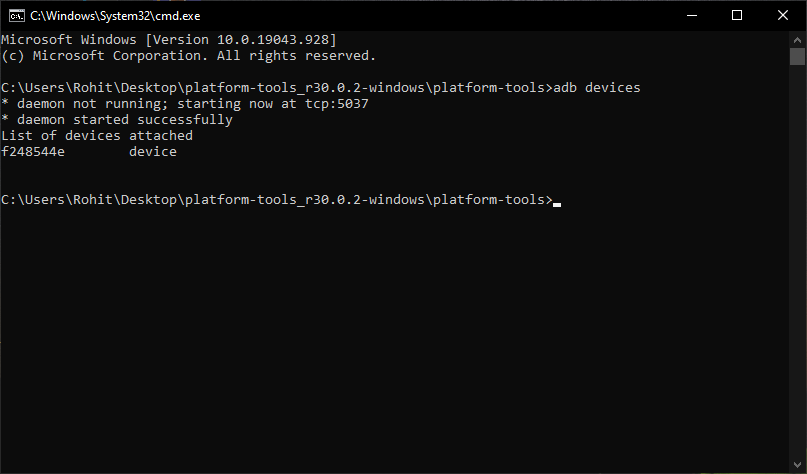
7th Step: Type “adb shell pm uninstall –user 0 com.lge.ia.task.informant” in PowerShell and hit enter.
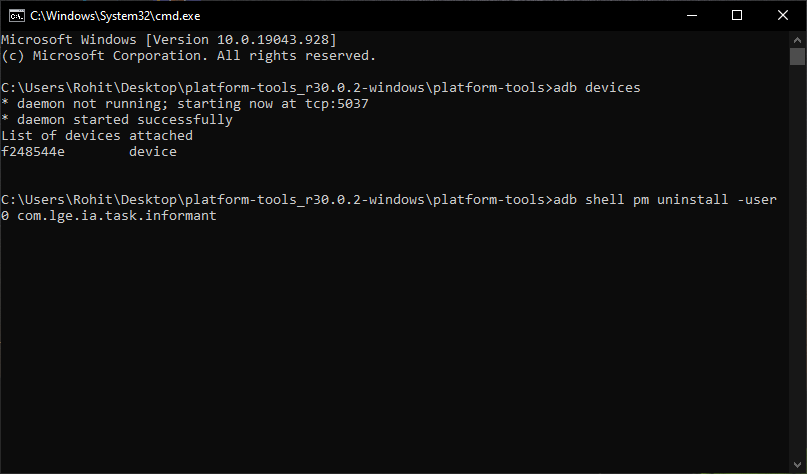
8th Step: If it results in an error-free command run, the Lia Informant will be uninstalled from your LG phone.
This will permanently uninstall the system app we have targeted via code that Lia Informant and you won’t be able to restore it. So make sure you’re ready about removing it before you run the command.
If you only want to uninstall it temporarily, we would recommend using the System app remover tool as it allows you to restore uninstalled system apps.
Read More: What is OsuLogin on Android? Know all About it
FAQs
Here, we are going to answer some of the most frequently asked questions about the Lia Informant. We have researched enough that we can answer them with accurate details. If we miss your own question, you are free to ask in the comments below.
Is Lia Informant Safe?
Yes, it is safe to keep on your phone. Lia Informant is a system-based application that comes with the stock ROM in some LG Smartphones. Its work is to gather information, and stats from your phone and share them with other system apps and services. It has been deployed in a way that restricts it from sharing details with other third-party apps. So, no need to worry about privacy and security.
What does Lia Informant do?
It collects numerous details on your phone that are then shared with other system apps and services to give you a better user experience. If one wants to serve you the best, it has to know about you, and that is what Lia Informant does. It works as a background service and collects useful information such as who you call frequently, what important events you have marked on the calendar app, etc.
Should I Keep the Lia Informant on My Phone?
Yes, you can keep it as it is and not worry because it is safe. If you are concerned about the data it collects on your phone then let me clear one thing, it doesn’t share the collected information with any third-party apps and will never share that until you allow it manually with some superuser permission.
Conclusion
The android ecosystem contains various apps and services that run in the background, Lia Informant is one of them that starts running right after a successful device boot-up. It works as an informant for Smart Widget and other LG services that come with the stock ROM. It shares the details about your device as well as some things you do on your phone i.e texting, calling, etc. By sharing information, other system apps become able to give you a personalized experience.
In case you don’t want it to collect your details, you can remove it from your phone. For that, you need to root your device and then use the System app remover tool. And if you have a PC, you can use PowerShell and run a few commands that we have shared to uninstall Lia Informant. There should be no issues if you remove it but some features on your phone probably won’t work after that.
So, that’s it. We have covered everything you need to know about Lia Informant. From what it is to how it works and how you can remove it all is no longer unknown to you. If you have any questions that still bother you, feel free to ask us in the comments below. We will be glad to help you.
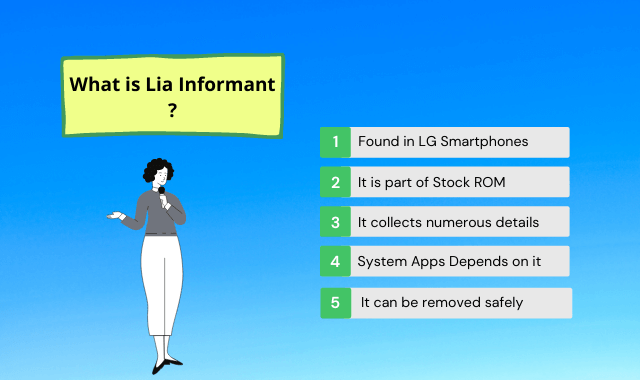
can a hacker disguise an app to look like a system app, install it on your phone, and collect information
It could be possible with advanced permission on Android. Just like injecting malware, it can happen. If you feel such things has happened to you then you can factory reset or reinstall the firmware on your phone to fix it.