Do you know that WhatsApp for Android provides high-quality calls (Video & Voice)? Generally, WhatsApp provides high-quality calls but it stays turned by default. And most of the users didn’t try to look in the settings to enhance the calling because they like settings as it is. Well, after looking for enhancing the calling quality, I have found a gold-like setting that enables high-quality calls in Whatsapp. And in this article, I will show you how to enable it on your own Whatsapp account.
In order to enable high-quality calls, you have to update your WhatsApp to the latest version.
To update your WhatsApp, head over to My Apps & Games sections of your registered PlayStore. Look for WhatsApp and see if the update is available or not. If it’s available to update, then update it.
After updating your WhatsApp through Play Store, the setting will get available for your WhatsApp. If you are not an avid Android user then you can simply try these steps on your Windows version of WhatsApp. Now, follow my steps!
Contents:
How to do High-quality Calls using WhatsApp?
Here are the easy steps to enable WhatsApp to do high-quality callings:
- Firstly, you need to clear the DATA of your WhatsApp. To clean it just tap and hold the WhatsApp icon for 1 second and drag it to app info.

- Now you being reached the WhatsApp App info section. There just click storage and then click on “Clear data” and wait for a second.

- After, just enter into the WhatsApp app and register with your mobile number as you used previously. Then click on the 3 Dots line at the top right and enter into settings.

- In Settings, you will find something “Data and Storage usage” just click on it and scroll down to “call settings”.

- Call Settings will be contained an Option called “Low data usage” which is check-marked by default. You just have to uncheck it and you can do High-Quality Calls in WhatsApp.

- Steps not completed here. You have to do some other settings too to get barrier-free quality callings. You have to increase your Network strength to get WhatsApp help to provide the Quality Callings.
- Here’s what exactly you need to do. Go to settings>network settings>mobile networks>network mode. In network mode, you need to select the strongest mode like LTE or 3G or Whatever strong option you have.
- After it, enable the data roaming too. Well, this is optional but it provides more juice for data transferring.
- Now guess what? You have been successfully reinforced the WhatsApp App to do high-quality callings. Enjoy!
Doing callings with WhatsApp using these settings may take your more internet data. But it will boost your callings through WhatsApp drastically.
Read it too: How to Share WhatsApp Location Instantly When you are in Danger
Tip for Increasing Internet Speed
Another thing you can do to enhance your callings through WhatsApp is to use VPN Apps. These apps help you to connect with high-speed servers across the world. Such VPN’s are Express VPN, Betternet VPN, Open VPN Connect, Proton VPN, Speed VPN, Surf Easy VPN, Thunder VPN, Tunnel Bear VPN, VPN Robot, etc.
These are some Best VPN Apps that provide good servers to connect. If you are still confused about using a VPN, just increase your Internet Speed by investing some money.
Trust me it will be worthwhile for you. Today, internet cost is super low. Especially in India. Thanks to JIO!
Read more: How to Add Contact in WhatsApp without Using Contact App of Android
Conclusion
In order to do high-quality calls, you have to disallow WhatsApp to use “Low Data” while callings. You can do this by disabling one option in the “Storage and data usage” settings.
To improve the quality of the calls, you need to increase your Internet speed. Which you probably can do from network settings. VPN is a good choice to try to increase internet speed. Because may other countries server is faster than ours.
So, hopefully, this will helped you to increase the quality of your callings through WhatsApp? Drop your method to increase internet speed on the phone. Or VPN is good to enhance internet speed? Finally, share this with your friends who really need to increase the quality of the calls on WhatsApp and help them.

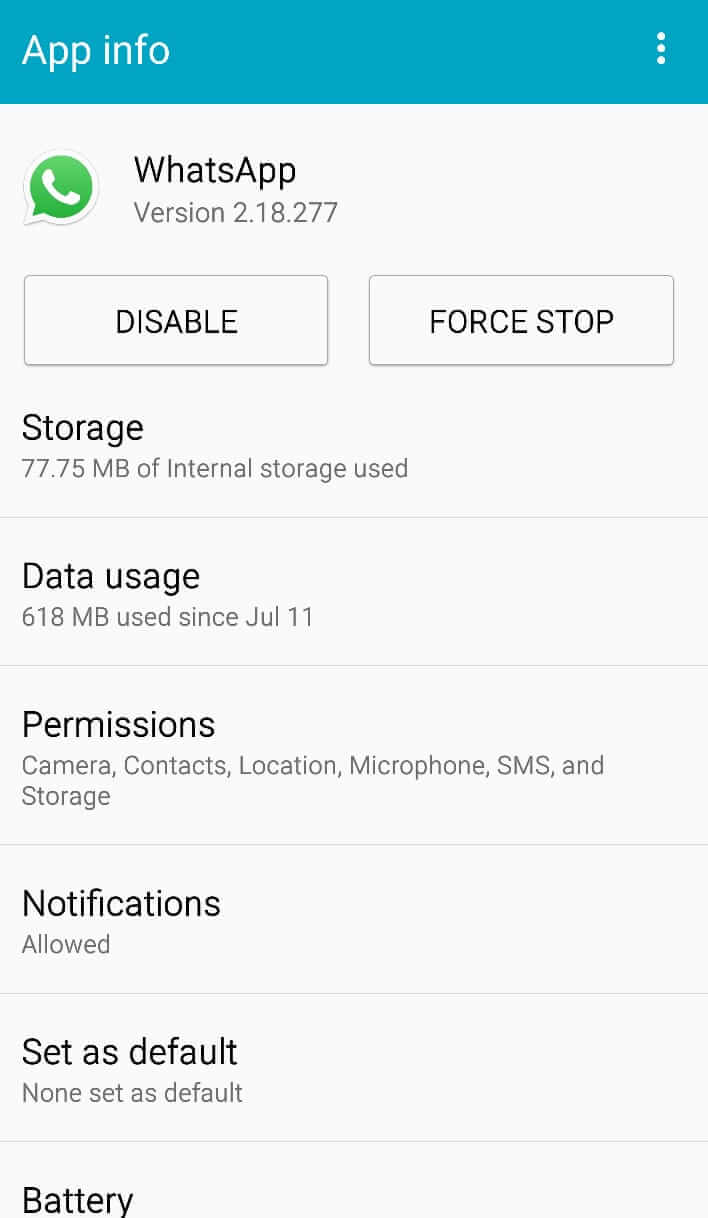
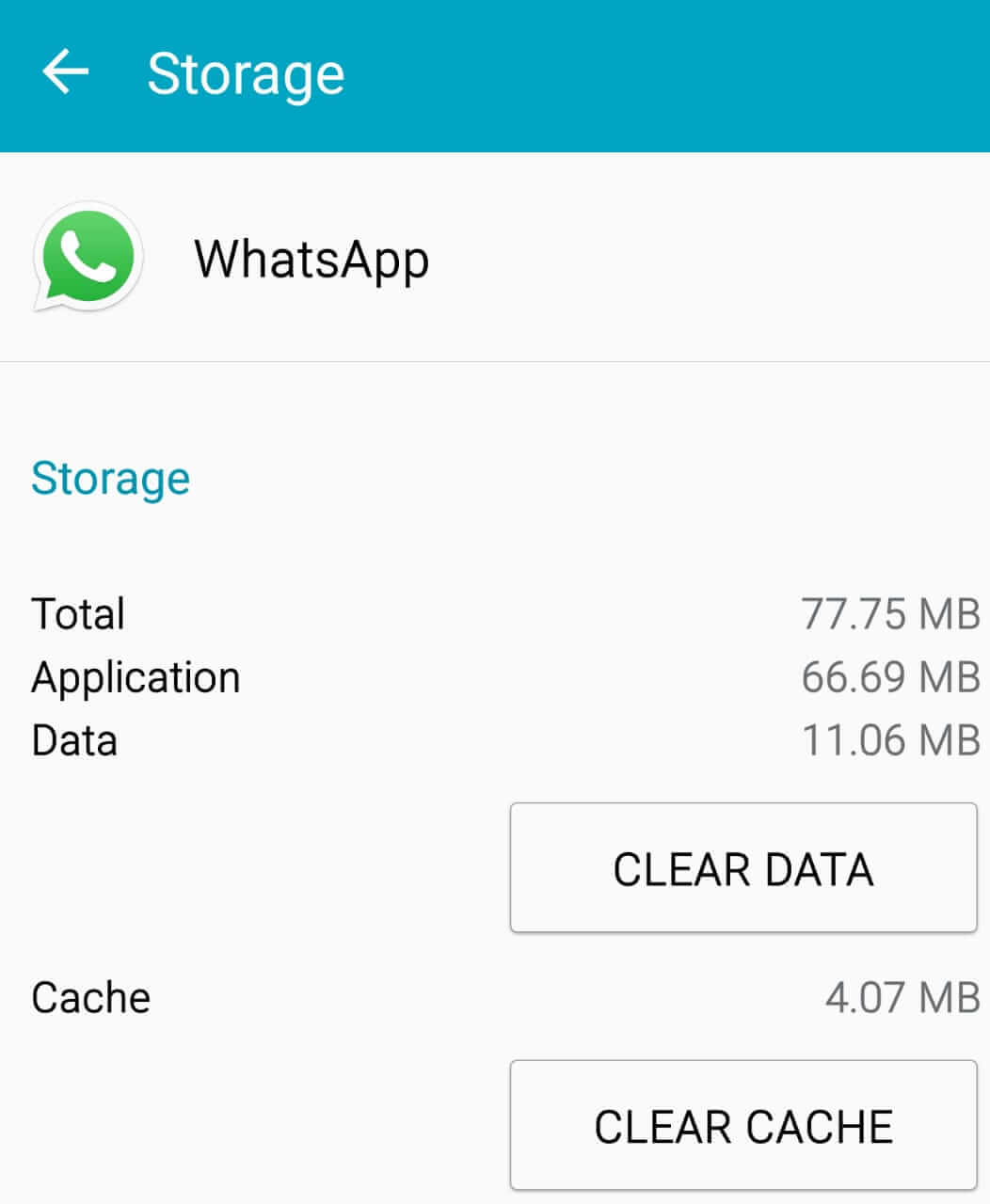
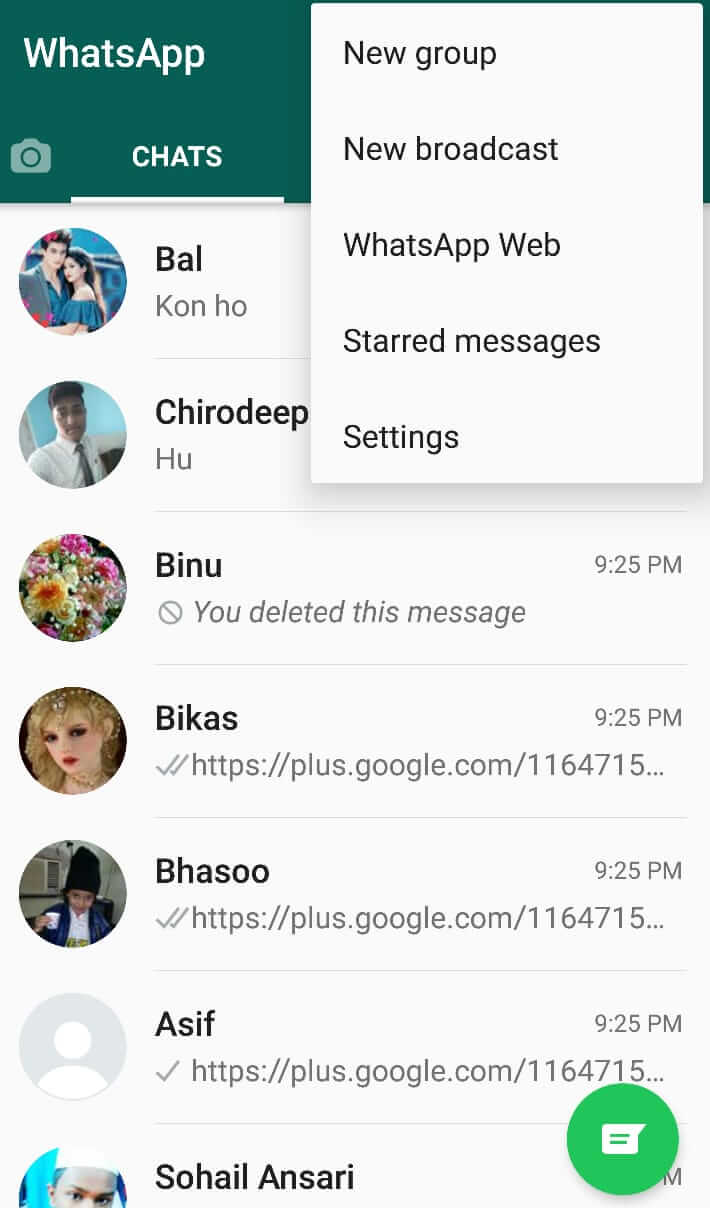
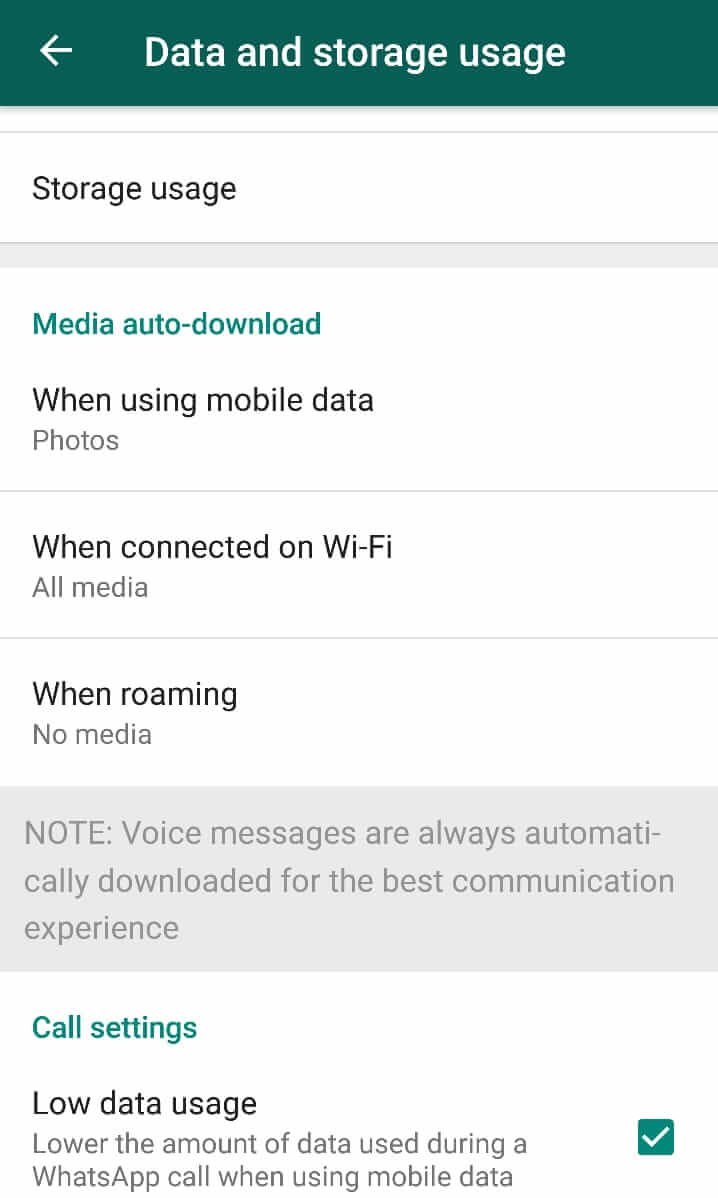
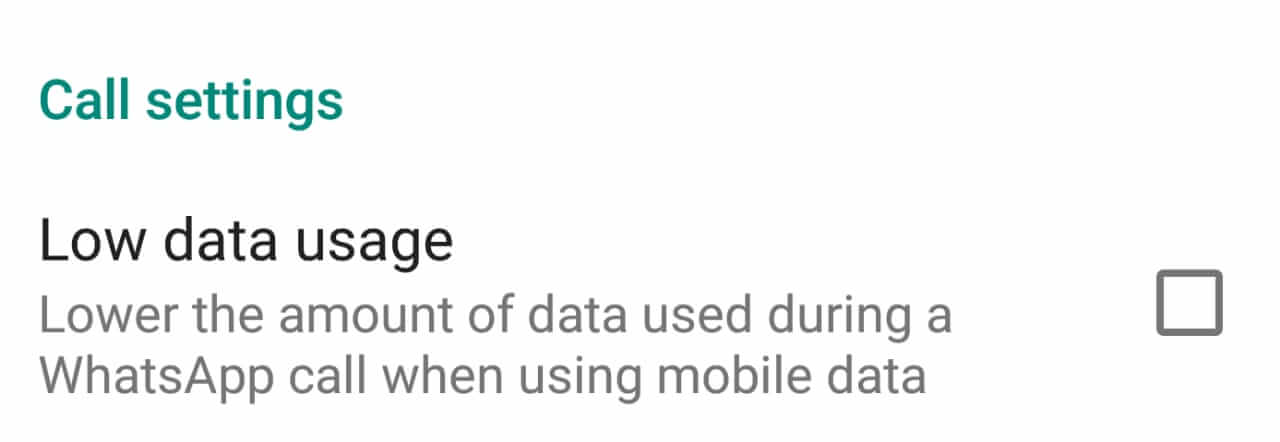
Thanks for sharing the post.
this is really fruitful for me I tried this trick and made my calls really clear
hey!
nice article
nice article can you tell me which theme you used in blog
It’s Ionmag. Free Version!
Thank you. Got to learn something new. Thanks Again!
It’s great for me to hear from you prince.