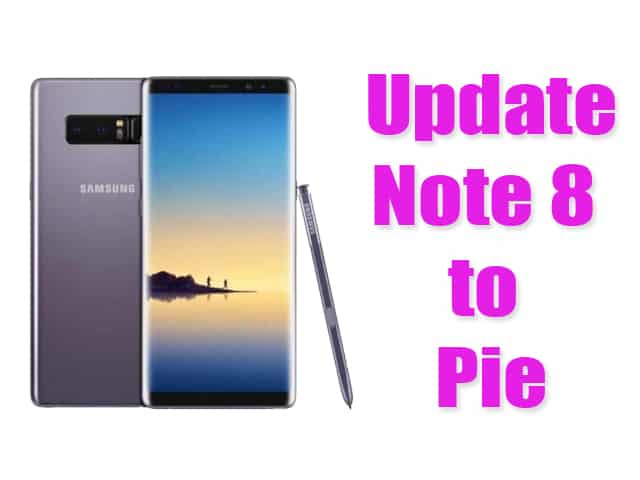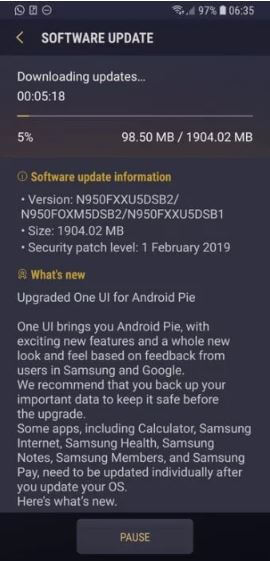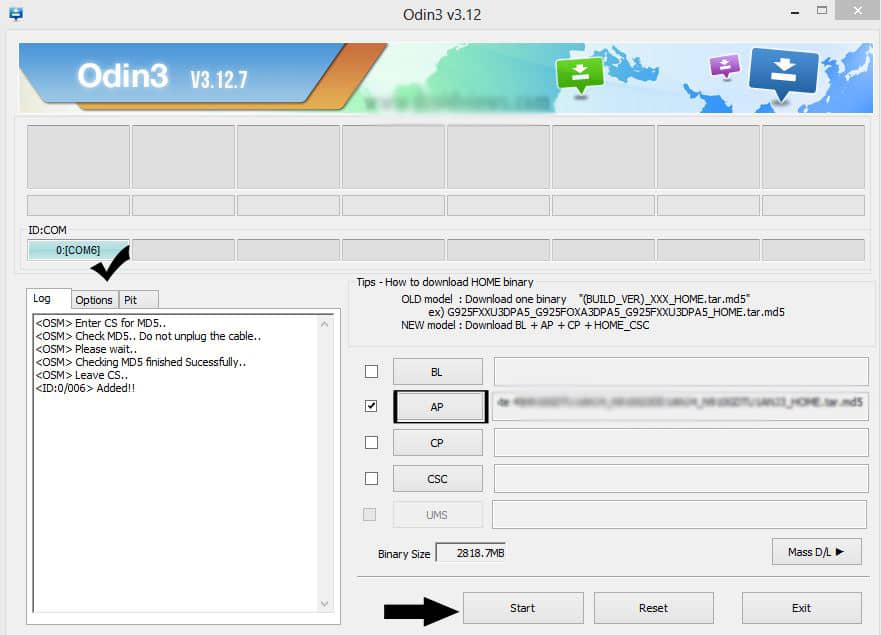Update Note 8 Android Pie is officially released and now Samsung Galaxy Note 8 users can update to Android Pie. The pie update for Note 8 users is like a dream coming true. However, Note 8 is from a few of the Android phones that have received an Android Pie update. First, Google Pixel user has this update for about a half year and now Galaxy Note 8 users can update to Android pie, officially. In recent updates of Note 8, users have received four beta Android pie updates with only a few changelogs. And these updates size was 500Mb to 600MB which also contained the UI One.
The good news is Samsung has officially launched the Android Pie stable version for all its Note 8 users. And anybody who has Samsung Galaxy Note 8 can easily update to Android Pie. And so, if you want to update your Note 8 to stable Android pie then this article is for you.
Updating Note 8 to Pie is undoubtedly a risky process unless you follow proven steps. And may your note 8 get bricked if you do follow the wrong steps. If you follow my steps correctly, I promise you will be experiencing Android pie in your Samsung Galaxy Note 8 in a few minutes.
Before we start the updating process, there are few things that need to be done for safety. Because nobody knows what will happen in the future. So, let’s start this article and let me guide you every step carefully.
Contents:
Backup Important files from Note 8 Before Updating to Android Pie
Backup is like a lifeline because when anything goes wrong in the process, you can restore the backup to make it normal. And that’s why you should always take a backup of Galaxy Note 8 whenever you try to apply new updates to it. So, backing up data from Note 8 is not requires some different processes than the normal process of the backup.
You need to back up things like Media files from storage, app data if you want, Contacts if saved in Phone storage, Notes if you saved on S Note, etc. Also, you can upload application data, WiFi passwords, and other settings to the Google server in Galaxy Note 8. And you can restore them later on your Note 8 by just adding the Google account that was previously connected with the Note 8.
So, backup files of your Note 8 which are important for you because it may get erased during updating to Android pie. The best advice from me is to take out all the Note 8 data and store them in your computer Hard disk. Because all the data’s will be safely placed there even something wrong happens with the Note 8.
Read it too: How to Backup and Restore Contacts in Android Phone Easily
Pre-requisite to Update Note 8 Android Pie Officially
Once you are done backing up data from Samsung Galaxy Note 8, you need to focus on pre-requisite. Because its all you will need to update Note 8 Android pie properly. So, I have listed the pre-requisites you need for Updating Note 8 to Android Pie:
- 2GB Internet Data: It needs to download the Android Pie Software for Note 8.
- Note 8 Battery charge up to 50%: Your Note 8 Must be charged up to 50% minimum before starting the updating process of Android pie.
- 2-3GB Free Internal storage space: To store the new Android pie files, Note 8 users needs to make 3GB free storage space in Internal.
- No Root: If you want to update Note 8 Android Pie officially, you need to Unroot your Android phone if you rooted. Because rooted Android device becomes a custom Android phone which can’t receive updates officially.
- Latest Oreo Installed: In order to update Note 8 Android Pie, the newest Oreo Android version should be running in Note 8.
Once you have these requirements for your Galaxy Note 8, you get ready to Update Note 8 Android pie. If your Note 8 miss any object from above, the chance of Android pie update in Note 8 will fail. Now, let me drive you through the process of updating Note 8 to Android pie officially.
How to Update Note 8 Android Pie Officially
Here are the steps to Update Note 8 Android pie officially:
- First, make sure your Note 8 is running the latest Oreo Android version. You can do that by matching your Note 8 Android Oreo version from the available Note 8 Oreo version on the official Samsung website. If your Note 8 running the latest Oreo Android version then you can continue the steps otherwise, first update to latest Android Oreo for Note 8.
- Open the settings and Tap on Software updates. After you open the settings of Note 8, you will find the Software updates option in somewhere the top or bottom.
- Under the Software updates, tap on Download Updates manually and wait to check the new updates.
- Once the Android Pie OTA update is received which has size 1904Mb, Click on Download and Install button. Again, wait for complete downloading and don’t minimize it for fast downloading.

- After the downloading of Android pie size 1904Mb complete, press on Install and let it get installed automatically on your Note 8.
- The installation will happen in Boot mode which will take time approx 10-15 minutes. And after the device will automatically boot up. So, be patient and don’t tap anywhere including buttons.
- Once Note 8 boot up successfully, the Note 8 Android pie gets installed.
- Done.
So, that’s how you can officially update Samsung Galaxy Note 9 to Android pie. In the upgrading process, make sure you don’t do any silly mistakes and maintain the charge level of Note 8 battery if the installation takes a long time than usual. That’s the official process of updating Note 8 Android pie. Let me also show you the manual method to update Note 8 to Android pie.
Must Read: How to Update Xiaomi Device When Update is Available
Pre-requisite to Update Note 8 Android Pie manually
There are also some pre-requisite for Updating Note 8 to Android Pie manually. And if you want to update note 8 to Android pie manually then you should be willing to get the requirement.
- Working USB Cable: You can use your Note 8 charger USB cable or any charger USB cable which has zero breaches or cut from one point to another. I recommend using a new USB cable because it’s a very sensitive object and important for updating Note 8 to Pie manually.
- Android Pie Firmware file: You have to download the latest Android Pie Firmware file for Note 8 from the official Samsung website.
- Latest Odin software: With this software, we will flash the Android Pie Firmware for Note 8.
- Drivers of Note 8: In order to recognize and connect the Note 8 phone in PC, drivers should be installed. Download the Samsung Galaxy Note 8 driver.
- A computer or laptop: Manual process to Install Android pie in Note 8 requires a computer or laptop. In the manual process, we directly flash the firmware with Odin software.
After having these pre-requisites, you can install Android Pie Firmware in Galaxy Note 8 manually. In the manual process, all the data from Note 8 will get erased so please make sure you have properly backed up everything. Now, let me show you how to flash the Android Pie Firmware in Note 8.
How to Update Note 8 Android Pie Manually
Here are the steps to manually Update Note 8 Android Pie:
- Extract the Android Pie Firmware on your Computer using WinRAR. Android Pie Firmware comes with Zip format which needs to be extracted to locate the MD5 file through Odin.
- Start the Odin software on your computer.
- Click on AP and locate the extracted MD5 file. Once you located the firmware, it will start loading in Odin software which will take 1-2 minutes.
- Once firmware loaded in Odin, Power OFF Note 8 and press Volume down + Home key + Power button simultaneously.
- And press Volume up to put the Note 8 into download mode.
- Now connect the Note 8 to the computer using the USB cable. Once the Note 8 get connected successfully to the computer, Odin will start showing the port in ID: COM section.
- When it connected, press the start button and wait for 10-15 minutes.

- Once the Android Pie successfully flashed to Note 8, Odin will show a big Green tick.
- After, the Note 8 will automatically boot up with Android Pie running.
- Finish.
The manual process to update Note 8 Android pie is quite a risky and long steps process. But it’s the only way for those who can’t update their Note 8 officially. If you follow the steps carefully, you will face no problem while updating Galaxy Note 8 to Android pie manually.
Read More: How to Enable VoLTE in Galaxy Note 4 All variants (Updated)
Conclusion
So, basically, there are two ways to update Note 8 Android pie; Officially and Manually. The official way to update Note 8 to Android pie is quite easy and contains no risk. But in the manual process, you need to perform a long process and it’s a little bit risky. And the manual process also erases everything from Note 8 Internal storage which is the official process that doesn’t.
Those who haven’t received Android pie update in their Galaxy Note 8 phone, you can follow the manual process to update Note 8 Android pie. And trust me it’s not risky as you think, I in my own Note 8 have updated using the manual way because I wasn’t receiving Android pie update from Software update section. So, don’t kill the excitement of using Android pie on your Note 8 and follow the manual process to update it.
Hopefully, you have updated your Samsung Galaxy Note 8 to Android pie using one of the ways from above. If so, I appreciate it if you share this article with your friends who want to update their Note 8 to the Android Pie version.