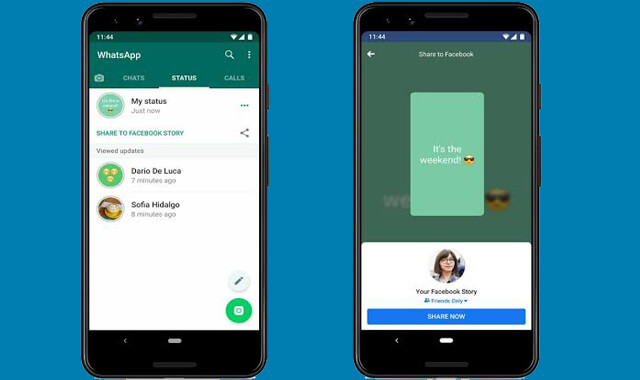WhatsApp and Facebook are owned by the same individual Mark Zuckerberg. He built Facebook first then used the capital of Facebook to buy the WhatsApp as it was owned by another duo. Now, these two are the most popular social media app that almost everybody uses on their phones. These two apps are kind of has become the essential apps for users. Both the application provides the same service “messaging & share stories”.
Using these platforms, one can chat, call, video call, and share stories by just having an internet connection. And you will be able to connect & talk with anybody who has these applications installed. Now, as these two most popular social media app is owned by the same company, their features are very similar. And they have some interconnected sharing features such as “share WhatsApp Status to Facebook Stories”.
This feature can help users share the WhatsApp status directly to Facebook stories without opening it. This means, you no longer need to login to your Facebook app to separately share the same story. Well, today, we are going to guide you on how to share WhatsApp Status to the Facebook stories.
Contents:
The process to do that is very simple and it will only take a few minutes. To be able to share WhatsApp Status to Facebook Stories, you first need to update your WhatsApp Status if you already haven’t. Well, let me guide you step by step.
Step 1. Launch WhatsApp on your phone and go to the Status tab.
Step 2. Add a Fresh Status or skip this step if you already have updated status.
Step 3. Click on the three vertical dots aligned to the added photo.
Step 4. Then select “Share to Facebook“. Once you click on it, your Facebook app will open automatically.
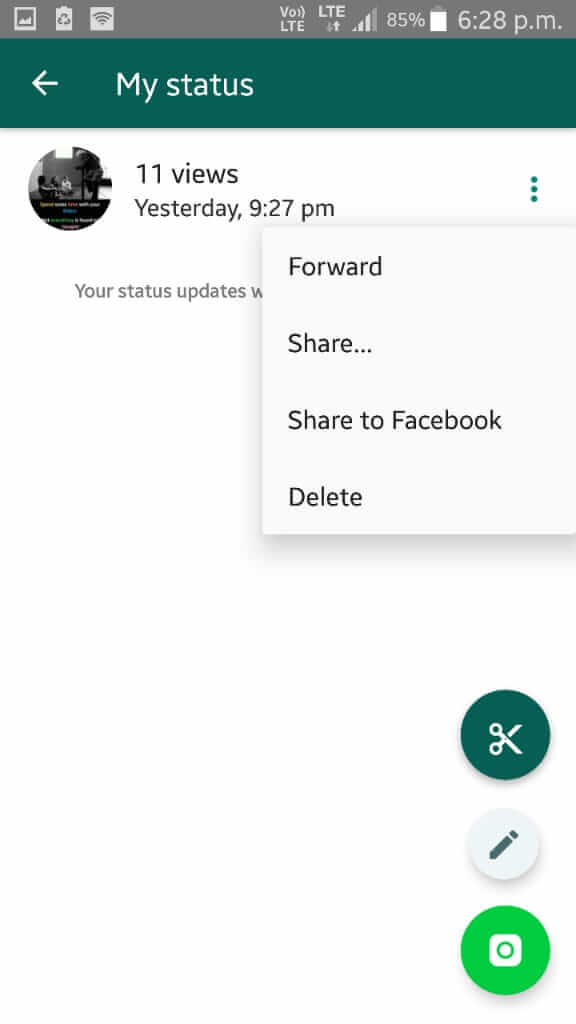
Step 5. Now you will see that the photo or video is set to go live on Facebook Stories. Make sure everything is good and then press the “Share Now” button.
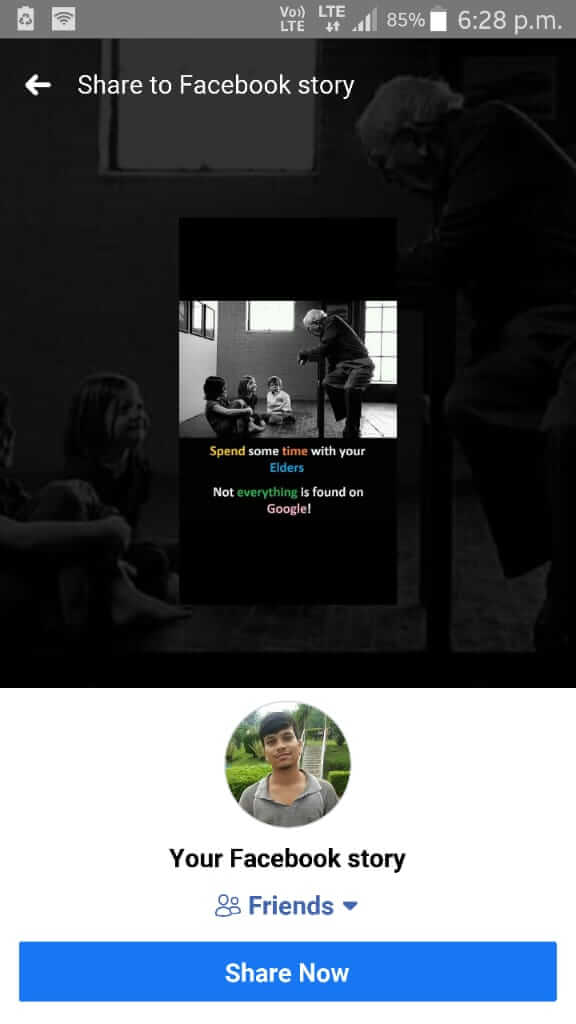
Step 6. Wait until the photo uploads and then go to Newsfeed. There you should see your new Added Story through WhatsApp.

So, that is basically how you can share WhatsApp Status to Facebook Stories. The benefit of using this feature is you will be able to save time in uploading the same WhatsApp Status to Facebook Stories.
WhatsApp is a growing social media app that often integrates and tests new features. Recently, it has integrated this feature which saves the user time in uploading or sharing the same WhatsApp Status update to Facebook Stories. This feature works very efficiently on any Android phone and requires both apps installed. You also have to log in to both these apps to make this feature work.
As this feature is new and there is no information about the data sharing, we suggest that you don’t use any harmful apps on your phone while doing this. Because it may track this and capture your data. WhatsApp has end-to-end encryption for data sharing but as this feature is new and requires movement between apps, it is possible that a third-party app can Enter the process from the background and capture the valuable information such as the share media, Facebook login details, etc.
Read More: How to Add Chat Shortcut of WhatsApp in Android Home Screen
Final Words
Overall, it is quite a useful feature and will save time for users to share the same status on both platforms. You can just upload WhatsApp Status and directly share it to Facebook Stories with few clicks and without opening the app.
Let us know what do you think about this new WhatsApp feature in the comments below. Do you like it?