Looking for the best media players for PC to enjoy music and videos in high quality? Well, choosing the best media player is a hard task to do because there are tons of Media Players available for Windows PCs. And many media players are going to come in the future and compete. Well, the best player will stay at the top. And so there is no doubt that old players are better than new players if new improvements have been made consistently. Right?
When Windows OS was introduced on 20 November 1985, there was no such alternative to the default Windows media player. But now in 2024, many best media players have introduced and embraced their title in the competition of being the most popular player for Windows PC.
Default Windows Media player supports very limited media file types. But the alternative media Players have the ability to play all the latest music and video media format files. And that’s why I recommend using an alternative media player instead of the default one. The default one is not that good and sometimes also freezes when running an HD movie or video music.
You probably have noticed in Windows media player, sometimes it doesn’t support the .mkv files. So, basically, in this blog post, I’m going to show the 17 best media players for Windows PCs. If your Windows PC lags while playing HD videos then our article on Best Windows tips may help you to fix that. Other than that, you can try any best alternatives to Windows Media Player listed below.
Contents:
- 1 17 Best Media Players For Windows PC 2024
- 1.1 1. Pot Player
- 1.2 2. VLC Media Player
- 1.3 3. KM Player
- 1.4 4. GOM Player
- 1.5 5. MPC-HC
- 1.6 6. 5K player
- 1.7 7. Real Player
- 1.8 8. SM player
- 1.9 9. Zoom Player
- 1.10 10. Divx Player
- 1.11 11. All Player
- 1.12 12. MPlayer
- 1.13 13. Cherry Player
- 1.14 14. Kodi
- 1.15 15. Light Alloy
- 1.16 16. Media Monkey
- 1.17 17. Winamp
- 2 Conclusion
17 Best Media Players For Windows PC 2024
1. Pot Player
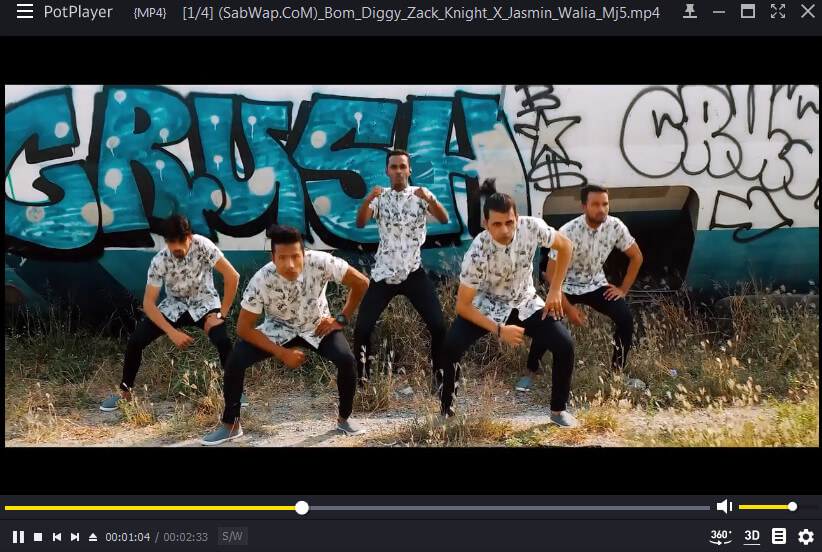
When we talk about the best media players, pot player comes on the list first. I mean it has every feature that the best media player must have. Also, the Pot player is a super fast and lightweight media player. It works fast when Playing videos as well as music. I know it’s easy to say someone good. But it’s hard to prove. So, I’m also going to prove that the Pot player is the best Media player than other existing Media players.
So first, let me little describe this best media player. Pot Player users recently got an update that blew their minds. And after that update, the Pot player became the fastest, lightweight Player. However, With the update, its skin color changed to Yellow with an amazing interface. In the previous version, it wasn’t user-friendly and had a light blue color which literally made no sense.
But after the recent update, it became the best player. In the latest version of Pot Player, many flaws have been fixed like user interface, sound quality, Video color, and more. The best thing I love about the Pot player is its control panel.
In Pot player, you get a control panel where you can manage things like Audio, Video, subtitles, playbacks, etc.
The audio section has an Equalizer and Volume master. In Equalizer, you can change the sound volume to Classic, Pop, rock, full base, bass & treble, Laptop mode, loudness, party, dance, club, live, rock, and more.
In the video section, you can manage things like brightness, saturation, contrast, color, etc. The section also contains soften, sharpen, and Deblock effects for video enhancement.
Subtitle and Playback sections have Additional features like speed and slow play, Language subtitles, subtitles positioning control, and more. Make sure you explore themes after installing the player.
And in the pot player, you don’t need to install codecs manually, it has an automatic online codec downloading feature. This feature will be available when you install it. You can still add an open-source code to it. So, you don’t need to worry about your favorite Codecs. And that’s why pot player is first in our list of “Best Media Players of 2024”. It is also the best media player for Windows 10.
Pot player is available for Vista, Windows XP, 7, 8, and 8.1. It does support Windows 10 or 11 but in some builds, it crashes very often which makes it unusable.
Download Pot Player (Free)
2. VLC Media Player
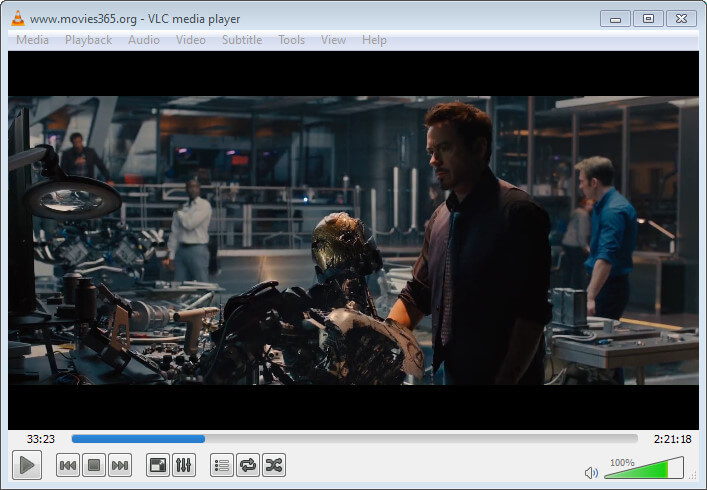
If you ask my preference for the perfect and Best media player for beginners, I will recommend the VLC Media player. Because VLC is super easy to understand, it is user-friendly and navigation is simple. It is also the most compatible media player for Windows. If you want a long-runner media player, VLC is going to fulfill your need. However, first thing, it is easy to install and you don’t have to go through a long survey like check this or that, nothing! And second, you will receive updates continuously with new and improved interfaces & features.
VLC Media Player is fully customizable. I know most people don’t like the same default interface. Don’t worry, because the VLC Media player has got you covered. However, the VLC media player is the only player competing with the default inbuilt Windows media player like a real competitor. If someone buys a new computer and wants to install an alternative media player, he/she should go with VLC Media Player.
In VLC you can customize every little thing like skin color, action buttons, Quick action tools, and tools on the screen bottom. It has taken care of the user’s requirements for playing multimedia files. And that’s why VLC Media Player is in second place in our best media players list.
VLC is available for almost all platforms like Windows, Android, Mac OS, Linux, etc. It is supported in Windows 10 too. You can also check our Best VLC Media Player skin list if you want to use a different skin.
Download VLC Media Player (Free)
3. KM Player
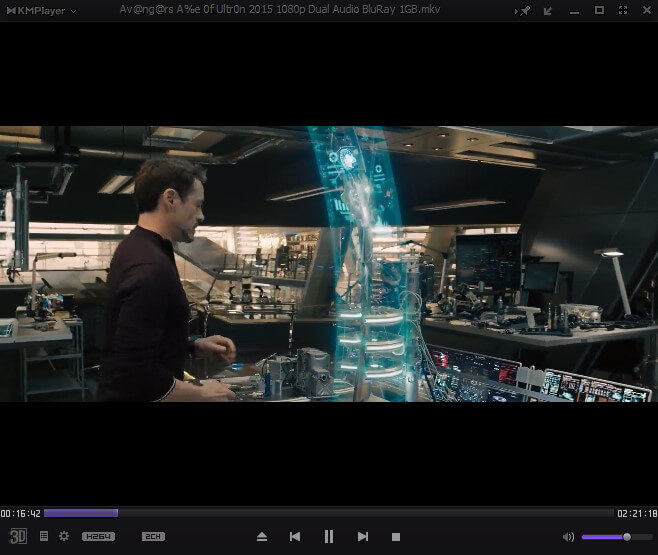
Love watching 3D videos but don’t have a supported player? Go with this KM Player. It has amazing 3D video support & settings for watching any video in 3D mode comfortably. If you play any normal video in 3D mode, it will kind of look like a cartoon video but I think it plays 3D videos well. The first thing you will notice after opening KM Player is the beautiful eye-catching color combination. It’s purple and black. Oh! I just loved it. Another thing you will love about it is its simplicity and Music quality.
The one different thing I spotted on it is the Pin-up function. The pin-up function allows the KM player to stick up from the various tabs open on your computer. So, if you are looking for an attractive multimedia player then I absolutely recommend using this KM player. Because it gives a feeling of “I’m watching a movie in the theater”. This makes me put this player in third place in our best Media players list.
KM player is available for all the available Windows versions. Even you can download the KM player on your Android for listening to high-quality kinds of music and Videos.
Download KM Player (Free)
4. GOM Player
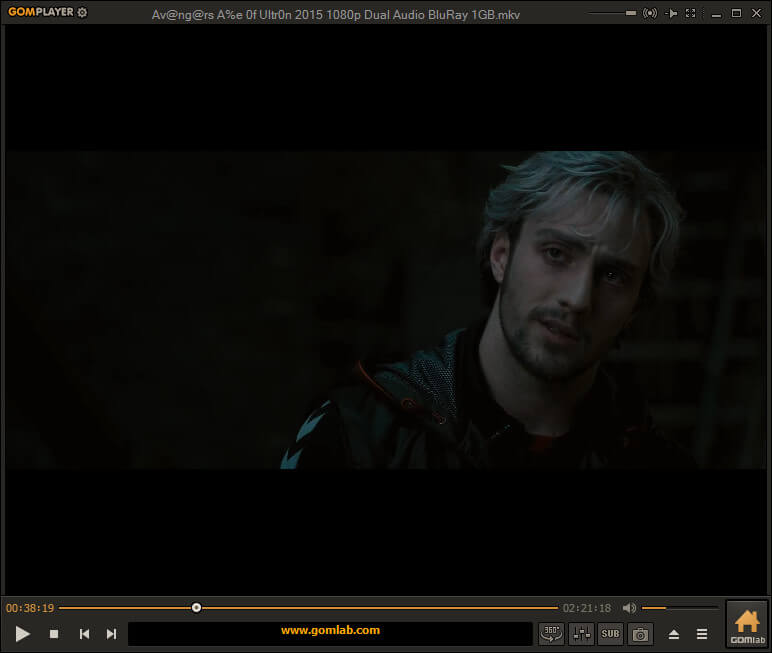
Want an awesome modern Media Player like a separate player for Audio and Video? If so then the GOM player is perfect for you. The best thing about it is it provides separate software for playing audio and video. It also provides a library to listen to the podcast, and lyrics online. The library of the GOM player is a really top-level music library.
However, it provides different types of songs with separate content lists. Like Arts, Business, Music, Religion & Spirituality, Comedy, Educational, and more. You can also subscribe to the channel in the player for the latest songs from a particular artist. Subscribing to channels is very simple and it is similar to subscribing to channels on YouTube. Just subscribe one time and receive the latest songs for a lifetime.
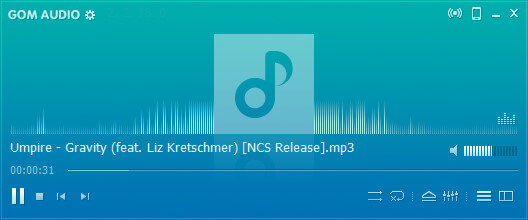
As I said, In the GOM player you will find two separate software, in the audio version you feel like “I’m listening to my favorite song in such a great quality”. The audio version is much better than its video software version. So, If you are a diehard lover of songs then I highly suggest having them on your computer. As a piece of advice, installing it on your computer will be worthwhile. But there’s a problem, sometimes it lags and stuck while installing. To fix the lag, just download the latest version from the below download link and install it after disconnecting your PC from the Internet. The GOM player is in fourth place in our best media players list.
In the video version of the software, it has a good-looking orange color skin which looks really cool. Also, it has amazing features like 360 Video, GOM lab (must try), tons of skin packs, and a user-friendly video player. I must say, you should try this one.
Download GOM Player (Free)
5. MPC-HC
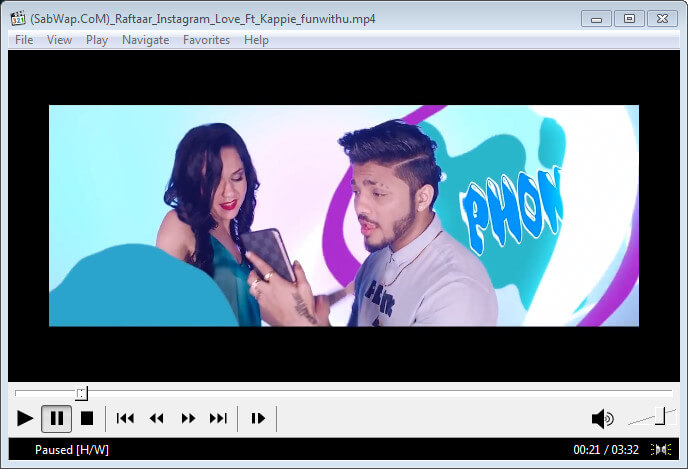
Looking for a super lightweight media player or have a low-spec device? MPC-HC will fit well with you. However, I haven’t found any super lightweight media player like this one. Its simplicity will make you fall in love with it. It also takes less RAM to play Video compared to other media players. Well, the first thing you will notice in this MPC-HC media player is a soft color and low RGB. Also, its navigation is very simple, any beginner can easily navigate through it.
The MPC-HC media player is also a customizable media player. If you want to make any changes to the screen buttons, you can make it happen easily from the settings. You can also do customization on the recording toolbar, headphone adjustment, Play & stop, and more. Moreover, you can take a screenshot while running a video and save it on your computer. MPC-HC comes in fifth place on our best media players list based on its features and interface.
Download MPC-HC Player (Free)
6. 5K player
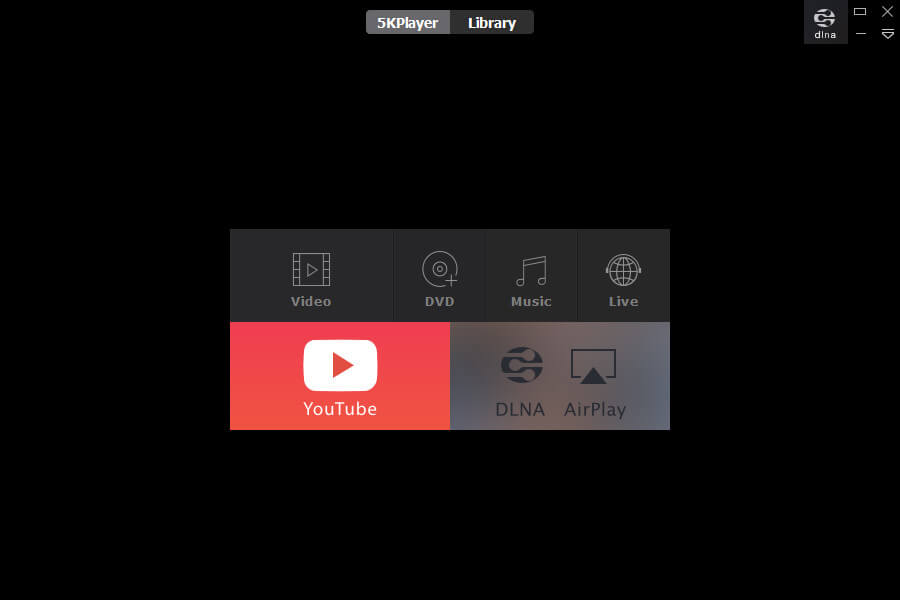
Everybody loves watching high-resolution videos on their Windows PC to feel like watching in a theater. But they fail to find such a media player that can play 5K Videos. Well, the 5K player has got you covered here! It not only plays a high-resolution video, but it also has some advanced features like a 90-degree rotation with the left and right direction. That’s really amazing and unique! However, I didn’t find any media player like this. Well, when you open this 5K player you will find an awesome eye-catching interface. It is similar to a Windows 10 media player.
The second eye-catching feature you will notice on the 5K player is the Player & library section. In the player section, you can watch or listen to your offline media. But in the Library section, you can browse and watch thousands of kinds of music, and videos online. And something that I want to tell you about it is don’t install it if you have low specs device because its requirement is higher than other existing media players. And that’s the reason behind placing this cool media player in sixth place on our best media players list.
The installation process will also take time to complete install because there are too many files that need to be extracted. But I also recommend it to those who love watching high-resolution videos on their Windows PC. Otherwise, don’t use this to enjoy your daily videos and music. If you do so, your other work may be spoiled because of low performance. So, if you want to install it on your computer, follow the below download link.
Download 5K Player (Free)
7. Real Player
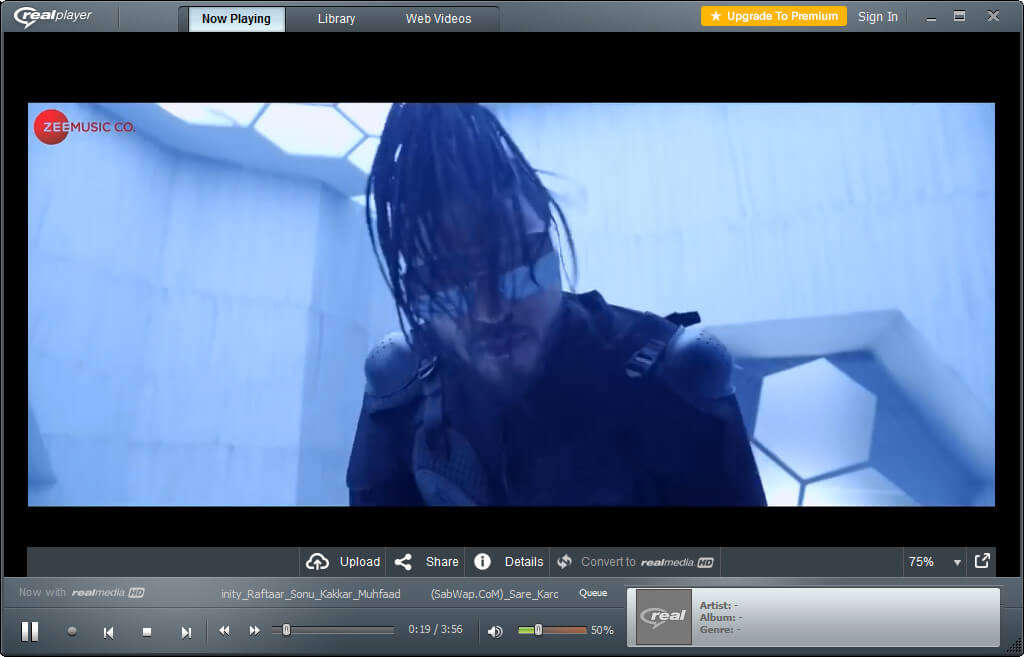
Another simple media player for Windows. Its interface is really easy to understand. The best thing about Real Player is it comes with content to browse and watch online. A variety of videos is available to watch for free. It also has a Premium subscription for those who want to enjoy the premium content. And if you liked its content very much then I will suggest buying its premium plan after installing it on your PC.
Well, the first thing you will notice after launching it is its toggle icon. Using that icon, you can navigate to its entire software features and options. Premium icons are also available to upgrade. Real Player has a unique interface that doesn’t feel boring like VLC and MPC-HC. It has a login system built for providing content and making subscriptions easy to available. The only thing you need to do is to sign up and you will start getting content in your feed according to your personalized settings.
Moreover, the Real Player has its own video streaming platform where it presents the most popular content of creators worldwide. And those awesome videos can be only accessed by those who will create an account on their website. So, according to the Real Player features and interface, it comes in seventh place under our best media players list of 2024.
The installation process is very simple. You don’t have to make an account first and then install it. You just need to download the package and install it. If you want to Download & install Real Player on your PC, follow the below links.
Download Real Player (Free)
8. SM player
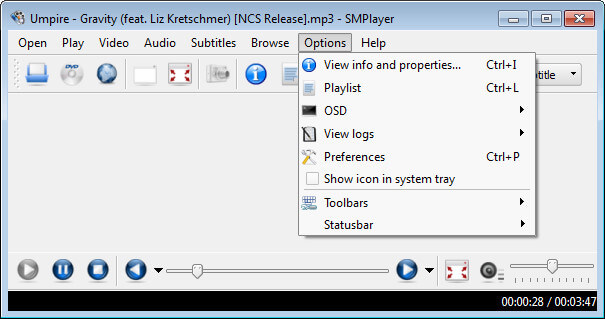
Want a Classic and lightweight media player for your Windows PC? If so, then the SM player is the most suitable media player for you. It has an understandable interface to navigate and walk through. It has all the features that you actually want in a media player. Like all video formats are supported, a variety of skins are available, YouTube video support, 30 plus languages are available and have inbuilt codecs.
Well, the first and most attractive thing you will notice in SM player is its classic theme, color, icons, etc. These are the several features I loved the most in it. Another thing you will notice after launching it is its user-friendly icons. Almost every icon of it has been made & placed perfectly. But there is some problem, sometimes it can’t play HD videos. Well, worry not because the upcoming updates will fix it. I recommend this SM player to those who have a medium-specification Windows PC and want to play decent video and audio.
SM player is great for listening to Audio, it runs very well but while playing videos, the SM player show lags. It is capable of playing HD Videos but for that, you will need to add codecs. And so, viewing its interface and features, SM player is listed in eighth place in our best media players list of 2024.
I must recommend trying this Media player if you need a decent and classic media player.
Download SM Player (Free)
9. Zoom Player
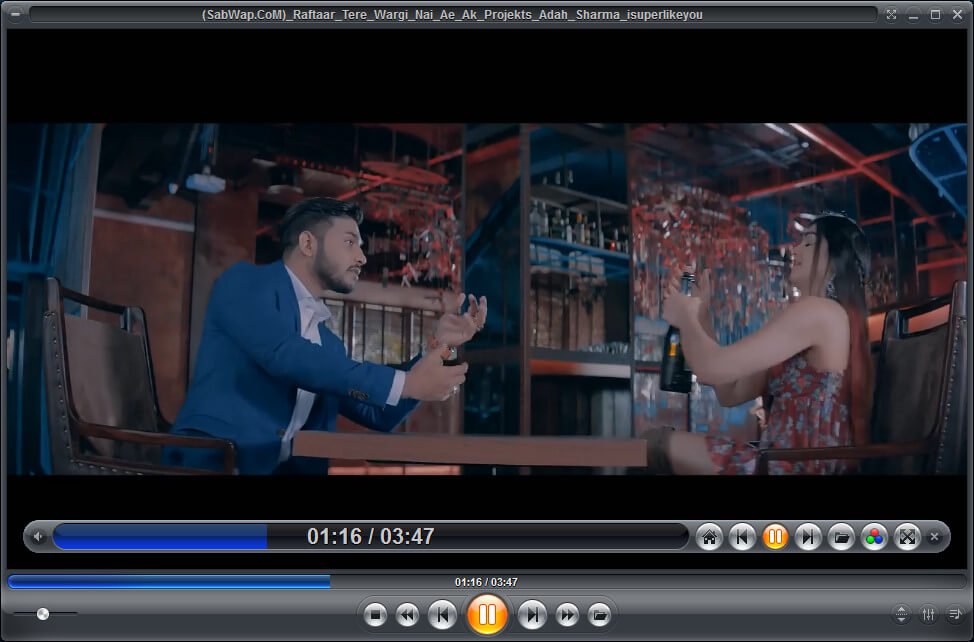
Looking for a lightweight media player with basic features? Zoom Player is one of the top Media players that provides lightweight functions for low-spec computers. When you open it, you will see the orange and black color combination which may attract your heart. Apart from its color, its design and layout are pretty much user-friendly which allowed us to add this player to our list.
Zoom Player supports various types of video formats and music formats. There is no multimedia file that cannot be played in the Zoom Player. It also has some basic features that you may already know like appearance customization options, skins, etc. And according to its capability, it deserves a ninth place in our best media player list.
If you want to try it, below is the download link. Also, installing Zoom Player on a Windows PC is not hard. It’s a simple and quick process so, try it once.
Download Zoom Player (Free)
10. Divx Player

This Player is perfect for classic lovers because Divx Player is what exactly is. This player has a default Classic theme which basically has a black-and-white color combo. Divx player is actually a media serving platform for Windows and Mac users. It is built with simplicity and advanced functions to make sure it fulfills the user’s needs with its features.
When you open this player on your Windows, first, you will get attracted to its color pattern. It has a movie-watching-friendly color skin for watching Movies online and offline. Its color will prevent the chances of eye strain, Literally! The second awesome thing you will notice about it is the implementation of its tools. All the action tools are placed at the bottom which is great for users. And most important, those icons consumed very little space. I Loved that!
Also, it can almost play any type of media file because it has inbuilt codecs. But you have to give Internet access to Divx player to download the codecs once after the first launch. And then you can play any high-quality Videos and music without getting any lag.
In DivX Player, you will also get some advanced and unique features that other players may not provide. Like, as burning the video onto a CD, Online media server, Cast option to various devices, media import directly from Google Drive, Dropbox, etc. You can also play any Music and video by entering the Direct URL into it. So, basically, there are many features it has to serve the best video-watching experience.
Divx Media server also provides Professional features for its users. To use the Pro version of Divx player you need to spend money on it. Trust me spending money on it will be worthwhile. It’s totally your decision. I don’t recommend it because it has provided the required features already in the free version. And based on Divx player capabilities it deserves 10th place in our best media players list of 2024.
Installing the Divx player on a computer is very simple and only requires a few steps. It has a simple installer that installs the software on a Windows PC. So, if you want to give it a try, follow the below download link.
Download DivX Player (Free)
11. All Player
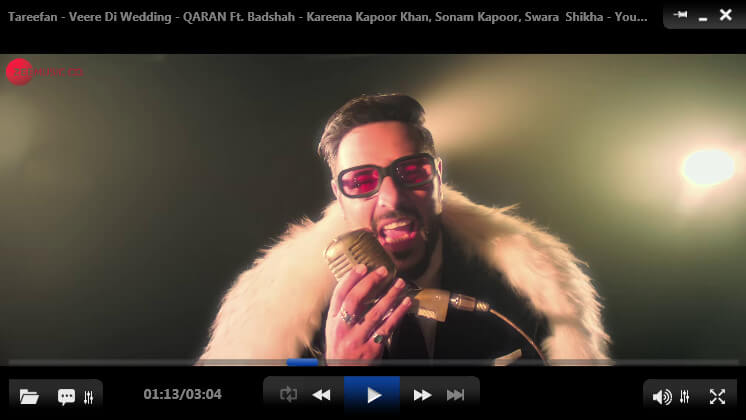
A new feature-rich Windows media player with the latest codecs. All Player has a Remote control feature that you can use to change songs and videos remotely. You don’t always have to press the keyboard button or mouse in order to change the running music or video. You can use the remote option to change running multimedia from anywhere nearby by location.
Another thing which I found useful and unique about it is the Radio player. All player has a Radio player feature and using that you can listen to your favorite jockey any time online. It has a Radio station for many countries like the US, India, Iran, Egypt, Germany, Russia, Norway, Ireland, Netherlands, UK, Poland, and more.
Well, when you open it the first time, you will notice an eye-friendly color combination that will never make you feel bored. It has a blue and black color combination.
Moreover, All Player has decent useful features like the capability of reading subtitles by the speech synthesizer, password on video, free internet radio, movie search function, auto subtitle for many languages, etc. Let me describe a little bit about its features.
The All Player can read the subtitle of the running video and speech to you. It’s a kind of AI feature. right? Google’s text-to-speech is doing the same. So, if you are working on a different monitor but you want to enjoy a movie too then you can enjoy the movie with subtitles speech.
Its Vault on Video feature helps lock your favorite video from being opened and watched by others. You can lock any video and protect it from being watched by others. Online radio service is also an incredible feature available in the All Player. You can listen to FM radio in almost all countries including the popular ones.
In short, All Player has all the features that the Best Media player for Windows PC should have. And based on its capability we have listed it in 11th place under our best media player list.
I must recommend trying it once. If you are scared of installing it on your computer because it is unknown to you then don’t worry about it. Because it is trustable software.
It’s fully free and you don’t have to pay any amount to enjoy its quality features. Just download and install from the below link button.
Download All Player (Free)
12. MPlayer

The MPlayer is a simple media player that can play various media like music and mp4 videos. This media player is suitable for those who just want to enjoy medium-quality multimedia files. It has features like other media players have like playing media from DVD, playing from URLs, and more. It is not customizable, it has fixed skins and icons. You can’t make any interface changes. But it will help you a lot because it doesn’t require high specifications and so your computer will stay cool while listening to the Song and Video. It caches less memory and processor for playing different types of media files.
When you open it the first time you will see a light white color which makes the player look pretty old. And its interface is super classic and simple. The unique feature I like about it is its toggle mode feature. The Displace feature is also pretty awesome. I highly suggest trying this player. And I don’t have found any more useful features to suggest here. So, according to its features, we have decided to place it in 12th place.
Installing the MPlayer is as easy as installing any Windows software. Just download the file from below and enjoy this Classic Media Player for Windows PC.
Download MPlayer (Free)
13. Cherry Player
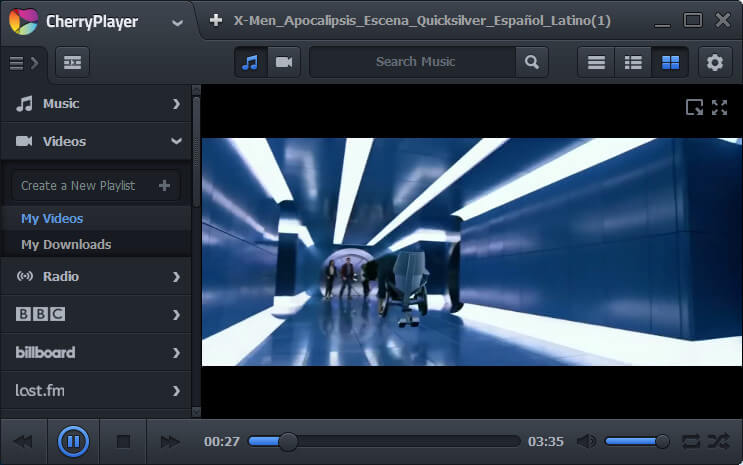
It is a well-combined multi-media player for Windows that allows streaming videos from different platforms. Platforms include YouTube, FM radio, Normal offline video, offline music, Live Broadcast, and more. It is also an advanced media player on the market that provides a ton of functions as a multimedia player. In Cherry Player, you can directly watch YouTube videos and there are some channel options like BBC, Billboard, and Last.FM, Twitch, VK, etc.
These are the channels from which you can stream videos from the Cherry Player. In order to watch the videos of those channels, you just need to sign in and your online playlist will be updated with their content.
Well, when you open Cherry Player on your Windows PC you will see an eye-friendly black color in the entire window where you can watch your video with a window minimization facility. On the left side, you can control your channels after you log in. At the top left, you will see the logo which can be expanded by clicking. From there you can browse your media files and do customizations you want on the player.
At the top right, you will see a gear icon which is the gateway to settings in Cherry Player. In the settings, you can access Video settings, audio settings, codecs settings, YouTube account settings, and Twitch account settings. And there are some common features that you already know. And so, based on Cherry Player features & capability, it placed thirteenth in our best media players list for 2024.
In order to install it on your Windows, you have to follow the below download link. The installation process is very easy, just download the file and install it as you install other normal software. It may take some time to get installed completely so have some patience while you are installing.
Download Cheery Player (Free)
14. Kodi
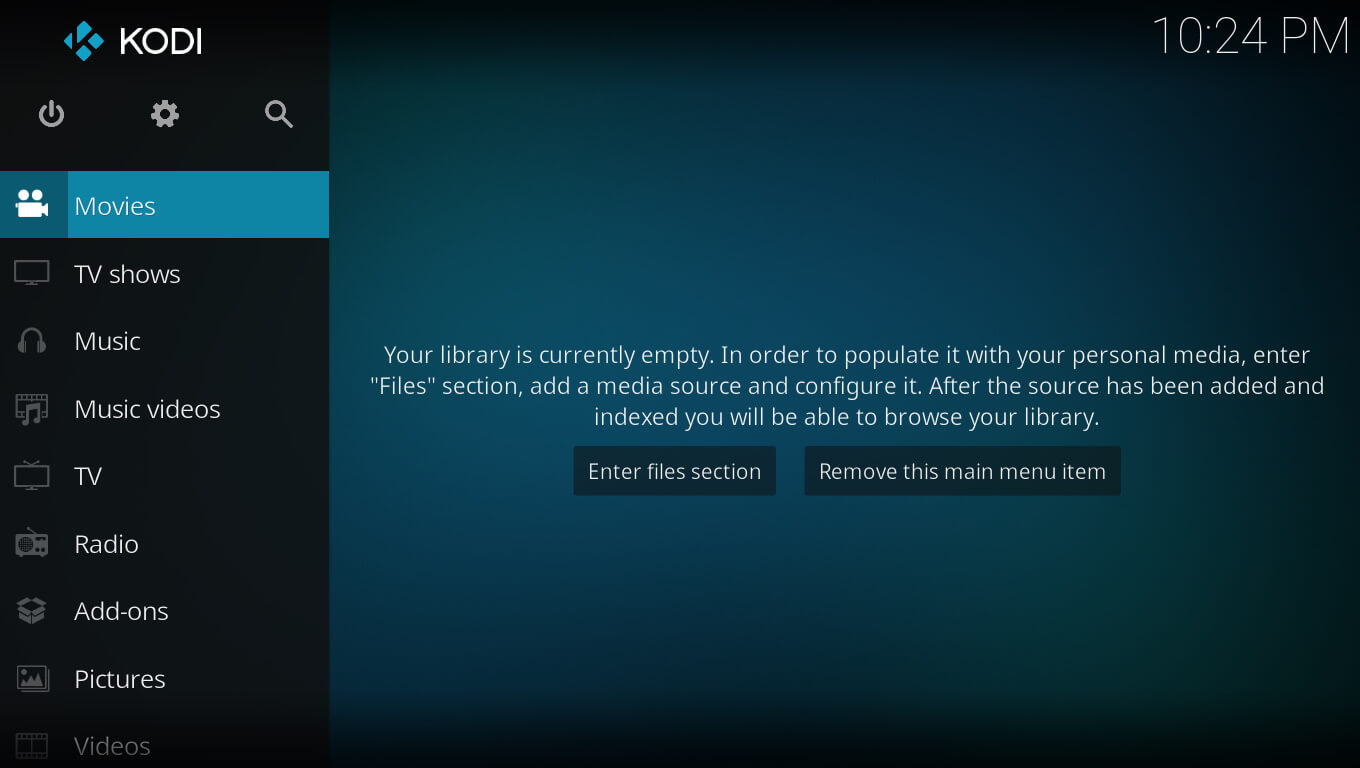
The Kodi Media player is very similar to the Windows Media Center. When you start it you will enter into another world where multimedia files will be surrounded. It is basically an Open-source home theater software where you can explore and stream Movies and music which will also give you a feeling of watching in a theater. Its interface is also attractive and will totally disconnect you from the other existing windows with no disturbance.
Well, when you open it on your computer you will see a Kodi tagline and then after a few animations, Home theater software will flash on the screen that will catch your eyes. After that, you will see the controls on the left side and the screen windows on the right side. In the settings, you can customize every little thing like your profile, system settings, service settings, player settings, media settings, PVR and live TV settings, and more.
After personalizing it you can explore and stream any video you want. Trust me it will make you feel like you’re watching in the theater. Overall, Kodi comes in fourteenth place in our best media players list for 2024.
Installing this Home theater software on your computer is a little tough. But you can manage it well if you have a common brain like everyone else. To download it on your Windows PC follow the below link.
15. Light Alloy
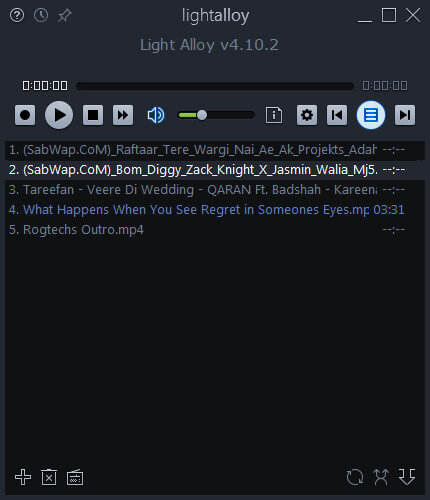
Looking for only a lightweight music media player? The light alloy is the best media player that can play music only. It has a user-friendly interface for song lovers and you don’t have to look at the various corners to find features like open files and add playlists. All the buttons and icons are placed straight forward on a little screen. Well, when you open Light Alloy on your computer, you will see a beautiful lightweight interface that will stun your mind.
Light Alloy is basically divided into three faces. The top face contains the controls for running media where you can pause, and change songs. The second middle interface contains playlists where you can navigate, select, and add your playlist file. At the bottom, you will see some settings like adding files, removing files, and online file exploring, and at the right side, you will see Repeat, shuffle, and save a playlist with name settings.
And just because it only supports Music or songs, it has the best interface which is light and works fast too. Based on its features, we have placed it in the fifteenth place in our best media player list.
In order to install it on your Windows PC, you just need to download it from the below link. And install it like you install other common software. That’s it. Enjoy the next-level experience of listening to songs on your PC.
Download Light Alloy (Free)
16. Media Monkey
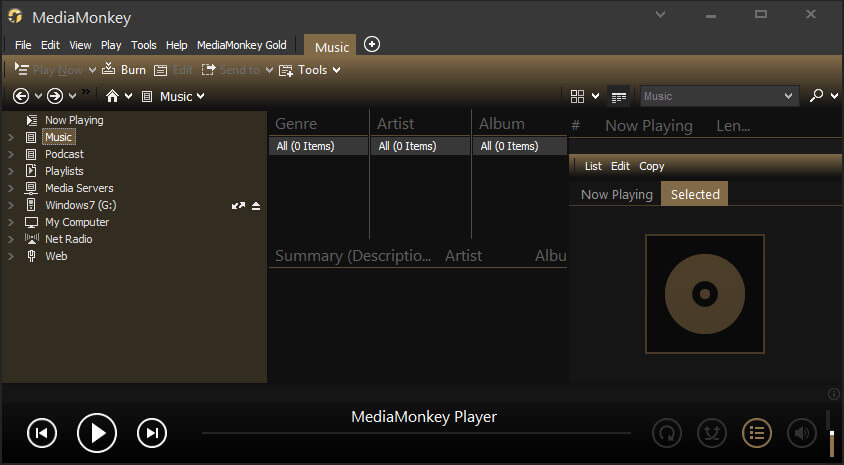
This is another music-playing software that allows the playing of various types of music files. Media Monkey is a little different and dynamic from Light Alloy. It is perfect for those who want to enjoy music with advanced customization. This player has enough features to provide a quality experience of listening to music like equalizer, analyze the volume, level track volume, and more. It also has the ability to identify the paths of tracks, playlists, library management, and more.
When you open Media Monkey the first time, you will see a cool interface that contains a Dark yellow and black color combination. On the left side, you can browse your songs from the PC, in the middle, you can browse songs from other music platforms and on the right side, you will see the running song and opened playlists. And so, based on its capabilities we have decided to put it in 16th place in our best media player list for Windows.
Installing Media Monkey on the computer requires a few simple steps. Just download the file from the below download link and install it to start enjoying its features.
Download Media Monkey (Free)
17. Winamp

Another dynamic audio player that has a ton of features to customize looks to enjoy any song file with an awesome experience. Winamp is a little bit hard to understand at first time but when you start exploring its feature, you will become a fan of it. It has 5 windows to enhance your listening and song management. In those windows, you can do different things at the same time. Like managing playlists, Artists, albums, and more.
Winamp has its own browser for exploring Media files and you can play songs directly using that. It has basically four tabs to manage songs and playlists. The first tab contains the media library, the second contains a Video library, the third is visualization and the last contains the Browser where you can explore more content online.
I highly recommend trying it at least once because it provides really well features for playing songs and videos. It really provides next-level customization and features.
Installing Winamp on Windows is not a very hard task to do. For installing it on your computer you need to download the file using the below download link. After downloading and installing, just open it up and enjoy the power of Winamp.
Download Winamp (Free)
Read More: 12 Best Notepad++ Themes 2024 (Download Link Provided)
Conclusion
These are the Best Media Players that you can use on your Windows PC to enjoy high-quality videos and music without any hassle. If you want a player for only music or video you can choose it from our Best Media Players list. If you are still confused then let me help you out.
For only listening to songs, you can go with Light Alloy because it provides a much better user-friendly experience than other listed Media players above. Because it is specifically made for that.
And if you want both means the Video player + Music player then you can go with the Pot Player and GOM player. These two players are very good at playing Music and Videos. And their system requirement is also very low which means you can install and use it on your low-end PC as well.
These are my recommendations! All the listed Best Media players have something unique and different to offer. And I have personally tested them before including them in this article.
You just can’t find a suitable media player for your Windows without trying them. I want you to try them all one by one and hopefully, you will get a suitable media player for your needs.
Also, comment down below which one you prefer the most from these best media players for Windows and why.

I was always using vlc or windows player but now i have got to know about these incredible players. I thank u for this valuable information.
amazing post thanks for sharing this article I am truly motivated by you for blogging thanks again
Nice to hear from you, Rahul!
Very impressive article. Appreciate your hard work
good work
Thanks.