There is a trick to easily Load Website Faster, most of you know but don’t do. Fast website impresses us most of the time. Because of the instant load. These days most of the websites have low-speed scores due to a huge database available on it. The best way to check any Website speed is by putting the URL in PageSpeed Insights. PageSpeed Insights is a Google product which analyses site speed along with the suggestion to fix the root of slow-down. Well, these things help you to improve your website speed. But in this article, we only going to talk about how to make enable the load website faster.
So, do you want to visit any website within seconds of a tap? If yes, then I’m going to tell you some tips which enable the load website faster.
Contents:
Tip 1: Use Ads Blocking
Did you know why most of the website loads slow? Because of tons of ads request! All most all the Websites put ads as much as possible for maximum revenue.
And when people visit the website those ads start sending the request to appear which cuts the speed of site loading.
Ads are so many types, video types ads basically take most of the time to appear or start running.
You probably seen the netflix ads on global website!
Well, there is the way you can stop them from appearing. By using ads blocking extensions on your Browser!
Ads blocking extension basically disable or Block the Ads from rendering on the pages you visit.
The only thing you need to is activating it. Here is the simple process to install and activate ads blocker:
- Visite to Your Browser Web Store. (Like Web Store of Chrome)
- Search for UBlock Ads Blocker. (Use free UBlock Plus Adblocker for best result)

- Add it to your Browser.
- After adding the Ads Blocker, it will come to the extension category.
- Just tap on it and enable it.

- That’s it.
- It will start blocking all the ads on any page you visit.
Tip 2: Stop Useless Extension
Do you already add the ton of extensions to your browser? Well, that’s why you visit any website slowly. Extensions run while you run the browser in the behind and takes data.
They keep running after installation. And the best way to check they are running or not is to watch the behind of the browser.
Means to say, see the task manager of your browser. And If you are an Opera Browser User then you should definitely check this post: Opera Browser Tips and Trick. This post will help you to properly take control of behind the Opera Browser.
If you are using the Chrome browser then it also has an inbuilt task manager. To open the task manager in the chrome browser. Go to option>More tools>Task Manager. You can also open it instantly by pressing the hotkey Shift+Esc.
Here is the process to stop useless extensions from running in Chrome Browser:
- Open your Browser.
- Go to Option.
- More tools
- then select the Task Manager.

- or simply press the Hotkey suggested above.
- In the Task manager select the extension you want to end.
- And click on the “End Process” button.

- That’s it.
Tip 3: Clear the Browser History and Cache
Every time you search for anything on the internet through the browser, it stores data included History of searches, Cache, etc.
These data make the browser slow or in other words, it becomes the slower barrier between the search and result.
To trash them all in at first place, go to settings of your browser. Search for Clear browsing data which basically contained History and Cache data.
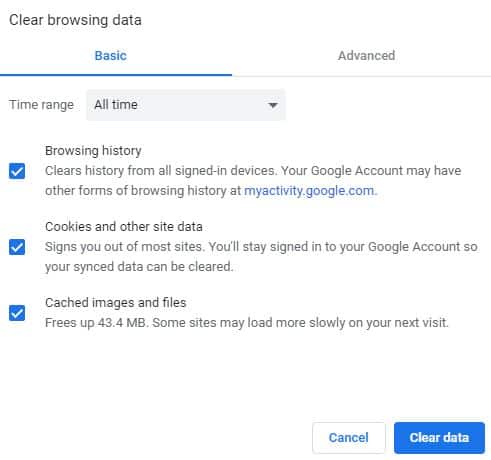
And clean them, make sure to select the time range “all the time”. This will clean every data stored by your browser all the time.
Read it too: How to Speedup Web Browsers for both Mobile and PC
Tip 4: Upgrade your Internet Connection
Speed internet connection perhaps the most important factor in loading a website fast. And if you are still using a 2G connection to access the informative websites. You will get headaches and be waiting for time only.
Upgrade your internet connection a little at least 3G or 4G. And these days the internet cost becomes too cheap in such a country as India.
If you are from India then you probably heard about Jio. Of course, you heard the Jio! It basically offers a 4G LTE connection along with VoLTE (Voice over LTE).
They have an internet pack for every type of person. Suppose you want Internet service for 1 year. No problem Jio has it. Suppose you want Internet service for an hour, No problem Jio has it.
They have every type of packs for their users. What you need to do is to become the Jio Membership partner.
Read More: How to Enable VoLTE in Android Phone
Tip 5: Get Good Specification Devices
A device with a good specification has the best performance. They have a better ability to do things like surfing, Editing, playing, etc.
To loading websites faster a good specs device is a must. Because “if you haven’t good muscles how you grab heavyweight easily?”.
Good performance device has usually the best ability to load the website faster. Because most of the sites have too many contents like Video, podcasts, animations, audio, etc.
Whenever you visit these websites, all the content starts getting available for you. This availability requires a good handling device to run a ton of things at the same time.
And that’s why you must have a device with good specifications.
Read it too: Things You Should Know Before Buying a Laptop or PC
Final Words to Load Website Faster
For loading any website faster require you super faster! Including your Browser, Internet service and of course your system performance.
Make your browser a little free to adopt hard things. You can do this by simply disabling the extra features like extension which I discussed above. Now we come to the end of this post and it’s being your turn.
Share this with your website seeker friends, who love the contents of such a Website that loads slow. And also tell us about your thoughts in the comment below. I hope you have a good day!


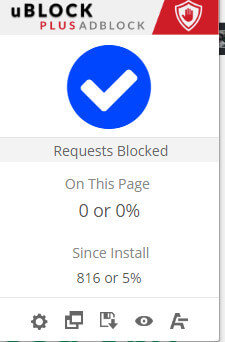
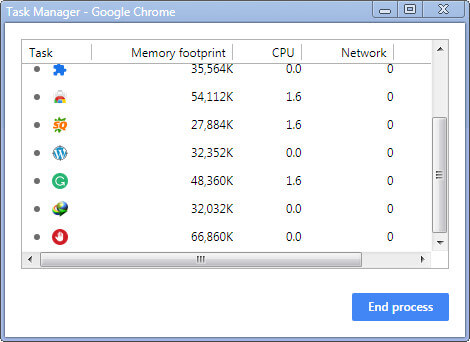
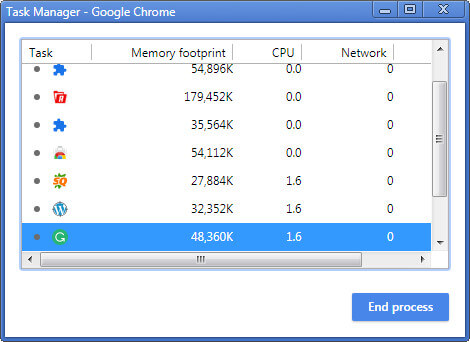
Hey Rohit, thanks for these awesome tips for boosting website speed! Really helpful for all bloggers :)
Thanks!
Well done keep posting regularly
Hi,
Excellent post. You have written in everything in detail. This is the best of the best. Thank you so much for sharing such important information. This will help me a lot.
Keep posting