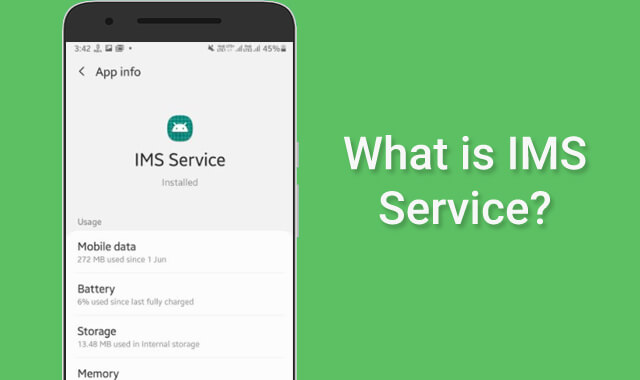IMS Service is a system-based application found in Android phones, particularly, Samsung phones. It is one of the core network technology that helps in multimedia communication such as Voice over IP (VoIP), Push-To-Talk (PTT), Push-To-View, Video Calling, and Video Sharing. With IMS Service, Voice and Multimedia communication on Android phones can be sent over an IP network.
When using applications with technology like VoIP, PTT, and Video Calling, it is important to have IMS Service properly running on the phone. Otherwise, these communications technology won’t work. So, in this article, we will explain IMS Service and also provide the fix for the “IMS Service has stopped message”. Let’s begin.
Contents:
What is IMS Service?
IMS Service stands for IP Multimedia Subsystem Service, and it is about delivering Voice and Multimedia communication over an IP network system. Communication apps on an Android phone that offers Voice over IP (VoIP), Push-To-Talk (PTT), Push-To-View, Video Calling, and Video Sharing relies on IMS Service to properly function.
IMS Service makes a connection with the carrier or service provider on the phone that then allows communication apps to take advantage of it to let users use an abundance of communication technology as we mentioned. Moreover, IMS Service acts in the background and doesn’t require any manual activation or registration.
Read Also: What is CIDManager? Fix New Service Provider Notification
IMS Service Permissions
Permissions for IMS Services on Android phones are usually managed by the Android system as it is one of the core system apps. We can easily check what permissions are allowed to it by going to Settings>Apps>System apps>IMS Service>Permissions. The following permissions are given to it in most Samsung phones.
- Call logs
- Phone
- SMS
- Contacts
- Files and media
- Microphone
- Camera
Unfortunately, we cannot manage any of these permissions in our phone for IMS Service since these are allowed by default by the Android system.
Is IMS Service Safe?
IMS Service is just another system app on your Android phone that comes pre-installed or when you update software. It is harmless and only runs in the background with very minimum resource consumption on its name. Moreover, it runs on a phone with only a bunch of permissions that by default are provided to it by your Android system. It just acts in limit and doesn’t interfere with any app or service on the phone. Therefore, IMS Service is considered safe.
Read More: What is ConfigAPK? Is it Safe to Uninstall from Android?
Is IMS Service Necessary?
It depends on the users to users, on average yes it is necessary to have it running on an Android phone. Especially, when the owner of the phone uses different communication features such as VoIP, PTT, Video Calling, etc. However, these communications technology relies on IMS Service to properly work.
Even the communication app that offers such communications features uses the IMS Service as it is the core network technology for delivering Voice and multimedia over an IP network system.
How to Get Rid of IMS Service Notification
IMS Service notifications should be managed from its App info settings, in the Notifications tab. However, being a core system app, on some phones, there is no permission for us to play with IMS Service notifications. Permissions and Notifications for the IMS Service app are controlled by the Android system only. We can only see what it has access to on our phones.
How to Fix IMS Service Has Stopped
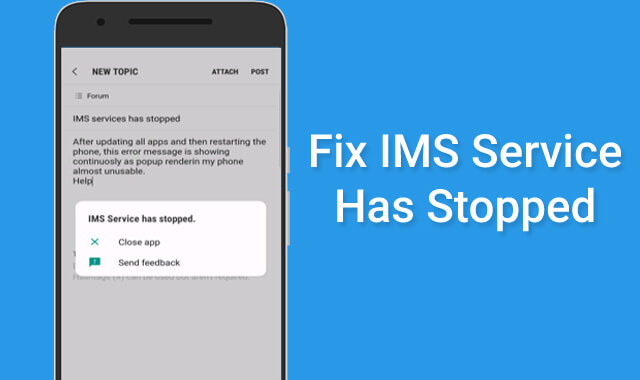
IMS Service sometimes suddenly stops working and our Android system flashes on-screen notifications that IMS Service has stopped. When it happens once or twice, it feels okay but when it happens continuously, things start to frustrate. However, when you are in the middle of something on your phone, suddenly the message appears and the whole thing you were doing had to be done again from scratch.
Well, not to worry as there are fixes that have worked for many users that you can apply as well to fix IMS Service has stopped notification.
1. Clear IMS Service Cache and Data
This is one of the easiest yet working solutions to fix the “IMS Service has stopped” messages. From the time IMS Service first operates, it creates the cache of the fresh Android experience. And when you start adding more and more data by activating network features, and third-party communication apps, the cache gets outdated and needs to cache again to coordinate with the communication apps and mediums.
Well, we can easily clear its cache and data from the IMS Service app info interface, under the storage tab. Here are the steps.
- Go to settings>Apps.
- Search for IMS Service and click on it.
- Go to the Storage tab.
- Click on Clear Cache.
- Then click on Clear Data.
- Done.
Note: It is advised to clear the cache and data of all its properties such as IMS service, IMS settings, ImsLogger+, etc. Also, clear the Messages app cache.
2. Wipe Cache Partition
This is a different type of cache that contains other files of apps such as run time library, private user data, etc. These are stored in System/data/directory. This path is usually hidden and we cannot access it via the normal interface unless the phone is rooted. To fully clear the cache of the IMS Service app and its other properties, we need to wipe the cache partition. Here’s how to do it.
- Power Off your Android device.
- Press the Volume Down + Power Button and hold until your phone vibrates to boot it into recovery mode. The button combination may vary depending on the phone you are using.
- Once you’re in recovery mode, use volume down or up to navigate to the Wipe Cache partition option.
- After that, Press the Power button to wipe the cache partition.
- Wait for it to get completed and then Reboot.
This will solve the IMS Service stopped issue if it was happening because of an outdated or corrupted cache.
Is it Safe to Uninstall IMS Service?
It is not recommended at all to uninstall IMS Service app from your Android phone because it is one of the core system apps. Communication apps available on your phone also rely on IMS Service to properly function. Uninstalling it might create unexpected behavior in certain apps and services. Voice and Video calling features also might stop working and you will not have a great experience. So, it is wise to not uninstall IMS Service.
Read More: Lia Informant: What is it on My Phone?
Conclusion
IMS Service is an important part of making smooth functioning of communication apps as well as communication features such as voice and multimedia. It comes in our phone as a system app with certain permissions that are allowed by the Android system. It doesn’t mean to create problems but it frequently stops working which is caused by a corrupted or outdated cache. We can solve this by simply clearing the deep cache and data.
So, that’s it. Hopefully, we have been able to explain IMS Service in simple terms and now it is clear to you. If there is still anything you have doubt about it, let us know in the comments below.