YoWhatsApp Download 2024: It is a modified version of WhatsApp that is robust and comes with many additional features. In some areas such as UI and UX, it is even better and performs stunningly well. Also, in social apps of the current generation, there is one thing in common – they don’t provide full privacy control. But in YoWhatsApp, you have pretty much all the options to double down on privacy.
Also, unlike stock WhatsApp, YoWhatsApp offers flexibility and customization options that everyone loves. From chat screen to theme decoration, you’ll get all the facilities to make out your best look. Well, in this article, we are going to provide the YoWhatsApp download link and also have drop guides to help you get started. Excited now? Let’s begin.
Contents:
What is YoWhatsApp?
Yousef Al-Basha is the initial developer of YoWhatsApp which later handed the development of the app to Fouad MODS. YOWA is the short form of YoWhatsApp which represents the initial developer. Since its release several years ago, it has gradually improved to a more advanced version of WhatsApp Messenger. Thanks to the developers behind them.
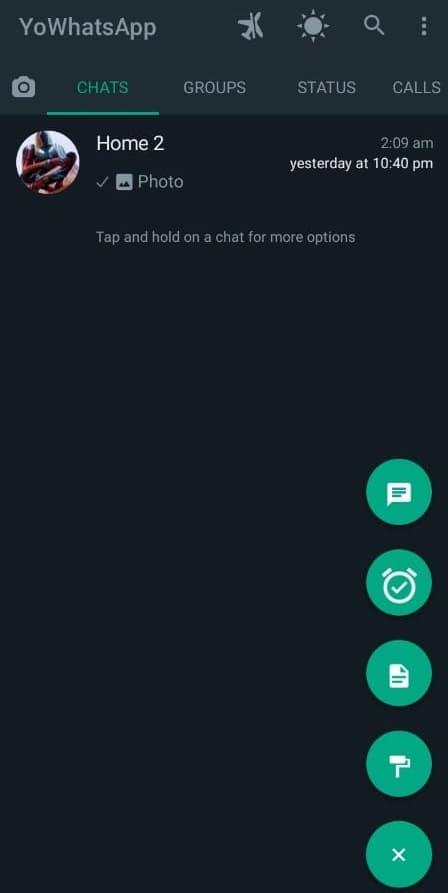
At present, YoWhatsApp comes with a load of additional features that give its users an edge over stock WhatsApp. It comes with privacy features such as hide view status, freeze last seen, prevent messages from being deleted, status from being deleted, and more. On top of these, it also helps users avoid the restrictions of WhatsApp i.e. restrictions on uploading high-length videos, sharing high-resolution images, forwarding a message to more than 5 contacts at once, etc.
All in all, YoWhatsApp is considered a better option by thousands of users because it gives full privacy control and also comes with additional useful features that stock WhatsApp is lacking.
YoWhatsApp Download Latest v10.0 for Android Updated 2024

YoWhatsApp is one of people’s favorite WhatsApp Mods for many reasons i.e. privacy features, customization options, great performance, etc. Presently, Fouad MODS majorly continuing the development of YoWhatsApp. However, recently, HeyMods has stopped the YoWhatsApp development because of personal reasons. Anyway, YoWhatsApp developed by Fouad MODS is far more secure, ad-free, and well-optimized.
So, here, we are going to provide the YoWhatsApp v10.0 direct download link that will help you one-click download YoWhatsApp. First, let us share some App details.
File Details
| Name | YoWhatsApp |
| Size | 76.2 MB |
| Version | 10.0 |
| Developer | Fouad MODS |
| Package Name | com.yowhatsapp |
| Android Requires | 5.1 or above |
| Updated on | 1 April 2024 |
Note: Uninstall old YoWhatsApp and fresh install New YOWA v10.0 for Anti-ban to work.
How to Download YoWhatsApp Latest v10.0 on Android
As YoWhatsApp is not available to download on the Play Store, you are required to download it from third-party sites. The risk today is downloading any random app from the internet can cause you trouble. I.e it might get blocked by Play Protect which is an official security app scanner. So, we highly suggest temporarily disabling it. Well, there are straightforward steps to safely download YoWhatsApp v10.0 on Android.
1st Step – Open Play Store and go to the Play Protect tab by clicking on the profile icon. After that, click on the gear icon and turn off the “Scan apps with Play Protect”.
2nd Step – Click on the download button above to open the download page of YoWhatsApp.
3rd Step – Now, click on the YoWhatsApp download button to request the file.
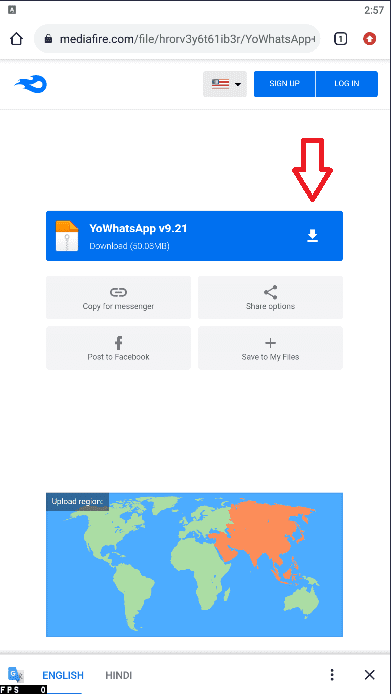
4th Step – Once your browser requests you to accept the download, make sure you verify it in the first place using the file details above.
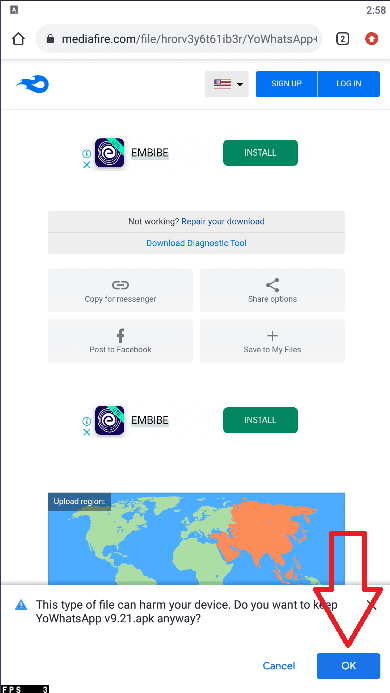
5th Step – Wait until the downloading is finished. That’s it.
So, that is how you can download YoWhatsApp safely on your Android. In case you use other security features & apps besides Play Protect, make sure it doesn’t interfere with the download. Now, let us guide you on the installation part.
Check Also:
- Fouad WhatsApp Download Latest Version For Android 2024
- FMWhatsApp Download Latest Version For Android 2024
- GB WhatsApp APK Download Latest Version for Android 2024
- WhatsApp Plus Download Latest Version For Android 2024
How to Install YoWhatsApp and Copy WhatsApp Chat Data
One of the benefits of using YoWhatsApp is that you can import all the chat data of WhatsApp to YoWhatsApp with one click. If you are planning to move to YoWhatsApp without losing chats then the below steps are especially for you.
1st Step – Firstly, enable unknown sources and don’t uninstall stock WhatsApp yet, we will need it later in the process.
2nd Step – Go to the file manager>downloads and then tap on downloaded YoWhatsApp APK to open it in the installer.
3rd Step – Hit the install button and wait till it finishes installing.
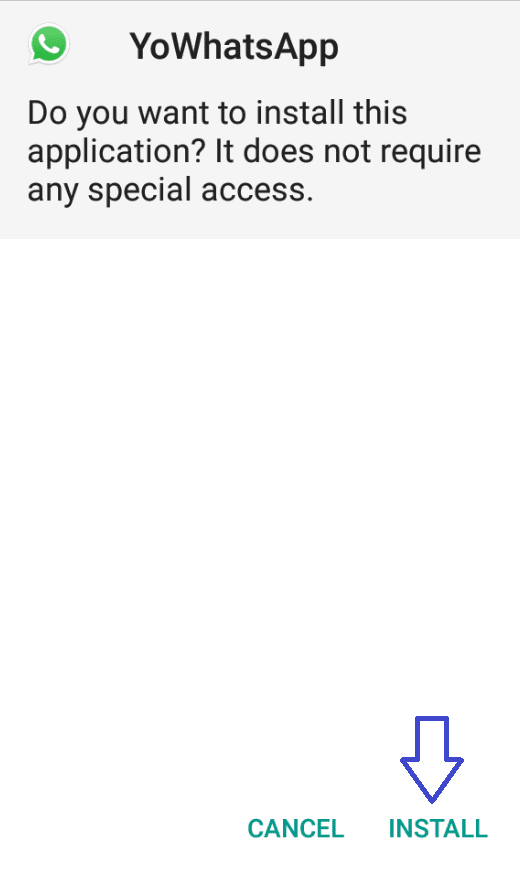
4th Step – After installation completes, press on Done to exit the window.
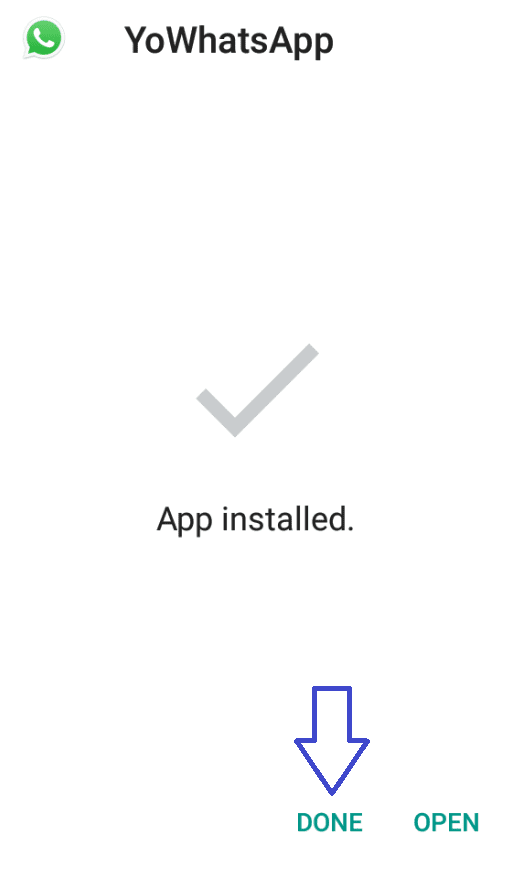
5th Step – Now, open the app drawer and launch YoWhatsApp.
6th Step – Click on Agree and continue.
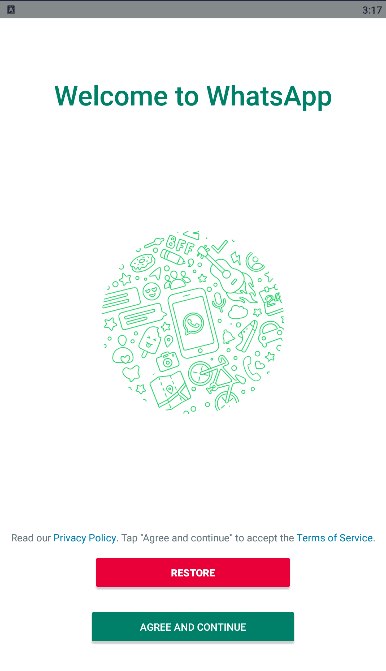
7th Step – Click on Copy WhatsApp data then verify your phone number.
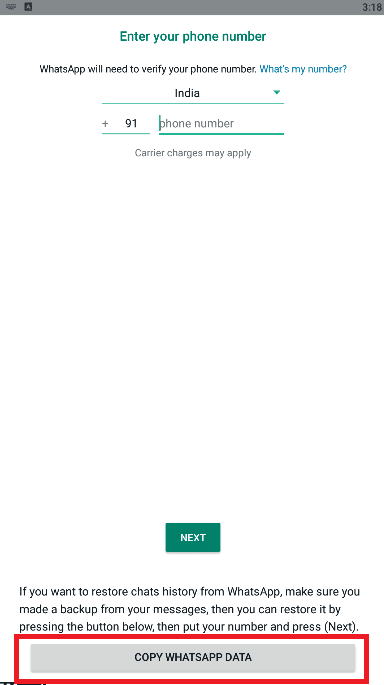
8th Step – Fill in your profile details such as name, profile photo, etc.
9th Step – You’re done.
Now you can also uninstall stock WhatsApp since we don’t need it anymore as we already have copied the chat data. You should see all the chats in YoWhatsApp as soon as initialization is complete after filling in the profile details. Let us show you the YoWhatsApp latest changes.
Read Also: Blue WhatsApp Download Latest Update [2024]
YoWhatsApp v10.0 Changelog
All the latest changes that YoWhatsApp has gone through are mentioned below. It represents the new YoWhatsApp v10.0 changelog.
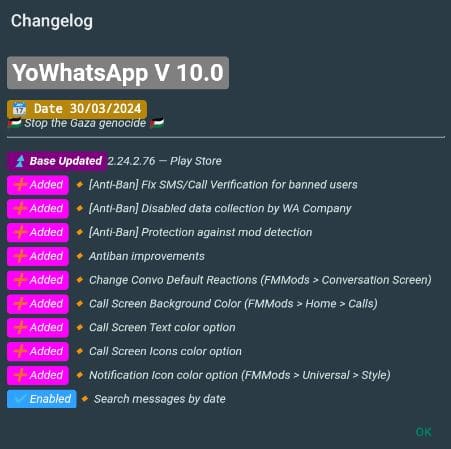
| Released Date: 1 April 2024 |
| Base Update: 2.24.2.76 (Updated) |
| Fix SMS/Call Verification for banned users (Anti-Ban) [Added] |
| Disabled data collection by WA Company (Anti-Ban) [Added] |
| Protection against mod detection (Anti-Ban) [Added] |
| Antiban improvements [Added] |
| Change Convo Default Reactions (FMMods>Conversation Screen) [Added] |
| Call Screen Background Color (FMMods>Home>Calls) [Added] |
| Call Screen Text color option [Added] |
| Call Screen Icons color option [Added] |
| Notification Icon color option (FMMods>Universal>Style) [Added] |
| Search messages by date [Enabled] |
| New WhatsApp UI [Enabled] |
| Multiple Accounts on same devices [Enabled] |
| Light/Night mode option to FMMods>FMThemes [Moved] |
| Lots of bugs and improvements [Fixed] |
| General bug fixes [Misc] |
| Enjoy and discover by yourself! [Misc] |
| Note: Must verify your number by SMS/Call to install it. Not all banned numbers will work |
The latest YoWhatsApp v10.0 is recently released on 1 April 2024, it majorly contains new features, bug fixes, and performance improvements. It is also recommended to always use the updated version for a better experience.
Read Also: OGWhatsApp APK Download Latest Update [2024]
YoWhatsApp Features
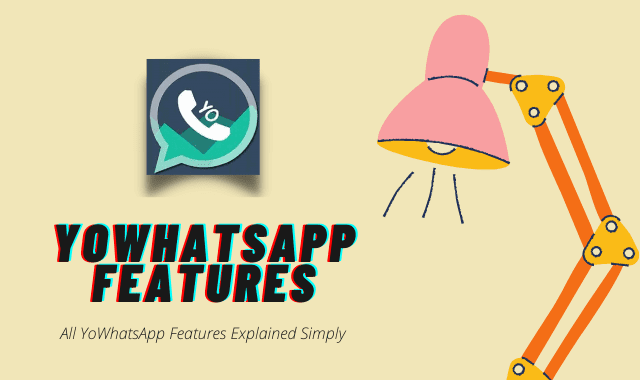
YoWhatsApp is rich in terms of features as compared to the stock WhatsApp. It has many fascinating features that you’ll love to use. But as you may not know all of them, it will be hard to use them properly. So, here we’ll be explaining all its brilliant features and what you can do with them.
Privacy and Security
- Freeze Last Seen – It is one of the advanced privacy features that are related to your online status. Using this feature, you can freeze your last online status. After enabling it, all your WhatsApp contacts will see your last seen prior to enabling the feature. No one will be able to see you online even if you are. They will only see the frozen last seen. Make sure you restart YoWhatsApp after enabling or disabling the feature for changes to take effect.
- Anti-View Once – Recently, WhatsApp has introduced the View Once feature that allows viewing sent media only once. Anti-View Once squashes that feature and allows you to see View Once messages or media unlimited times. You can enable it from FMMods>Privacy and Security>Anti-View Once.
- Disable Forwarded – By default, when we share or forward a message to other contacts, it gets tagged as “Forwarded” which shows that the message is not original and has been shared by someone else, not you originally. By enabling Disable Forwarded you can basically remove the “Forwarded” tag.
- Hide View Status – It is the most useful privacy feature of YoWhatsApp that allows you to view your contact’s status updates without telling them that you have viewed them. Most people shift to WhatsApp mods just to use this brilliant feature. You should just toggle ON to enable the feature.
- Anti-Delete Status – Another most helpful and notorious privacy feature that YoWhatsApp users love. Sometimes, people on WhatsApp delete their status after adding them for any reason. If you have this feature enabled, no one in your contact will be able to delete their added status for you. Of course, it will be removed by WhatsApp after 24 hours but not right after your contact deletes it.
- Anti-Delete Messages – Similar to the above feature, enabling anti-Delete messages will allow you to read deleted messages. Even if your contact deletes the message for everyone before you read it, those messages will still be available to read for you. It’s a great privacy feature.
- Show Blue Ticks after reply – As the feature name says, by enabling this, you can see the message without telling your contact that you have seen it. In WhatsApp, the blue tick is an indicator that shows the sent message or media has been seen by the recipient. The tick will stay gray unless you reply to the message.
- WhatsApp Lock – It is a security feature in YoWhatsApp that allows locking the app screen. Meaning, that before opening the YoWhatsApp, it will ask for a security code or pattern set by you. It is a useful feature especially if you have private chats and stuff like that. You can also fully customize the lock with recovery questions, change the background wallpaper of the lock window, make the pattern invisible, disable pattern vibration, etc.
So, these are the helpful privacy and security features available in YoWhatsApp. Now, let us show you other important features.
FMThemes
- Download YoThemes – YoThemes Online is an official theme library of YoWhatsApp from which you can download unlimited themes as per your like & choice. As of today, there is a total of 4032 themes available to install. All of them provide a unique design and look. And before installing them, you can even get a glance at them.
- Load theme – It is a feature under FMThemes that allows offline installation of themes for YoWhatsApp. If you wish to install your downloaded theme from an SD card, you can use this feature.
- Save FMTheme – This is an in-built theme feature that allows you to save your current settings & design of the theme that you are using. Your theme settings will be saved to /WhatsApp/YoMods.
- Restore FMTheme – As the name says, using this feature, you can load FMTheme stored in /WhatsApp/YoMods. The above feature allows for saving themes and this feature allows for restoring them.
- Reset Preferences – If you have messed up with themes and their settings you can simply use this tool to reset to the default theme and its settings.
- Delete all saved/installed themes – In case you want to clear all saved/installed themes to free up storage space, you can use this tool.
So, these are the features available for themes and decorations. You can take them into use as per your choice & requirement. Let us show you some general helpful features.
Universal
- Colors – This is a color management tool that allows changing colors of the whole UI, ActionBar Text Color, Background, Status Bar, Navigation Bar, etc.
- Styles (Look and feel) – Under this setting, you can change the Emoji variant i.e. Old WhatsApp (iOS), One, Facebook, Android O, System Emoji (Experimental). Also, you can change font style, launcher icon, change notification icon, etc.
- Hide Media from Gallery – As the name says, under this setting, you can individually choose to hide media file types i.e. photos, videos, GIFs, etc.
- Backup and restore – YoWhatsApp has its own backup and restore tool that is very similar to Titanium Backup. With one click you can create a backup of WhatsApp data and with one click you can actually restore the backup (the most recent one).
- Universal Settings – With this, you can even take WhatsApp capabilities further i.e. you can increase the forward limit, disable audio playing notifications, disable badge counter, disable heads-up notifications, enable always online, clear WhatsApp logs, disable image share limit, and send images in full resolution.
So, these are the universal customization settings. To specifically customize the Home Screen and Conversation Screen, there are separate settings. Let us explain them as well.
Home Screen
- Header – Under this, you can customize the YoWhatsApp header as per your choice. You can change the Home UI style, and Stories style, Enable Instagram-like stories, Set Your Name, Show light/night mode, show airplane mode, etc.
- Rows – With this, you can customize the chat row’s appearance and gestures. I.e there is a Swipe Row that allows you to swipe any conversation row left or right to perform quick actions. Also, you can customize the Main/Calls/Contacts screen text size. Moreover, there is an option to disable the Online dot color.
- Floating Action Button – As the name says, under this option, you can manage the appearance and customize the Floating Action Button as per your requirements. You can also hide FAB in case you don’t need it.
- Status – Don’t like how the status tab looks by default? You can customize it to your liking within this option. You can customize the recent updates bar, recent updates text, contact name, status seen, and other options.
- MODS – There is an additional MODS tab in which you can customize the appearance of Photo Corners, Viewed Story Toast for immediate status seen notifications, hide chats divider, disable contact online toast, and more.
Conversation Screen
Similar to the home screen, you can also customize conversation screen elements.
- Action Bar – You can change the action bar color, hide the contact profile picture, hide the contact name, hide the call button, disable contact status, change color appearance, and more.
- Bubble And Ticks – Under this, you can customize Blue Ticks Style, Bubbles Style, Message Text Size, change the element’s color, and make text selectable.
- Pics – You can show the chat contact profile pic on every message, show your pic on every chat message, and show the group participant pic on every message. Also, you can show your pic in every group message. Moreover, you can also set chat pic size, picture placement, etc.
- Conversation Entry Style – Using this you can change the style of the bottom entry in the conversation screen, change the conversation UI entry background, change the emoji button color, change the send button color, and more options are available.
- MODS – Under MODS, there are additional options such as Translate Option Settings, manage window of “Confirm before sending a Sticker”, set custom wallpaper per user, and more options are available.
So, these are the last settings that you will see in YoWhatsApp. We have tried to explain all advanced options in simple terms. Now, you know about every single feature and what they can do for you. By practically using them, you’ll learn more about the available features.
Also Check: JTWhatsApp Download Latest Update 2024 (Official)
FAQs
Here, we will be answering some of the most frequently asked questions about YoWhatsApp.
Is YoWhatsApp Safe?
YoWhatsApp is one of the trusted WhatsApp mods that we can use nowadays. Since its initial release many years ago, it has gradually improved to a more robust version of WhatsApp that is powered by a lot of cool features. In those years, it has gone through changes in the developer team. Currently, it is developed by Fouad Mods which is really a trusted developer.
They update YoWhatsApp frequently with new base versions, features, enhancements, bug fixes, etc. Also, all the data are encrypted like stock WhatsApp. No wonder we haven’t heard any data leak from WhatsApp mods developed by Fouad Mods. All in all, YoWhatsApp v10.0 by Fouad is considered totally safe.
How to Update YoWhatsApp?
Unlike normal apps, updating YoWhatsApp is not straightforward. Like, you cannot just open the Play Store and update YoWhatsApp whenever an update is available. However, we can update it through a manual process. Whenever a new version of YoWhatsApp comes out, we get notified through in-app notification to update. But we can’t directly update from there since the in-app update feature is broken.
To update YoWhatsApp manually, we need to download the updated version of YoWhatsApp from third-party sites like Rogtechs. And after that, we need to install the new version on top of the old version. This way, the old YoWhatsApp package gets replaced with the new version. Leaving your WhatsApp chats & media as it is but updating the YoWhatsApp to the newest version.
Can’t Find Backup in SD Card YoWhatsApp?
Users often get notified with a message “Can’t find a backup in sdcard” on YoWhatsApp. Well, there can be multiple reasons behind this that we have listed below.
- Storage permission is not allowed for YoWhatsApp.
- A backup has never been taken before.
- The backup stored on the SD card might have been removed or not working.
- The backup folder path has been changed causing YoWhatsApp unable to locate the backup.
In YoWhatsApp, there is only an offline mode to backup, you cannot backup chats & media to GDrive like stock WhatsApp. The built-in Titanium Backup tool helps create a complete chat backup to an SD card or internal storage. The “can’t find a backup in SD card YoWhatsApp” problem can be fixed when you follow the workaround for the points we explained above.
How to Show Hidden Chats in YoWhatsApp?
YoWhatsApp comes with a Hide Chat feature that helps easily pass-protect chats & hides them. Well, you can access the hidden chats in YoWhatsApp by clicking on the logo from the home screen. After clicking on it, you’ll be asked to enter the passcode. After correctly entering the pass, you’ll be able to access all your hidden chats in YoWhatsApp.
Read More: GBWhatsApp Pro APK Download Latest For Android [2024]
Conclusion
YoWhatsApp is one of the oldest yet updated WhatsApp Mods that comes with almost every advanced feature we’ve seen so far in the forked versions of WhatsApp. But this one has a long history of followers and users still prefer YoWhatsApp over other WhatsApp MOD. Currently, Fouad MODS has taken charge of continuing the development of YoWhatsApp and they are pretty much doing their job right.
For a normal user, it adds a lot of value and offers full custody of their privacy to them, nobody else. You can enable/disable every single privacy setting as per your wish. Also, unlike other WhatsApp Mod developers, you’ll frequently receive new YoWhatsApp updates that will come with more features, clean UI, performance enhancements, and bug fixes.
So, that’s it. Hopefully, you’ve found this YoWhatsApp article helpful and got what you were looking for. If there is still anything you want to know about YoWhatsApp, you can drop it in the comments below.

Bro plz help virus found this apk file plz reply
It’s a false claim. Ignore it, nothing wrong will happen.
I’ve been using yo whatsapp modes my phone warns me to uninstall this as it has virus in it. Is this true, how can I overcome with this.it is showing this warning since last three days.
Re-download the YoWhatsApp. The issue has been fixed.
virustotal antivirus se online scan Kiya apk file to ek bhi virus detect nhii Kiya..
Thank you Bro..
I have finished downloading but it doesn’t install
Make sure your Android is running on Android 5.1 or above and stock WhatsApp isn’t installed. Then try again installing the YoWhatsApp.
Updated
Enjoy!
After downloading from the link provided it is not opening …it says “file can’t open” what is the solution for this??
You should disable Play Protect first. Also, instead of opening it directly from the browser, open YoWhatsApp from File Manager.