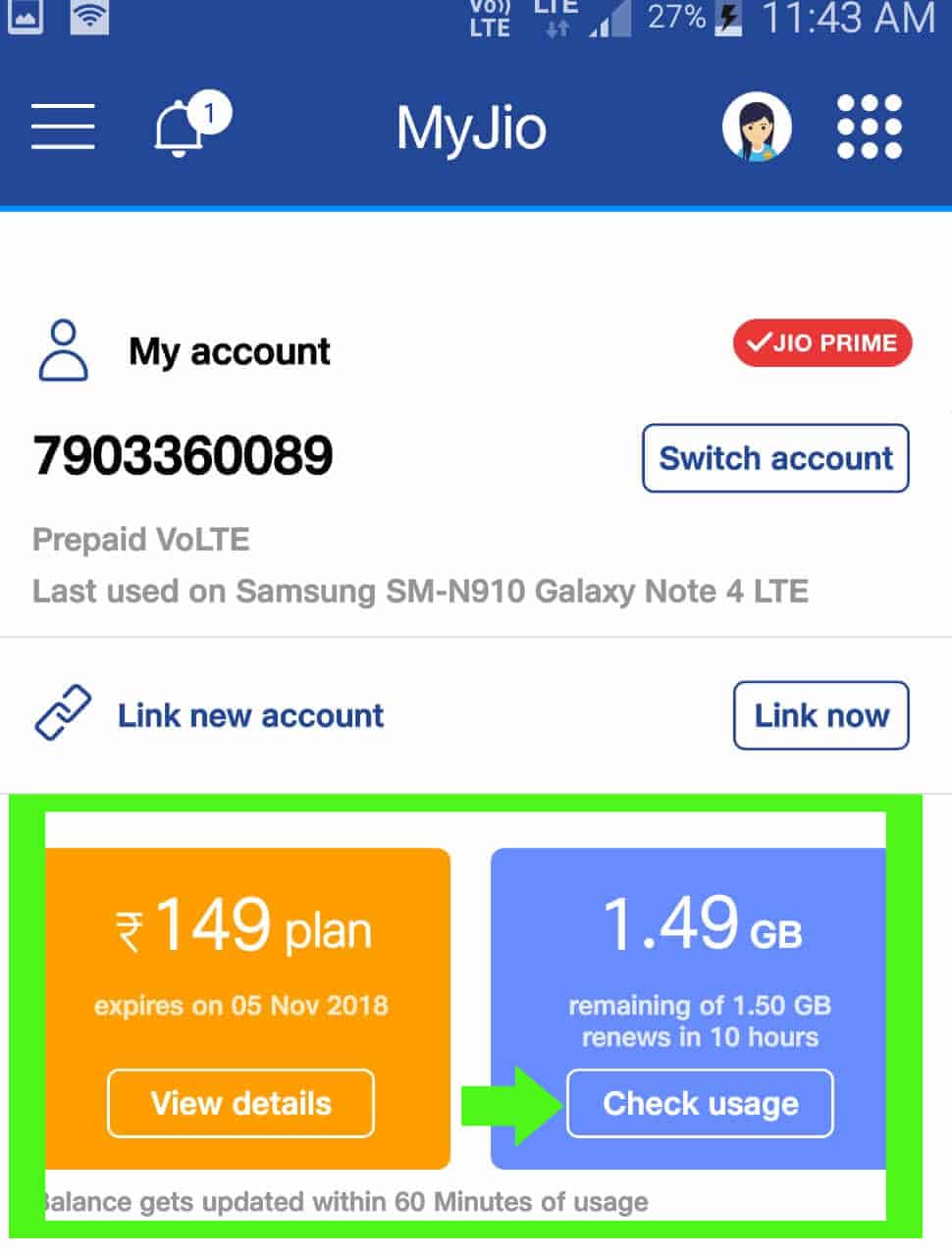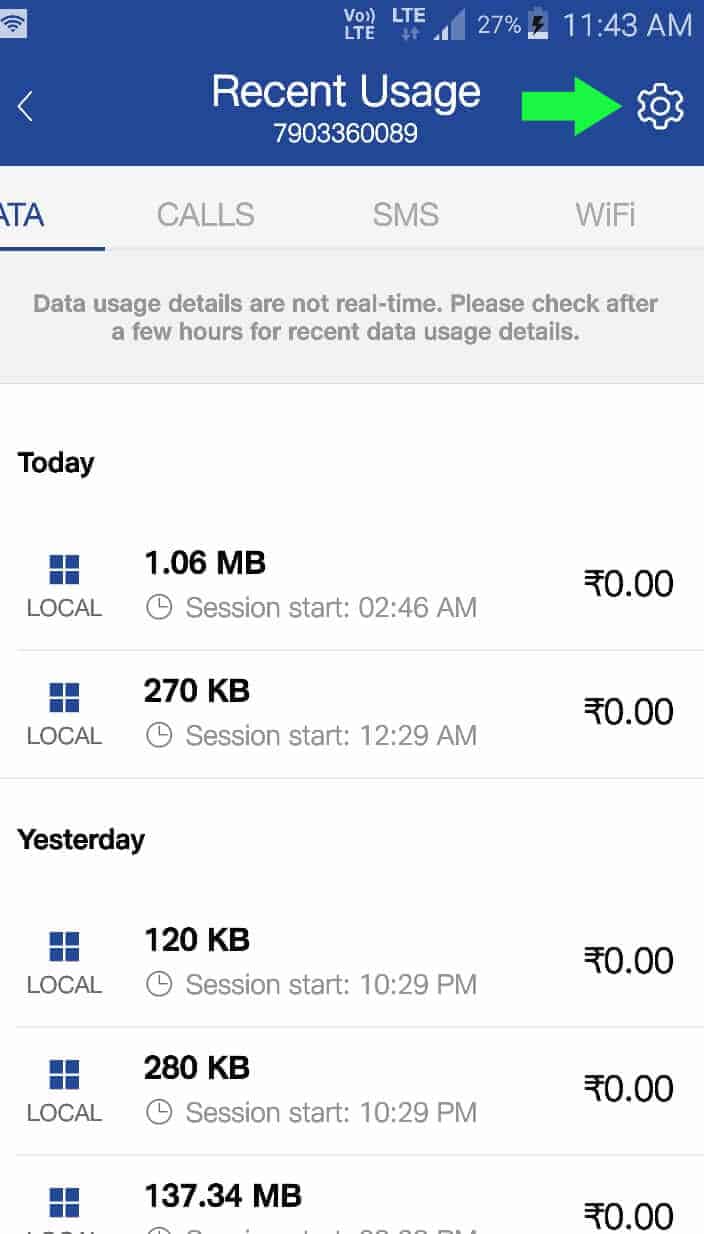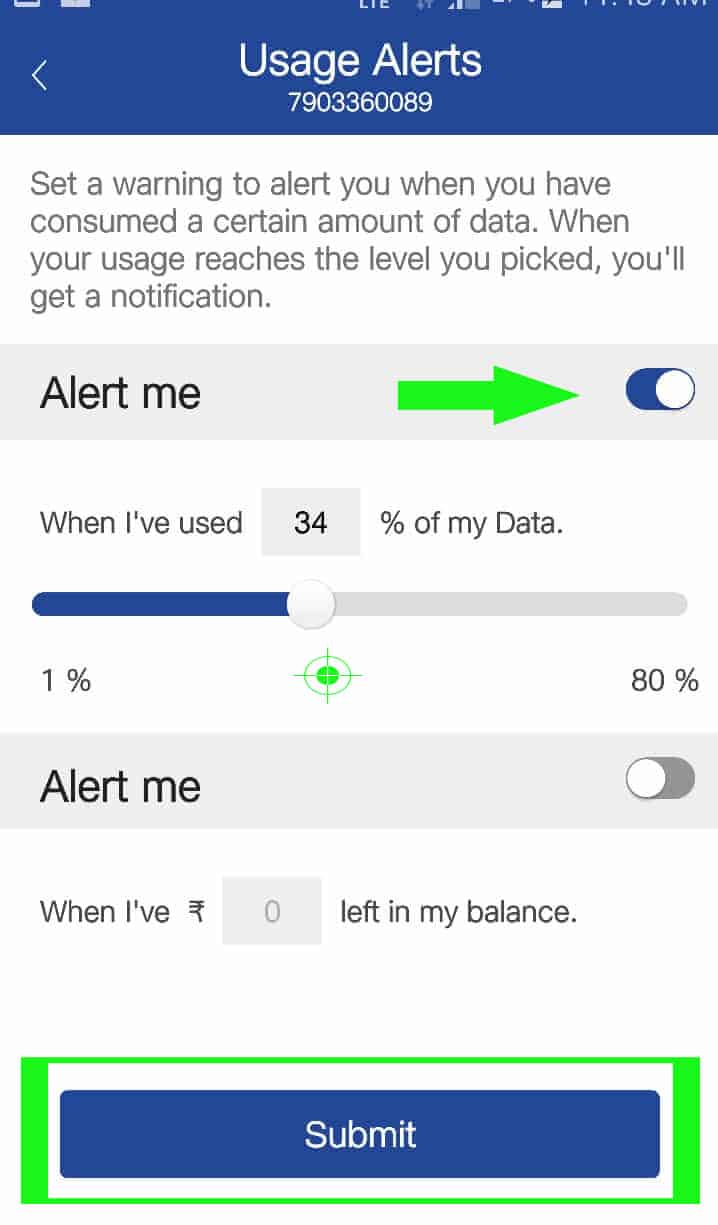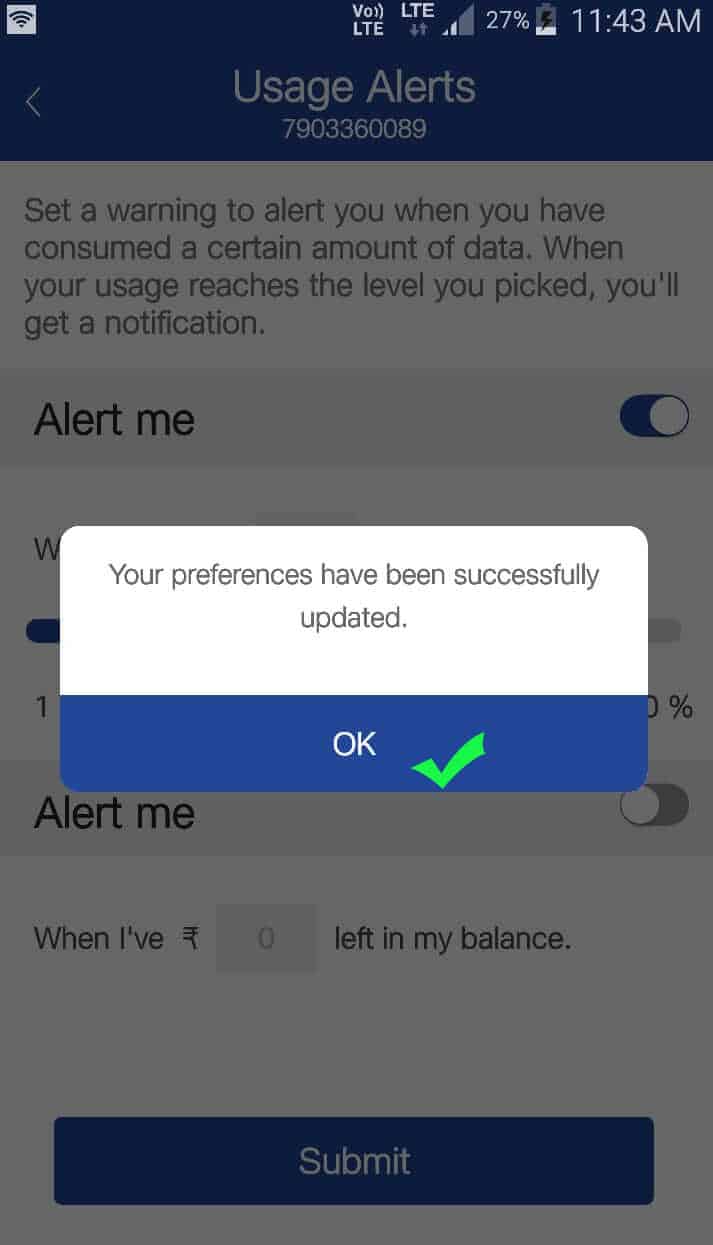The default data usage alert Jio sends us by default message is quite terrible. The message comes suddenly on the phone which scares the most because two messages come at the same time. And it sounds like some news reporter got a billion dollars news and flashing it everywhere which nobody actually cares. The point I’m trying to make is the default data usage alert that Jio sends in the form of messages is not that well customized. You may probably notice when you’re exhausted 50% of your Jio data. They are like scary alarms!
But the official Jio app (MyJio) has given its users control to set beautiful data usage alert with awesome and silent delivery rate. So, let’s start this article with a great explanation about what is data usage alerts and how to customize it.
What is Data Usage Alert of Jio?
These are the messages that come just after reaching or exhausting half of the Jio data. Depending upon the recharge plan you have active on your phone. The messages of alert come 4 times and have set to particular data usages like at 50% of data usage, 80% of data usage, 90% of data usage and 100% of data usage.
If you are using Jio for a long time then I’m sure you have got all the messages of data usage. The data usage alert of Jio is really very useful for all of us but it’s not customized for good user experience. And that’s what you need to customize with the help of this article.
Now let me show you how you can customize data usage alert in MyJio App that delivers user experience and a good delivery rate.
How to Set Data Usage Alert in MyJio App
Here are the steps that help you to set data usage alert in MyJio App to get alert notification accurately:
- Download and install the MyJio app on your Android phone. You can install the latest version of the MyJio app from google play store because all the app updates come first there. Also, the play store is very safe to download and install apps for your Android.
- Open the MyJio app and log in with your Jio number. This is important because to receive data usage alert notification from a number, you have to log in MyJio App. And after login, you will get elected to set data usage alert in the MyJio app.
- Scroll down a little and go data usage section. After login in MyJio app, just go down a little and you will find the activated plan and data usage. Just touch the check usage and You will be redirected to your history of calls, data, SMS, WiFi usage.

- Tap on the settings on the top right of the recent usage page. In recent usage, you will find a setting icon at the top right that lets you set Usage Alerts.

- In usage alert, enable the alert me of the data usage section and set the usage frequency in %. When you get in the usage alert section you will find two sections to set alerts. Data usage alert and balance usage alert. To set data usage, enable the “Alert me” of data usage and set the reach out of data usage when you want to get the alert notification.

- After setting the data usage, Submit it from the below button. When you are done doing the setting of data usage in % just click on the submit button to save your preference of data usage alert.

- Done.
Now you have done everything to set usage alert of data in MyJio app. And it is possible that you may feel its unuseful. If you feel something like that in the future, then you can also disable it from usage alert settings.
Also Read: Jio Diwali Cashback Offer: Recharge Special Annual Plan at 1699
Conclusion
The MyJio app data usage notification is cooler than its default message alerts of data usage. It’s really terrible when two messages come at the same time and feel like heart attack notification.
One thing you have to make sure is to update the MyJio app when you are about to set a data usage alert notification setting. It’s important!
Hopefully, you learned something incredible about data usage. If so, share it at least if you think sharing this article is worthwhile. Comment below if you have any question regarding this article, I will come back to you soon.