Terabyte Gold W888Mi is another fantastic WiFi adapter that comes with a brand-new design. It provides incomparable speed and easily gets connected to any Hotspot. The successor Terabyte W777mi has done already very well in the market and now it is used by millions of Internet users around the globe. Using the Internet on Windows PC has become easier because of the WiFi adapter and new gadgets.
Back then, we needed to use the USB cable and turn on the Tethering feature from the phone to share the Internet with our computer. But now, we don’t require to do such a complicated process. Using the Terabyte Gold W888Mi WiFi Adapter, we can wirelessly access the Internet on our computer. And that just requires a one-time installation and after that, we can simply turn On Hotspot from the phone and use the Internet.
Contents:
Terabyte Gold W888Mi WiFi Adapter Review
So, this WiFi adapter is no different than its previous model, which was Terabyte W777mi. In this latest model, you will only find a bunch of modifications in design. And overall features are the same as the W777mi model. In the Package, you will get a small WiFi adapter and a CD Driver to connect the adapter to the PC.
Terabyte Gold W888Mi Driver provides a maximum Internet speed of up to 450Mb which is not bad. Although, the speed limit has been reduced in this latest version because, in the previous model, the max limit was 500Mbps. Also, on average, you can expect 10Mbps even during low internet connectivity. To better efficiently use it and get the max speed, use must have a stable connection, and the distance of both devices should be as close as possible.
Moreover, you can comfortably use it on any PC or Laptop with at least a USB 2.0 support facility. And the best part is it supports multiple OS i.e Windows, and Linux. You will find the complete supported OS list later in this article. Overall, with a Price of 250Rs, Terabyte provides a great accessory for using the Internet on a PC wirelessly.
Terabyte Gold W888Mi Driver Download For PC
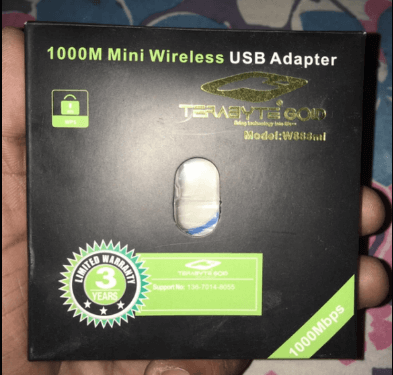
You have lost the CD of the Terabyte Gold W888Mi WiFi adapter and looking for the Driver to download it? If so, then don’t worry because here I will provide you the Driver link so you all can download it. It’s okay if you’ve lost the CD, I also used to place the CD driver anywhere I like and eventually forgot the CD. But as I’m a smart guy, I had copied the driver file from the CD. And that saved me from disaster. Well, I have uploaded the Terabyte Gold W888Mi Driver file and made a shareable link.
You can click on the suitable link below to download Terabyte Gold W888Mi Driver for your PC.
How to Install Terabyte Gold W888Mi Driver on a PC
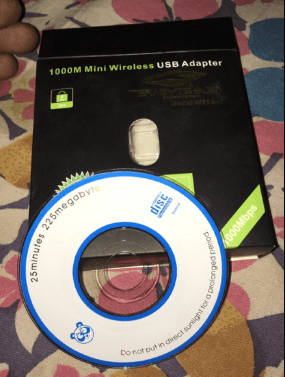
Once you’ve downloaded the driver for the W888Mi WiFi adapter, you will need to install it in order to access the internet on your PC. Unless you have previously installed it or you know the complete installation process, we don’t recommend installing it by yourself. Below, I’ve provided easy steps that you can follow to successfully install Terabyte W888Mi Driver on your PC.
1st Step. Go to the Download section and double Tap on the setup file to launch.
2nd Step. Then select YES upon asking to continue the installation. Once the installation wizard opens, click on Next.
3rd Step. Select the Installation Path or leave it as it is and press continue.
4th Step. Next, select what you want to install; Driver only or Driver & Utility. I recommend installing Driver only because the Utility isn’t required.
5th Step. After choosing that, press the Install button and wait until the driver gets successfully installed on your PC.
6th Step. Once the installation is complete, just press the Finish button to close the installer and then reboot your system to successfully install Terabyte Gold W888Mi Driver.
Upon rebooting your system after driver installation, you should start seeing the WiFi icon at the Icon bar section on your PC. If you start to see that then it means the driver is successfully installed and now you can connect to any Hotspot.
You May Also Like: Terabyte W777mi Review & Download its Driver for Windows PC
Terabyte Gold W888Mi WiFi Adapter OS Supported List
If you are not sure whether you can use this WiFi adapter on your PC then check out the list of its supported OS. In order to use it on your PC, you must have one of the supported OS installed on your PC.
| Windows (Window 2000, XP, Vista, Windows 7, 8, 8.1, and 10) |
| Linux (All versions) |
| Mac (All Latest versions) |
Terabyte has officially confirmed that the USB WiFi Adapter has no issue in any of the latest OS listed above. And they’ve also said that for the future new OS, they will add the support by pulling driver updates.
Terabyte Gold W888Mi Specifications
Here are some details about this new WiFi adapter from Terabyte.
| Model | W888Mi Mini-model |
| Package items | USB, CD driver |
| Max Speed | 450Mbps |
| USB Supported | 2.0 and 3.0 |
| Company Warranty | 3 Years |
It’s rating on Flipkart is 3.8 and more than half of its buyers have it 5 stars. The best thing about this new model is you will get 3 year warranty from the company.
FAQs
How to Download Terabyte Gold W888Mi Driver for PC?
You can download its original driver from the above-provided link in this article. I have provided the link for PC, Linux, and Mac users separately.
Can I use it on my Windows 10 PC?
Yes, you can trouble-free use Terabyte Gold W888Mi Adapter on PC running Windows 10.
It is necessary to Install the Driver to use W888Mi Adapter on PC?
Yes, it is necessary to install the driver in order to use it on your PC. The driver makes the adapter properly connect & work on the PC. Without it, you won’t be able to use this wireless WiFi adapter on your PC.
Conclusion
WiFi Adapter is a necessary tool that we require to use the Internet wirelessly on a PC. Terabyte W888Mi WiFi adapter is a remarkable tool that comes with a cheap price and provides the best features as well as speed to efficiently browse the Internet. We just require to set up it once on our computer and after that, we can share the Internet with a PC via Hotspot.
So, I hope you have found this article helpful and you’ve got the Driver file. If so, share it with others and do let them know about it. Also, let me know your thoughts in the comments below.
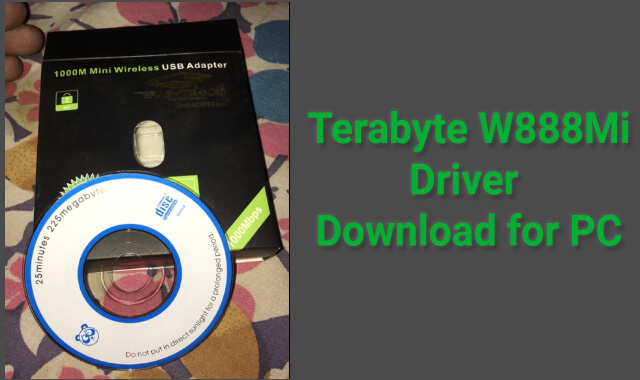
sir WPS999mi ka software download kaise kre or kiyaa ye windows 7 mai support nhi krega?
No, it works fine in Windows 7. You can download the driver for W888Mi by following the instruction provided above.
hi sir,
i have purchase W888mi wifi adaptor it work in windows10 but not supported in lg led tv / free to air setup-box
please suggest /provide the link to make compatable with tv/setup box
Hello, Nadim
It won’t work on tv/setup box as it only built to work on PCs(Windows, Linux, Mac).
how to install in ubuntu 20.04
Not… suported
Hi
Sir how can i download software terabytegold w888mi wifi dives for using the dives i have not software so dives not Woking in my pc .
That dives software cd i lost
Please give me solution
Download link and Installation instructions are given, please read the article carefully.
hi
i am unable to downloaded due to requred IEEE802.11WLAN NOT EXIST
PLS REPLY ASAP
may instal nhi kar pa raha hu
On windows 10 installed all driver after insert usb give error message “usb not recognise “
Hi, Nayan
Please try to install the driver while the USB is inserted. Or if you are getting “USB not recognize” error after installing the driver then simply restart your PC. Let me know if it works.
Thanks for your comment.