Razer Chroma Profiles are importable files that can help you add attractive RGB color effects to your Razer peripherals i.e Razer Keyboard, Mouse, etc. For beginners, creating their own RGB lighting effect in the first place can be hard and confusing since they aren’t much familiar with the advanced chroma configurator. There are many customization requirements, such as adding colors, timed effects, and layering multiple animations.
After doing all these, a beautiful RGB lighting setup can be formed. Well, don’t worry because you don’t have to do it all as we are going to provide the 13 best Razer Chroma Profiles that look attractive. You can simply import them and use them for your own razer devices. We have compiled all the profiles into one single (.ChromaEffects) file that you can download below.
Contents:
What are Razer Chroma Profiles?
Razer Chroma profiles are the files that contain RGB lighting setup for razer devices, particularly, Keyboard and Mouse. These profiles can be created and customized using Razer Synapse 3 with the Chroma Studio module. The configurator allows for the creation of any RGB color setup for Razer peripherals. It has over 16.8 million colors with suitable lighting effects that allow adapting to any game theme color.
Using Razer Chroma Profiles, you can have a separate RGB color setup for your keyboard, mouse, headset, and mousepad for every other game. With the Razer Synapse 3, you can anytime make changes to Chroma Profiles and import & export them to use on any other computer with razer devices. Having this flexibility, you can also transform your gaming light setup according to your mood and the type of game you are playing, when you are playing.
Another benefit is that having a proper Razer chroma profile for the keyboard helps us while playing games in a dark room. However, sometimes our finger has to move long for pressing some game action key, and then we fail to put the finger back in the exact position that we later realize after dying in-game due to the wrong key press. I.e Because of no light, based on my instinct, I mistakenly pressed the “Get Down” button instead of the “Move Left” button and got my body exposed to the enemy and I got killed.
This probably won’t happen to you if you set up your profile for the keyboard with some good RGB color suitable for a darkroom. Setting that up will avoid the silly wrong key press issue and will improve your gaming experience. Now, let us provide you with the best razer chroma profiles that can be used for most of the razer peripherals out there.
13 Best Razer Chroma Profiles 2023
Among hundreds of razer chroma profiles available on the web, we have finalized 13 that look absolutely stunning, especially on the razer keyboard. Before you download them, you can see the preview of every chroma profile which then will give you the perception to go with the one that is most attractive to you. Here is the list of the 13 best razer chroma profiles 2023:
1. Galaxy

It is one of the best chroma profiles that contain a great RGB color combo as well as the STARLIGHT timed effect. The profile consists of three RGB colors; purple, blue, and silver. It is best suitable for starters who want to light up their new Razer keyboard. Its true view can only be experienced in a low-light room and we highly prefer using this chroma profile when you are gaming at night.
2. Fireworks

As the name says, this profile has a FIRE timed effect that lights up in warm colors to mimic the motion and flickering of flames. The Fireworks chroma profile contains three RGB colors; purple, green, and white. It is best suitable when you are casually using the keyboard with your PC. And since the color combo has white color, it is perfect to use during the day as well as at night. If you use a Razer mouse then you will have purple RGB color for it with this profile.
3. Captain America

A Razer chroma profile based on Captain America suit theme color. It has been specifically made for the fans of Captain Rogers. If you know who is that then you can guess the color combo of this profile. Well, three RGB colors have been used to create this profile; red, blue, and white. To make it more attractive, the BREATHING timed effect has been added that looks quite similar to the WAVE effect.
4. Day N Night

Day N Night is one of the popular razer chroma profiles that comes with an amazing RGB color combo. It is unique and features green, yellow, and silver chroma RGB colors. And its animation is also very unique and speaks its name Day N Night. Yes, it has the WAVE timed effect in which all colors will be animated in a continuous wave of rainbow lights, creating an extremely energetic and vibrant display.
5. Valentines

A perfect profile for your Razer devices when you are in a romantic mood. The valentines chroma profile lights up the room with red, purple, and blue RGB colors. And with Spectrum Cycling timed effect, it catches attention within a second because of its eye-catching color combo and amazing visual effect. Valentines is a new yet number one chroma profile on Razer Workshop so make sure you give it a try.
6. Retrowave

Retrowave is known for its old-fashioned theme color and super calming effect. It consists of two major RGB colors; purple and blue. The overall appearance looks fantastic as it uses the BREATHING timed effect in which you see an animation of the slow wave. It is a highly preferred profile for playing casual games at night.
7. Crystal Burst

If you are looking for a razer chroma profile that continuously animates with some unique color combo then Crystal Burst will end your search. For this profile, purple, green, and blue RGB colors have been used to make it. For animation, the WHEEL timed effect is used in which you will see a wonderful display of rainbow lights moving continuously in a circle from the center of your device.
8. Burning Tower

It is one of the simplest razer chroma profiles that is made up of only two colors. And that is purple and red. Its animation kind of moves back and forth, the timed effect that is used for this profile is STARLIGHT. If you wanted a simple profile with a not-too-fancy effect then Burning Tower is a good option for you.
9. Minecraft

If you have played Minecraft then you can guess the theme color of this Razer chroma profile. It is totally based on the game theme and which is green and brown. Along with that, it has a WHEEL timed effect that makes the RGB color look more appealing. At the top, you will see the green RGB color, and from the middle to the bottom of the keyboard, you will get the brown RGB color. For Minecraft game lovers, this profile is best for you.
10. Birthday Cake
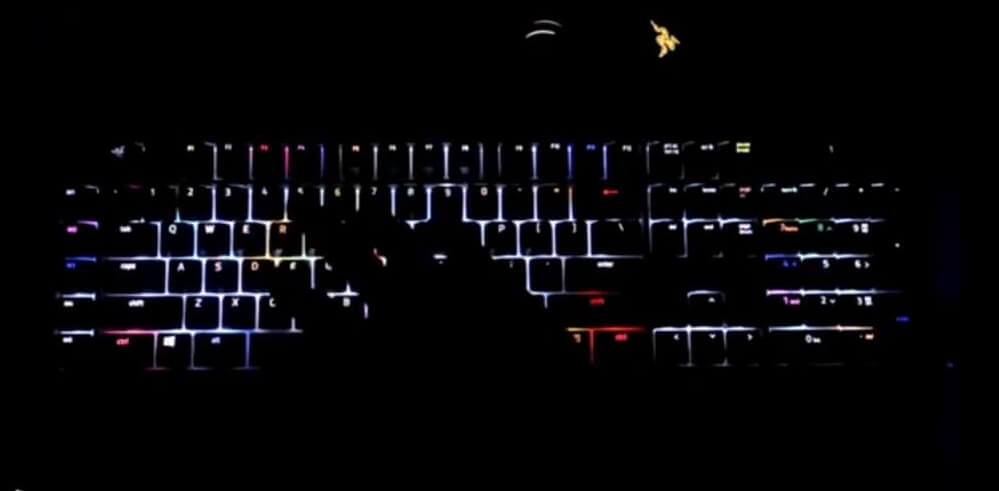
If you want multiple RGB colors i.e more than 3 then the birthday cake chroma profile is what you should try. This profile looks very beautiful because of the color distribution across the keys on the keyboard. When talking about the RGB colors, it has red, purple, yellow, green, blue, and orange colors. Along with that, it has the REACTIVE timed effect in which upon pressing any key, it lights up and stays lit for either short, medium, or long periods of time before fading.
11. Beer

The Beer razer chroma profile is not so fancy yet a beautiful-looking profile that is made up of only two RGB colors; yellow and blue. Talking about the animation, it has a SPECTRUM CYCLING timed effect that forms a beautiful visual. If you like the yellow and blue color combo, this might be the best razer chroma profile for you. So, definitely give this a try.
12. Blue vs Red

As the name goes, this profile is made up of blue and red RGB colors. From top to middle, the red color is applied while in another middle to the bottom part, the blue color is applied. With that color distribution on the keyboard, STARLIGHT timed effects have been used to make the animation look appealing. Overall, a great profile especially for gaming and editing.
13. Nightmare

This profile is based on a venom theme color. Green RGB color is primarily used for this profile and for effects, blue RGB color is used. Since it only has two colors, the animation is clearly seen popping right from the center and going outwards. For animation, RIPPLE timed effects have been used. We highly recommend this profile if you work late at night in a low-light room.
So, these are basically the top picks of the best razer chroma profiles that you can import and use for your razer devices using razer synapse 3.
Download Razer Chroma Profiles (Synapse 3)
All the 13 razer chroma profiles download link is provided here. For your information, except for the “Valentines” profile, all are combined into a single file that you can import once and get access to all of them. If you want to use them, make sure you are using Razer Synapse 3 as it is fully compatible. For the “Valentines” profile, we have provided a separate link so you can download that as well and try it.
These razer synapse 3 chroma profiles are made by several developers who decided to share and made them public so other users can also enjoy them. You can simply import them using the razer synapse 3 program and apply them to your own razer peripherals. Also, most of the chroma profiles that we have shared perfectly work on different razer keyboards such as Huntsman Elite, Blackwidow, Blackwidow Elite, Razer Cynosa, and more. To import and use chroma profiles, read the detailed article suggested below.
Must Read: How to Import Razer Chroma Profiles with Synapse 3
Razer Chroma Profiles FAQs
Here, we are going to cover the questions asked the most regarding the razer chroma profiles so you can have your every doubt clear. If in case your question didn’t get answered below, you can ask us directly using the comments.
How to Download Razer Chroma Profiles?
There are many different ways you can download Razer Chroma Profiles. You can download using the links we already have shared, and Reddit has a separate page with the Razer Chroma Profiles where new profiles are getting shared every month. Other than that, there is an official Chroma Workshop page by Razer where you can download hundreds of custom chroma profiles for free.
How to Install Razer Chroma Profiles?
You can install Razer Chroma Profiles easily on your PC for your razer devices using Razer Synapse software. It is free software you can download from its official page, after that you can install razer chroma profiles using the steps below.
- Open Razer Synapse on your PC.
- Make sure your razer devices i.e keyboard and mouse are connected.
- Select the Chroma Studio module.
- Now you are redirected to the chroma studio where you can create, and customize profiles. Here, you will also see which profile is currently active.
- Besides the current profile at the top-middle, you will see a three-dots icon.
- Click on that to unleash the options.
- Select the “Import” option from the list.
- In the next window, navigate to where the “.ChromaEffects” file is saved that you want to install.
- After locating that, click on open.
- Finally, click on the import button to confirm the import of your new profile.
- Once imported, click on the current profile name and change it to the new one that you just installed. Done.
How to Use Razer Chroma Profiles?
You can use Razer Chroma profiles to change RGB color and animation on your Razer devices such as the keyboard, mouse, etc. To use chroma profiles you have to take the help of Razer Synapse software. Under this, there is a Chroma studio module that you need to activate in order to apply, change, and edit chroma profiles for your razer devices. Using the software, you can anytime switch between profiles to change the color scheme of your choice. For example, at night you can have Retrowave or Minecraft profile and during the day, you can have Captain America or Day N Night profile.
Read More: Fix Razer Synapse Not Opening Issue [2023]
Conclusion
The Razer Chroma RGB ecosystem is one of the best things that has ever happened for gamers worldwide. It offers RGB lighting customization that is unparalleled in the gaming industry, whether you’re looking to enhance your immersion through Chroma-integrated games or design your dream gaming setup. For you to experience the best out of it, we have provided the best razer chroma profiles that have ever been made. And you are also free to customize them even further to get the design of your unique choice.
We will keep adding more and more chroma profiles once we find any good ones. For now, you can get started and experience the 13 best razer chroma profiles that we have shared. Just make sure that you use the latest Razer Synapse 3 because the profiles may not work on the older version of the software.
So, that’s it. Let us know if you have any chroma profile recommendations for us and we promise, we’ll appreciate that. Also, if you still have any questions floating in your mind, feel free to ask in the comments below.
