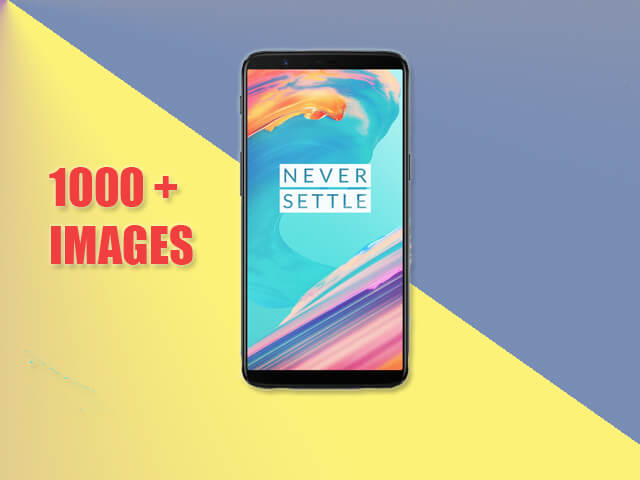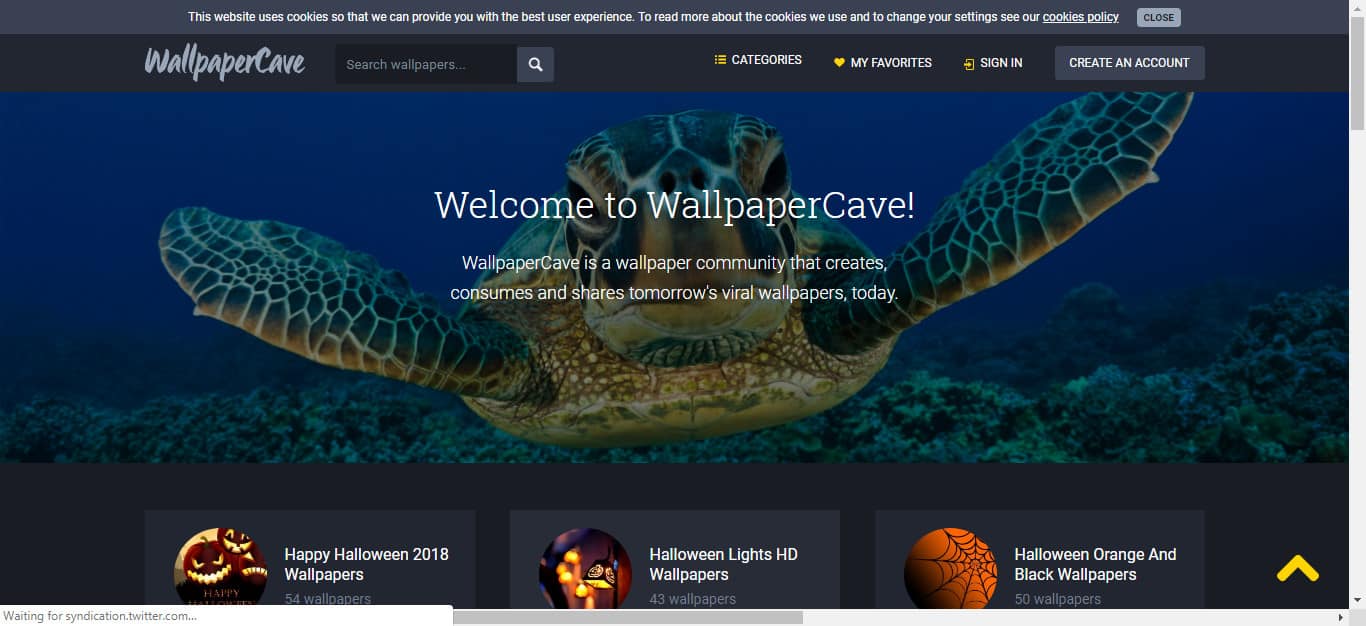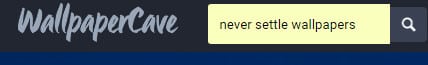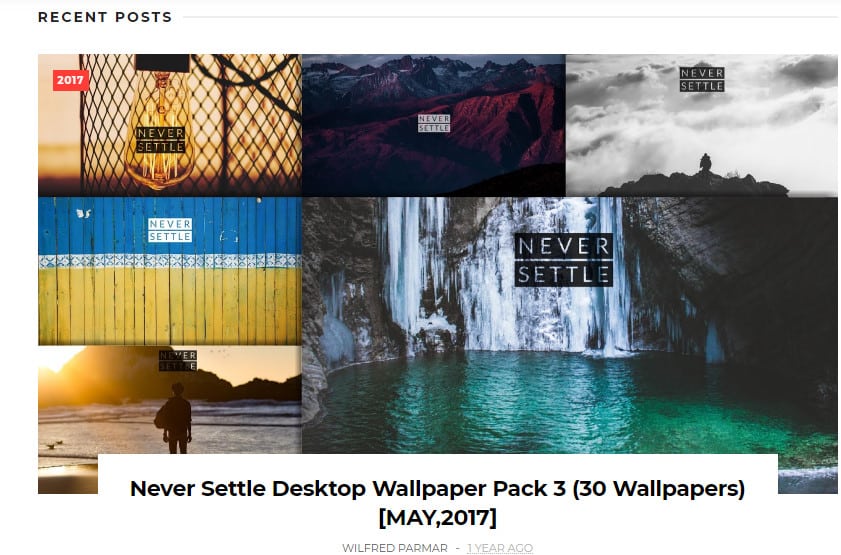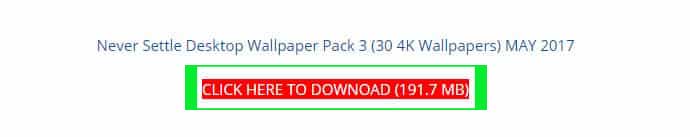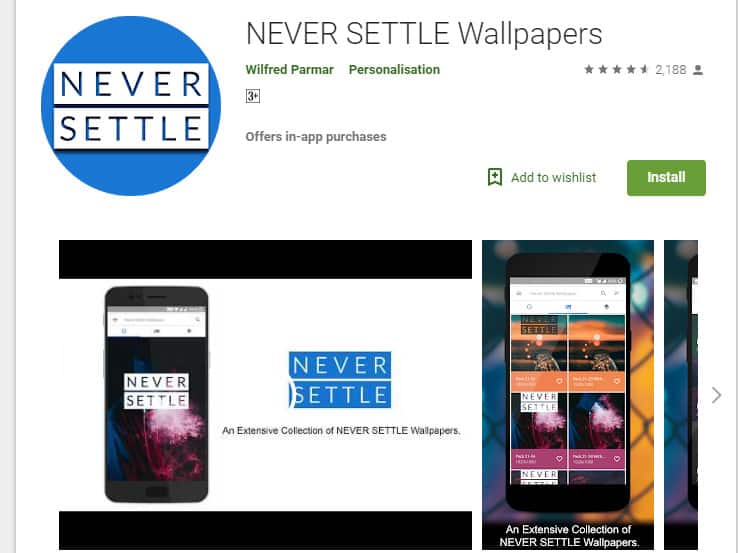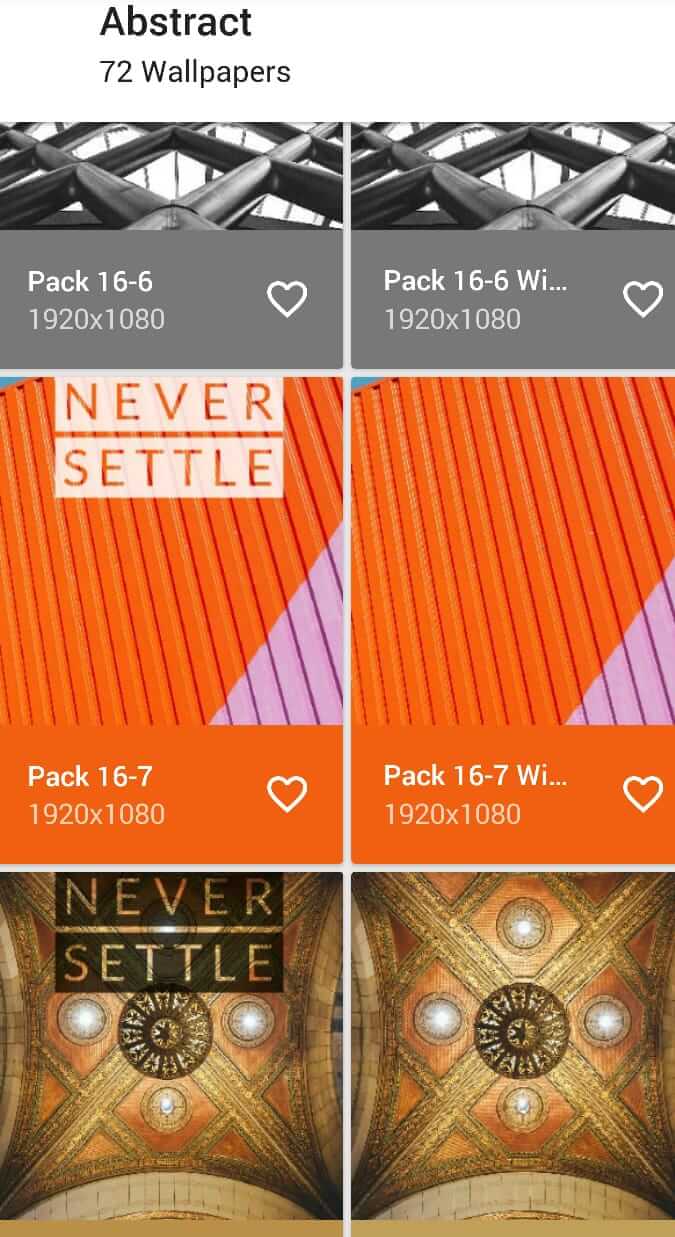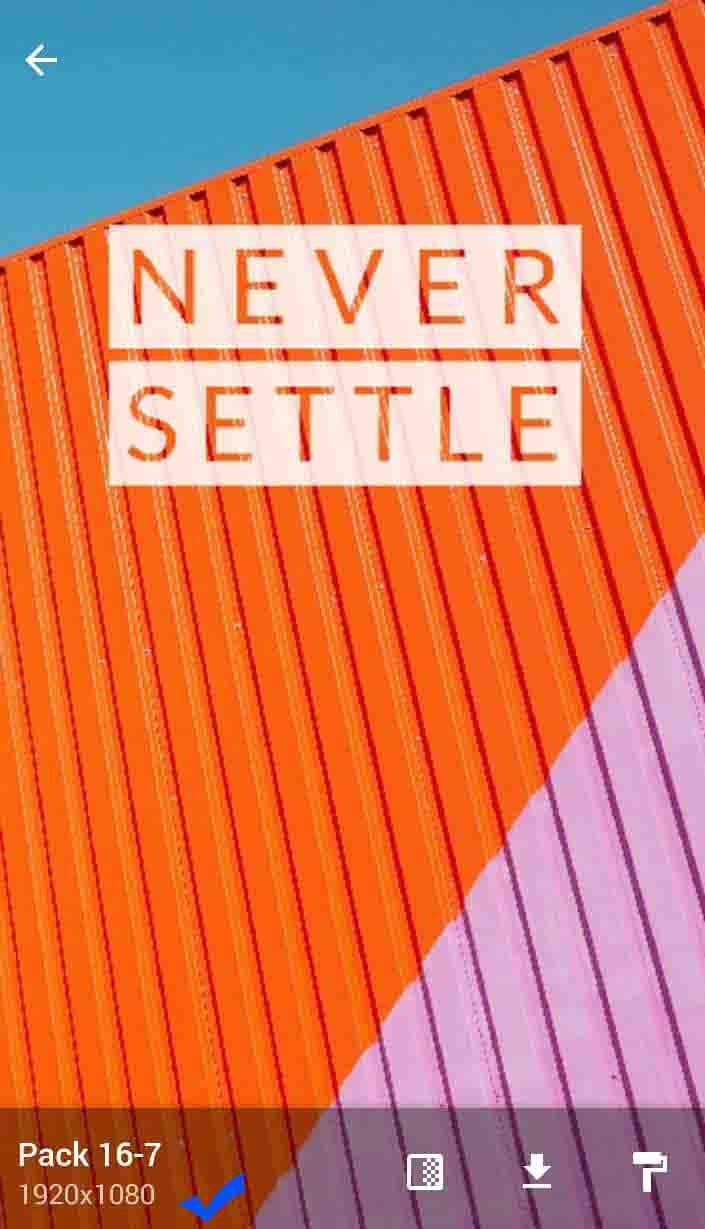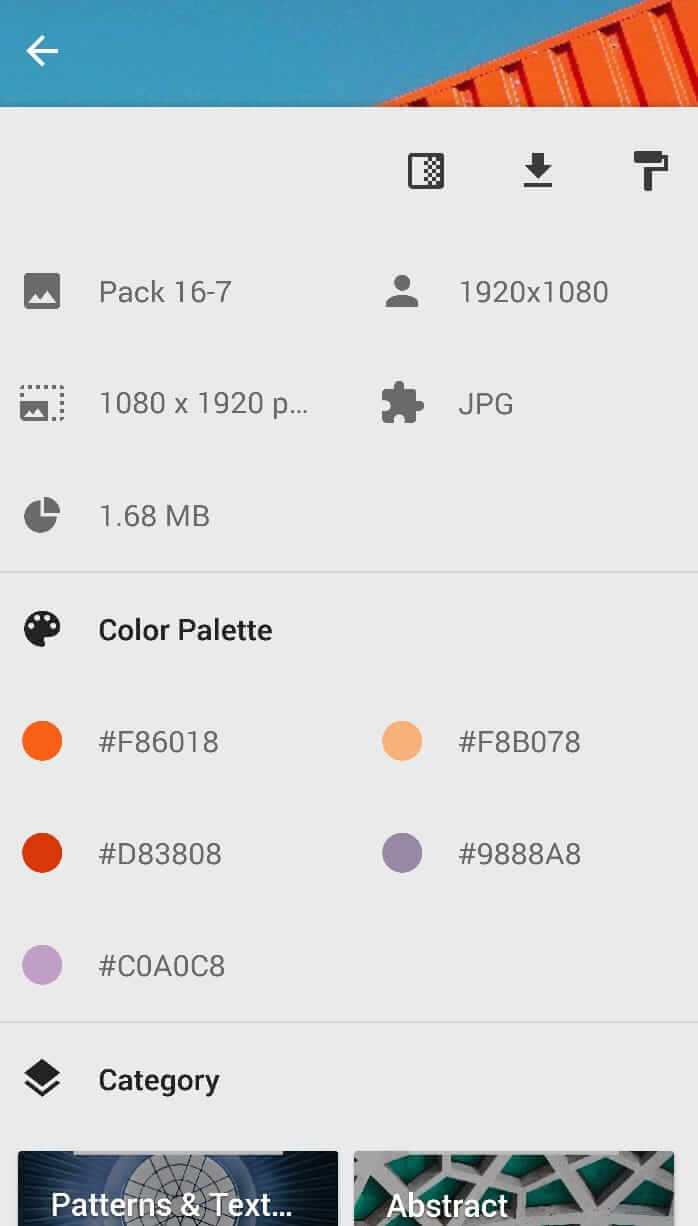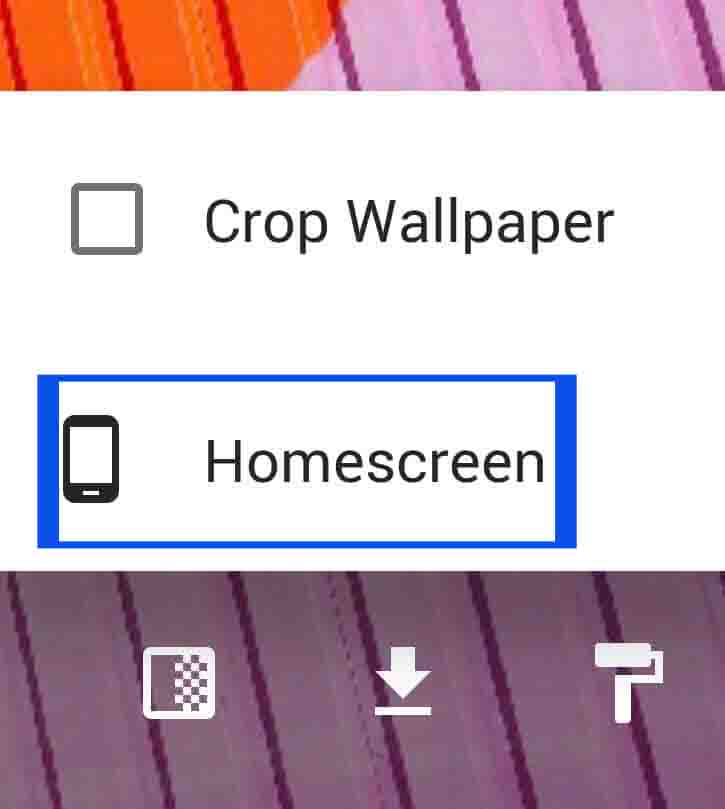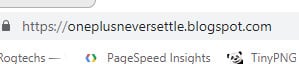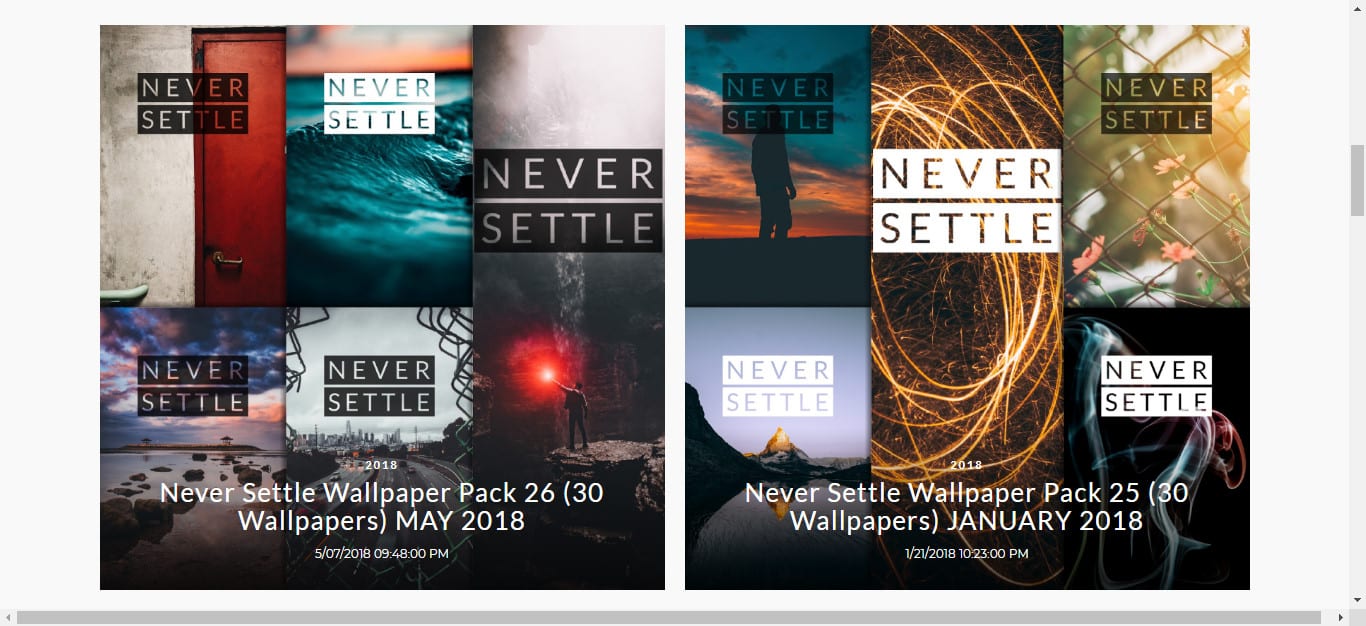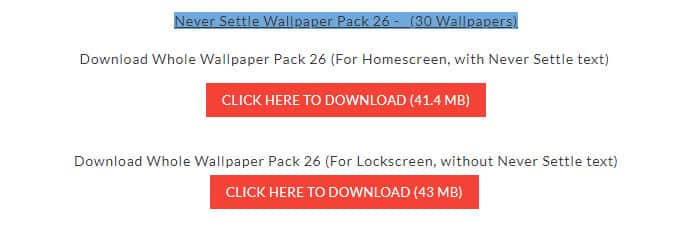Want to get never Settle Wallpapers for your Android? Well, on the internet you will find plenty but those all are low-quality or sometimes its logo copyrighted. Right? And that’s what you don’t want. You want the classic, HD quality, Original, never settle wallpapers. And this is what I’m going to give you today. I’m going to show you a way to get Never Settle Wallpapers in 1000 plus collections for free. And all those wallpapers are specially designed for Android devices and PC.
Means, you don’t have to worry about the sizes. Those all the images are going to fit perfectly in your Android phones and PC. So, let me give you.
Contents:
For PC
Method 1: Get Never settle wallpapers for PC from Wallpaper Cave
- Visit Wallpaper Cave.

- Search for “Never Settle Wallpapers” in the top search box.

- Click on the Nevel Settle Wallpapers Collection.

- Scroll down and click on the PC size Never Settle Wallpapers.
- Tap on Download Icon to Download the Never Settle Wallpapers.

- Done.
Note: On the Never Settle Wallpapers collection, you will find the sizes for PC and Android too. So, carefully download the PC Sizes wallpapers. PC sizes never settle wallpapers are basically wide and for Android sizes, it will belong in Hight.
Method 2: Get Never Settle Wallpapers for PC from Never Settle Desktop
- Go to Never Settle Desktop.
- Select Any Never Settle Pack Post.

- Scroll Down to the end of the blog post.
- Click on the Download text to get the full Pack on your PC.

- Done.
Never Settle Desktop has a Huge amount of Never Settle Wallpapers for Desktop in 4K. And you can easily get them all for free by following my steps.
So, these are the two best methods from which you can get Never Settle Wallpapers for PC.
Now let me show you how you can get Never Settle Wallpapers for Android in HD, 4K.
You May Also Like: How to Add Device Frames To Screenshots On Android
For Android
Method 1: Get Never Settle Wallpapers for Android from Un-official App
- Click Here to Real Get Never Settle Wallpapers App.

- Install and open it up.
- Select any Never Settle Wallpaper.

- Click on the size and set it to a suitable size for your Android.


- Hit the Apply Button.
- Select the Homescreen option.

- Done.
You can also directly download the Never settle wallpapers from the app then apply. If you don’t want to remove the app then simply applying it will be a good choice.
But if you want to remove the app and at the same time don’t want to lose the Never Settle Wallpapers, then you can save it for offline use too.
To save wallpapers offline, select any never settle wallpaper>resize it according to your Android screen>save it by clicking on the Download button.
There is another app for Never Settle Wallpapers and it is a little better from the above app.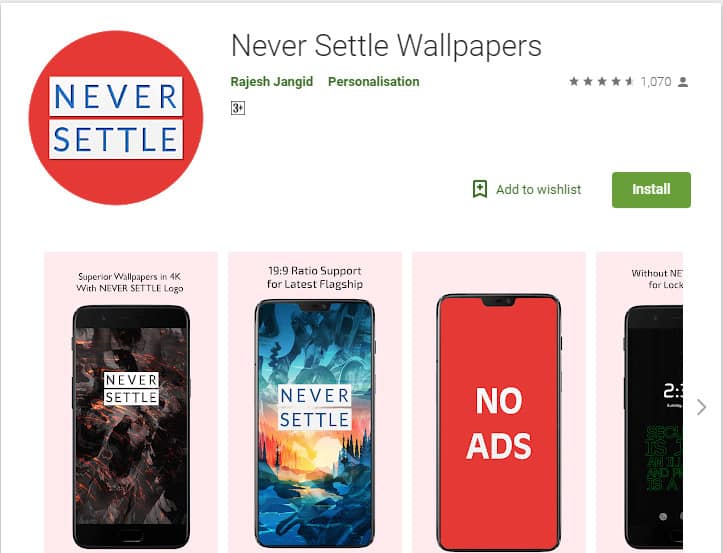 So, make sure you give it a try to get the best never settle Wallpapers for free.
So, make sure you give it a try to get the best never settle Wallpapers for free.
I also recommend to save your most favorite Never Wallpapers and Uninstall the App. Because it takes space from your Android Storage and even worse it runs in the background.
Method 2: Get Never Settle Wallpapers for Android from Website
- Visit one plus never settle the site.

- Select any Wallpaper Pack (I recommend Latest One).

- Scroll down to the bottom.
- Hit the Download button.

- Done.
Plus Never Settle website has a huge amount of never settle wallpapers for Android Phone. And you can easily get them for free by following my above steps.
Read More: How to take Screenshot in Windows 7, 8, 10 Without Using Any Software
So, Hopefully, you got what you are looking for. If so, I appreciate it if you just share this with your friends. Also, comment if you have a new idea or platform to get never settle wallpapers for devices. I will list it here with your name.