Mouse & Keyboard has been always a necessary component for PC or Laptop. And no matter how comfortable someone’s laptop keyboard or trackpad is, they definitely keep one pair of Mouse & Keyboard to comfortably work. As it is a very important part of PC or laptop users, one should always carefully purchase a keyboard or mouse. One should look at various things like compatibility, design, comfort, etc before making the final decision.
Well, today I have got something incredible for all the PC & laptop users, I’m going to give Dell MS116 Review here. And after the end of this article, I promise you won’t be able to stop yourself from purchasing this great Optical mouse. Because it comes with a cheap price and offers long durability along with great design & comfort.
Contents:
Dell MS116 Review
Dell MS116 is an optical mouse which built to deliver comfort and accurate cursor control. It has 1000DPI which helps control the cursor easily and efficiently on almost any PC or laptop. Also, its design well displays the company, Dell. In most products of Dell, we get a very minimalist and simple design which actually attracts eyes. The same kind of design and simplicity this Dell MS116 has makes mouse buyers purchase it at the first look.
Now, let me show you its features one-by-one so you can know what really this mouse has got.
Slim Design with Comfortable Grip
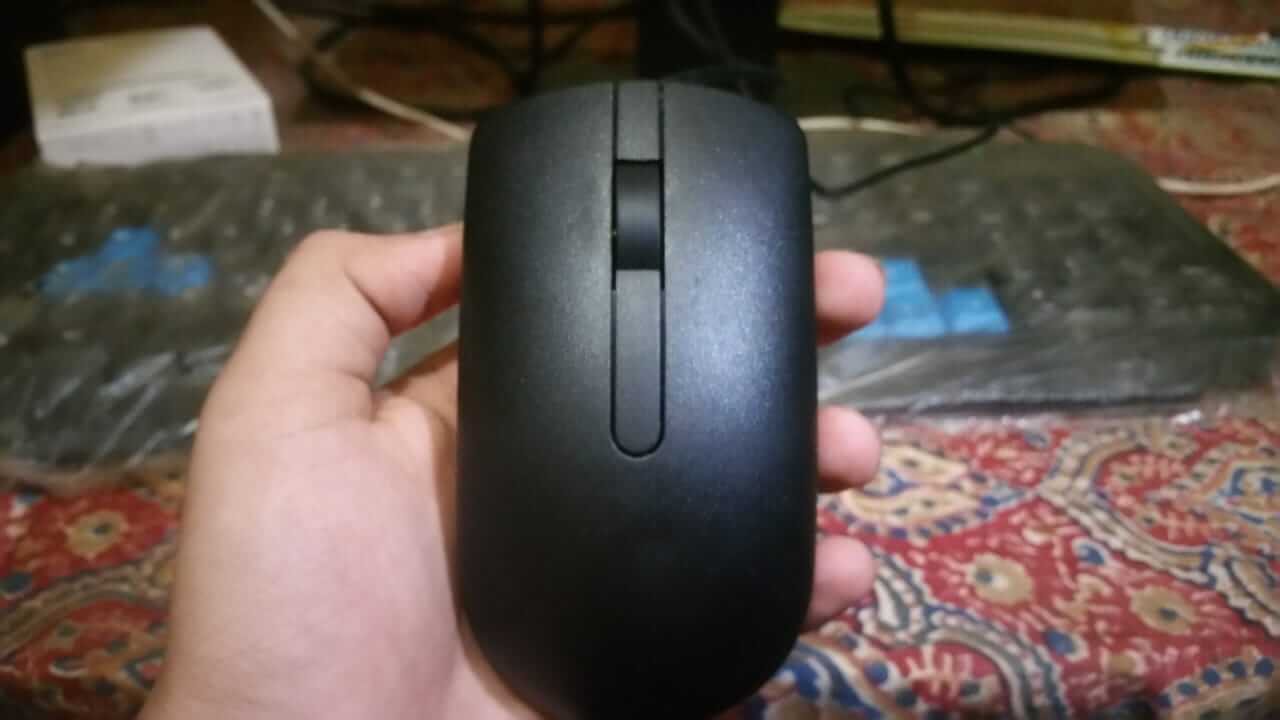
Like I said early, dell always uses slim design in its every product and so, Dell MS116 also has very cool & slim design. The upper main surface has a shiny black finish color which looks really cool. Except for the upper main area, it has normal black color everywhere. Coming to design, it’s way simple & minimalist and there is no fancy design anywhere. Even the Scroll wheel is so plain & classic, and there is no grip on the Scroll wheel but its so free. You can scroll up or down without putting much effort.

Moreover, the main buttons have no specific design or separation. It looks like included in the whole upper part. Well, the Scroll wheel has separation and a little space has also given for the wheel to scroll up and down. And to give it a cool look, a little cut piece design has delivered to the front and back of the Scroll wheel. Overall, the design is very minimalist and classic but it is very comfortable and feels handy while using it.
Super Lightweight
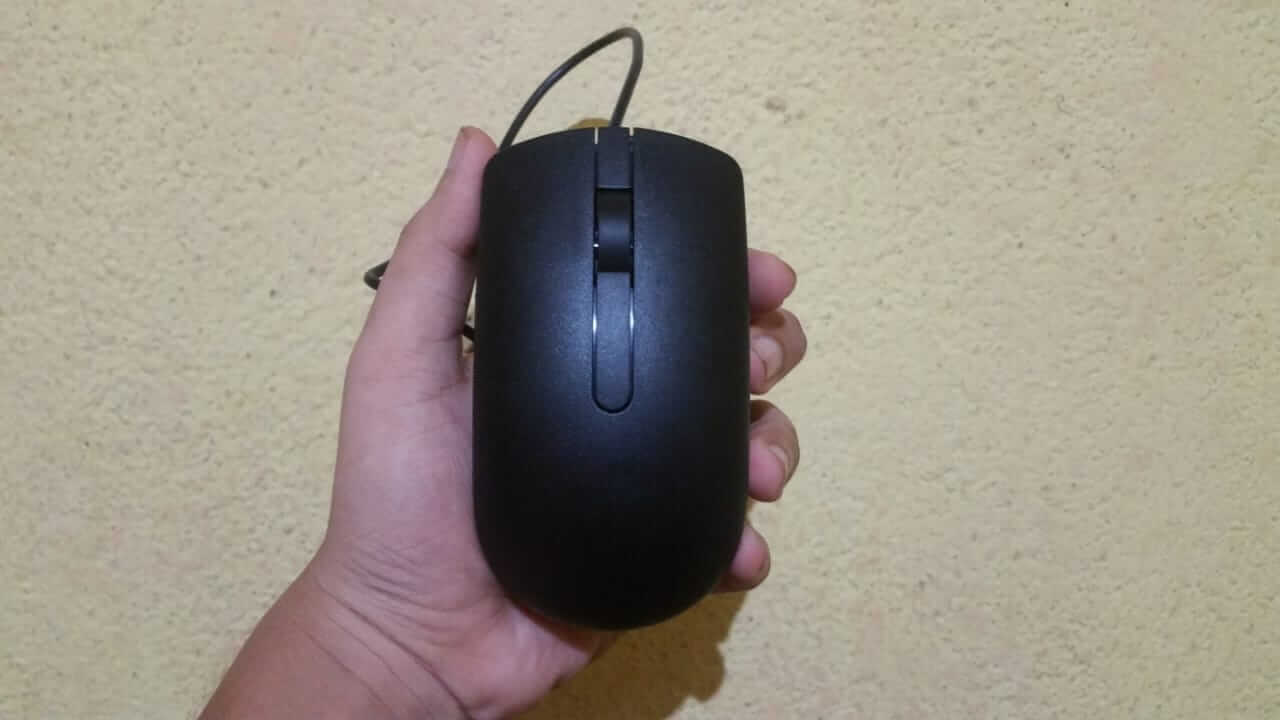
Fortunately, Dell MS116 doesn’t come with much weight like other gaming mice. I cannot say the exact weight of this mouse but I guess it’s between 100 to 150 grams. And its really super lite, you won’t feel like you are holding something weightful while using it. Dell has put effort to make this mouse lite by using lite elements in it. There is no hard element was picked for it, only thin and soft material has been used.
The main reason behind the lite-weight in this mouse is the soft material. On the main upper part, there is only soft plastic but its strong enough to not break unless dropped from enough height. On the main parts of the mouse, you will only find soft plastic and that’s why it’s less weightful.
Wired Connectivity

Dell MS116 is a wired connectivity mouse which means it can be operated by just plugging in the USB port. No need to set up and insert the external battery, just take out from the box, plug the USB cable into the USB port of a PC and start using it. Once it will be plugged properly, the Tracking LED light will start showing on the backside of the mouse.
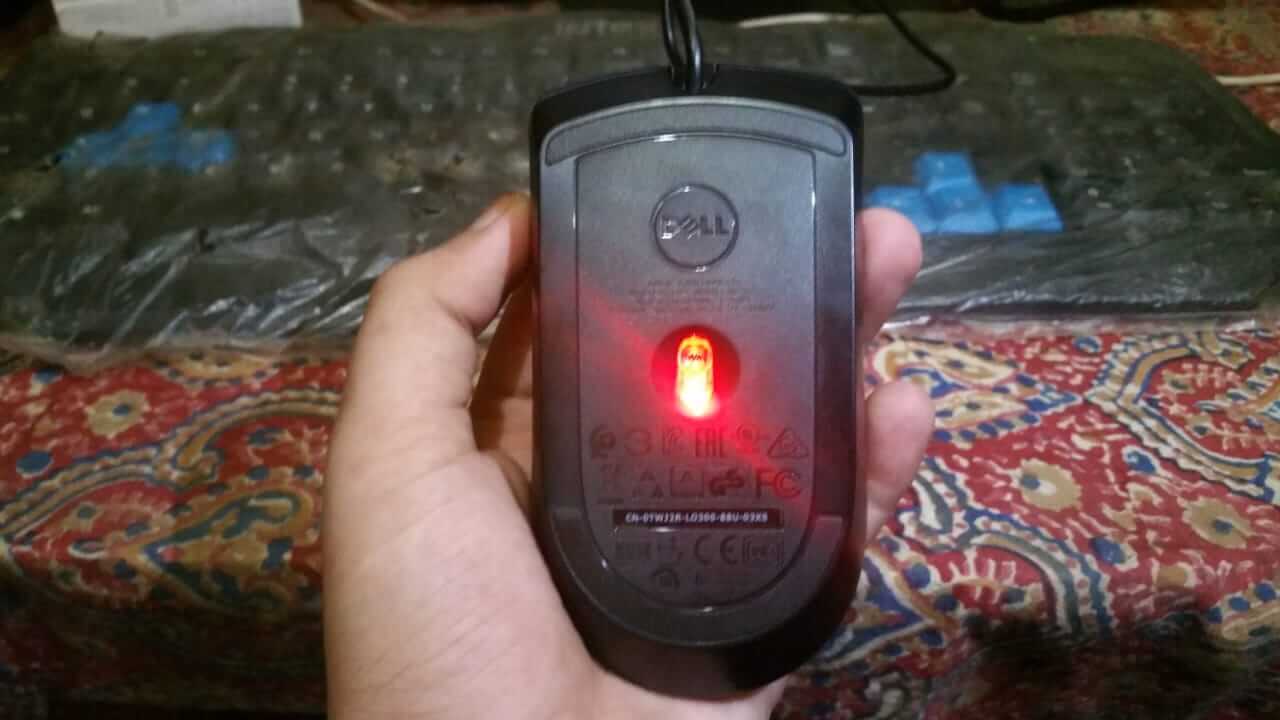
Moreover, the length of the Mouse wire is pretty long, its 1.8 meters long. And the quality of the wire is also top-level, it won’t easily get break or cut. If previously, some Rat has cut your mouse wire and you are scared of it then you don’t have to worry about it. Dell has well taken care of it as well. The mouse Wire is thick enough and any Rat will face difficulty when trying to cut or eat the wire.
Soft Click Buttons
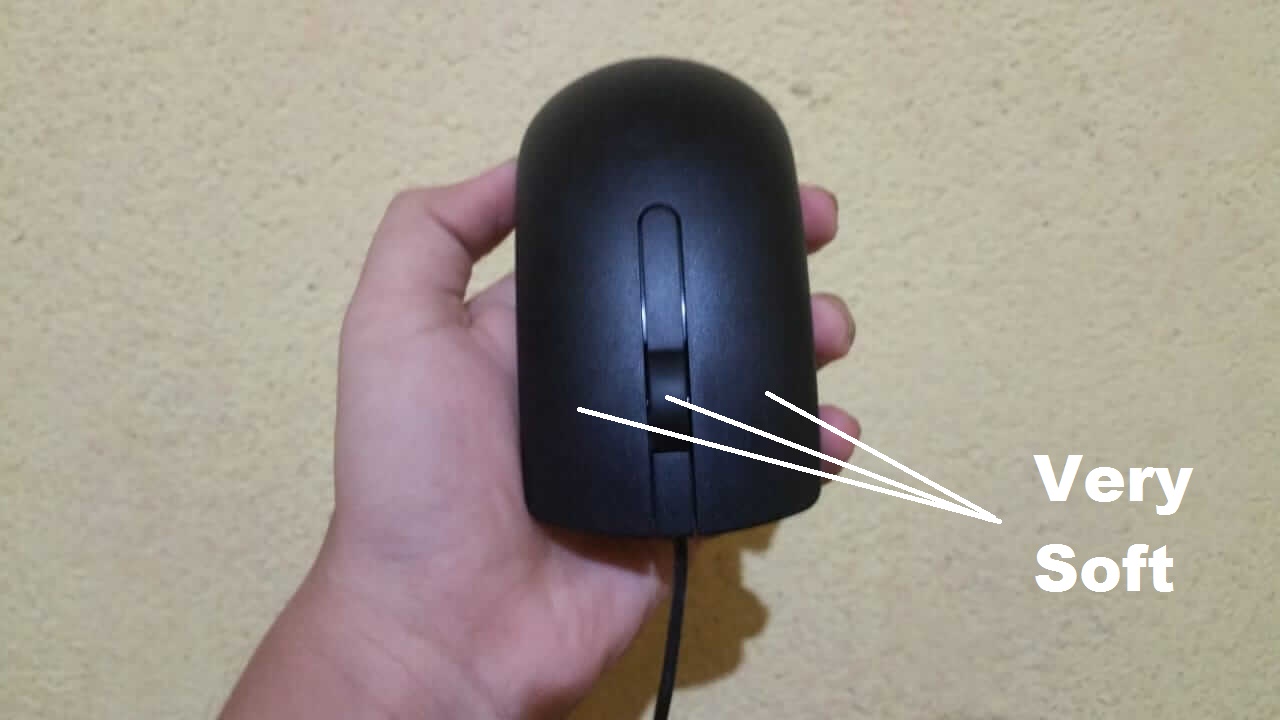
If you have previously used any mouse then you probably know that Click buttons are a bit hard to tap or click. Especially, in the initial days, we require to tap with more than normal effort to click a button. And it continues for 2-3 months or until we extensively use it. On the other hand, the case is totally different with this Dell MS116 mouse. From the initial days, you will require very little effort to click any button including the third mouse button (Scroll Wheel button).
The company has fit the buttons in a way that requires less pressure in order to make click happen by buttons. But it doesn’t mean that the buttons are weak and would get wreck or stop working when tapped hard. It has the ability to absorb the hard clicks so you should not worry about it at all. But try to not press the button hard, by doing this it will continue providing you the promised durability.
Overall, Dell MS116 is a great Wired mouse under the price range of 300Rs. It will be a great choice for Personal and official use. We don’t recommend this mouse for gaming purposes, you can do normal gaming but it’s not meant for gaming.
Also Read: Terabyte W777mi Review – Best WiFi Adapter
General & Technical Specifications
| Model Name | MS116 |
| Compatible Devices | Desktop, Laptop |
| System Requirement | Windows (XP, 7, 8, 10) |
| Type | Optical Mouse |
| Adjustable Weight | No |
| USB Type | USB 3.0, USB 2.0 |
| Sales Package | Only Mouse |
| Cable Length | 1.8 Meter |
| Color | Black (Lether Black finish on top) |
Price & Availability
The official Price of Dell MS116 is 300Rs in India on the official store website of dell. But it’s also available on the Famous E-commerce site Flipkart at only 235Rs. It gets live on sale every other week with the minimum possible price. Check out the current price of Dell MS116 on Flipkart.
Instructions
The Dell MS116 mouse is pretty simple to use and it’s very similar to other Wired mouses. If you still confused and want to know the instructions then let me guide you.
- Unbox the Dell MS116 once you received the package.
- Take out the Mouse carefully.
- Removed the thread tied on the wire to unfold full wire.
- Plug the USB cable of the mouse on the USB port of your computer.
- And see if the Tracking LED light is blowing or not on the back of the mouse.
- Once it starts blowing with RED color, you can start using the mouse.
So, that’s how you can configure the dell MS116 and get started in the first place.
Read it too: Robotek Z15 Review: Best Stereo Headset with Microphone
Conclusion
Now, we have reached the end part of the Dell MS116 Review. I have tried to show you the positive side as well as the negative side of the Dell MS116. And we definitely recommend this mouse if you are looking for a great mouse for personal and official use. However, it is not a preferable mouse for gaming but you can do normal gaming. It originally meant for personal & office works. It will deliver the best performance and you will be able to comfortably work on your laptop or PC.
Also, the best part is its lightweight which means you can carry it anywhere you want. You won’t feel like you are carrying a heavy object in your bag.
So, if you liked this review or helped you know the Dell MS116 mouse in deep then do us a favor. Comment below if you liked it! Also, let us know if you are going to purchase it.
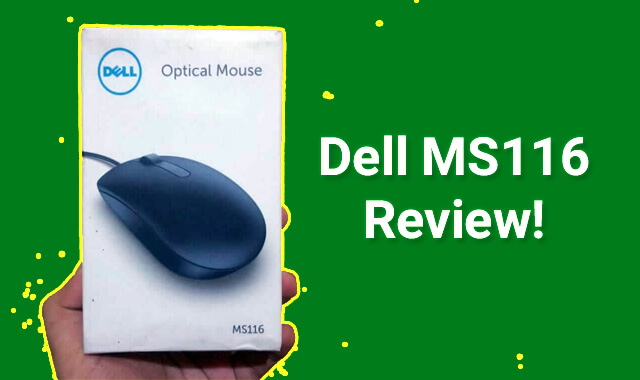
I got a MS116 with a new Dell desktop PC. I think it’s a good basic mouse at least it’s got a decent shape to it. I actually found the click pressure to be a little stiff.
It tracks well and doesn’t need any drivers or software to work. I doubt I would ever pay for a mouse of this caliber separately though.
Yes, MS116 is overall a great basic mouse. And don’t worry about the mouse clicks, with usage over time, it will get free and won’t require much pressure to click.