Best Image compressor Websites are the oxygen for bloggers because it helps them to optimize images for best performance. Also, Compressed images perform better than non-compressed images in the online world. Like if you upload a non-compressed and unoptimized image in a blog post then it more likely to not load faster which will also decrease the chance of getting high ranking. Apart from the online world, offices also required images in less volume like under 100KB or 20KB. Because having fewer volume images can increases the transfer rate between one place to another in both online and offline situations.
To compress images, there are 12 best image compressor websites that I personally tested and experienced. Those 12 online compressor websites provide the best compressing quality. This means the size of the image will get reduced without affecting the quality of the image. And compressing images through an online image optimizer is 3x better than compressing the image using image compressor software. So, here are the top 12 best Image Compressor Websites that can compress images efficiently:
Contents:
1. TinyPNG
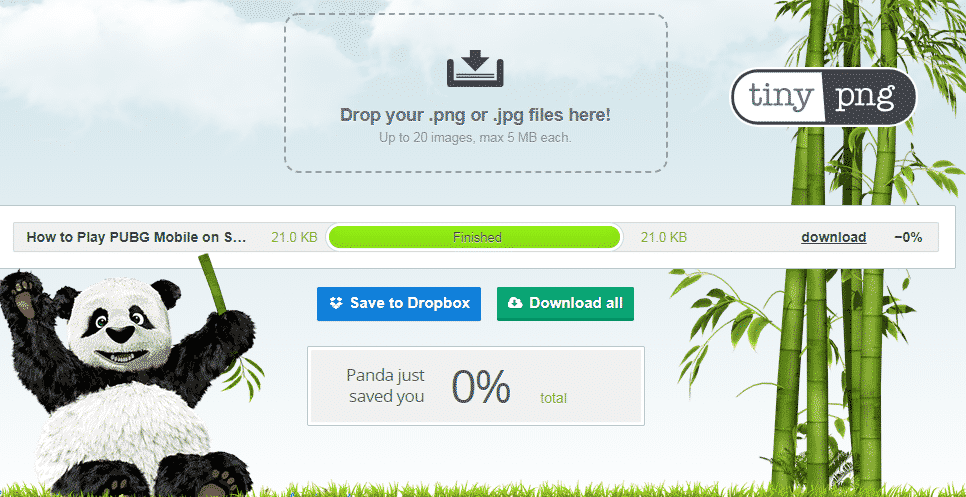
TinyPNG is a quality image compressor website and it pretty well compresses images to PNG optimized format. And the best part of TinyPNG is that it doesn’t reduce the quality of images. Means, you will not notice any reduction in quality after compressing your image with TinyPNG. Also, it has a plugin for Photoshop Mac and Windows version which helps to optimize images well. Like it helps in saving the editing image without additional steps and it does the compression to the images before saving, instant crop and resizes, worry-free Color Management, etc.
Moreover, if you are a blogger and use WordPress.org platform then TinyPNG has a plugin for your WordPress website which automatically optimizes images in a click. You don’t need to go to every image you uploaded on your WordPress website, use the TinyPNG plugin to optimize all the images at once.
The ability of TinyPNG is incomparable. However, it can compress images up to 20 at once and the maximum size of each image is 5Mb which is very good. You can also read, How to compress images instantly using TinyPNG.
2. Imagify
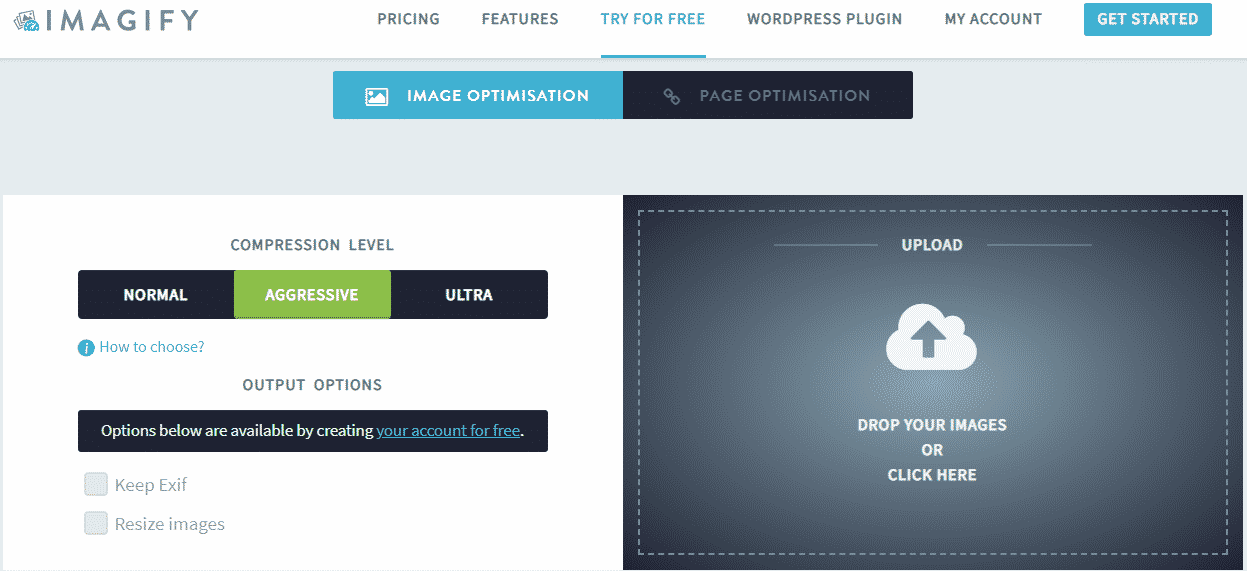
Imagify is known for its ability to compress images. It can compress images at the best possible quality without quality reduction. It has three modes for users to compress images; Normal, Aggressive and Ultra. And all these modes compresses images at a different level. Means, you can compress your image according to your needs like how a level of compression you want to apply to your image. In my opinion, if you want to compress an image that is extremely high in size then select the Ultra Mode, if an image is medium at volume and you just want to little reduce the volume then Aggressive mode is best. And I don’t suggest to use the Normal mode in Imagify because it doesn’t compress images well and leaves the images as it is.
The ability of Imagify is not as powerful as TinyPNG but it has modes that separate it from the rest of the online image optimizers. Imagify can compress image size up to 2Mb for free account users, it will get extended when you buy it any plan. And you can upload unlimited images at once to get the images compressed.
Moreover, in the free account, your uploaded image to Imagify will be available for 24 hours. This means if something happened wrong or the compressed image got deleted, you can re-download the compressed image from the Imagify cloud.
3. Compressnow
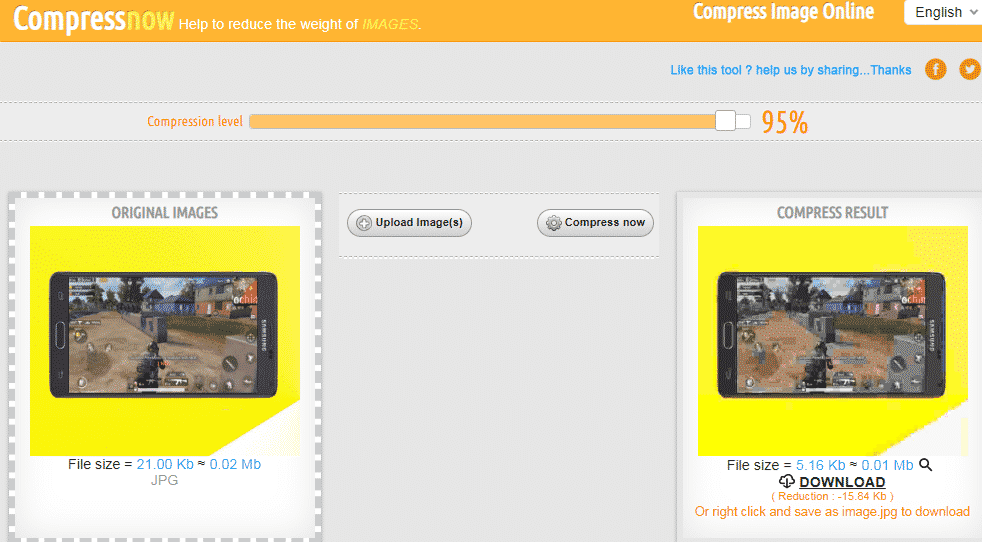
Compressnow is the one who lets the user decide to fix the final compressed image size and quality. Meaning, you can manually set the size and quality of the image in the Compressnow website before compressing the image. That is like some offline image optimizer software that let user pre-resize the image before compressing. Right? Compressnow does the same, a user can set the compression level at their choice before uploading and compressing the image. Even more, you can upload unlimited images at once to compress in Compressnow website.
And you can also download them all in once in a zip format. And use them by extracting the zip file with 7zip or WinRAR software. So, the Compressnow is the best image compression website that I have found and using this you can preset the compressed image file size which is a great deal. However, I have seen in some banks that require a digital photo under 20KB.
And for that purpose, you can use Compressnow to make any image under 20Kb. You don’t need any additional steps, just upload it on the Compressnow website, set the level of compression and press the compress now button to compress the image and download it.
So, if you are in a condition where you need an image under a specific size like 20Kb or 100Kb then simply use the Compressnow website to make that kind of image size.
4. Online Image Optimizer
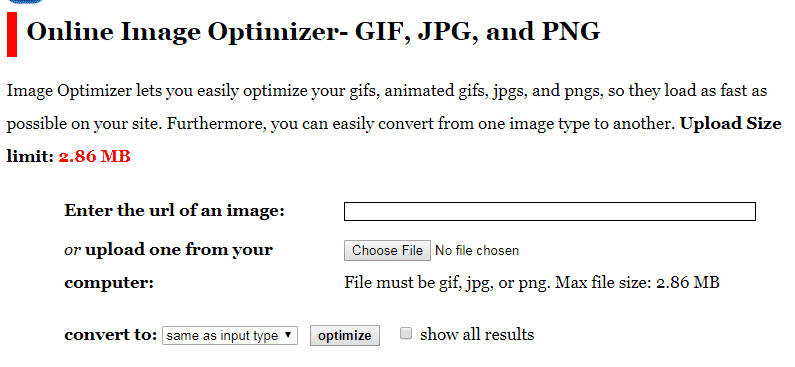
Online Image Optimizer is a coded webpage that optimizes images by compressing them. Its made by Dynamicdrive which also provides tons of tools to optimize images like Image optimizer, Favicon Generator, Animate GIF, Button maker and more. Online Image optimizer allows uploading images using URLs to compress the image. Meaning, you can download the compressed version of an image without having the image on your storage. Just put the URL of the image you want the compressed version of and then press the optimize button.
Moreover, Online Image optimizes also provides an image convert option which also converts the image automatically after getting compressed. Cool enough! Right? Also, you can upload image file size up to 2.86MB with the file extension JPG, PNG, GIF, etc.
And the best part of Online Image Optimizer is you can convert the image from one type to another like JPEG to PNG.
5. JPEG Optimizer
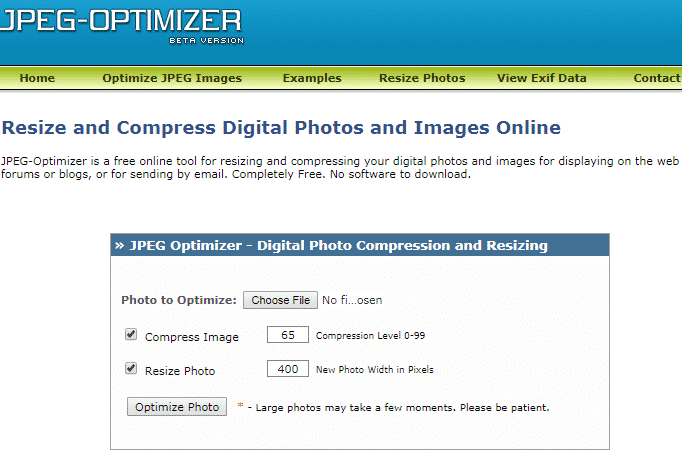
JPEG Optimizer is a simple image compressor and image resizer website that only support image JPEG format. Using JPEG Optimizer you can manually set the compression level and size of the image. And once you are done choosing the levels, press the Optimize Image button and in seconds the optimized image will get available to download. And if you have uploaded a large image size file then it may take some minutes to get optimized. During the optimization period, you need to be patient.
This online image optimizer is available only in the Beta version means the full and stable JPEG optimizer hasn’t released. But still works like a stable online image JPEG optimizer which allows compressing the image and resizing.
JPEG Optimizer allows users to set their own compression levels from 0-99 in number format. And the resizer has only one option to set which produces a rectangle image size and destroys the beauty of the image. And so, I don’t recommend resizing the image using JPEG optimizer but I do recommend to use its compression service if you really want to optimize your JPEG format image at best.
6. Optimizilla
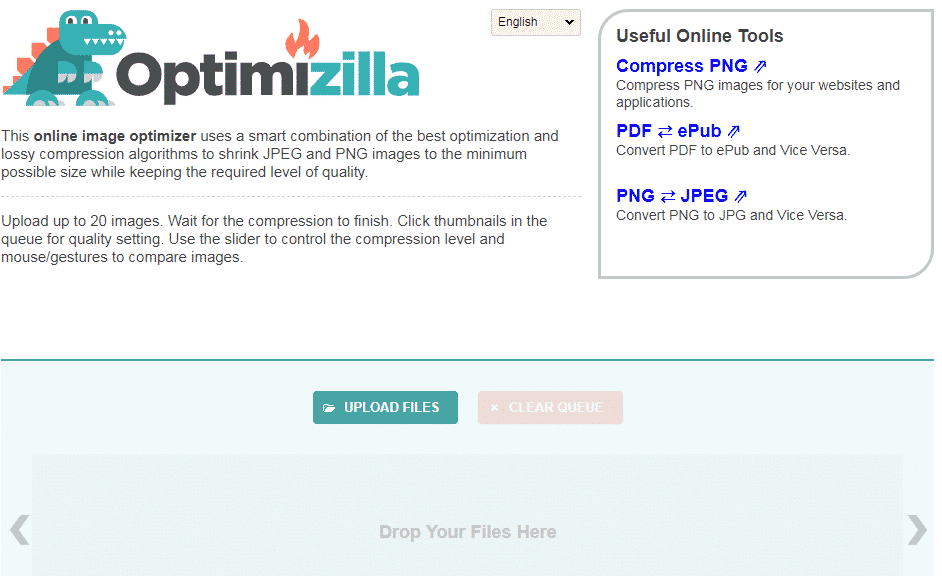
Optimizilla uses a smart image optimization technique and lossy compression algorithm to optimize and compress the image at the best possible file size along with taking care of the quality of the image. It supports both the popular image format; JPEG and PNG and have the ability to compress 20 images at once. And the awesomeness of Optimizilla is it doesn’t have put the limitation of uploading file size for compression. Means, you can upload any size of image and Optimizilla will optimize it in seconds.
It also shows the differences between optimized and uploaded versions of the image to clarify the difference through a slider. Once the image is uploaded, you can set the level of compression and see the difference before applying and downloading the image. That’s the huge benefit of Optimizilla. Also, the slider also has an option to zoom in and out to see the image quality more effectively.
Overall, Optimizilla is a great free online image compressor website that compresses popular image formats at the best possible level.
7. Compressor.io
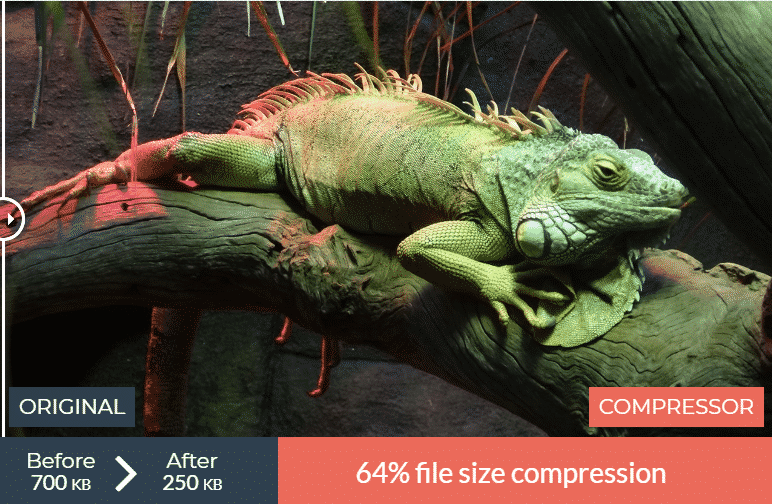
Compressor.io guarantee the compression in image up to 90% and promises to save 100’s of KB with its two compression mode. It has two compressing options; Lossy and Lossless (Only for PNG and JPG). Both the mode has its own quality which compresses images at best and lowest size. Compressor.io supports 4 types of image format which are JPEG, PNG, GIF, SVG, etc. And the limit of image file size to upload is 10MB which more than enough and this type of limit no image compression website provides except compressor.io.
The only bad thing Compressor.io has is it doesn’t allow uploading multiple files at once which a very bad thing. Because sometimes users want to compress multiple files to compress the image at once to save time. But Compressor.io only allows uploading images one by one which consumes a good amount of time compared to other compressor websites.
Overall, nothing is bad except the image uploading limit in Compressor.io and it seems like the developers working on it and hopefully, it will be fixed soon in the future. And its really deserves the appreciation for its file size uploading limit. It allows users to upload image file size up to 10MB which is incomparable.
8. Image Optimizer
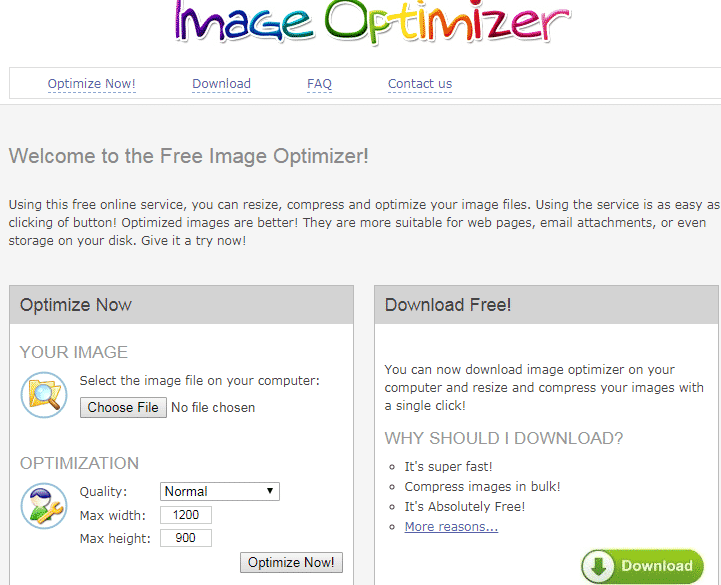
This online image optimizer has recently grown like a rocket going in the sky. Image Optimizer provides instant image optimization and compression for using images on the web like on a blog, email attachment, etc. With this Image Optimizer, you can resize the image and compress the image quality of your choice. It allows users to manually set the size for the image and compress level has defined as Normal, Minimum File size, Very small file size, Small file size, High quality, and Best Quality. You can choose any compress quality and compress your image instantly in seconds.
The Process of optimizing and compress an image with Image Optimizer is very simple. You can upload an image from your computer storage, set the compression level, resize if need, and press the optimize button to download the optimized image version.
Moreover, it also provides a free Image Optimizer software that compresses images offline with a single click.
9. Compress JPEG
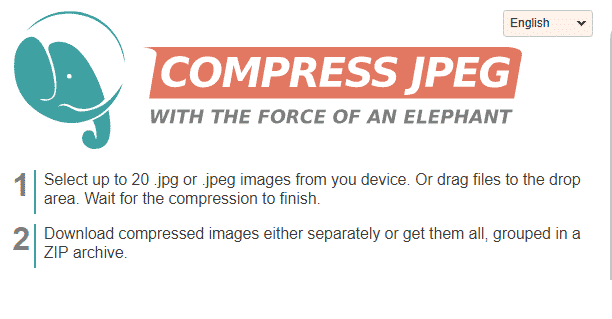
Compress JPEG can compress an image with the force of an elephant. This online compressor tool can compress up to 20 images at a time without taking so much time. It has two versions available one for specifically JPEG image and one for PNG image formats. Both the versions are so powerful and can compress high-resolution images with ease.
To compress an image with the Compress JPEG tool, visit the website from the below button, select the image format you want to compress from the right bottom then click on the green upload files button to browse and select the image from your computer. Once you add, the image will automatically start compressing and you will get the option to download once the process is done.
10. Simple Image Compressor
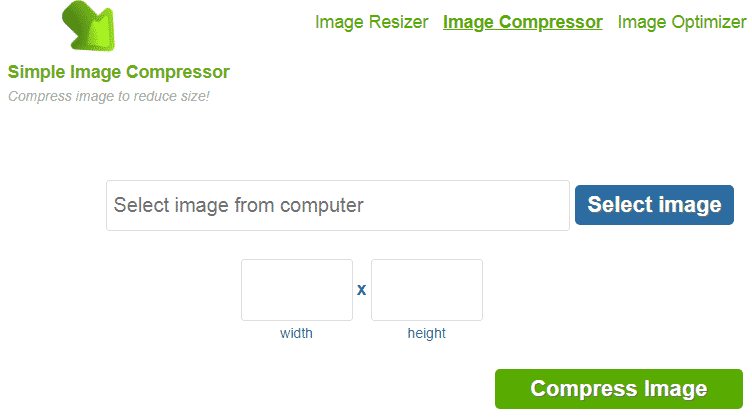
Are you a pure beginner in the Internet world and don’t know basic things about image compressor websites? Then Simple Image Compressor might help in compressing your image in a simple way. Yes, with just a few simple steps you can easily compress an image with this compressor tool. Simple Image Compressor can compress images and can also resize it to best fit your needs.
To get started with this simple image compressor tool, go to the website using the below button>click on “Select image from computer” and>browser and select your image>select the width and height if you want a new size>then press on the green compress image button. Once you press the button, the website will start compressing and will provide the download link once the process finishes.
11. Image Compression Tool
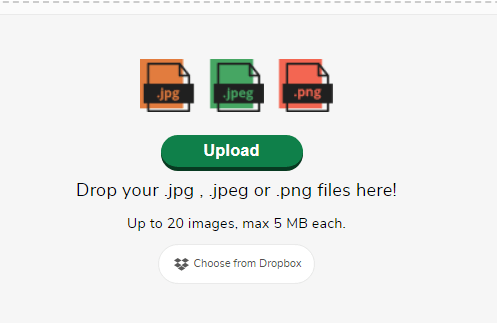
Image compression tool is provided by the popular Smallseotools organization. And using this tool you can upload and compress image file up to max 5Mb which is a great limit. Most image compressor tools only allow uploading images up to max 2Mb. The main focus of this online image compression tool is to reduce image files significantly without reducing the quality of the image. With the Image Compression Tool, you can compress JPEG, JPG, and PNG. Also, it allows uploading up to 20 images at once and compresses it with perfection.
To get started with it, click on the visit button from below button>click on the Dark green upload button>select image file from your computer>Press open>wait for getting uploaded and compressed>then press the download button to save the compressed image. You can also compress and download multiple images at once.
12. IMG Online
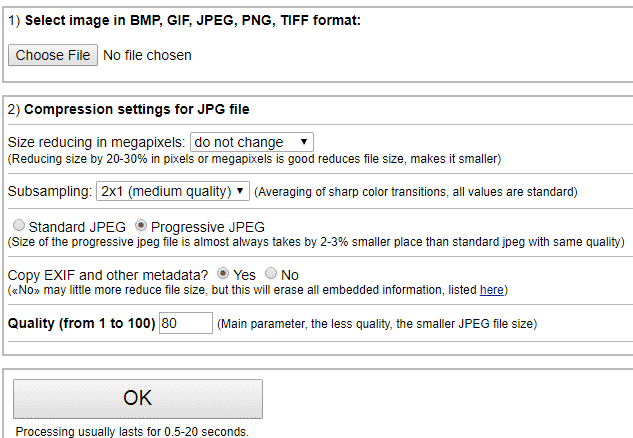
This is also an excellent website that has tools to compress JPEG and JPG files online. But this one has something different to offer, it let the user set the compression level from 1 to 100. The level from 60 to 70 will gives the lower file size but also reduces the quality of an image. So, the Compress JPEG file on IMG Online has two steps to compress any image. And with just that, you can easily compress an image at your choice of quality and size.
To compress an image with IMG online, Go the visit using below button>under the first section, click on choose file>Browser and select from the image from your computer then open it up>Under the second section, set size reducing in megapixels, choose subsampling, select the compression mode, and set the quality of compression you want to apply on the image you uploaded>then press OK. Once you press the final button, it will take up to 2-20secs to compress the image and after that, you will be prompted to download the compressed image.
Which is the Best Image Compressor Websites?
Honestly, I liked the two best image compressor websites; TinyPNG and Imagify. Both are the best online image compressor tool that is absolutely free for basic image optimization and compression. Imagify provides the advanced image compression for free, it has three modes; Normal, Aggressive and Ultra. To compress images at the lowest file size, the Ultra mode of Imagify is great and incomparable. On the other hand, TinyPNG is very famous for its quality compression.
It compresses images without reducing a bit of the quality from the image. And that’s why I liked these two best Image compressor websites. You can also use others like Optimizilla, Compressnow, and others for compressing your image. Like if you want to compress and reduce the file to a particular size then Optimizilla and Compressnow will work best.
To sum it up, I recommend to test and try all the listed best image compressor websites because they all have something different to offer. And share your thoughts in comments.
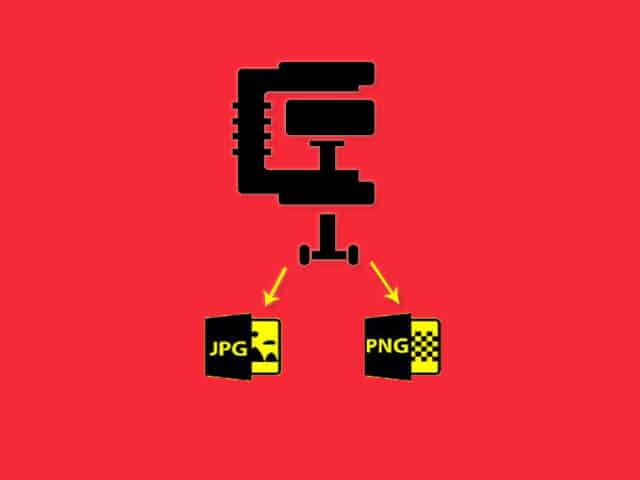
For compressing or resizing images I recommend you also https://jpegreducer.com