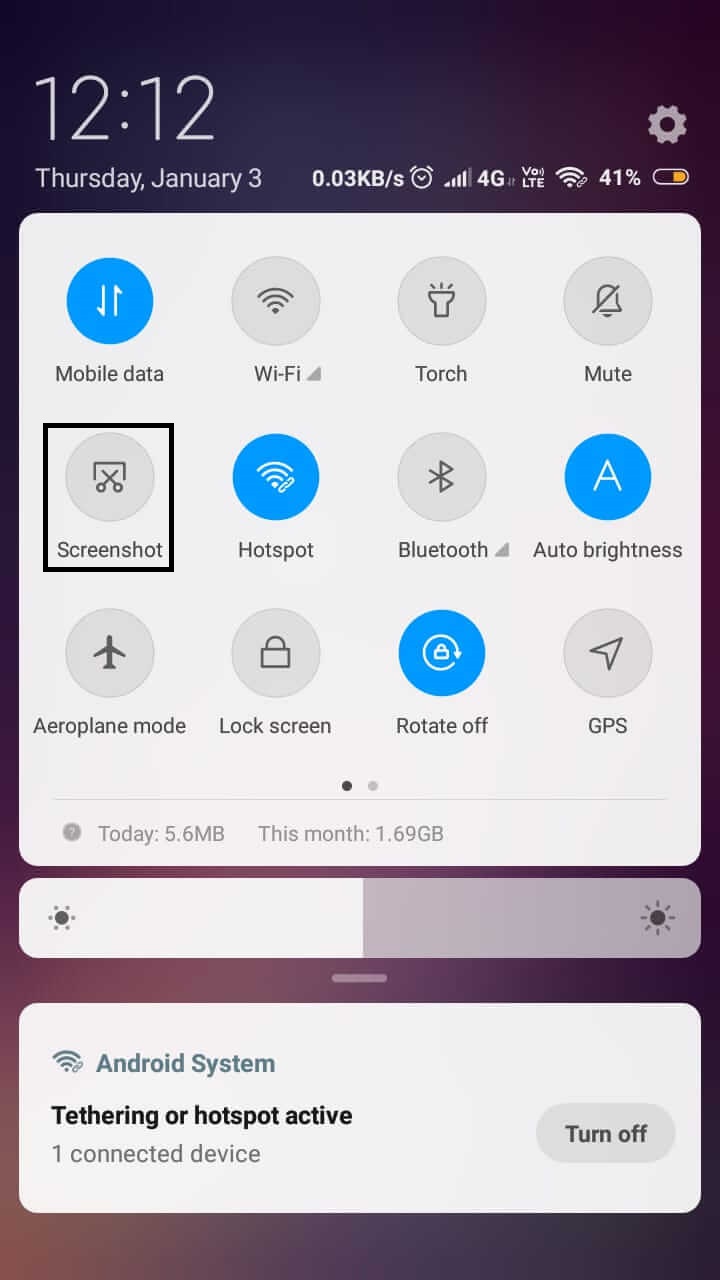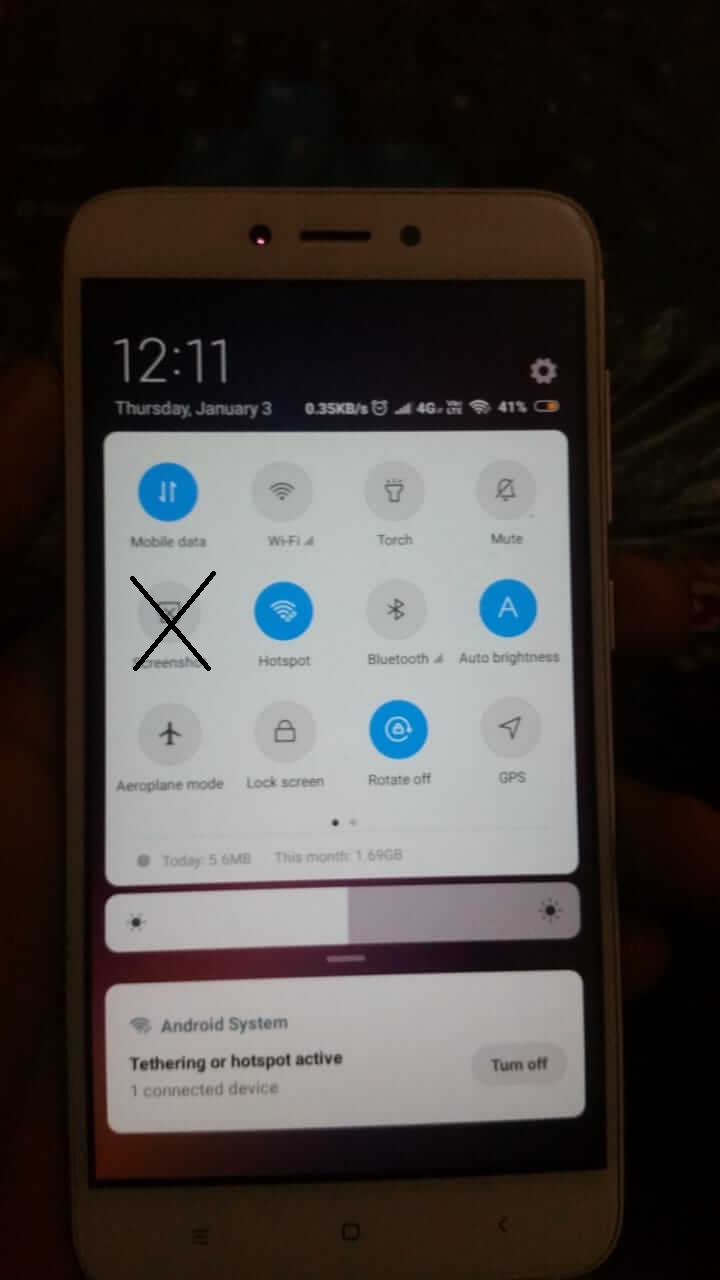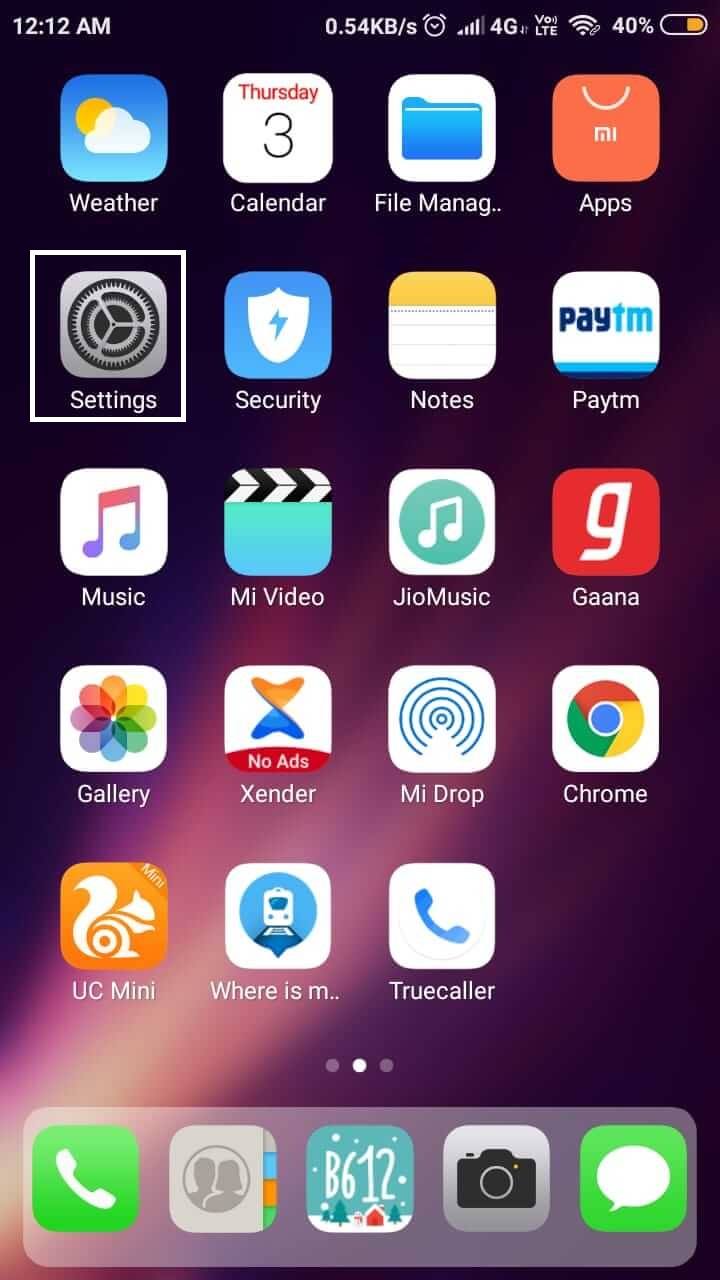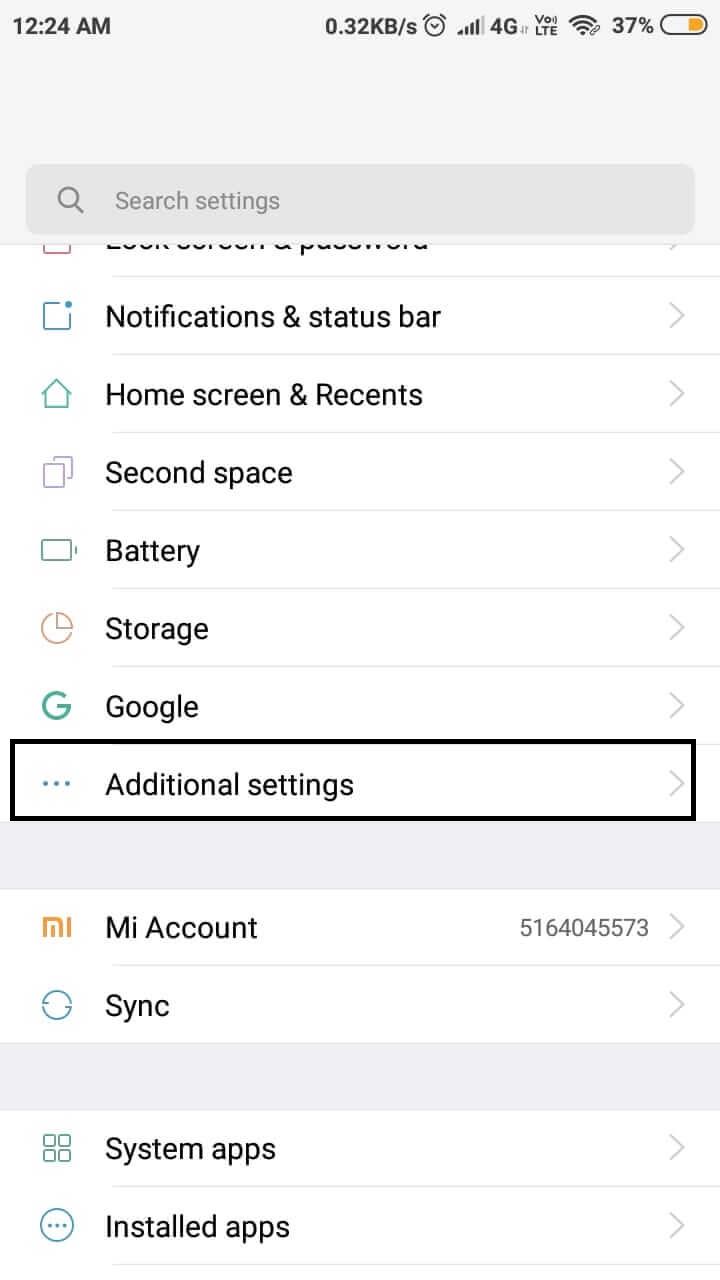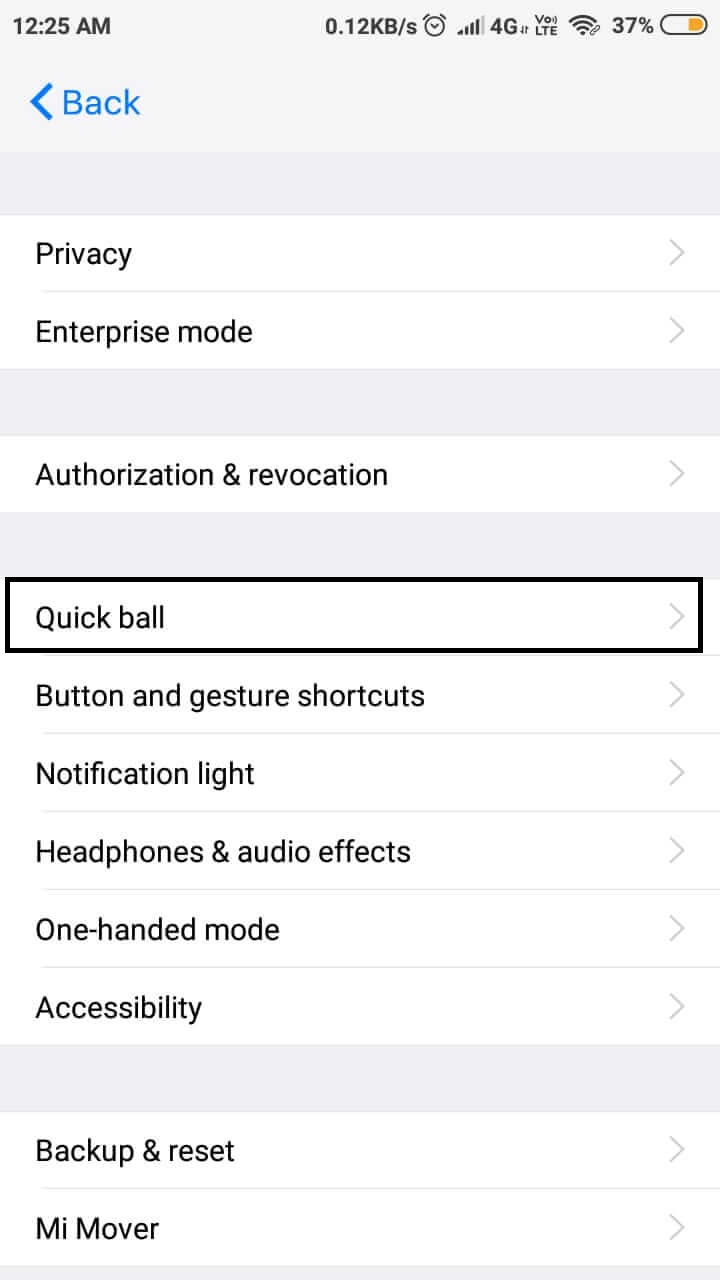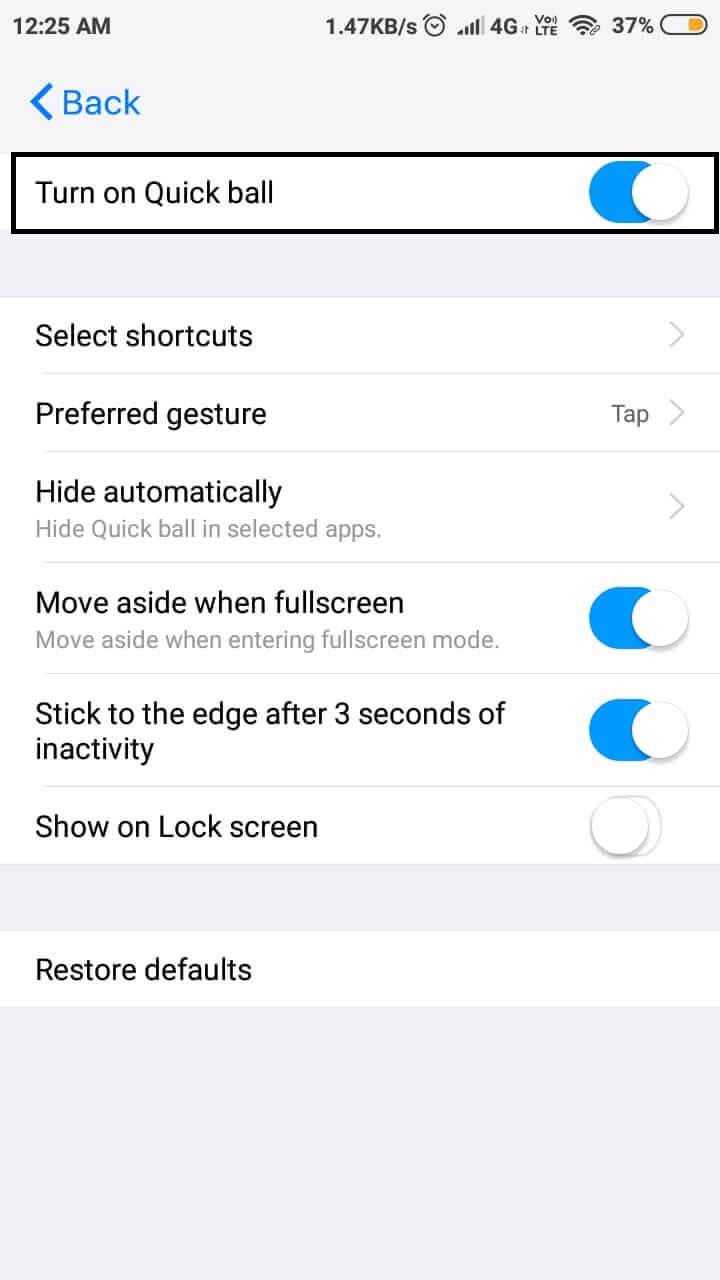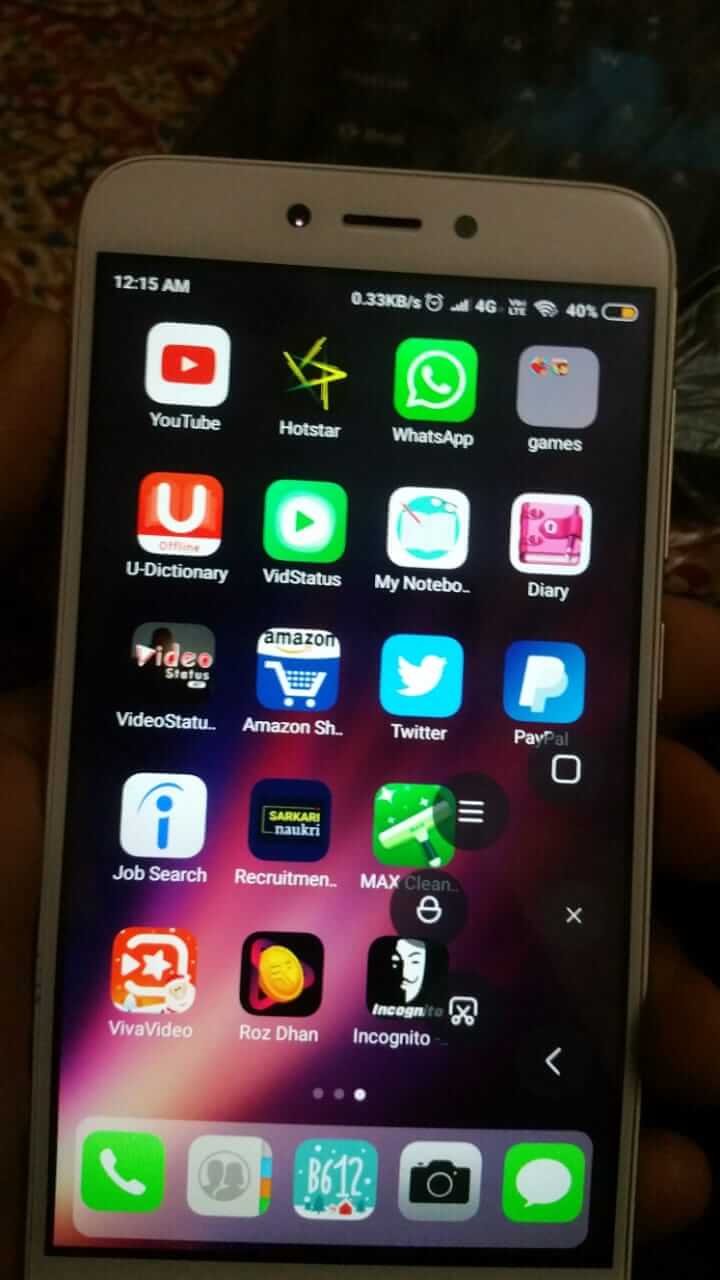Knowing how to take Screenshot in Xiaomi Devices will give you tons of benefits. It will give you benefit in the corporate world, it will give you benefit in the blogging world, etc. All the Android phones that are available in the market have some features and functions to take Screenshots. But none of them have the ability to take screenshots in multiple ways except Xiaomi. It now offers 4 Ways to take Screenshot in MIUI 7, 8, 9, 10 with ease. And for that users even don’t need to install any software. Its the inbuilt function that Xiaomi has built for all its devices. So, if you have MIUI 7, 8, 9, 10 installed in your Xiaomi Phone then you can take screenshots easily in your Xiaomi Device.
And in this article, you are going to learn how to take Screenshots in Xiaomi Devices that have at least MIUI 7, 8, 9, 10 installed. So, let’s get started. First, let me explain what Screenshot means. Because some of you don’t know the exact definition of taking a screenshot.
Contents:
What is Screenshots?
Screenshots are basically a picture that can be taken by devices like Android phones and computers. All the Android phones that are available and Launching in the market have the ability to capture any moment running in Android Screen.
They all have some functions and features that do the Screenshots on user command. In most Android phones, the screenshot is taken by buttons like Volume buttons, and Power button. All the phones have a different key combination to take a screenshot. But most of them usually use the combination of Volume and Power Button. Like Volume Up + Power Button, Volume Down + Power Button.
Screenshot in Xiaomi Devices
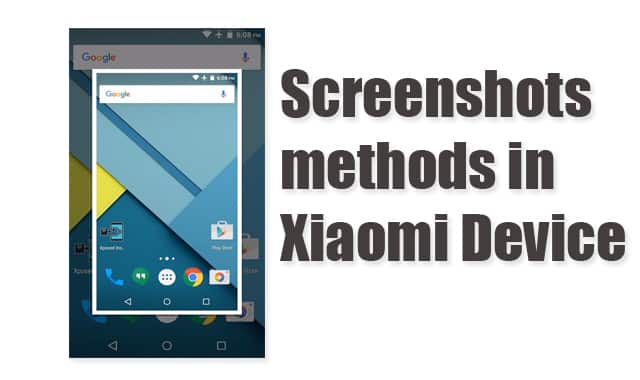
Xiaomi has become the Most selling Android smartphone in the world and still growing like a skyrocket. And the reason for its growth is it has something unique and valuable. And that is basically its feature and Awesome user-experience quality. Just see its screenshot feature, it provides 4 ways to take Screenshots in Xiaomi Devices. Quite enough features and more than any smartphone.
All the Xiaomi Devices are now capable of taking a screenshot of the screen in 4 different ways. All those ways are more comfortable than any Android phone that has screenshot quality. And in this article, I will show you all the method of taking screenshots in Xiaomi devices. Now, let me show you all those 4 methods.
Read More: Mint Browser App: How to Download and Install it on your Android
4 Ways to take Screenshots in Xiaomi Devices that have Running MIUI 7, 8, 9, 10
Here are the most 4 popular and easy ways to take screenshots in Xiaomi Devices:
1. Using Shortcut Screenshot from Notification Panel
This one is super popular and perhaps the easiest way to take a screenshot in a Xiaomi device. With this method, you just have to press the shortcut screenshot key and the screenshot will be taken. Follow the steps to take screenshots in Xiaomi Device using screenshot shortcut from the shortcut Notification panel:
- Turn on your Xiaomi Device by unlocking its screen lock.
- Then open the thing you want to take the screenshot like an App, settings, etc.
- Swipe down your finger from the top of the screen. Do it once again if the screenshot shortcut is placed in the last.
- Tap on Screenshot shortcut. Once you tap on it, whatever running on your phone screen will get captured.

- Done.
This method is the most popular way to take a screenshot in Xiaomi Device quickly. You don’t need to open or turn on the setting. Just one tap on Screenshot shortcut and the picture on the screen will get saved shortly.
2. Using three fingers
Xiaomi has released this method first in MIUI 7 and now its available in all the MIUI versions like 8, 9, and 10. And I think this one is the world’s easiest way to take a screenshot in the Phone. However, it requires no effort and settings to turn on. Just three of your fingers and the screenshot will get saved in the storage. So, let me show you how you can take screenshots in Xiaomi devices using three fingers method.
Here are the steps you need to take in order to take screenshots using three fingers:
- First, turn on the phone screen by unlocking it if you have saved a pattern or any screen lock.
- Open any screen you want to save a screenshot of.
- Then straight tight your three fingers.
- Swipe Down on the Screen from the top.

- The screenshot will be taken suddenly, once you swipe the three fingers correctly or at the same time.
- Done.
That’s the usual process to take screenshots in Xiaomi devices using three human fingers. This three fingers method is the fastest way to take screenshots in Xiaomi devices. Now, let’s move to the next method.
3. Using Phone Button Combination
Taking a screenshot using a button combination in Android Phone is the oldest method that Xiaomi has allowed too. In most Android phones, there is only one way to take a screenshot and that is using a phone button combination. And some new phones also have this old method enabled. Old is Gold! and that’s why its the most favorite way for users to take a screenshot in devices. And why not it the most comfortable way.
However, most of the time we need to take a screenshot of the exact moment. And there is only one way to do that and it’s by using the Phone button combination. It requires no move on the screen, no need for extra settings. Now, let me show you how you can take screenshots using the phone button combination in Xiaomi Devices.
Here are the steps that drive the screenshot with button combination in Xiaomi devices:
- Turn on the screen and unlocked the screen lock if you have set like a pattern, pin or face recognization.
- Open the screen you want to take a screenshot of like the entire app screenshot, unique place screenshot, etc.
- Press Volume down + Power Button or Press Volume Up + Power button. These are the only two keys that work on all the Xiaomi devices for taking screenshots.

- Once you tap the button combination at the same time, the screenshot of the opened screen will get shortly saved. You will be able to see the screenshot floating at the right top corner.
- Done.
Using a button combination in Xiaomi devices for taking screenshots is the most comfortable way. But make sure you don’t use this method too much, it may lead to stopping working of buttons in your Xiaomi phone. So, use this method only when you need. Now, let me show you the last way to take screenshots in a Xiaomi device.
4. Using the Quick Ball Shortcut Screenshot
Quick Ball is an additional feature that has installed in Xiaomi Devices during its manufacturing period. This feature represents a floating ball on the screen of Xiaomi devices that has some shortcuts including screenshot shortcuts. The floating ball really helps a lot in this hectic workload world. By just tapping on the small ball which floats at the edge in the screen, you can access some features instantly like the screenshot, instant screen lock, home button, back button and minimize button.
For now, I will just show you how you can turn the Quick ball on and use the screenshot feature instantly when you want. Here is the process to use the screenshot shortcut from Quick ball feature of Xiaomi Device:
- First, go to the settings of your Xiaomi Android Device.

- Scroll down a little and Go to Additional settings.

- Tap on Quick Ball and turn it on from the first option.


- Once you turn it on, a little floating icon will appear.
- Open a screen you want to take a screenshot of and then tap on the Quick ball floating icon.

- Then Press the Screenshot shortcut and then the picture on the screen will get captured and saved to your phone storage.
- Done.
Taking a screenshot using the Quick Ball feature will be a time-saving method for all of you. You just need to activate the Quick ball feature from additional settings and you will be able to capture a screenshot in seconds.
Read it too: How to Update Xiaomi Device When Update is Available
Conclusion
Xiaomi Devices are rich in feature and this article probably clear the state of a rich feature phone. Use any method from above to take screenshots in your Xiaomi device. All will work fine and fast.
Hopefully, you liked this article? If so, please share it with your friends who have Xiaomi devices and let them know that there is more than one method to take the screenshot in their Xiaomi device. Also, comment below which one method you liked the most.