Are you bored playing the same games on your Nintendo Wii gaming console? And searching for where to download Nintendo Wii games free? If that is you then you are at the right spot. In 2024, Nintendo Wii is still a popular gaming console because of the unique experience that it provides to consumers. But playing the same games over and over can kill the excitement and you may no longer enjoy gaming.
Well, there is an official store for Nintendo Wii users where you can download free & paid games. But, most of the good games on the official store require you to pay a decent amount. And that may not be affordable for most of the kids who play games on Nintendo Wii. So, today, we have come up with a great solution that will allow you to download unlimited Nintendo Wii games for free. Excited now? Let’s get started!
Contents:
Where to Download Nintendo Wii Games Free
Usually, we can download games for Nintendo Wii from its official game store. There you will find a few free games to play but they are not as enjoyable as other paid games. Paid games will cost you some money if you want to download them from the store. Well, as we have promised to help you download games for free, we are going to list free websites where you can download Nintendo Wii games.
These sites are as good as the official store and there you will find A-Z Nintendo Wii games with a complete overview & download link. Most importantly, they are authentic sources for downloading game ROMs. Here are the sites where you can download Nintendo Wii games for free:
1. RomsPedia
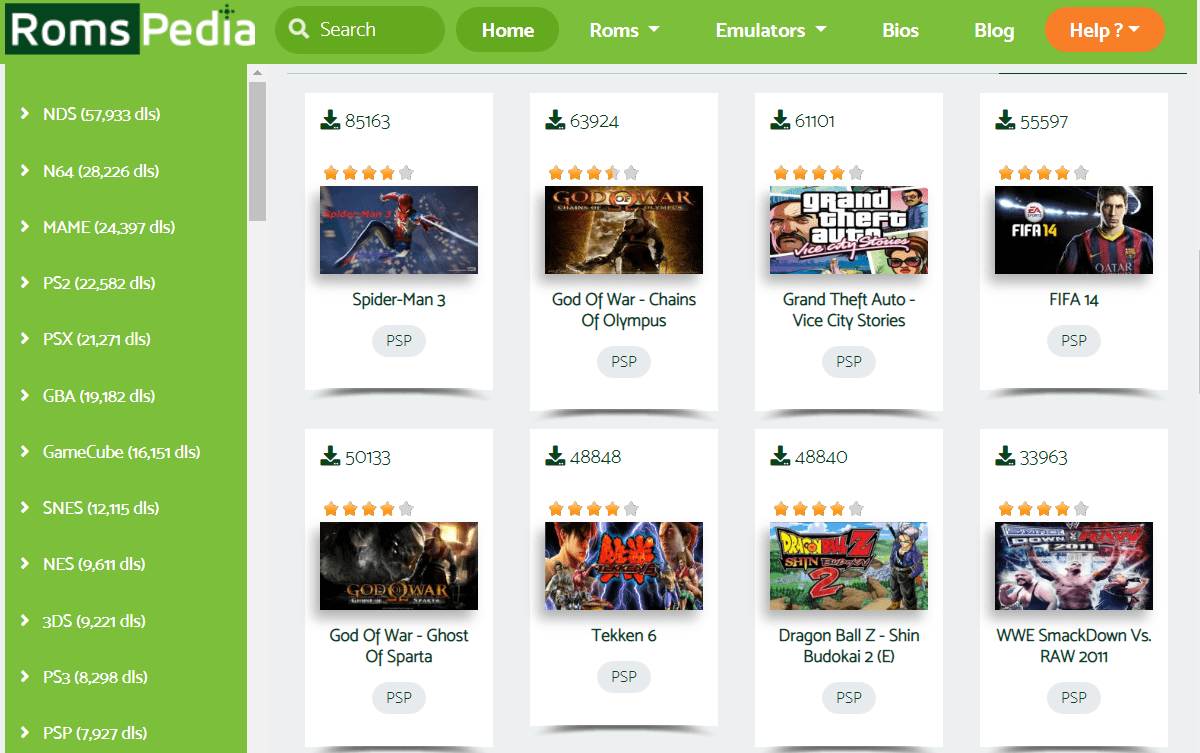
RomsPedia is one of the best ROM sites where you can download Nintendo Wii games for absolutely free. They have different categories for all console games. You can either browse or directly search for any game you wish using the search tool. Talking about Nintendo Wii games, they have pretty much all the titles. From new to old, you will find all the games along with high-speed download links.
How to Download Nintendo Wii Games Free from RomsPedia
- Visit the Nintendo Wii games page on RomsPedia.
- Select the game you wish to download from the collection.
- Upon clicking on any game title, you will be sent to its separate page.
- Now, click on the download button (fast or slow) to save the game ROM on your device.
- Done.
To play any downloaded Nintendo Wii game from RomsPedia, you will need to copy the ROM file to a Nintendo-supported SD card. And then you can insert it onto your console and play.
2. EmulatorGames
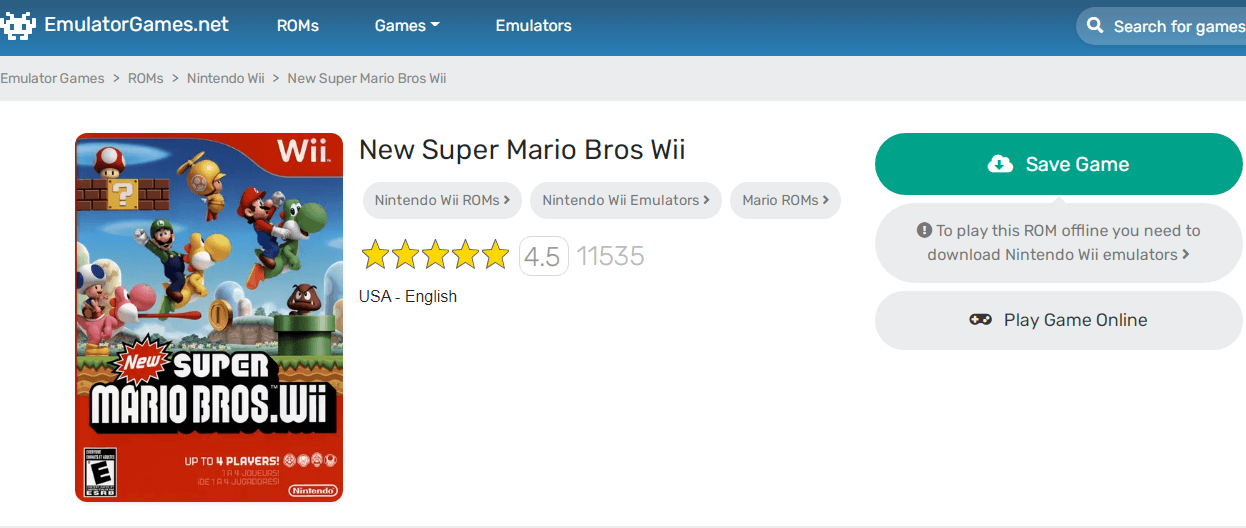
It is a free resource site for Nintendo Wii games where you can explore many different popular games on the platform and save them on your device. EmulatorGames provides games for the console as well as the Nintendo Wii emulator. So, in case you want to play Nintendo games on your other devices such as Mac, Windows, and Android then you can easily import the same game ROM and play using the emulator.
The ROMs that EmulatorGames provide are supported in the Wii console as well as the Dolphin emulator.
How to Download Nintendo Wii Games Free from EmulatorGames
- First, go to the Nintendo Wii page on EmulatorGames.
- Browse the game collection and then click on any game you want.
- Once you are redirected to that particular game page, click on the “Save Game” button.
- If you want to play the game on Emulator then download the supported emulator from the same page suggested.
Downloading games for the Wii console on EmulatorGames is easy, by just following a few steps above, you will be able to download your favorite title for free.
3. ROMS Games
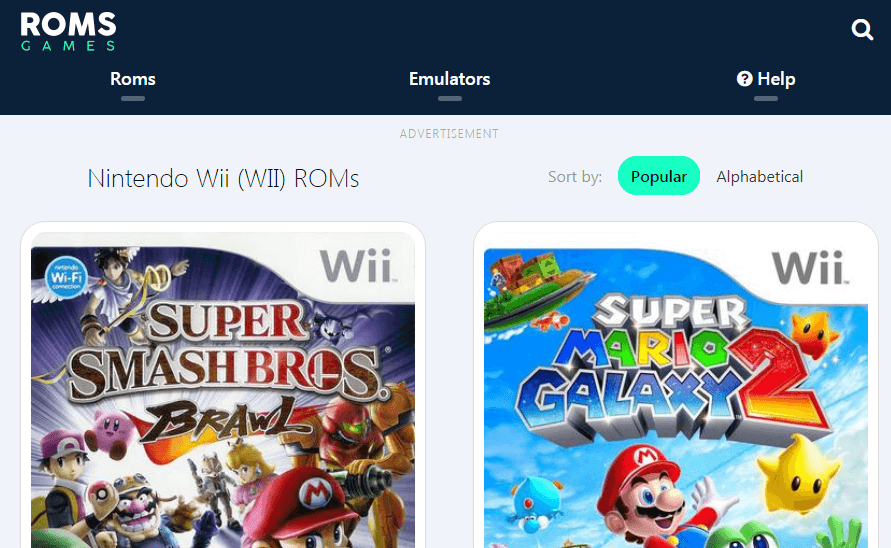
ROMS Games has a huge collection of Wii console games that are available to download for free. It provides high-quality games for the Nintendo Wii console and emulator. All the games are categorized in an Alphabetic manner which helps easily find any game title within seconds. Currently, it has over 58 pages and every page contains 24 game titles. On calculation, ROMS Games has over 1300 high-quality games for the Nintendo Wii console.
How to Download Nintendo Wii Games Free from ROMS Games
- Visit the Nintendo Wii Games page on romsgames.net.
- Look for your favorite game title and then click on it.
- Once you are on that particular game page, click on Save Game.
- As soon as you click on that, the game file will start downloading.
The process to download games for Nintendo Wii from ROMS Games is very similar to EmulatorGames. Overall, it is a considerable website where you can download Nintendo Wii games for free.
4. ROMS Download
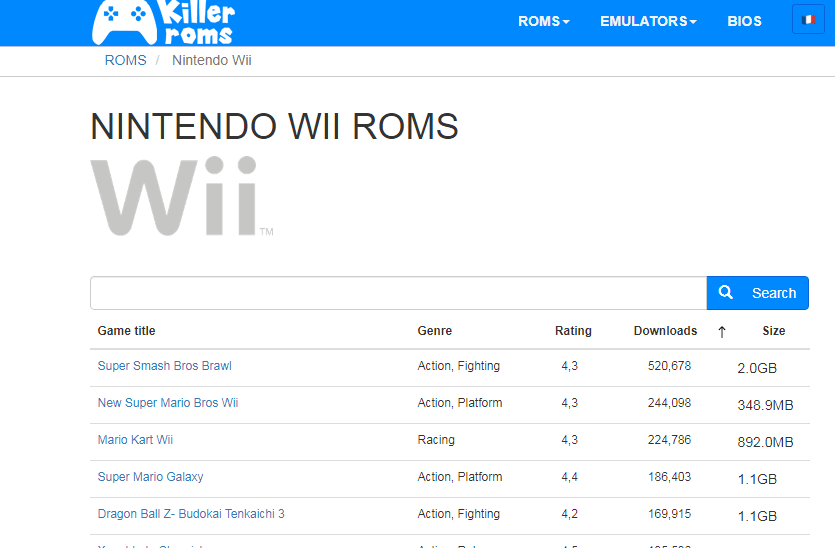
At ROMS Download, there is a huge collection of games specifically for the Wii console. All the games are completely free to download. The site is trusted and you can safely download files without worrying about malware or virus. ROMS Download has a 58-page collection of Nintendo Wii games, listing 20 game titles along with some useful details related to the game on every page.
You can see details of games like Rating, Filesize, Total downloads, and Genre. You can know more details about every game by just clicking on the title. Also, it has a search tool that will help you find any game title quickly. As it has a huge collection of Wii games, the search tool is very helpful for finding any specific game title.
How to Download Nintendo Games Free from ROMS Download
- Go to the Nintendo Wii ROMS page on ROMSdownload.com.
- Click on the game title you want to download or search for a game using the search tool.
- Hit the download button on the next page.
- In a few seconds, the game will start downloading.
There is a good thing about romsdownload.com, you can fast download any game available for your Nintendo Wii. To fast download, when you are on the download page, click on more options and then select “Fast Download” instead of “Download Now”. This way, the game file will be served to you through a fast server and it will help you download large files quickly.
5. Hex Rom
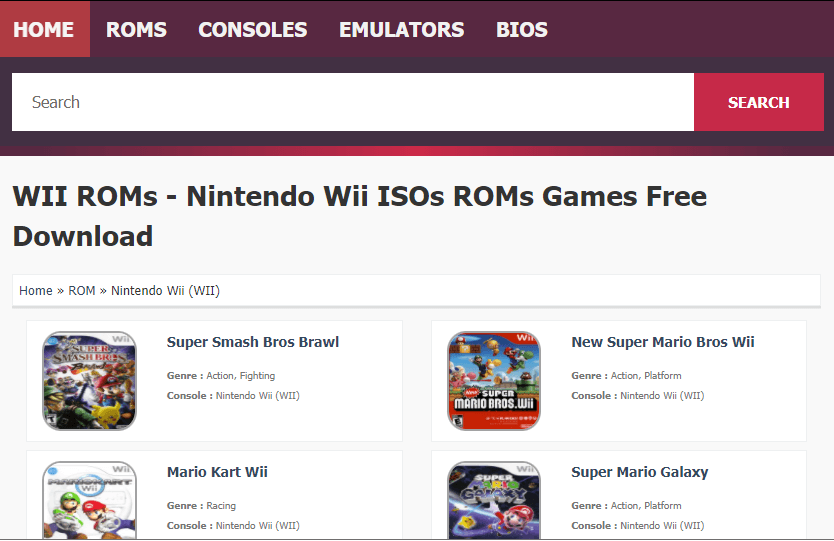
Hex Rom is a rich resource website for downloading high-quality games for Nintendo Wii. The website is fully optimized to provide a fantastic user experience when someone visits to download game ROM files. On its specific Wii ROMs page, you will find all the games that are available for the console, and with a single click, you can download any of them.
There is a big search tool on the Hex Rom site that you can use to directly look for any game title you wish. Also, contents are categorized in a simple manner, you can find game ROM by console type, Top Emulators, etc.
How to Download Nintendo Games Free from Hex Rom
- Firstly, visit the Wii games page on Hex Rom.
- Tap on any game from the list or use the search box to find games.
- Upon clicking on any title, you’ll be redirected to the game download page.
- Now, tap on the red download button to start downloading it.
6. RomsGet
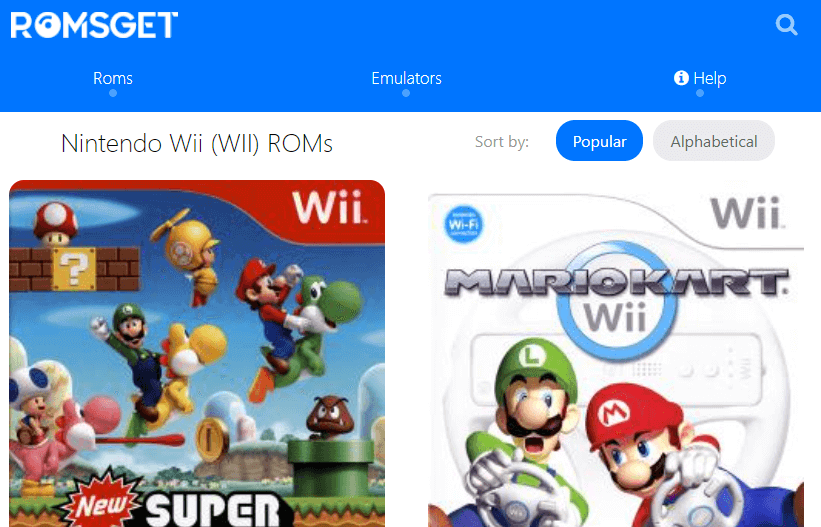
RomsGet is a trusted website for downloading games for consoles like Nintendo Wii, Super Nintendo, Nintendo DS, etc. The site is totally dedicated to providing a fast download experience for Wii game files. At RomsGet, you will find all the games that are published for the Wii console in the official app store.
Also, there you will find some unique game titles that you won’t find on any other site. RomsGet is highly recommended for downloading paid games for Nintendo Wii for free.
How to Download Nintendo Wii Games Free from RomsGet
- Go to the RomsGet Nintendo Wii page.
- Select the game you want to download and then tap on it.
- On the next page, click on Save Game.
- After that, the server will send the game file to your browser for downloading.
- That’s it.
7. RomsFun
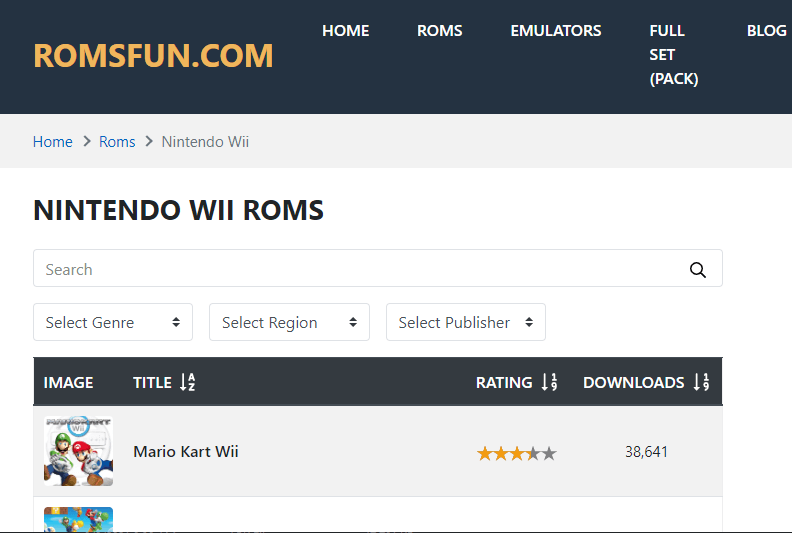
It is one of the best sites to download ROMs for Nintendo gaming consoles. At RomsFun, you will find games for all different Nintendo models such as Wii, Wii U, Switch, etc. It has 47 pages in its Wii games category and every page contains 15 game titles. The overall site interface is very user-friendly because there are only useful elements with big fonts & pictures. It makes navigation very smooth and users love it.
There is also an advanced search tool that allows us to find any game title super quickly. Using the tool, you can select the Genre, Location, and type Name. This tool gives more precise results compared to normal search tools.
How to Download Nintendo Wii Games Free from RomsFun
- Go to the Wii games category on RomsFun.
- Click on the game title you want to download.
- You can also use the advanced search tool to find a specific title.
- Once you are on a particular game page, click on the download now.
- The game will soon automatically start downloading.
8. Gamulator
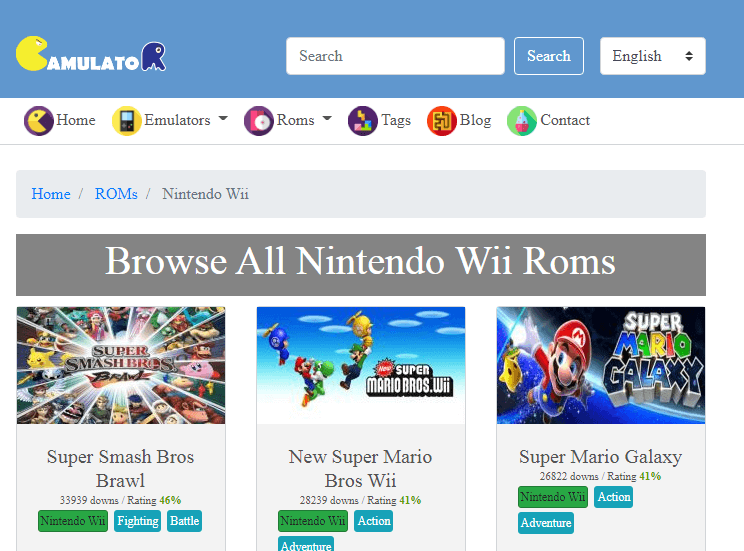
Gamulator is one of the old sites that has been serving games to the users of the Nintendo Wii console. It has the latest to old game ROMs on its website and all of them are one click to download. Currently, it has numerous games from different genres and it offers multiple options for downloading. You can either direct download game files or use the Download Manager to download game ROMs faster.
How to Download Nintendo Wii Games Free from Gamulator
- Access the Gamulator Wii games page.
- Browse for your favorite game title.
- Click on a game title.
- Choose a suitable download option to start downloading.
9. Romsie
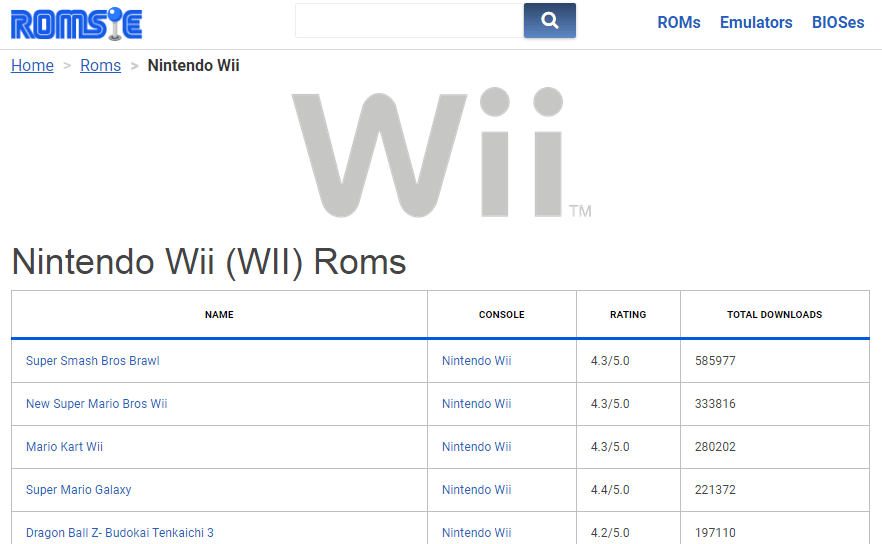
It is a simple-to-navigate website where you will find tons of games available for the Nintendo Wii game console. It has 1142 games available on the site that belong to different genres. Whether you want to download shooting or racing games, you will find them on Romsie.
The site will give you the fastest download experience regardless of the download option you choose on the site. Even the largest game files are easy to download but we recommend using a Download manager. It will help you regain access to the expired download link and you will be able to continue the download if stopped midway.
How to Download Nintendo Wii Games Free from Romsie
- First, go to the Nintendo Wii games page on Romsie.
- Select any game and then click on the title.
- Scroll down a little and then click on the download button.
- Wait for a few seconds on the screen and you receive a download request.
- Done.
So, these are the 9 best sites where you can download Nintendo Wii games for absolutely free. There are many more sites available but we found only these helpful and so, we highly suggest trying them in the first place.
Read More: 25 Best Roblox Games You Should Play in 2024
How to Install Downloaded Games to Nintendo Wii Console
Once you have downloaded all your favorite games from online sites for free, you will need to install them into your console so you can start playing. Usually, you can’t do that without installing Homebrew on your Wii console. In order to install that, you need a few files as well as an SD card (non-SDHC) & a Memory card reader. Fortunately, we have found a video that has beautifully explained how to play downloaded games on Nintendo Wii.
This 12 Minutes video will precisely show you how you can MOD your Wii console and start playing downloaded or backup games. Make sure you check out the description of the video for the different files link that is needed.
FAQs
Now, many of you may have some questions in your mind that you want to know the answer to. Here, we are going to answer some of the most frequently asked questions related to downloading Nintendo Wii games for free. If your own question doesn’t get answered, you can drop that in the comments below.
Can you download Nintendo Wii games?
Yes, there are multiple ways you can download Nintendo Wii games. The official method to download games is by using the Wii Shop. It is an official platform where you can install paid & free games available for the console. Alternatively, you can use third-party websites that are available on the web to download Wii games fast.
Where can I download free Wii games?
To download free Wii games, you can use free Wii ROMs sites like RomsPedia, EmulatorGames, ROMS Games, Hex Rom, RomsGet, RomsFun, Romsie, etc. These are popular & trusted free sites where you can download Wii games. Most of the games on these platforms are available in high quality, you can also use these sites to download paid Wii games for absolutely free.
Can I download Wii games on a different device?
Yes, you can download Wii game files from the sites we mentioned on your choice of device. And after downloading, you can move them to your console with the help of an SD Card and card reader.
Are Wii games discontinued?
Yes, there will be no more new game releases in the future for the Nintendo Wii console. The development of the console has been stopped in January 2019. But, there are more than enough game titles that have been published already for the console. Approximately, there are more than 1100 games published that belong to different-different genres. Finishing all of them can take years for any kid. Hence, Nintendo Wii is rich in terms of the availability of games, you can play all the popular game titles on the console.
Also Read: GTA San Andreas Lite APK + OBB v11.0 Download [2024]
Conclusion
The Wii Shop is filled with free & paid games, most of the good games are available to download but require decent money. If you don’t have the money to pay for good games for the Wii console then you can use third-party websites and download Wii games for free. We have shown you the top 8 best Wii ISO downloading sites, all of them are trusted and millions of users already use these sites to download & play popular game titles.
But if you want to play downloaded games on Wii, you will have to MOD your console by installing Homebrew. It is pretty much safe but there is always a risk in modifying the console so, make sure you follow the video we have referenced above. It will show you the exact steps that you need to install downloaded Wii games on your console.
So, that’s it. If you have any further questions then you can ask us through the comments below, we will help you figure it out and suggest a quick fix so you can continue to enjoy games on your Wii console.

do you need an internet connection for this to work?
No.
Hey, i was wondering if i needed to format my SD card to a specific type, because the games didn’t show up on my homebrew.
thanks in advance :)
No need to format SD Card but make sure it is non-SDHC.
Once downloaded on my computer they show up as a zip file . I’ve tried to extract them and then put on the sd card before putting in the wii. The games are not being recognized on the wii. What do I need to do?
Have you installed Homebrew on your Wii console? You will need to mod your console to be able to install those downloaded games.
hey man . i was just wonderin if we can play games on hombrew online by connecting them to wimmfi server . is that possible
Yes, it works. You need to get Wiimmfi Patcher from wiimmfi.de and then install it under homebrew on your Nintendo console. After that, you’ll be able to play games online i.e Mario Kart Wii and 500+ other games.
Can i download the wii games on a sd card and play them on the wii?
Yes, you can.
when i want to download a game should i download it from a computer to sd card?
Yes, you can use any device i.e phone, computer to download Nintendo Wii games. After that, you can transfer it to SD Card using a card reader and then access the game on the console.
Hi I was wondering I’m using the Nintendo Wii SD card I installed homebrew and have downloaded games online there ROMs. But I can’t get them to come up on the homebrew when I put the card into the Wii? Am I missing a step or something
Maybe, please watch the video again if you think you’ve missed any step.
Hi Rohit, Thank you for your blog post about digital wii games and how to mod a wii system. I watched your video and downloaded letterBomb, extracted it to a formatted 2GB SD card, and placed it into the wii, and the red letter bomb isn’t showing up where your video shows it to be. I have tried multiple times and still nothing. Any ideas why it’s not working?
There must be something wrong with your side. Are you sure the SD card is properly inserted or even working fine? Check that, I guess something is wrong with that.