Today, I will share with you the 5 Best Video Editing Apps for YouTube. Because video editing on PC & Laptop takes a lot of time to create a final video but you can save your time. Yes, you can! By editing your videos on your Android phone, you can easily save a lot of time. However, almost all the people carry their phones with themselves so, whenever you get free, you can start editing video in your Android. No requirement to carry a laptop and wait for long to render the final video. In that way, you can save your time and you can efficiently edit videos as well.
The video editing apps that I’m going to share here are the top-rated Editors which I selected for editing video fast and in high quality. Some of them are fully free and some have trials feature for a few days and after a few days (Probably 7), you will need to pay. If you like any video editor and you truly believe that this is the best video editor then you can make a purchase.
Well, I do not suggest paying because there are already free editors available in mass on the internet which is similar to the paid version of most video editors.
Now without wasting any time, let’s jump to those best video editing apps for YouTube.
Contents:
5 Best Video Editing Apps For YouTube 2020
Here are the 5 Best Video editing apps for YouTube video editing 2020:
1. Kinemaster
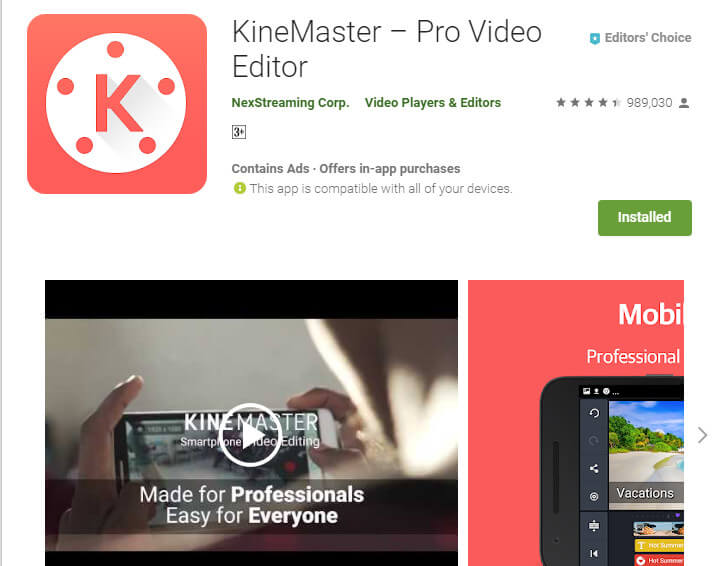
It is a free popular Android Pro-video editing app with full unlocked features. It has all the features which are needed for creating a high-quality video. Like video editing on the Go, Multilayer support, the famous chroma key feature, and more. Kinemaster is very easy to Understand because every element is customized in a User-friendly way. Means, you will not struggle to find the particular function to add to your video via editing.
Apart from its looks and customization, it has professional tools like full control of the audio envelope, color adjustment, and more. Moreover, it has a store to download pro elements for free and paid. You will mostly find free elements there! In that Store, you will get recently updated effects, music, stickers, and transitions. These will be helpful to use for your video because elements make a video more attractive.
This is the 1st well-loaded features video editing app for Android and almost everyone is using this for creating videos for platforms like YouTube, Instagram, Facebook, etc.
Let me show its features so you can know more about it.
Key Features:
- Fastest Trimmer for Audio and Video clips, Super Audio extractor form videos and full audio adjustment system like volume riser, voice changer, audio replaces and many more.
- Super video encoder for all different formats and No more waiting, it has instance preview so you can edit and preview fast, it also has amazing video importer.
- Multi-audio track power, up to 3-4 layers you can add maximum and no limit with audio clips.
- Multi-component enabled, you can add unlimited video clips, text, and handwriting, sticker and Images. Kinemaster allows animation in layers through preset animation effects or through keyframe animation.
- Kinemaster has a color adjustment feature and it allows contrast adjustment, saturation adjustment, and Brightness adjustment to make exact emotion editor wants.
- Chroma key supported and this what is a video editor needs. You can change the video background by inserting the green screen in the video. And the process of Inserting Green screen is very easy as compare to any other Video Editing Apps.
If you are looking for all in one video editing App then Kinemaster will be a good choice for you.
You May Also Like: How to Record Screen in Android Phone with Internal Audio
2. PowerDirector

It is produced by Cyberlink company with the bundle of video editing tools. The fascinating thing about PowerDirector Video editor is you don’t need to look outside for elements to add in your video. It has a 360 video editing tool that allows editing professional videos. In PowerDirector, you can create videos in no time! Yes, literally because the application is super optimized. It can render any high-quality video in seconds depending upon your Android phone performance.
Apart from its cool features and tools, the interface and editing tools are placed in a very proper way. It will never let you struggle to find tools and elements to edit your videos. The color that it uses in the whole app is black and dark blue which is very unique and friendly for your eyes. Its dark background let you edit video for a long time to create high-quality videos for YouTube.
I’ve found some good features in PowerDirector that I want to show you. Below, you will find all the best features of the PowerDirector video editing app.
Key Features:
- Creative video editing effects, FX editing, Drag & drop system.
- Powerful transitions for Video and Images and daily added new transitions.
- Sound Enhancement ability, add over volume, add Voice to Video.
- Amazing Slow Motion effect and this makes it a pro video editor.
- Share the final video to different platforms like Youtube, Facebook and as well as export in Gallery.
- Export Full HD 1080p and 720p and all lower are on the list. You can export your final video in any available size.
PowerDirector is a great video editing app for YouTube video editing because it has every feature that a good video editor must-have.
Must Read: Download PowerDirector Pro APK Latest Version – No Watermark
3. iMovie
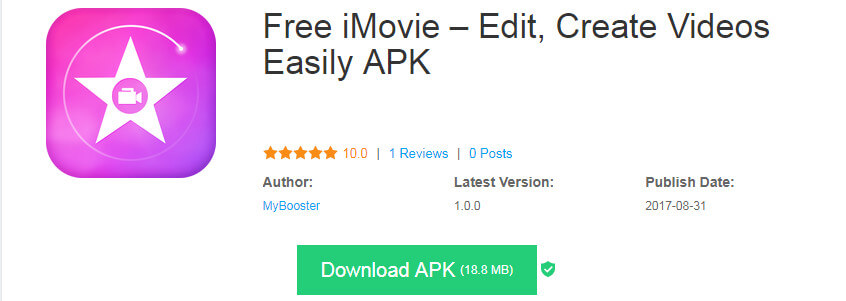
iMovie video editor is popular for its editing quality, Effects and for stylish editing. It has amazing effects to purify the original quality of a video like HDR and this makes everyone hungry for it. You can edit many types of videos for any platform. Like slideshows, movies, emotion videos, and more. Also, there is a huge collection of effects and transitions that are available for free and paid.
It also allows you to do Voiceover, adds custom sounds, free soundtracks and more. And you can do these things on the go with compatibility, even you can edit with one hand. That’s amazing! Right? Well, apart from its features and tools, it has an amazing interface that drives editors to edit beautiful videos. The colors of background and theme are friendly to edit videos. Your eyes will never get tired while editing, even if you edit for hours.
Now, I have pretty much explained about iMovie video editor. Let me show you some key features that will help you to know more about the iMovie Video editor app.
Key Features:
- Edit movie, Movie slideshow, Shoot movie, Trim movie at the instance. You don’t need a perfect place and position to edit your movie with iMovie. You can do editing on the Go.
- Amazing Video tools i.e Compress, Gif maker, Convert video, Ultra Cut, etc.
- Aspect Ratio in widescreen, Square, Vertical and Background Blur option with colors.
- Add subtitle to video, Subtitle, Effects, Transitions, Filter, Sticker and many more.
- Control Video speed, Reverse, Zoom option available.
- Audio enhancement available includes Voice over, Add music to video and remove the original sound.
This video editor is suggested to all the new YouTubers. Because iMovie is the best video editor for producing high-quality videos in less time.
4. Viva Video Editor
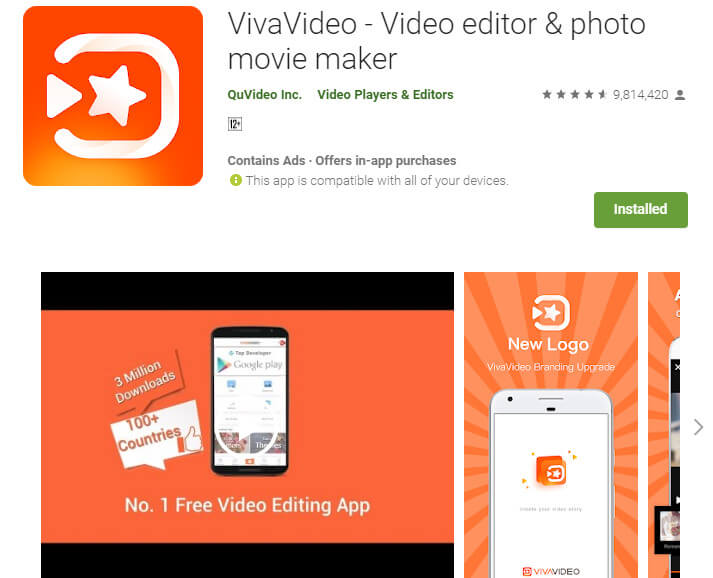
Viva Video editor contains full Video Editing tools and it is popularly used for creating story mode type video. It is best for those who want to save some relationship or family moments for the future day. With Viva Video Editor you can create such a Beautiful, memorable video with sounds and effects. You can create memorable moments in a different format. Like in slideshows, videos, etc.
It has a very simple video editing interface so, I think there is no doubt that any YouTuber can make or create a video with it. And there are also many more elements are added to create beautiful videos. Like free music, Effects, transitions, photo to video converter, fast and slow-motion editing, original effects, and more.
The best thing I like about Viva Video editor is it produces the very original type of video, not fake. And most of the Video editors don’t have this capability. Those Video editors only contain tons of effects that make a video look out of imagination and that feels unrealistic.
Viva is a great video editor and there is plenty of advantage you can take from it. So let’s see some features of Viva Video Editor to know if you are comfortable with this software.
Features:
- Simple and easy interface to Edit videos, Capture, Slideshow, Selfie, Music lens, Collage, Effects, etc. There will be zero struggle in editing your dream video.
- Cut & Trimming Supported and there is Rotating option, Aspect Ratio adjustment is also available. You can adjust every little up and down with speed.
- It has Theme options (one tap to enhance videos quickly) and filter option to modify video Looks and present the attract one. This option is probably for couples who want to save some cute moments on their phone.
- Add Multi Music, Text, Stickers, Transitions, FX, Etc. Using these things in your video, you can enhance the quality of your video and it will also make it look more attractive.
- It has an amazing Voiceover tool as well as a custom music adding option. So, you don’t need to look outside of the editor to add music and sound effects.
- Sharing video option, draft saving supported and it produces High-Quality video. A good video always suggests to share a video to the world and Viva has well cared for it by giving access to directly share videos to platforms after complete rendering.
Viva Video editor is the best for creating family or relationship memorable videos.
5. FilmoraGo
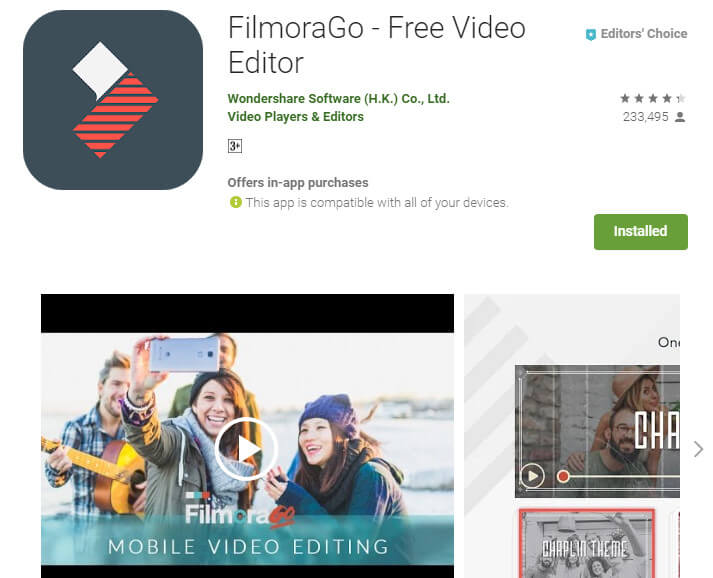
It is another vest video editing app for those who don’t know anything about video editing, you just need to tap several times and the video is ready! Really, not joking yet! Actually not. But yes it’s Damn easy, ultra Simple and anybody can create videos by using FilmoraGo. The best part of it is it’s fully free and even they don’t include Watermark for free video production. That kindness makes me excited to edit every video with this editor.
With this amazing video editor, you can do every type of editing, from slideshow editing to the movie. Every little thing! It also has a ton of features to enhance video quality like Audio mixer, overlying videos, no video quality loss and more.
This video editing app is a God gift for new Youtuber who just started or thinking about to start soon. If you still confused about to go with it or not then let me show you its brilliant features that will help you to decide best video editor for your YouTube channel.
Key Features:
- One tap to create a video, Simple and Ultra easy, No sense needed for editing. A 5 years child can create a video with it.
- Add video and Trim easily with your finger. Trimming is so simple in FilmoraGo and you can easily add videos in the gaps.
- It has a theme feature that Enhances the video Looks and makes attractive. If you need to make your video attractive then this will help you a lot.
- Add any High-Quality Music to your video and adjust it accordingly. Adding music is so simple in it, you just have to select a space to add music and browse through the file manager and select your audio. That’s it.
- Ration & Crop ability will support your desired screen size. You can give a perfect size to your video with Ration & Crop feature.
- It has Audio Mixer, Voice over and video speed adjustment quality. Improving the sound quality of a video is now easy in FfilmoraGo.
- Add subtitle, Filters, Overlaying video, Elements, Text with one Tap. Show every word of your video using subtitles and Text, elements, etc.
- And Most, it has video adjustment includes Brightness, Contrast, Saturation and sharpness, Vignette, Temperature control, etc. Make a perfect color combination to standout your video in the YouTube crowd.
- Save your edited video as your original video, with no video quality losses. It’s really amazing. FilmoraGo never decreases your video quality even you are editing in 1080p.
If you really want a simple but powerful video editor then FilmoraGo will be a fantastic choice. It has all the necessary features for editing high-quality videos for YouTube.
Read More: 9 Best Screen Recording Apps with Internal Audio For Android 2020
Honest Suggestion for You to Choose Best Video Editing Apps for YouTube
These all video editors are specially tested by Admin and the features that are listed above are verified & based on experiences, not copied from somewhere else.
So, in Final, the one that I like from the above list for Youtube editing is FilmoraGo and Kinemaster. But all have something unique and that’s why you should try all and take experience form each.
Share this article with those who are searching for Best video editing apps for YouTube and help them to select Best Video editor wisely.
Hopefully, you have found this post helpful? If so, then comment about the best video editing apps. Also, if you have any question then feel free to ask below.
